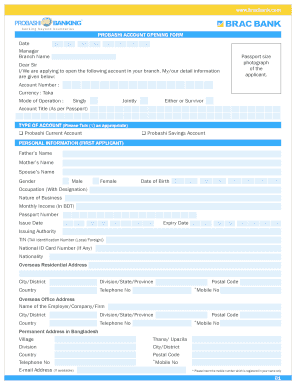
Ekyc Brac Bank Form


What is the BBL Ekyc?
The BBL Ekyc refers to the electronic Know Your Customer process utilized by banks, particularly for account openings. This digital method simplifies the verification of customer identities, ensuring compliance with regulatory requirements while enhancing user experience. By leveraging technology, the BBL Ekyc facilitates a seamless transition from traditional banking practices to more efficient online procedures.
How to Use the BBL Ekyc
Utilizing the BBL Ekyc is straightforward. Users typically begin by accessing the bank's online platform, where they can initiate the ekyc process. The system will prompt for necessary personal information, such as identification documents, proof of address, and other relevant data. Users must ensure that all information is accurate and complete to avoid delays in the account opening process.
Steps to Complete the BBL Ekyc
Completing the BBL Ekyc involves several key steps:
- Visit the bank's official website and locate the BBL Ekyc section.
- Fill out the online form with your personal details, including name, address, and contact information.
- Upload required documents, such as a government-issued ID and proof of residence.
- Review all entered information for accuracy before submission.
- Submit the form and await confirmation from the bank regarding the status of your application.
Legal Use of the BBL Ekyc
The BBL Ekyc is legally binding when it complies with established regulations, including the Electronic Signatures in Global and National Commerce (ESIGN) Act and the Uniform Electronic Transactions Act (UETA). These laws ensure that electronic signatures and records are recognized as valid and enforceable, provided that the necessary conditions are met. Users should be aware of their rights and responsibilities when engaging in electronic transactions.
Key Elements of the BBL Ekyc
Several key elements define the BBL Ekyc process:
- Identity Verification: Confirming the identity of the individual through reliable documentation.
- Document Security: Ensuring that all uploaded documents are securely stored and transmitted.
- User Consent: Obtaining explicit consent from users to process their information.
- Regulatory Compliance: Adhering to applicable laws and regulations governing electronic transactions.
Required Documents for the BBL Ekyc
To successfully complete the BBL Ekyc, users typically need to provide several documents, which may include:
- A valid government-issued photo ID, such as a driver's license or passport.
- Proof of address, which can be a utility bill or bank statement.
- Social Security number or taxpayer identification number, if applicable.
Application Process & Approval Time
The application process for the BBL Ekyc is designed to be efficient. After submitting the required documents and information, users can expect a response from the bank within a specified timeframe. Approval times may vary based on the bank's internal processes and the completeness of the submitted information. Generally, users can anticipate a swift response, allowing them to access their accounts without unnecessary delays.
Quick guide on how to complete ekyc brac bank
Complete Ekyc Brac Bank effortlessly on any device
Online document management has gained popularity among enterprises and individuals alike. It offers a seamless eco-friendly substitute to traditional printed and signed documents, as you can easily locate the right form and securely save it online. airSlate SignNow equips you with all the resources you need to create, modify, and eSign your documents promptly without issues. Handle Ekyc Brac Bank across any platform with airSlate SignNow's Android or iOS applications and enhance any document-related task today.
The simplest method to edit and eSign Ekyc Brac Bank effortlessly
- Obtain Ekyc Brac Bank and click on Get Form to initiate the process.
- Utilize the tools provided to finalize your document.
- Emphasize pertinent sections of your documents or conceal sensitive information with tools that airSlate SignNow offers specifically for that purpose.
- Generate your eSignature using the Sign feature, which only takes seconds and carries the same legal validity as a conventional wet ink signature.
- Review all the details and press the Done button to save your changes.
- Choose how you wish to deliver your form, whether by email, SMS, invite link, or download it to your PC.
Eliminate concerns about lost or misplaced documents, tedious searches for forms, or errors that necessitate printing new copies. airSlate SignNow addresses all your needs in document management within a few clicks from any device of your choosing. Modify and eSign Ekyc Brac Bank and ensure excellent communication at any stage of the form preparation process with airSlate SignNow.
Create this form in 5 minutes or less
Create this form in 5 minutes!
How to create an eSignature for the ekyc brac bank
How to create an electronic signature for a PDF online
How to create an electronic signature for a PDF in Google Chrome
How to create an e-signature for signing PDFs in Gmail
How to create an e-signature right from your smartphone
How to create an e-signature for a PDF on iOS
How to create an e-signature for a PDF on Android
People also ask
-
What is eKYC and how does it relate to BRAC Bank?
eKYC, which stands for electronic Know Your Customer, is a digital process used to verify the identity of customers. At BRAC Bank, eKYC streamlines customer onboarding and enhances security measures, making it easier for customers to access banking services while fulfilling regulatory requirements.
-
How does airSlate SignNow facilitate eKYC for BRAC Bank?
airSlate SignNow provides a secure platform that enables BRAC Bank to send and eSign documents efficiently. By integrating eKYC processes, SignNow enhances the customer experience, ensuring that required documents are signed digitally and securely, which accelerates the onboarding process.
-
What features does airSlate SignNow offer for eKYC at BRAC Bank?
airSlate SignNow offers several features tailored for eKYC at BRAC Bank, including secure document storage, customizable templates, and automated workflows. These features allow BRAC Bank to efficiently manage customer identities and ensure compliance with regulatory standards.
-
Is there a cost for using airSlate SignNow for eKYC at BRAC Bank?
Yes, there is a cost associated with using airSlate SignNow for eKYC at BRAC Bank, but the pricing is competitive and designed to offer great value. It provides various pricing plans that can accommodate the specific needs of BRAC Bank while ensuring a cost-effective solution for digital document management.
-
What are the benefits of using airSlate SignNow’s eKYC solution for BRAC Bank?
Using airSlate SignNow’s eKYC solution brings multiple benefits to BRAC Bank, including improved customer satisfaction, enhanced security protocols, and faster transaction times. It allows the bank to efficiently handle customer verification while maintaining a high standard of security.
-
Can airSlate SignNow integrate with existing systems at BRAC Bank for eKYC?
Absolutely! airSlate SignNow is designed to seamlessly integrate with various systems that BRAC Bank may already be using. This helps ensure that the eKYC processes are smooth and efficient, promoting better data management and customer service.
-
How secure is the eKYC process when using airSlate SignNow at BRAC Bank?
The eKYC process using airSlate SignNow at BRAC Bank is highly secure. SignNow employs advanced encryption technologies and complies with industry standards to protect sensitive customer data throughout the verification process.
Get more for Ekyc Brac Bank
- Estate planning questionnaire and worksheets wyoming form
- Document locator and personal information package including burial information form wyoming
- Demand to produce copy of will from heir to executor or person in possession of will wyoming form
- Application for certificate of title application for certificate of title form
- Form 118 standard form of real estate contract statewide
- Cancel license plates illinois online form
- Public policylegacy community health form
- Product id 481 revision id 2283 date published 23 june 2021 date effective 23 june 2021 form
Find out other Ekyc Brac Bank
- How To Integrate Sign in Banking
- How To Use Sign in Banking
- Help Me With Use Sign in Banking
- Can I Use Sign in Banking
- How Do I Install Sign in Banking
- How To Add Sign in Banking
- How Do I Add Sign in Banking
- How Can I Add Sign in Banking
- Can I Add Sign in Banking
- Help Me With Set Up Sign in Government
- How To Integrate eSign in Banking
- How To Use eSign in Banking
- How To Install eSign in Banking
- How To Add eSign in Banking
- How To Set Up eSign in Banking
- How To Save eSign in Banking
- How To Implement eSign in Banking
- How To Set Up eSign in Construction
- How To Integrate eSign in Doctors
- How To Use eSign in Doctors