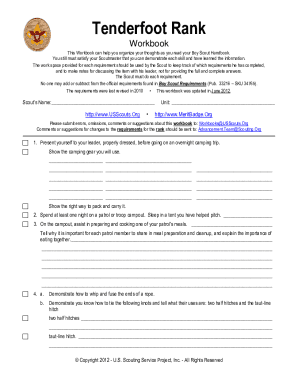
Tenderfoot Requirements Worksheet Form


What is the Tenderfoot Requirements Worksheet
The tenderfoot requirements worksheet is an essential document used by scouts to track their progress toward achieving the tenderfoot rank. This worksheet outlines the specific requirements that each scout must complete, including skills, knowledge, and activities that demonstrate their understanding of scouting principles. It serves as a checklist to ensure that scouts meet all necessary criteria before advancing to higher ranks.
How to use the Tenderfoot Requirements Worksheet
Using the tenderfoot requirements worksheet involves several straightforward steps. Scouts should first familiarize themselves with the listed requirements, which may include tasks such as demonstrating outdoor skills, participating in community service, and understanding the scout oath and law. As scouts complete each requirement, they can mark it off on the worksheet. This not only helps in tracking progress but also ensures that they are prepared for discussions with their scout leaders during rank advancement reviews.
Steps to complete the Tenderfoot Requirements Worksheet
Completing the tenderfoot requirements worksheet involves a systematic approach:
- Review the requirements thoroughly to understand what is expected.
- Gather necessary materials and resources to complete each task.
- Engage in activities or training sessions that fulfill the requirements.
- Document your achievements and experiences on the worksheet.
- Schedule a meeting with a scout leader to discuss your completed tasks.
Legal use of the Tenderfoot Requirements Worksheet
The tenderfoot requirements worksheet is legally recognized as a valid document within the scouting community. When filled out correctly, it serves as proof of a scout's accomplishments and readiness for rank advancement. To ensure its legal standing, scouts should adhere to the guidelines provided by their scouting organization and maintain accurate records of their progress. This adherence helps in upholding the integrity of the scouting program.
Key elements of the Tenderfoot Requirements Worksheet
Several key elements make up the tenderfoot requirements worksheet:
- Personal Information: Scouts should fill in their name, troop number, and date.
- Requirements Checklist: A detailed list of tasks that need to be completed for the tenderfoot rank.
- Completion Dates: Spaces for scouts to note when each requirement was fulfilled.
- Signatures: Areas for scout leaders to sign off on completed requirements, confirming their validity.
Examples of using the Tenderfoot Requirements Worksheet
Practical examples of utilizing the tenderfoot requirements worksheet can enhance understanding. For instance, a scout may use the worksheet to plan a camping trip where they can fulfill multiple requirements, such as demonstrating fire-building skills and participating in a group activity. Another example could involve completing a community service project, where the scout documents their involvement and reflects on the experience in the worksheet. These examples illustrate the worksheet's role in organizing and documenting a scout's journey.
Quick guide on how to complete tenderfoot requirements worksheet
Complete Tenderfoot Requirements Worksheet effortlessly on any device
Managing documents online has gained popularity among both businesses and individuals. It offers an ideal eco-friendly substitute for traditional printed and signed files, as you can access the correct version and securely store it online. airSlate SignNow provides all the tools you require to create, modify, and eSign your documents promptly without delays. Handle Tenderfoot Requirements Worksheet across any platform with airSlate SignNow Android or iOS applications and streamline any document-centric task today.
The easiest way to modify and eSign Tenderfoot Requirements Worksheet without hassle
- Obtain Tenderfoot Requirements Worksheet and click on Get Form to begin.
- Utilize the tools we offer to complete your form.
- Highlight signNow sections of your documents or obscure sensitive data with tools specifically provided by airSlate SignNow for that purpose.
- Create your signature using the Sign tool, which takes seconds and carries the same legal validity as a conventional wet ink signature.
- Verify the information and click on the Done button to save your modifications.
- Choose how you would like to share your form, whether by email, text message (SMS), invite link, or download it to your computer.
Eliminate the worry of lost or misplaced files, tedious form navigation, or mistakes that require printing new document copies. airSlate SignNow fulfills all your document management needs in just a few clicks from any device you prefer. Edit and eSign Tenderfoot Requirements Worksheet and ensure outstanding communication at every stage of the form preparation process with airSlate SignNow.
Create this form in 5 minutes or less
Create this form in 5 minutes!
How to create an eSignature for the tenderfoot requirements worksheet
How to create an electronic signature for a PDF online
How to create an electronic signature for a PDF in Google Chrome
How to create an e-signature for signing PDFs in Gmail
How to create an e-signature right from your smartphone
How to create an e-signature for a PDF on iOS
How to create an e-signature for a PDF on Android
People also ask
-
What is the tenderfoot requirements worksheet?
The tenderfoot requirements worksheet is a comprehensive tool designed to help organizations outline and manage the essential requirements for tenderfoot projects. Utilizing this worksheet allows teams to ensure all necessary criteria are met systematically, enhancing project clarity and execution.
-
How does airSlate SignNow help with the tenderfoot requirements worksheet?
airSlate SignNow facilitates the creation and management of the tenderfoot requirements worksheet through its intuitive eSigning solution. By enabling users to sign and distribute documents digitally, it streamlines the workflow and ensures that all stakeholders can easily access the worksheet when needed.
-
Is there a cost associated with using the tenderfoot requirements worksheet on airSlate SignNow?
Yes, airSlate SignNow offers various pricing plans that include the tenderfoot requirements worksheet among its integrated features. Users can choose a plan that fits their budget while benefiting from comprehensive document management and eSigning capabilities.
-
What features are included in the airSlate SignNow tenderfoot requirements worksheet?
The tenderfoot requirements worksheet includes features such as customizable templates, real-time collaboration, and secure eSignature options. These functionalities allow teams to work together efficiently while ensuring that all requirements are properly documented and signed.
-
Can I integrate other tools with my tenderfoot requirements worksheet on airSlate SignNow?
Absolutely! airSlate SignNow offers integrations with various third-party applications, enabling seamless cooperation with your tenderfoot requirements worksheet. This allows you to connect with CRM, project management tools, and more for enhanced productivity.
-
How does the tenderfoot requirements worksheet benefit project management?
The tenderfoot requirements worksheet enhances project management by providing a clear framework for collecting and analyzing necessary project requirements. As teams collaborate and update the worksheet in real-time, they can maintain transparency and accountability throughout the project lifecycle.
-
Is technical support available for users of the tenderfoot requirements worksheet?
Yes, airSlate SignNow provides dedicated technical support for users accessing the tenderfoot requirements worksheet. Whether you have questions about setup, functionality, or troubleshooting, their support team is readily available to assist you.
Get more for Tenderfoot Requirements Worksheet
Find out other Tenderfoot Requirements Worksheet
- eSignature Oregon Healthcare / Medical Limited Power Of Attorney Computer
- eSignature Pennsylvania Healthcare / Medical Warranty Deed Computer
- eSignature Texas Healthcare / Medical Bill Of Lading Simple
- eSignature Virginia Healthcare / Medical Living Will Computer
- eSignature West Virginia Healthcare / Medical Claim Free
- How To eSignature Kansas High Tech Business Plan Template
- eSignature Kansas High Tech Lease Agreement Template Online
- eSignature Alabama Insurance Forbearance Agreement Safe
- How Can I eSignature Arkansas Insurance LLC Operating Agreement
- Help Me With eSignature Michigan High Tech Emergency Contact Form
- eSignature Louisiana Insurance Rental Application Later
- eSignature Maryland Insurance Contract Safe
- eSignature Massachusetts Insurance Lease Termination Letter Free
- eSignature Nebraska High Tech Rental Application Now
- How Do I eSignature Mississippi Insurance Separation Agreement
- Help Me With eSignature Missouri Insurance Profit And Loss Statement
- eSignature New Hampshire High Tech Lease Agreement Template Mobile
- eSignature Montana Insurance Lease Agreement Template Online
- eSignature New Hampshire High Tech Lease Agreement Template Free
- How To eSignature Montana Insurance Emergency Contact Form