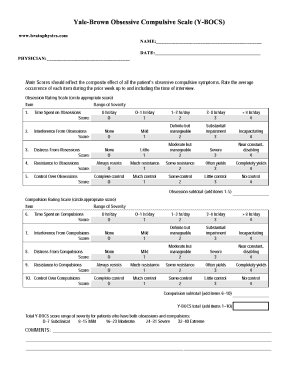
Ybocs Form


What is the Ybocs?
The Ybocs questionnaire, or Yale-Brown Obsessive Compulsive Scale, is a standardized tool designed to assess the severity of obsessive-compulsive disorder (OCD) symptoms. This scale is widely used in clinical settings to help mental health professionals evaluate the impact of OCD on an individual's daily life. The Ybocs questionnaire consists of a series of questions that cover various aspects of obsessive thoughts and compulsive behaviors, allowing for a comprehensive understanding of the condition.
How to Use the Ybocs
Using the Ybocs questionnaire involves a straightforward process. Individuals seeking to assess their OCD symptoms can fill out the questionnaire, which typically includes multiple-choice questions regarding their experiences over a specified time frame. It is essential to answer each question honestly to ensure accurate scoring. Once completed, the responses can be scored to determine the severity of symptoms, which can guide treatment decisions and monitor progress over time.
Steps to Complete the Ybocs
Completing the Ybocs questionnaire involves several key steps:
- Find a reliable source for the Ybocs fillable PDF, ensuring it is the most recent version.
- Read through the instructions carefully to understand the scoring system.
- Answer each question based on your experiences within the last week.
- Review your responses for accuracy before finalizing the questionnaire.
- Submit the completed Ybocs questionnaire to your healthcare provider for evaluation.
Legal Use of the Ybocs
The Ybocs questionnaire is considered a legitimate tool for assessing OCD symptoms in clinical practice. Its legal use is supported by its acceptance in mental health evaluations and research studies. However, it is crucial to ensure that the questionnaire is administered by trained professionals who can interpret the results accurately. This adherence to professional standards helps maintain the integrity and reliability of the assessment.
Key Elements of the Ybocs
Several key elements define the Ybocs questionnaire:
- Obsessive Thoughts: Questions focus on the frequency and intensity of intrusive thoughts.
- Compulsive Behaviors: Assessments of rituals or behaviors performed to alleviate anxiety.
- Time Spent: Evaluates how much time is consumed by obsessions and compulsions.
- Interference: Measures how symptoms disrupt daily functioning and quality of life.
Examples of Using the Ybocs
Healthcare providers often use the Ybocs questionnaire in various scenarios, such as:
- Initial assessments to diagnose OCD.
- Monitoring treatment progress over time.
- Research studies evaluating the efficacy of therapeutic interventions.
- Assessing the impact of OCD on a patient's daily life and relationships.
Quick guide on how to complete ybocs
Effortlessly Complete Ybocs on Any Device
Managing documents online has become popular among companies and individuals. It offers an eco-friendly alternative to traditional printed and signed documents, allowing you to access the necessary form and securely store it online. airSlate SignNow provides all the tools you require to create, edit, and electronically sign your documents swiftly without delays. Handle Ybocs on any platform with airSlate SignNow's Android or iOS applications and simplify any document-related process today.
How to Edit and Electronically Sign Ybocs with Ease
- Obtain Ybocs and click on Get Form to begin.
- Utilize the tools we offer to fill out your document.
- Highlight relevant sections or redact sensitive information using tools specifically provided by airSlate SignNow for that purpose.
- Create your signature with the Sign tool, which takes mere seconds and carries the same legal validity as a traditional ink signature.
- Review the information and click on the Done button to save your modifications.
- Select your preferred method to send your form, whether by email, text message (SMS), invite link, or download it to your computer.
Eliminate the issues of lost or misfiled documents, tedious form searches, or mistakes that necessitate printing new copies. airSlate SignNow fulfills your document management needs in just a few clicks from any chosen device. Edit and electronically sign Ybocs and ensure excellent communication throughout the form preparation process with airSlate SignNow.
Create this form in 5 minutes or less
Create this form in 5 minutes!
How to create an eSignature for the ybocs
How to create an electronic signature for a PDF online
How to create an electronic signature for a PDF in Google Chrome
How to create an e-signature for signing PDFs in Gmail
How to create an e-signature right from your smartphone
How to create an e-signature for a PDF on iOS
How to create an e-signature for a PDF on Android
People also ask
-
What is a y bocs fillable pdf?
A y bocs fillable pdf is a digital document that allows users to fill in form fields electronically. With airSlate SignNow, you can easily create and manage y bocs fillable pdf files, streamlining your document processes and improving efficiency.
-
How does airSlate SignNow enhance y bocs fillable pdf functionality?
airSlate SignNow enhances y bocs fillable pdf functionality by providing robust features such as eSignature capabilities, document tracking, and customizable templates. This allows businesses to streamline their workflow and ensure documents are filled out accurately and signed promptly.
-
Is there a cost associated with creating a y bocs fillable pdf using airSlate SignNow?
Yes, airSlate SignNow offers various pricing plans to cater to different business needs when creating a y bocs fillable pdf. Each plan provides a set of features, ensuring that you receive value as you manage your documents efficiently.
-
Can I integrate airSlate SignNow with my existing tools to manage y bocs fillable pdfs?
Absolutely! airSlate SignNow supports integration with numerous business applications, allowing you to manage y bocs fillable pdfs seamlessly alongside your existing tools. This flexibility ensures a smoother workflow and improved productivity across your organization.
-
What are the main benefits of using y bocs fillable pdfs?
Using y bocs fillable pdfs enhances accuracy, saves time, and improves user experience. With airSlate SignNow, your team can quickly fill out documents, reducing errors and the hassle of paper-based forms.
-
Are y bocs fillable pdfs secure with airSlate SignNow?
Yes, airSlate SignNow ensures that your y bocs fillable pdfs are stored securely with robust encryption and compliance features. This prioritizes document safety and protects sensitive information throughout the signing process.
-
How can I track the status of my y bocs fillable pdfs?
airSlate SignNow provides real-time tracking and notifications for your y bocs fillable pdfs. You can easily see when documents are viewed, filled out, and signed, allowing you to stay informed throughout the process.
Get more for Ybocs
- Lost passport police report sample form
- Fifth third bank statement generator form
- Global resident competency rating form
- Aaa sbcusd low level referral revised 1 11 health of washington state chapter form
- Il 505 b tax illinois form
- Dependent care receipt form
- Rental space contract template form
- Residential rental contract template form
Find out other Ybocs
- Sign North Carolina Life Sciences Purchase Order Template Computer
- Sign Ohio Non-Profit LLC Operating Agreement Secure
- Can I Sign Ohio Non-Profit LLC Operating Agreement
- Sign South Dakota Non-Profit Business Plan Template Myself
- Sign Rhode Island Non-Profit Residential Lease Agreement Computer
- Sign South Carolina Non-Profit Promissory Note Template Mobile
- Sign South Carolina Non-Profit Lease Agreement Template Online
- Sign Oregon Life Sciences LLC Operating Agreement Online
- Sign Texas Non-Profit LLC Operating Agreement Online
- Can I Sign Colorado Orthodontists Month To Month Lease
- How Do I Sign Utah Non-Profit Warranty Deed
- Help Me With Sign Colorado Orthodontists Purchase Order Template
- Sign Virginia Non-Profit Living Will Fast
- How To Sign Virginia Non-Profit Lease Agreement Template
- How To Sign Wyoming Non-Profit Business Plan Template
- How To Sign Wyoming Non-Profit Credit Memo
- Sign Wisconsin Non-Profit Rental Lease Agreement Simple
- Sign Wisconsin Non-Profit Lease Agreement Template Safe
- Sign South Dakota Life Sciences Limited Power Of Attorney Mobile
- Sign Alaska Plumbing Moving Checklist Later