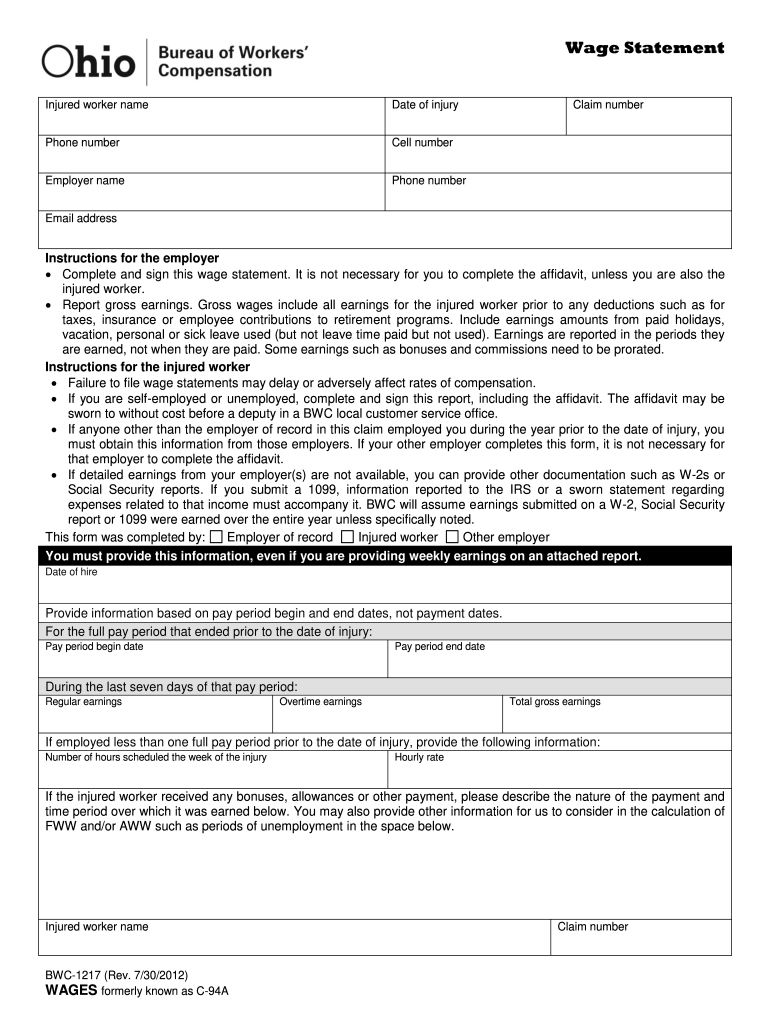
Bwc Ohio Workers Compensation 2012-2026


What is the Bwc Ohio Workers Compensation
The Bwc Ohio Workers Compensation program provides financial and medical benefits to employees who are injured on the job or become ill due to work-related conditions. This system is designed to ensure that workers receive necessary support without having to prove fault. The Bureau of Workers' Compensation (BWC) administers this program, which covers a range of benefits including medical expenses, wage loss compensation, and rehabilitation services. Understanding the scope of this program is crucial for both employers and employees in Ohio.
Steps to complete the Bwc Ohio Workers Compensation
Completing the Bwc Ohio Workers Compensation forms involves several key steps to ensure accuracy and compliance. First, employees should report their injury or illness to their employer as soon as possible. Next, the employer must complete the appropriate BWC forms, such as the BWC-1217 compensation statement, and submit them to the BWC. It is important to gather all necessary documentation, including medical records and witness statements, to support the claim. Finally, ensure that the forms are submitted within the required deadlines to avoid delays in receiving benefits.
Legal use of the Bwc Ohio Workers Compensation
The legal framework governing the Bwc Ohio Workers Compensation program ensures that both employees and employers adhere to specific guidelines. Employees must file claims within a set timeframe, typically within one year of the injury or illness. Employers are required to maintain a workers' compensation insurance policy and comply with reporting obligations. The BWC also mandates that all claims are processed in accordance with state laws, ensuring that benefits are fairly distributed and that both parties understand their rights and responsibilities.
Required Documents
To successfully file a claim for Bwc Ohio Workers Compensation, several documents are required. These typically include:
- Completed BWC-1217 compensation statement
- Medical records detailing the injury or illness
- Employer's report of the injury
- Any witness statements that may support the claim
- Proof of wage loss, if applicable
Gathering these documents in advance can streamline the filing process and help ensure that all necessary information is submitted to the BWC.
Form Submission Methods (Online / Mail / In-Person)
There are various methods available for submitting Bwc Ohio Workers Compensation forms. Claims can be filed online through the BWC's official website, which offers a user-friendly interface for completing and submitting forms electronically. Alternatively, forms can be mailed directly to the BWC office or submitted in person at designated locations. Each method has its own advantages, and choosing the right one can depend on the urgency of the claim and the preference of the employee or employer.
Eligibility Criteria
Eligibility for Bwc Ohio Workers Compensation benefits is determined by several factors. Employees must be working for an employer who is covered by the BWC and must have sustained an injury or illness that is directly related to their job. Additionally, the injury must occur during the course of employment, and the employee must report the incident within the specified timeframe. Understanding these criteria is essential for employees to determine if they qualify for benefits under the program.
Quick guide on how to complete bwc ohio workers compensation
Prepare Bwc Ohio Workers Compensation effortlessly on any device
Digital document management has become increasingly favored by businesses and individuals alike. It serves as an ideal environmentally friendly alternative to traditional printed and signed papers, allowing you to retrieve the necessary form and securely store it online. airSlate SignNow provides you with all the tools required to create, modify, and eSign your documents swiftly without delays. Manage Bwc Ohio Workers Compensation on any device using airSlate SignNow's Android or iOS applications and enhance any document-related process today.
How to alter and eSign Bwc Ohio Workers Compensation with ease
- Find Bwc Ohio Workers Compensation and then click Get Form to commence.
- Utilize the tools we provide to complete your document.
- Emphasize important sections of your documents or conceal sensitive information with tools that airSlate SignNow specifically provides for that purpose.
- Create your signature with the Sign tool, which takes mere seconds and has the same legal standing as a conventional wet ink signature.
- Review the information and then click on the Done button to save your modifications.
- Select how you want to share your form, via email, text message (SMS), invitation link, or download it to your computer.
Eliminate the hassle of lost or misplaced documents, tedious form searches, or errors requiring the printing of new document copies. airSlate SignNow fulfills your document management needs in just a few clicks from any device you prefer. Modify and eSign Bwc Ohio Workers Compensation and ensure seamless communication at any stage of your form preparation process with airSlate SignNow.
Create this form in 5 minutes or less
Find and fill out the correct bwc ohio workers compensation
Create this form in 5 minutes!
How to create an eSignature for the bwc ohio workers compensation
How to generate an electronic signature for your PDF file online
How to generate an electronic signature for your PDF file in Google Chrome
The way to make an eSignature for signing PDFs in Gmail
The way to generate an electronic signature from your mobile device
How to make an electronic signature for a PDF file on iOS
The way to generate an electronic signature for a PDF file on Android devices
People also ask
-
What is BWC Ohio workers compensation?
BWC Ohio workers compensation is a state-mandated insurance program designed to provide medical and wage loss benefits to employees injured on the job. It offers critical financial protection for both workers and employers, ensuring that injured employees receive the care they need while allowing businesses to maintain compliance with state regulations.
-
How can airSlate SignNow help with BWC Ohio workers compensation forms?
airSlate SignNow simplifies the process of completing and submitting BWC Ohio workers compensation forms by providing a user-friendly e-signature platform. This enables businesses to quickly prepare and send necessary documentation, ensuring timely submissions that can expedite claims processing and reduce delays.
-
What are the pricing options for airSlate SignNow for BWC Ohio workers compensation needs?
airSlate SignNow offers flexible pricing plans tailored to meet the needs of various businesses handling BWC Ohio workers compensation. Whether you are a small startup or a large corporation, you can select a plan that accommodates your volume of documents and e-signature requirements while maintaining cost-effectiveness.
-
What key features does airSlate SignNow offer for managing BWC Ohio workers compensation?
Key features of airSlate SignNow include customizable templates, multi-party signing capabilities, real-time tracking of document status, and robust security compliance. These features ensure that all BWC Ohio workers compensation documents are handled efficiently while protecting sensitive employee data.
-
Are there any integrations available with airSlate SignNow for BWC Ohio workers compensation?
Yes, airSlate SignNow seamlessly integrates with various third-party applications like CRMs, HR software, and cloud storage services. These integrations simplify the management of BWC Ohio workers compensation documents by allowing users to streamline workflows and enhance productivity.
-
What benefits does using airSlate SignNow provide for BWC Ohio workers compensation documentation?
Using airSlate SignNow for BWC Ohio workers compensation documentation offers numerous benefits, including increased efficiency, improved accuracy, and enhanced security. By digitizing the signing process, businesses can reduce the time spent on paperwork and focus on supporting injured employees more effectively.
-
How can I ensure compliance with BWC Ohio workers compensation regulations using airSlate SignNow?
airSlate SignNow helps ensure compliance with BWC Ohio workers compensation regulations by providing an electronic audit trail and secure storage for all signed documents. This transparency facilitates easy access to records during audits or reviews, ensuring that your business remains compliant with legal requirements.
Get more for Bwc Ohio Workers Compensation
- Alcpt form 72
- Bi weekly casual time sheet columbia university hr columbia form
- Ct 4 general business corporation franchise tax return short form
- Stillborn paper result form
- Cook county real estate transfer tax declaration form
- Tc 842 disability certification form
- Bpt form fillable
- Sponsor agreement template form
Find out other Bwc Ohio Workers Compensation
- How To Sign Arkansas Doctors Document
- How Do I Sign Florida Doctors Word
- Can I Sign Florida Doctors Word
- How Can I Sign Illinois Doctors PPT
- How To Sign Texas Doctors PDF
- Help Me With Sign Arizona Education PDF
- How To Sign Georgia Education Form
- How To Sign Iowa Education PDF
- Help Me With Sign Michigan Education Document
- How Can I Sign Michigan Education Document
- How Do I Sign South Carolina Education Form
- Can I Sign South Carolina Education Presentation
- How Do I Sign Texas Education Form
- How Do I Sign Utah Education Presentation
- How Can I Sign New York Finance & Tax Accounting Document
- How Can I Sign Ohio Finance & Tax Accounting Word
- Can I Sign Oklahoma Finance & Tax Accounting PPT
- How To Sign Ohio Government Form
- Help Me With Sign Washington Government Presentation
- How To Sign Maine Healthcare / Medical PPT