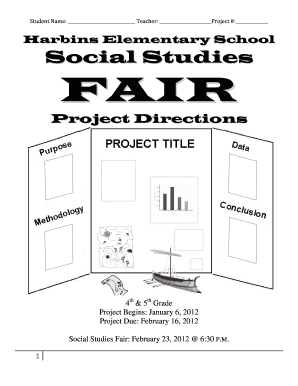
Social Studies Fair Board Layout Form


What is the social studies fair board layout
The social studies fair board layout serves as a visual representation of a student's project, designed to effectively communicate research findings and insights. It typically includes sections for the title, introduction, methodology, results, and conclusion. This layout is crucial for engaging viewers and judges during a fair, as it organizes information in a clear and accessible manner. A well-structured board not only highlights the project’s key elements but also reflects the student's understanding of the subject matter.
Key elements of the social studies fair board layout
When creating a social studies fair board layout, certain key elements should be included to ensure clarity and effectiveness. These elements typically consist of:
- Title: A clear and concise title that reflects the project's focus.
- Introduction: A brief overview of the research question and its significance.
- Methodology: A description of the methods used to gather data or conduct research.
- Results: Presentation of findings, often using charts, graphs, or images for better visualization.
- Conclusion: A summary of insights gained and implications of the research.
- References: A list of sources that were consulted during the research process.
Steps to complete the social studies fair board layout
Completing a social studies fair board layout involves several organized steps, ensuring that all necessary information is presented effectively. Follow these steps:
- Choose a topic that interests you and is suitable for social studies.
- Conduct thorough research to gather relevant information and data.
- Draft an outline based on the key elements of the layout.
- Create visual aids, such as charts or images, to enhance understanding.
- Assemble the board, ensuring that each section is clearly labeled and easy to read.
- Review the layout for clarity, accuracy, and visual appeal before finalizing.
Examples of using the social studies fair board layout
Examples of effective social studies fair board layouts can provide inspiration and guidance. Common themes for projects include:
- Historical Events: Analyzing significant events and their impacts on society.
- Cultural Studies: Exploring different cultures and their contributions to society.
- Geography: Investigating geographical features and their effects on human activities.
- Government: Examining the structure and function of local or national government.
Each example illustrates how to structure information and engage an audience effectively.
Legal use of the social studies fair board layout
When creating a social studies fair board layout, it is important to consider legal aspects, especially concerning the use of images, data, and citations. Ensure that:
- All images and data used are either original, properly credited, or fall under fair use guidelines.
- Sources of information are accurately cited to avoid plagiarism.
- Any personal data or sensitive information is handled in compliance with privacy regulations.
Adhering to these legal considerations ensures that the project is not only informative but also ethically sound.
How to use the social studies fair board layout
Using the social studies fair board layout effectively involves understanding how to present information to maximize impact. Here are tips for utilizing the layout:
- Organize content logically, ensuring that viewers can easily follow the flow of information.
- Use visuals to complement text, making complex information more digestible.
- Practice presenting the board to convey confidence and clarity during the fair.
- Engage with viewers by inviting questions and discussions about the project.
These strategies can enhance the overall presentation and understanding of the project.
Quick guide on how to complete social studies fair board layout
Easily Create Social Studies Fair Board Layout on Any Device
Managing documents online has become increasingly favored by both companies and individuals. It offers an ideal environmentally friendly substitute for conventional printed and signed paperwork, allowing you to obtain the necessary form and securely save it online. airSlate SignNow provides all the tools you require to create, modify, and eSign your documents quickly and efficiently. Handle Social Studies Fair Board Layout on any device using airSlate SignNow's Android or iOS applications and enhance any document-related task today.
How to Edit and eSign Social Studies Fair Board Layout Effortlessly
- Access Social Studies Fair Board Layout and click Get Form to begin.
- Utilize the tools we offer to complete your document.
- Mark important sections of the documents or obscure sensitive information using tools provided specifically by airSlate SignNow for that purpose.
- Create your signature using the Sign tool, which takes only seconds and carries the same legal validity as a traditional ink signature.
- Review all the details and then click the Done button to save your modifications.
- Choose your preferred delivery method for your form, whether by email, SMS, invite link, or download to your computer.
Eliminate concerns about lost or misfiled documents, tedious form searches, or mistakes that necessitate printing new copies. airSlate SignNow meets all your document management needs in just a few clicks from your chosen device. Edit and eSign Social Studies Fair Board Layout and ensure effective communication at every stage of your form preparation process with airSlate SignNow.
Create this form in 5 minutes or less
Create this form in 5 minutes!
How to create an eSignature for the social studies fair board layout
How to create an electronic signature for a PDF online
How to create an electronic signature for a PDF in Google Chrome
How to create an e-signature for signing PDFs in Gmail
How to create an e-signature right from your smartphone
How to create an e-signature for a PDF on iOS
How to create an e-signature for a PDF on Android
People also ask
-
What is a social studies fair board layout?
A social studies fair board layout is a structured presentation format that organizes information visually for students participating in social studies fairs. It typically includes a title, project overview, research findings, and visual aids to engage viewers. Understanding how to design an effective layout can signNowly boost the impact of your project.
-
How can airSlate SignNow help in creating a social studies fair board layout?
While airSlate SignNow is primarily designed for document eSigning, it can assist in creating a social studies fair board layout by allowing users to collaborate on project drafts and obtain necessary approvals. You can easily share design ideas and secure signatures on project-related documents, which can streamline the preparation process for your fair.
-
Are there any templates available for a social studies fair board layout?
Yes, airSlate SignNow provides access to a range of document templates, including suggestions for organizing content that can be adapted for a social studies fair board layout. These templates help ensure that key information is effectively presented, aiding students in crafting winning projects.
-
Is airSlate SignNow cost-effective for students working on a social studies fair board layout?
Absolutely! airSlate SignNow offers competitive pricing plans, making it a cost-effective solution for students and educators. With its affordable pricing, you can enhance your social studies fair board layout preparation without breaking the bank.
-
What features does airSlate SignNow provide for enhancing a social studies fair board layout?
airSlate SignNow offers features like easy document sharing, team collaboration tools, and eSigning capabilities, all of which can enhance your social studies fair board layout process. These features ensure that you can finalize your layout efficiently while gathering valuable feedback from peers or mentors.
-
Can airSlate SignNow integrate with other tools for a social studies fair board layout?
Yes, airSlate SignNow integrates seamlessly with various productivity tools, enabling you to incorporate your social studies fair board layout designs into your preferred workflow. This increases efficiency by allowing users to access documents and collaborate across platforms without hassle.
-
What are the benefits of using airSlate SignNow for managing a social studies fair board layout project?
Using airSlate SignNow for your social studies fair board layout project allows for organized document management, reliable signature collection, and easier collaboration. This ensures that all team members can contribute effectively, making the process smoother and less stressful for everyone involved.
Get more for Social Studies Fair Board Layout
- Igetc form los angeles mission college
- Fillable online revenue ky all kentucky wage earners are form
- Certified nurse assistant cna andor home health aide hha renewal application form
- Comptrollertexasgovtaxesformsmiscellaneous texas tax forms
- Cdncocodoccomcocodoc form pdfpdfrev oct2015 york catholic district school board home
- Seniors forms and publications alberta seniors and housing fill
- Prc fax template form
- Client record for standard body piercing oregon oregon form
Find out other Social Studies Fair Board Layout
- eSign Texas Construction POA Mobile
- eSign Kansas Finance & Tax Accounting Stock Certificate Now
- eSign Tennessee Education Warranty Deed Online
- eSign Tennessee Education Warranty Deed Now
- eSign Texas Education LLC Operating Agreement Fast
- eSign Utah Education Warranty Deed Online
- eSign Utah Education Warranty Deed Later
- eSign West Virginia Construction Lease Agreement Online
- How To eSign West Virginia Construction Job Offer
- eSign West Virginia Construction Letter Of Intent Online
- eSign West Virginia Construction Arbitration Agreement Myself
- eSign West Virginia Education Resignation Letter Secure
- eSign Education PDF Wyoming Mobile
- Can I eSign Nebraska Finance & Tax Accounting Business Plan Template
- eSign Nebraska Finance & Tax Accounting Business Letter Template Online
- eSign Nevada Finance & Tax Accounting Resignation Letter Simple
- eSign Arkansas Government Affidavit Of Heirship Easy
- eSign California Government LLC Operating Agreement Computer
- eSign Oklahoma Finance & Tax Accounting Executive Summary Template Computer
- eSign Tennessee Finance & Tax Accounting Cease And Desist Letter Myself