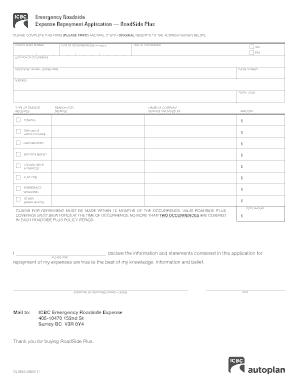
Icbc Emergency Roadside Expense Repyament Application Form


What is the ICBC Emergency Roadside Expense Repayment Application?
The ICBC Emergency Roadside Expense Repayment Application is a formal document designed for individuals seeking reimbursement for emergency roadside assistance expenses incurred while driving in British Columbia. This application allows drivers to claim costs associated with services such as towing, fuel delivery, or tire changes. It is an essential tool for ensuring that drivers can recover some of the unexpected costs that arise from vehicle breakdowns or emergencies on the road.
How to Use the ICBC Emergency Roadside Expense Repayment Application
Using the ICBC Emergency Roadside Expense Repayment Application involves several straightforward steps. First, gather all relevant documentation, including receipts for services rendered and any additional information required by ICBC. Next, complete the application form accurately, ensuring that all details are filled in as required. Once the form is completed, submit it to ICBC through the designated method, which may include online submission or mailing it directly to their office.
Steps to Complete the ICBC Emergency Roadside Expense Repayment Application
Completing the ICBC Emergency Roadside Expense Repayment Application involves a series of clear steps:
- Collect all necessary receipts and documentation related to the roadside assistance.
- Download the application form from the ICBC website or obtain a physical copy.
- Fill out the form with accurate personal information and details of the expenses.
- Attach all required documentation, ensuring that copies of receipts are clear and legible.
- Review the completed application for accuracy before submission.
- Submit the application through the preferred method, either online or by mail.
Eligibility Criteria for the ICBC Emergency Roadside Expense Repayment Application
To be eligible for reimbursement through the ICBC Emergency Roadside Expense Repayment Application, applicants must meet specific criteria. These typically include being a registered driver in British Columbia, having valid insurance coverage, and having incurred eligible expenses during an emergency situation. It is essential to review the specific eligibility requirements outlined by ICBC to ensure that your claim qualifies for reimbursement.
Legal Use of the ICBC Emergency Roadside Expense Repayment Application
The ICBC Emergency Roadside Expense Repayment Application is legally recognized as a binding document when completed and submitted according to ICBC's guidelines. To ensure its legal standing, applicants must provide accurate information and comply with all requirements set forth by ICBC. Additionally, using a reliable digital tool to complete and submit the application can enhance its validity, as it may include features such as secure signatures and timestamps.
Key Elements of the ICBC Emergency Roadside Expense Repayment Application
Key elements of the ICBC Emergency Roadside Expense Repayment Application include:
- Personal information of the applicant, such as name, address, and contact details.
- Details of the emergency situation, including date, time, and location of the incident.
- Itemized list of expenses incurred, along with corresponding receipts.
- Signature of the applicant, affirming the accuracy of the information provided.
Quick guide on how to complete icbc emergency roadside expense repyament application
Complete Icbc Emergency Roadside Expense Repyament Application effortlessly on any device
Digital document management has become increasingly favored by businesses and individuals. It offers an ideal eco-friendly alternative to traditional printed and signed papers, allowing you to access the correct form and securely store it online. airSlate SignNow provides you with all the tools necessary to create, modify, and electronically sign your documents quickly and efficiently. Manage Icbc Emergency Roadside Expense Repyament Application on any device with airSlate SignNow's Android or iOS applications and simplify any document-related tasks today.
The easiest way to modify and electronically sign Icbc Emergency Roadside Expense Repyament Application with ease
- Locate Icbc Emergency Roadside Expense Repyament Application and click Get Form to begin.
- Utilize the tools we provide to complete your document.
- Select relevant portions of your documents or redact sensitive information with tools that airSlate SignNow has specifically designed for that purpose.
- Create your signature using the Sign feature, which takes mere seconds and holds the same legal validity as a conventional wet ink signature.
- Review all the information and click the Done button to save your changes.
- Decide how you want to send your form, whether by email, SMS, or invitation link, or download it to your computer.
Say goodbye to lost or misplaced documents, tedious form searching, or mistakes that necessitate printing new copies. airSlate SignNow meets your document management needs in just a few clicks from any device you choose. Edit and electronically sign Icbc Emergency Roadside Expense Repyament Application and ensure seamless communication at every step of the form completion process with airSlate SignNow.
Create this form in 5 minutes or less
Create this form in 5 minutes!
How to create an eSignature for the icbc emergency roadside expense repyament application
How to create an electronic signature for a PDF online
How to create an electronic signature for a PDF in Google Chrome
How to create an e-signature for signing PDFs in Gmail
How to create an e-signature right from your smartphone
How to create an e-signature for a PDF on iOS
How to create an e-signature for a PDF on Android
People also ask
-
What is ICBC emergency roadside expense coverage?
ICBC emergency roadside expense coverage provides assistance for unexpected vehicle breakdowns. When you face an emergency, this coverage can help offset the costs associated with towing and other roadside services, ensuring you’re not left stranded. Understanding this feature can save you money and provide peace of mind during your travels.
-
How do I purchase ICBC emergency roadside expense coverage?
You can purchase ICBC emergency roadside expense coverage through your ICBC insurance provider. It is typically added as an optional feature during your policy setup or renewal. Be sure to review your existing policy to ensure you have the best coverage tailored to your needs.
-
What services are included in the ICBC emergency roadside expense?
The ICBC emergency roadside expense typically covers towing, tire changes, fuel delivery, and lockout services. These services are designed to quickly address your emergency needs, helping you get back on the road as soon as possible. Ensure your plan highlights which specific services are included for maximum benefit.
-
Is there a limit to the ICBC emergency roadside expense coverage?
Yes, ICBC emergency roadside expense coverage comes with specific limits on the amount reimbursed for various services. These limits can vary based on your plan, so it's essential to read your policy details. Knowing these limits can help you understand what to expect in case of an emergency.
-
How can ICBC emergency roadside expense benefit businesses?
For businesses that rely on vehicles, ICBC emergency roadside expense coverage can minimize downtime during vehicle breakdowns. It ensures that employees can access quick roadside assistance, reducing the impact on productivity. Investing in this coverage is a smart move to keep your operations running smoothly.
-
Can I integrate my ICBC emergency roadside expense coverage with other insurance products?
Yes, you can bundle your ICBC emergency roadside expense coverage with other ICBC insurance products for a comprehensive protection plan. This integration often offers additional discounts and simplifies your insurance management. Consult with your insurance agent about the best options to tailor coverage to your needs.
-
What should I do if I experience a roadside emergency?
If you experience a roadside emergency, immediately contact ICBC's 24/7 roadside assistance service. Provide them with your location and details of the situation, and they will dispatch help promptly. Knowing how to access your ICBC emergency roadside expense can make a critical difference when time is of the essence.
Get more for Icbc Emergency Roadside Expense Repyament Application
- Work order format for labour contractor
- Brigada eskwela monitoring and evaluation tool 2021 form
- Blood test report format in word
- Chuck missler revelation pdf form
- Play therapy progress note pdf form
- Ebm n5 study guide pdf form
- Grade 8 english textbook pdf download form
- Cambridge lesson plan sample pdf form
Find out other Icbc Emergency Roadside Expense Repyament Application
- How To eSign Delaware Courts Form
- Can I eSign Hawaii Courts Document
- Can I eSign Nebraska Police Form
- Can I eSign Nebraska Courts PDF
- How Can I eSign North Carolina Courts Presentation
- How Can I eSign Washington Police Form
- Help Me With eSignature Tennessee Banking PDF
- How Can I eSignature Virginia Banking PPT
- How Can I eSignature Virginia Banking PPT
- Can I eSignature Washington Banking Word
- Can I eSignature Mississippi Business Operations Document
- How To eSignature Missouri Car Dealer Document
- How Can I eSignature Missouri Business Operations PPT
- How Can I eSignature Montana Car Dealer Document
- Help Me With eSignature Kentucky Charity Form
- How Do I eSignature Michigan Charity Presentation
- How Do I eSignature Pennsylvania Car Dealer Document
- How To eSignature Pennsylvania Charity Presentation
- Can I eSignature Utah Charity Document
- How Do I eSignature Utah Car Dealer Presentation