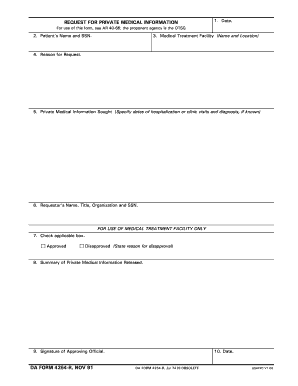
Da Form 4254


What is the DA Form 4254
The DA Form 4254, also known as the Department of the Army Form 4254, is a document used primarily for the purpose of documenting and tracking various actions within the U.S. Army. This form is essential for maintaining accurate records related to personnel actions, equipment management, and other administrative tasks. Understanding its purpose is crucial for Army personnel to ensure compliance and proper documentation.
How to Use the DA Form 4254
Using the DA Form 4254 involves several steps to ensure that the information provided is accurate and complete. First, identify the specific purpose for which the form is being filled out, as this will guide the information required. Next, gather all necessary data and documentation needed to complete the form. When filling out the form, ensure that all fields are filled accurately, as incomplete forms may lead to delays or compliance issues. Finally, submit the completed form through the appropriate channels as dictated by your unit's procedures.
Steps to Complete the DA Form 4254
Completing the DA Form 4254 requires careful attention to detail. Follow these steps for successful completion:
- Review the form to understand the required sections.
- Gather necessary information, including personal details and relevant data.
- Fill out each section of the form clearly and accurately.
- Double-check for any errors or omissions.
- Submit the form to the designated authority for processing.
Legal Use of the DA Form 4254
The DA Form 4254 must be used in accordance with Army regulations and policies. Legal use ensures that the information documented is valid and can be relied upon for official purposes. Proper completion and submission of the form help maintain compliance with military standards and facilitate the effective management of personnel and resources.
Key Elements of the DA Form 4254
Key elements of the DA Form 4254 include:
- Identification of the individual or unit submitting the form.
- Specific details regarding the action being documented.
- Signatures of authorized personnel to validate the information.
- Date of submission to establish a timeline for the action.
How to Obtain the DA Form 4254
The DA Form 4254 can be obtained through official Army channels. Personnel can access the form via the Army Publishing Directorate's website or through their unit's administrative office. It is important to ensure that the most current version of the form is used to avoid any compliance issues.
Quick guide on how to complete da form 4254 28518743
Complete Da Form 4254 effortlessly across any platform
Digital document management has become increasingly favored by businesses and individuals alike. It serves as an ideal eco-friendly alternative to conventional printed and signed documents, allowing you to locate the appropriate form and securely archive it online. airSlate SignNow equips you with all the tools necessary to create, modify, and eSign your documents quickly without delays. Manage Da Form 4254 on any platform using airSlate SignNow's Android or iOS applications and enhance any document-centric task today.
How to modify and eSign Da Form 4254 with ease
- Obtain Da Form 4254 and click on Get Form to begin.
- Make use of the tools we provide to fill out your document.
- Emphasize relevant parts of the documents or obscure sensitive information with tools that airSlate SignNow offers specifically for that function.
- Create your signature using the Sign tool, which takes mere seconds and carries the same legal validity as a traditional wet ink signature.
- Review all the information and press the Done button to save your adjustments.
- Select your preferred method of delivering your form, whether by email, SMS, or invitation link, or download it to your computer.
Eliminate concerns about missing or lost files, tedious form searches, or mistakes that necessitate printing new document copies. airSlate SignNow meets your document management needs in a few clicks from any device you prefer. Modify and eSign Da Form 4254 and ensure excellent communication throughout the document preparation process with airSlate SignNow.
Create this form in 5 minutes or less
Create this form in 5 minutes!
How to create an eSignature for the da form 4254 28518743
How to create an electronic signature for a PDF online
How to create an electronic signature for a PDF in Google Chrome
How to create an e-signature for signing PDFs in Gmail
How to create an e-signature right from your smartphone
How to create an e-signature for a PDF on iOS
How to create an e-signature for a PDF on Android
People also ask
-
What is the DA Form 4254 and how is it used?
The DA Form 4254 is a military-specific document used for tracking and recording various administrative actions. It is essential for ensuring compliance with military procedures. airSlate SignNow simplifies the process of filling out and signing the DA Form 4254, allowing users to manage their documentation digitally and securely.
-
How can airSlate SignNow help with filling out the DA Form 4254?
airSlate SignNow provides an intuitive platform to easily fill out the DA Form 4254. With its user-friendly interface, you can quickly enter required information and ensure that your document is accurate and compliant. The platform also supports digital signatures, streamlining the approval process.
-
Is there a cost associated with using airSlate SignNow for the DA Form 4254?
Yes, airSlate SignNow offers competitive pricing plans that cater to various business needs. You can choose from monthly or annual subscriptions depending on your usage. The costs are typically lower compared to traditional document management solutions, making it a cost-effective choice for handling the DA Form 4254.
-
What features does airSlate SignNow offer for managing the DA Form 4254?
airSlate SignNow offers features such as digital signatures, templates, document sharing, and cloud storage to manage the DA Form 4254 effectively. These features enable users to streamline their document workflows, ensuring that forms are completed expediently and securely. Plus, electronic storage ensures that your documents are easily accessible.
-
Can I integrate airSlate SignNow with other software for handling the DA Form 4254?
Absolutely! airSlate SignNow integrates seamlessly with various third-party applications, enhancing your ability to manage workflows involving the DA Form 4254. Integration with tools like Google Drive, Dropbox, and CRM systems allows for streamlined operations, improving overall efficiency in document management.
-
What are the benefits of using airSlate SignNow for the DA Form 4254?
Using airSlate SignNow for the DA Form 4254 comes with numerous benefits, including increased efficiency, enhanced security, and reduced turnaround times. The platform allows you to signNow signers remotely, minimizing delays and ensuring compliance. Its cost-effectiveness also delivers great value for organizations handling multiple forms.
-
Is airSlate SignNow secure for signing the DA Form 4254?
Yes, airSlate SignNow employs industry-standard security measures to ensure that your DA Form 4254 and other documents are protected. The platform includes encryption, secure cloud storage, and robust authentication protocols to safeguard sensitive information. This commitment to security instills confidence when managing important military documents.
Get more for Da Form 4254
- Pdf business license application washington state form
- Jisgovjmtax administration jamaica tajtax administration jamaica taj jisgovjm form
- Wwwvbavagovpubsformsveteran readiness and employment vrampampe questionnaire
- Wwwvagov vaforms vava form 10182 decision review request board appeal notice
- Application to replace an apportioned license plate andor cab card form
- Applications fayservicing com form
- Imm 1295 e application for work permit made outside of canada form
- Eagle scout application form fillable rank application in pdf
Find out other Da Form 4254
- How Can I eSignature Mississippi Real Estate Rental Lease Agreement
- How Do I eSignature Kentucky Police LLC Operating Agreement
- eSignature Kentucky Police Lease Termination Letter Now
- eSignature Montana Real Estate Quitclaim Deed Mobile
- eSignature Montana Real Estate Quitclaim Deed Fast
- eSignature Montana Real Estate Cease And Desist Letter Easy
- How Do I eSignature Nebraska Real Estate Lease Agreement
- eSignature Nebraska Real Estate Living Will Now
- Can I eSignature Michigan Police Credit Memo
- eSignature Kentucky Sports Lease Agreement Template Easy
- eSignature Minnesota Police Purchase Order Template Free
- eSignature Louisiana Sports Rental Application Free
- Help Me With eSignature Nevada Real Estate Business Associate Agreement
- How To eSignature Montana Police Last Will And Testament
- eSignature Maine Sports Contract Safe
- eSignature New York Police NDA Now
- eSignature North Carolina Police Claim Secure
- eSignature New York Police Notice To Quit Free
- eSignature North Dakota Real Estate Quitclaim Deed Later
- eSignature Minnesota Sports Rental Lease Agreement Free