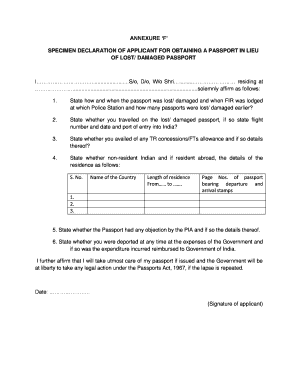
Annexure F Word Format 2017-2026


What is the Annexure F Word Format
The Annexure F Word format is a standardized document used primarily for the declaration by applicant parents regarding the specimen of their child's passport application. This form is essential for ensuring that all necessary information is accurately conveyed to the relevant authorities. By utilizing a consistent format, the Annexure F helps streamline the application process and ensures compliance with legal requirements.
Steps to complete the Annexure F Word Format
Filling out the Annexure F Word format involves several key steps to ensure accuracy and completeness. Begin by entering the applicant's personal details, including full name, date of birth, and contact information. Next, provide information about the parents or guardians, including their names and relationship to the applicant. It is crucial to accurately declare the specimen details, including the type of passport being applied for and any relevant identification numbers.
After completing the necessary fields, review the document for any errors or omissions. Once confirmed, both parents or guardians should sign the declaration section to validate the form. Finally, save the completed document in a secure format, ready for submission.
Key elements of the Annexure F Word Format
The Annexure F Word format includes several key elements that must be addressed for the document to be valid. These elements typically encompass:
- Applicant Information: Full name, date of birth, and current address.
- Parent/Guardian Information: Names, addresses, and relationships to the applicant.
- Declaration of Specimen: Specific details about the passport application, including type and identification numbers.
- Signatures: Required signatures from both parents or guardians to authenticate the declaration.
Legal use of the Annexure F Word Format
The legal use of the Annexure F Word format is crucial for ensuring that the passport application process adheres to established regulations. This document serves as a formal declaration that both parents or guardians consent to the application and acknowledge the accuracy of the provided information. It is essential that the form is filled out correctly and signed by both parties, as failure to do so may result in delays or rejections of the passport application.
Who Issues the Form
The Annexure F form is typically issued by government authorities responsible for passport applications. In the United States, this is often the Department of State or a similar agency that oversees passport issuance. It is important for applicants to obtain the most current version of the form from official sources to ensure compliance with any recent updates or changes in requirements.
Required Documents
When completing the Annexure F Word format, certain documents are required to support the application. These may include:
- Proof of the applicant's identity, such as a birth certificate or previous passport.
- Identification documents for both parents or guardians, such as a driver's license or passport.
- Any additional forms required by the passport authority, which may vary based on the applicant's age and circumstances.
Quick guide on how to complete annexure f word format 101570019
Complete Annexure F Word Format effortlessly on any device
Digital document management has become increasingly popular among businesses and individuals. It offers an ideal eco-friendly alternative to traditional printed and signed documents, as you can easily find the necessary form and securely store it online. airSlate SignNow equips you with all the tools required to create, modify, and eSign your documents quickly without any hold-ups. Manage Annexure F Word Format on any device using airSlate SignNow's Android or iOS applications and enhance any document-based workflow today.
The easiest way to modify and eSign Annexure F Word Format effortlessly
- Locate Annexure F Word Format and click Get Form to begin.
- Use the tools we offer to complete your form.
- Highlight important sections of the documents or conceal sensitive information with tools that airSlate SignNow provides specifically for that purpose.
- Create your eSignature using the Sign tool, which takes just seconds and holds the same legal validity as a conventional wet ink signature.
- Review all the information and click the Done button to save your changes.
- Choose how you wish to send your form, whether by email, text message (SMS), invitation link, or download it to your computer.
Eliminate the worry of lost or misplaced files, tiring form searches, or mistakes that necessitate printing new document copies. airSlate SignNow meets your document management requirements with just a few clicks from your selected device. Modify and eSign Annexure F Word Format and ensure excellent communication at every step of your form preparation process with airSlate SignNow.
Create this form in 5 minutes or less
Create this form in 5 minutes!
How to create an eSignature for the annexure f word format 101570019
How to create an electronic signature for a PDF online
How to create an electronic signature for a PDF in Google Chrome
How to create an e-signature for signing PDFs in Gmail
How to create an e-signature right from your smartphone
How to create an e-signature for a PDF on iOS
How to create an e-signature for a PDF on Android
People also ask
-
What is a specimen declaration by applicant parents?
A specimen declaration by applicant parents is a document that verifies the identity and intent of the parents in the application process. Understanding how to fill this document correctly ensures compliance with legal requirements and helps facilitate the processing of the application.
-
How do I fill out a specimen declaration by applicant parents using airSlate SignNow?
Filling out a specimen declaration by applicant parents using airSlate SignNow is straightforward. Simply upload your document, utilize our easy editing tools to complete the necessary fields, and send it for eSignature to ensure all required parties sign it digitally.
-
What are the benefits of using airSlate SignNow for specimen declaration documents?
Using airSlate SignNow provides numerous benefits for managing specimen declaration by applicant parents documents. It offers a cost-effective solution for eSigning, enhances document security, and simplifies the workflow, making it faster and easier to obtain signatures.
-
Are there any costs associated with using airSlate SignNow for specimen declaration documents?
Yes, while airSlate SignNow offers various pricing plans, users can get started with a free trial to see how it fits their needs for filling out a specimen declaration by applicant parents. After the trial, affordable subscription options are available based on your usage.
-
Can I integrate airSlate SignNow with other software for managing specimen declarations?
Absolutely! airSlate SignNow integrates seamlessly with various software platforms, allowing users to streamline the process of managing specimen declaration by applicant parents. This ensures that you can maintain a smooth workflow across different applications and systems.
-
What features does airSlate SignNow offer for specimen declaration by applicant parents?
airSlate SignNow offers robust features such as document templates, automated reminders, and secure cloud storage specifically for specimen declaration by applicant parents. These features work together to enhance the efficiency and reliability of your document management process.
-
Is airSlate SignNow secure for handling specimen declarations?
Yes, airSlate SignNow prioritizes security, ensuring that all documents, including specimen declaration by applicant parents, are protected with advanced encryption and compliance with legal standards. This provides peace of mind when handling sensitive information.
Get more for Annexure F Word Format
Find out other Annexure F Word Format
- Sign Colorado Business Operations LLC Operating Agreement Online
- Sign Colorado Business Operations LLC Operating Agreement Myself
- Sign Hawaii Business Operations Warranty Deed Easy
- Sign Idaho Business Operations Resignation Letter Online
- Sign Illinois Business Operations Affidavit Of Heirship Later
- How Do I Sign Kansas Business Operations LLC Operating Agreement
- Sign Kansas Business Operations Emergency Contact Form Easy
- How To Sign Montana Business Operations Warranty Deed
- Sign Nevada Business Operations Emergency Contact Form Simple
- Sign New Hampshire Business Operations Month To Month Lease Later
- Can I Sign New York Business Operations Promissory Note Template
- Sign Oklahoma Business Operations Contract Safe
- Sign Oregon Business Operations LLC Operating Agreement Now
- Sign Utah Business Operations LLC Operating Agreement Computer
- Sign West Virginia Business Operations Rental Lease Agreement Now
- How To Sign Colorado Car Dealer Arbitration Agreement
- Sign Florida Car Dealer Resignation Letter Now
- Sign Georgia Car Dealer Cease And Desist Letter Fast
- Sign Georgia Car Dealer Purchase Order Template Mobile
- Sign Delaware Car Dealer Limited Power Of Attorney Fast