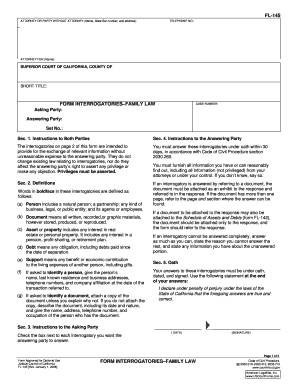
Fl 145 Form


What is the FL 145?
The FL 145, also known as the California Family Law Form Interrogatories, is a legal document used in family law cases in California. This form is designed to gather information from the opposing party regarding various aspects of a family law matter, such as child custody, support, and property division. The FL 145 serves as a tool for parties to request detailed responses to specific questions that can aid in the resolution of disputes.
How to use the FL 145
To effectively use the FL 145, parties must first identify the relevant issues in their family law case. Once the form is obtained, it should be filled out with clear and concise questions tailored to the specific circumstances of the case. After completing the form, it must be served to the opposing party, who is then required to respond within a specified timeframe. Proper use of the FL 145 can help streamline the discovery process and facilitate informed negotiations.
Steps to complete the FL 145
Completing the FL 145 involves several important steps:
- Obtain the FL 145 form from a reliable source, such as the California courts website or legal aid organizations.
- Carefully read the instructions provided with the form to understand the requirements.
- Fill out the form by entering specific questions relevant to your case, ensuring clarity and relevance.
- Review the completed form for accuracy and completeness before serving it to the opposing party.
- Serve the form according to California law, ensuring that the opposing party receives it within the required timeframe.
Legal use of the FL 145
The FL 145 is legally recognized in California family law proceedings. Its use is governed by the California Rules of Court, which outline the procedures for discovery in family law cases. When properly completed and served, the responses obtained through the FL 145 can be used as evidence in court, making it a critical component in the litigation process. Compliance with legal standards ensures that the information gathered is admissible and relevant to the case.
Key elements of the FL 145
The FL 145 includes several key elements that are essential for its effectiveness:
- Interrogatories: Specific questions designed to elicit detailed information from the responding party.
- Instructions: Guidelines on how to complete and serve the form, ensuring compliance with legal requirements.
- Response Deadline: A specified timeframe within which the opposing party must respond to the interrogatories.
- Signature Line: A section for the responding party to sign and date their responses, affirming their accuracy under penalty of perjury.
Examples of using the FL 145
Examples of using the FL 145 can include:
- Requesting financial information from a spouse in a divorce proceeding to determine support obligations.
- Gathering details about child care arrangements and expenses in custody disputes.
- Inquiring about property ownership and debts to facilitate equitable distribution in divorce cases.
Quick guide on how to complete fl 145
Effortlessly Prepare Fl 145 on Any Device
Digital document management has gained popularity among both businesses and individuals. It offers an excellent eco-friendly alternative to traditional printed and signed documents, allowing you to locate the correct form and securely save it online. airSlate SignNow equips you with all the necessary tools to create, modify, and electronically sign your documents promptly, eliminating delays. Manage Fl 145 on any device with the airSlate SignNow Android or iOS applications and enhance any document-related task today.
The Simplest Way to Modify and eSign Fl 145 with Ease
- Obtain Fl 145 and click Get Form to initiate the process.
- Make use of the resources we offer to complete your document.
- Highlight important sections of your documents or redact sensitive information with tools specifically designed by airSlate SignNow for that purpose.
- Create your signature using the Sign tool, which takes seconds and carries the same legal validity as a traditional handwritten signature.
- Review the details and select the Done button to save your changes.
- Decide how you want to share your form, via email, text message (SMS), invitation link, or download it to your computer.
Forget about lost or misplaced documents, tedious form searches, or errors that require reprinting new copies. airSlate SignNow meets all your document management requirements in just a few clicks from any preferred device. Alter and eSign Fl 145 to ensure excellent communication at every stage of your form preparation process with airSlate SignNow.
Create this form in 5 minutes or less
Create this form in 5 minutes!
How to create an eSignature for the fl 145
How to create an electronic signature for a PDF online
How to create an electronic signature for a PDF in Google Chrome
How to create an e-signature for signing PDFs in Gmail
How to create an e-signature right from your smartphone
How to create an e-signature for a PDF on iOS
How to create an e-signature for a PDF on Android
People also ask
-
What is the FL 145 form in relation to airSlate SignNow?
The FL 145 form, often required in legal and financial transactions, can be easily managed with airSlate SignNow. This platform allows users to send, sign, and store FL 145 documents securely. By utilizing airSlate SignNow, you can streamline the process and ensure compliance with legal requirements.
-
How can airSlate SignNow help with the FL 145 signing process?
airSlate SignNow simplifies the FL 145 signing process by providing an intuitive platform for electronic signatures. You can upload your FL 145 form, add necessary fields for signatures, and send it to signers effortlessly. This reduces turnaround time and enhances document security.
-
What are the pricing options available for using airSlate SignNow for FL 145 forms?
airSlate SignNow offers flexible pricing plans that cater to different business needs, including those handling FL 145 forms. You can choose from various tiers depending on your volume of documents and features required. A free trial is also available to help you assess the platform's suitability for your FL 145 document management.
-
What features does airSlate SignNow provide for managing FL 145 documents?
With airSlate SignNow, you gain access to a suite of features tailored for managing FL 145 documents, including templates, secure storage, and real-time tracking. These features enhance workflow efficiency and ensure that all signers are notified promptly. Seamless integration with other tools further streamlines your document management process.
-
Can airSlate SignNow integrate with other applications for FL 145 document handling?
Yes, airSlate SignNow supports integration with various applications, making it easy to handle FL 145 documents alongside your existing business tools. This includes popular platforms like Google Drive, Salesforce, and Microsoft Office. Integrating these applications allows for a more cohesive workflow when managing FL 145 forms.
-
Is airSlate SignNow suitable for businesses of all sizes handling FL 145 forms?
Absolutely! airSlate SignNow is designed for businesses of all sizes, making it ideal for those managing FL 145 forms, whether you're a small startup or a large enterprise. The platform's scalability ensures it can grow with your business needs and document volume.
-
What are the benefits of using airSlate SignNow for FL 145 electronic signatures?
Using airSlate SignNow for FL 145 electronic signatures offers numerous benefits, including enhanced security, reduced paper usage, and faster processing times. Clients appreciate the ease of use and the ability to track the status of FL 145 documents. Additionally, it helps maintain compliance with legal standards.
Get more for Fl 145
- Client hold harmless form
- State university sdsu jobs employmentindeedcom form
- Optimum name change form fill and sign printable
- Documentssoumettrelappui de la demande de certificat form
- Wwwcdcgovglobalhealthvisaform imm 5257 application for a temporary resident visa
- Eduadmissionstranscripts form
- The name of the corporation or business entity to which this form
- Us savings bonds formsdaily catalog
Find out other Fl 145
- How To eSign Hawaii Profit and Loss Statement
- How To eSign Illinois Profit and Loss Statement
- How To eSign New York Profit and Loss Statement
- How To eSign Ohio Profit and Loss Statement
- How Do I eSign Ohio Non-Compete Agreement
- eSign Utah Non-Compete Agreement Online
- eSign Tennessee General Partnership Agreement Mobile
- eSign Alaska LLC Operating Agreement Fast
- How Can I eSign Hawaii LLC Operating Agreement
- eSign Indiana LLC Operating Agreement Fast
- eSign Michigan LLC Operating Agreement Fast
- eSign North Dakota LLC Operating Agreement Computer
- How To eSignature Louisiana Quitclaim Deed
- eSignature Maine Quitclaim Deed Now
- eSignature Maine Quitclaim Deed Myself
- eSignature Maine Quitclaim Deed Free
- eSignature Maine Quitclaim Deed Easy
- How Do I eSign South Carolina LLC Operating Agreement
- Can I eSign South Carolina LLC Operating Agreement
- How To eSignature Massachusetts Quitclaim Deed