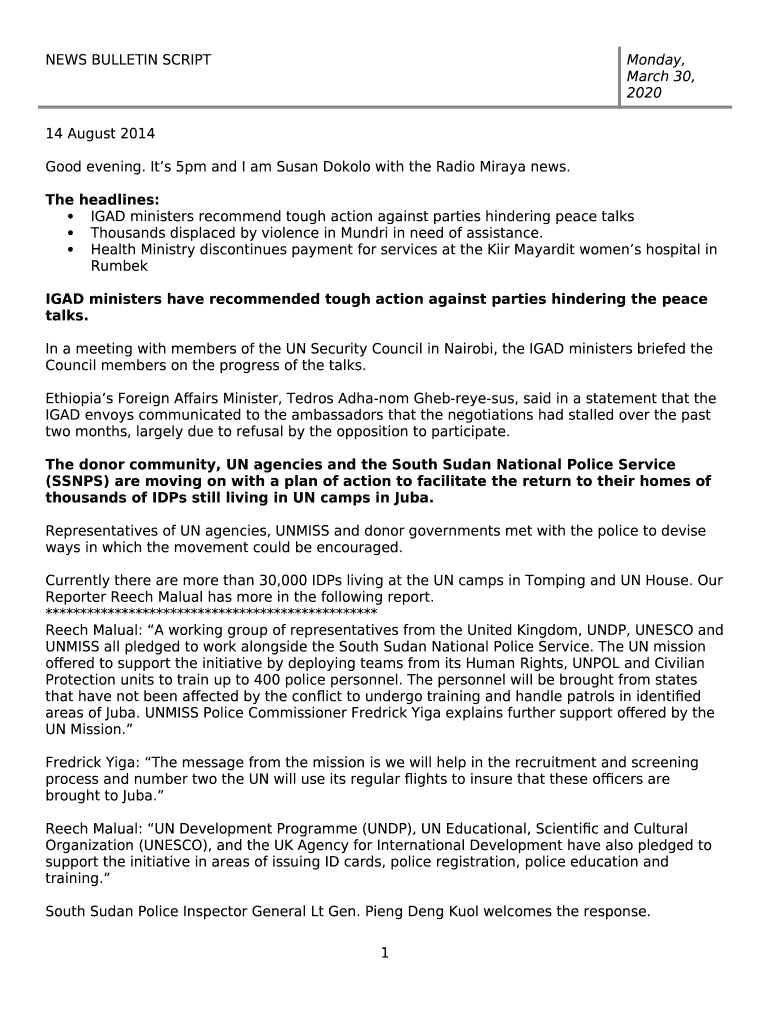
News Bulletin Example Form


What is the news bulletin example
A news bulletin example serves as a structured document that conveys essential information, updates, or announcements. These bulletins are often used in various contexts, including media, corporate communications, and educational institutions. The purpose of a news bulletin is to deliver timely and relevant information to the intended audience in a clear and concise manner. Typically, a bulletin includes key details such as date, headline, body text, and contact information, ensuring that recipients can easily understand the message being communicated.
Key elements of the news bulletin example
Understanding the key elements of a news bulletin example is crucial for effective communication. The main components include:
- Headline: A clear and engaging title that summarizes the main point of the bulletin.
- Date: The date on which the bulletin is issued, providing context for the information.
- Body: The main content that elaborates on the headline, providing details and context.
- Contact Information: Essential details for recipients to reach out for further information or clarification.
These elements work together to ensure that the bulletin effectively communicates its message to the audience.
How to use the news bulletin example
Using a news bulletin example involves several steps to ensure that the information is presented effectively. First, identify the purpose of the bulletin and the audience it is intended for. Next, draft the content, focusing on clarity and relevance. Once the draft is complete, review it for accuracy and coherence. After finalizing the content, format the bulletin appropriately, incorporating the key elements discussed earlier. Finally, distribute the bulletin through the appropriate channels, such as email, social media, or physical postings, to reach your audience.
Steps to complete the news bulletin example
Completing a news bulletin example involves a systematic approach. Here are the steps to follow:
- Define the Purpose: Determine the main message and objective of the bulletin.
- Gather Information: Collect all relevant details that need to be included.
- Draft the Content: Write the bulletin, ensuring it is clear and concise.
- Edit and Review: Check for grammatical errors and ensure the information is accurate.
- Format the Bulletin: Incorporate the key elements, such as headlines and contact information.
- Distribute: Share the bulletin with the intended audience through appropriate channels.
Following these steps can help ensure that the bulletin effectively communicates its intended message.
Legal use of the news bulletin example
The legal use of a news bulletin example is essential, especially when the information pertains to regulatory updates or organizational announcements. It is important to ensure that the content complies with relevant laws and regulations, such as privacy laws and copyright regulations. Additionally, when disseminating a bulletin, organizations should consider the implications of the information provided, ensuring it does not mislead or misinform the audience. Proper attribution of sources and adherence to ethical standards are also crucial in maintaining credibility.
Examples of using the news bulletin example
There are various contexts in which a news bulletin example can be utilized effectively. For instance:
- Media Outlets: News organizations often release bulletins to inform the public about breaking news or significant events.
- Corporate Communications: Businesses may issue bulletins to announce policy changes, upcoming events, or important company news.
- Educational Institutions: Schools and universities can use bulletins to communicate important announcements to students and staff.
These examples illustrate the versatility of news bulletins across different sectors, highlighting their role in effective communication.
Quick guide on how to complete news bulletin example
Finalize News Bulletin Example seamlessly on any device
Digital document management has gained traction with companies and individuals alike. It serves as an ideal eco-friendly substitute for traditional printed and signed documents, allowing you to locate the necessary form and securely preserve it online. airSlate SignNow equips you with all the tools needed to create, modify, and eSign your files promptly without any hold-ups. Handle News Bulletin Example on any device using airSlate SignNow's Android or iOS applications and enhance any document-driven procedure today.
How to modify and eSign News Bulletin Example effortlessly
- Obtain News Bulletin Example and select Get Form to initiate.
- Leverage the tools we provide to complete your document.
- Highlight pertinent sections of the documents or obscure sensitive data with tools specifically offered by airSlate SignNow for that purpose.
- Create your eSignature using the Sign feature, which takes mere seconds and carries the same legal validity as a conventional wet ink signature.
- Review the details and click the Done button to save your modifications.
- Select how you wish to deliver your document—via email, SMS, invite link, or download it to your computer.
Eliminate concerns over lost or misfiled documents, tedious form searches, or errors necessitating the printing of new copies. airSlate SignNow addresses all your document management needs in just a few clicks from any device you prefer. Edit and eSign News Bulletin Example and facilitate clear communication at every stage of your document preparation journey with airSlate SignNow.
Create this form in 5 minutes or less
Create this form in 5 minutes!
How to create an eSignature for the news bulletin example
How to create an electronic signature for a PDF online
How to create an electronic signature for a PDF in Google Chrome
How to create an e-signature for signing PDFs in Gmail
How to create an e-signature right from your smartphone
How to create an e-signature for a PDF on iOS
How to create an e-signature for a PDF on Android
People also ask
-
What is a bulletin form and how can airSlate SignNow help?
A bulletin form is a document used for communication within organizations, often requiring approvals or signatures. airSlate SignNow simplifies the process by allowing users to create, send, and eSign bulletin forms efficiently, ensuring quick turnaround times and reducing paperwork.
-
What are the pricing options for using bulletin forms with airSlate SignNow?
airSlate SignNow offers flexible pricing plans tailored to fit various business needs. Users can choose from monthly or annual subscriptions, which provide access to features that enhance the management and signing of bulletin forms.
-
Can I customize my bulletin form with airSlate SignNow?
Yes, you can fully customize your bulletin form using airSlate SignNow's intuitive drag-and-drop editor. This allows you to add fields, branding, and other elements, making it easy to tailor the form to your organization's specific requirements.
-
What features does airSlate SignNow offer for bulletin forms?
airSlate SignNow provides robust features for bulletin forms, including eSignature capabilities, audit trails, and template creation. These features help ensure compliance and streamline the approval process, making it simpler to manage documents.
-
Are bulletin forms secure with airSlate SignNow?
Absolutely, airSlate SignNow prioritizes security with advanced encryption and secure cloud storage for your bulletin forms. This ensures that your sensitive information remains protected throughout the signing process and beyond.
-
How can I integrate bulletin forms into my existing workflow with airSlate SignNow?
airSlate SignNow easily integrates with various applications and platforms, allowing you to incorporate bulletin forms into your existing workflows. You can connect it with tools like Google Workspace, Microsoft Office, and more, streamlining your processes.
-
What benefits do I gain from using airSlate SignNow for bulletin forms?
By using airSlate SignNow for bulletin forms, you gain benefits such as improved efficiency, reduced paper costs, and faster turnaround times. The platform simplifies document management, helping your team focus on what matters most.
Get more for News Bulletin Example
Find out other News Bulletin Example
- How To Electronic signature Missouri Insurance Form
- How Can I Electronic signature New Jersey Insurance Document
- How To Electronic signature Indiana High Tech Document
- How Do I Electronic signature Indiana High Tech Document
- How Can I Electronic signature Ohio Insurance Document
- Can I Electronic signature South Dakota Insurance PPT
- How Can I Electronic signature Maine Lawers PPT
- How To Electronic signature Maine Lawers PPT
- Help Me With Electronic signature Minnesota Lawers PDF
- How To Electronic signature Ohio High Tech Presentation
- How Can I Electronic signature Alabama Legal PDF
- How To Electronic signature Alaska Legal Document
- Help Me With Electronic signature Arkansas Legal PDF
- How Can I Electronic signature Arkansas Legal Document
- How Can I Electronic signature California Legal PDF
- Can I Electronic signature Utah High Tech PDF
- How Do I Electronic signature Connecticut Legal Document
- How To Electronic signature Delaware Legal Document
- How Can I Electronic signature Georgia Legal Word
- How Do I Electronic signature Alaska Life Sciences Word