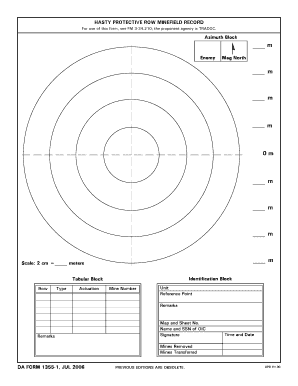
Da Form 1355


What is the DA Form 1355?
The DA Form 1355, also known as the 2006 DA 1355 form, is a document used by the United States Army to record the transfer of property. This form is essential for maintaining accurate records of equipment and supplies that are transferred from one unit to another. It ensures accountability and provides a clear chain of custody for military assets.
How to Use the DA Form 1355
Using the DA Form 1355 involves several steps to ensure proper documentation of property transfers. First, the transferring unit must complete the form with details about the items being transferred, including the description, quantity, and condition. Next, both the transferring and receiving units must sign the form to acknowledge the transfer. Finally, copies of the completed form should be retained by both parties for their records.
Steps to Complete the DA Form 1355
Completing the DA Form 1355 requires attention to detail. Follow these steps:
- Gather necessary information about the property being transferred, including serial numbers and condition.
- Fill out the form with accurate details, ensuring all fields are completed.
- Obtain signatures from both the transferring and receiving authorities.
- Distribute copies of the signed form to all relevant parties for their records.
Legal Use of the DA Form 1355
The DA Form 1355 serves a legal purpose in the context of military property management. It is a legally binding document that provides evidence of the transfer of property between units. Proper use of this form helps prevent disputes over ownership and accountability, ensuring compliance with military regulations.
Key Elements of the DA Form 1355
Key elements of the DA Form 1355 include:
- Item Description: A detailed description of the property being transferred.
- Quantity: The number of items being transferred.
- Condition: The physical state of the property at the time of transfer.
- Signatures: Signatures from both the transferring and receiving parties to validate the transaction.
How to Obtain the DA Form 1355
The DA Form 1355 can be obtained through official military channels. It is typically available at supply offices or can be downloaded from the Army's official documentation resources. Ensure you have the most current version of the form to comply with regulations.
Quick guide on how to complete da form 1355
Effortlessly Prepare Da Form 1355 on Any Device
Online document management has gained traction among businesses and individuals alike. It offers an ideal eco-friendly substitute for conventional printed and signed documents, allowing you to access the correct form and securely store it online. airSlate SignNow provides you with all the necessary tools to create, edit, and eSign your documents quickly and efficiently. Manage Da Form 1355 on any platform with the airSlate SignNow Android or iOS applications and streamline any document-related tasks today.
How to Edit and eSign Da Form 1355 with Ease
- Find Da Form 1355 and click on Get Form to begin.
- Utilize the tools we provide to complete your document.
- Highlight important sections of your documents or redact sensitive information with tools that airSlate SignNow specifically provides for that purpose.
- Generate your signature with the Sign tool, which takes mere seconds and carries the same legal validity as a traditional wet ink signature.
- Review the details and click on the Done button to save your changes.
- Select how you want to send your form, whether by email, text message (SMS), invitation link, or download it to your computer.
Say goodbye to lost or misplaced files, tedious form searches, or mistakes that necessitate printing new document copies. airSlate SignNow takes care of all your document management needs with just a few clicks from your preferred device. Modify and eSign Da Form 1355 and ensure excellent communication at every stage of your form preparation process with airSlate SignNow.
Create this form in 5 minutes or less
Create this form in 5 minutes!
How to create an eSignature for the da form 1355
How to create an electronic signature for a PDF online
How to create an electronic signature for a PDF in Google Chrome
How to create an e-signature for signing PDFs in Gmail
How to create an e-signature right from your smartphone
How to create an e-signature for a PDF on iOS
How to create an e-signature for a PDF on Android
People also ask
-
What is the 2006 DA 1355 form?
The 2006 DA 1355 form is a document used by military personnel to authorize the use of facilities or services. Understanding its significance can help streamline processes in military administration and compliance. Using a solution like airSlate SignNow ensures that you can eSign and send this form easily and securely.
-
How can I fill out the 2006 DA 1355 form online?
Filling out the 2006 DA 1355 form online is straightforward with airSlate SignNow. Our platform offers a user-friendly interface, allowing you to input your data, sign, and send the form electronically. This not only saves time but also provides legal authentication for your documents.
-
Is airSlate SignNow free to use for the 2006 DA 1355 form?
While airSlate SignNow is a cost-effective solution, it is not free. However, we offer various pricing plans to suit different business needs, making it accessible for any organization looking to manage the 2006 DA 1355 form efficiently. An investment in our service can save you signNow time and effort in document management.
-
What features does airSlate SignNow offer for the 2006 DA 1355 form?
airSlate SignNow provides features like customizable templates, real-time tracking, and bulk sending for the 2006 DA 1355 form. These functionalities enhance your efficiency and organization when managing documents. Our solution also offers advanced security measures to protect sensitive information.
-
How does airSlate SignNow benefit military organizations using the 2006 DA 1355 form?
By using airSlate SignNow for the 2006 DA 1355 form, military organizations can achieve faster processing times and reduced paperwork. Our platform allows for seamless collaboration and signature collection, ensuring that all documents are handled securely and efficiently. This results in operational efficiency and improved compliance.
-
Can I integrate airSlate SignNow with other applications for the 2006 DA 1355 form?
Yes, airSlate SignNow offers integrations with various applications, enhancing your workflow when handling the 2006 DA 1355 form. This means you can connect with tools such as CRM systems, cloud storage, and more. These integrations facilitate easier document management and quicker access to your signed forms.
-
What are the advantages of eSigning the 2006 DA 1355 form with airSlate SignNow?
Using airSlate SignNow for eSigning the 2006 DA 1355 form comes with several advantages, including time savings and enhanced security. eSigning is typically faster than traditional methods, allowing for quicker turnaround times. Additionally, our solution ensures compliance with legal standards for electronic signatures.
Get more for Da Form 1355
- Payment vouchersarizona department of revenue azdor form
- District of columbia nonresident request for refund taxformfinder
- Amended returns ampamp form 1040xinternal revenue service
- Oregon form 40 ext application for automatic extension of time to file
- Office of tax and revenue d 30es 2021 d 30es franchise tax form
- District of columbia form d 40 individual income taxdistrict of columbia form d 40 individual income taxdistrict of columbia
- Claim for refund of realty transfer taxes by first time form
- Instructions for fr 900q washington dc form
Find out other Da Form 1355
- How Do I eSignature Alaska Life Sciences Presentation
- Help Me With eSignature Iowa Life Sciences Presentation
- How Can I eSignature Michigan Life Sciences Word
- Can I eSignature New Jersey Life Sciences Presentation
- How Can I eSignature Louisiana Non-Profit PDF
- Can I eSignature Alaska Orthodontists PDF
- How Do I eSignature New York Non-Profit Form
- How To eSignature Iowa Orthodontists Presentation
- Can I eSignature South Dakota Lawers Document
- Can I eSignature Oklahoma Orthodontists Document
- Can I eSignature Oklahoma Orthodontists Word
- How Can I eSignature Wisconsin Orthodontists Word
- How Do I eSignature Arizona Real Estate PDF
- How To eSignature Arkansas Real Estate Document
- How Do I eSignature Oregon Plumbing PPT
- How Do I eSignature Connecticut Real Estate Presentation
- Can I eSignature Arizona Sports PPT
- How Can I eSignature Wisconsin Plumbing Document
- Can I eSignature Massachusetts Real Estate PDF
- How Can I eSignature New Jersey Police Document