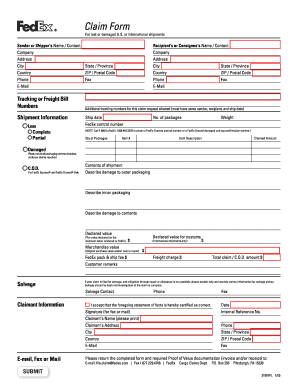
Ups Claim Form PDF


What is the UPS Claim Form PDF
The UPS claim form PDF is a document used to report issues related to shipments, such as lost, damaged, or delayed packages. This form serves as an official request for compensation or resolution from UPS. It is essential for customers who have experienced problems with their shipments to complete this form accurately to initiate the claims process. The form is designed to collect necessary information about the shipment, including tracking numbers, details of the issue, and the value of the items involved.
How to Use the UPS Claim Form PDF
Using the UPS claim form PDF involves several steps to ensure that all required information is accurately provided. First, download the form from the UPS website or a trusted source. Once downloaded, fill out the form by entering the relevant details, such as the tracking number, shipment date, and a description of the issue. After completing the form, review it for accuracy before submitting it to UPS. The form can typically be submitted online or via mail, depending on your preference and the specific instructions provided by UPS.
Steps to Complete the UPS Claim Form PDF
Completing the UPS claim form PDF requires careful attention to detail. Follow these steps:
- Download the form from the UPS website.
- Fill in your contact information, including name, address, and phone number.
- Provide the tracking number associated with your shipment.
- Describe the nature of the claim, specifying whether it is for damage, loss, or delay.
- Include the value of the items claimed and any relevant receipts or documentation.
- Review the completed form to ensure all information is accurate.
- Submit the form according to UPS guidelines, either online or via mail.
Legal Use of the UPS Claim Form PDF
The UPS claim form PDF is legally binding when completed and submitted in accordance with UPS policies. It is important to provide truthful and accurate information, as any false claims can lead to legal consequences. The information provided on the form may be used by UPS to assess the validity of the claim and determine compensation. Understanding the legal implications of submitting this form can help ensure compliance and protect your rights as a customer.
Required Documents for the UPS Claim Form PDF
When submitting the UPS claim form PDF, certain documents may be required to support your claim. These typically include:
- A copy of the original shipping receipt.
- Documentation of the item’s value, such as receipts or invoices.
- Photographs of the damaged item, if applicable.
- Any correspondence with UPS regarding the issue.
Having these documents ready can expedite the claims process and improve the chances of a successful resolution.
Form Submission Methods
The UPS claim form PDF can be submitted through various methods, depending on your preference. Customers can choose to submit the form online via the UPS website, which may offer a quicker processing time. Alternatively, the completed form can be printed and mailed to the designated UPS claims address. It is advisable to check the specific submission guidelines provided by UPS to ensure compliance with their requirements.
Quick guide on how to complete ups claim form pdf 295699
Complete Ups Claim Form Pdf effortlessly on any device
Web-based document administration has become increasingly popular among businesses and individuals. It offers an ideal environmentally-friendly alternative to conventional printed and signed documents, as you can easily locate the correct form and securely store it online. airSlate SignNow provides all the tools necessary to create, modify, and electronically sign your documents swiftly without delays. Manage Ups Claim Form Pdf on any device using the airSlate SignNow Android or iOS applications and streamline any document-related tasks today.
How to edit and electronically sign Ups Claim Form Pdf with ease
- Locate Ups Claim Form Pdf and click on Get Form to begin.
- Utilize the tools we provide to complete your form.
- Emphasize important sections of your documents or conceal sensitive information with tools that airSlate SignNow offers specifically for this purpose.
- Create your electronic signature using the Sign tool, which takes mere seconds and holds the same legal validity as a traditional handwritten signature.
- Review the details and click on the Done button to save your modifications.
- Choose your preferred method to send your form, whether by email, SMS, or invitation link, or download it to your computer.
Eliminate concerns about lost or misplaced documents, tedious form searches, or errors that necessitate printing new document copies. airSlate SignNow fulfills your requirements in document management with just a few clicks from your chosen device. Revise and electronically sign Ups Claim Form Pdf to ensure effective communication at any stage of your form preparation process with airSlate SignNow.
Create this form in 5 minutes or less
Create this form in 5 minutes!
How to create an eSignature for the ups claim form pdf 295699
How to create an electronic signature for a PDF online
How to create an electronic signature for a PDF in Google Chrome
How to create an e-signature for signing PDFs in Gmail
How to create an e-signature right from your smartphone
How to create an e-signature for a PDF on iOS
How to create an e-signature for a PDF on Android
People also ask
-
What is a UPS claim form PDF and why do I need it?
The UPS claim form PDF is a document used to file a claim with UPS for lost or damaged packages. It's essential for businesses and individuals seeking reimbursement for shipping issues. Utilizing this form ensures a smooth reimbursement process.
-
How can airSlate SignNow help me with my UPS claim form PDF?
airSlate SignNow allows you to easily fill out, sign, and send your UPS claim form PDF without the hassle of printing. Our platform simplifies the eSigning process, ensuring that your claim is submitted quickly and efficiently. Enjoy a seamless experience with your shipping claims.
-
Can I integrate airSlate SignNow with UPS filing systems for my claim forms?
Yes, airSlate SignNow offers integrations with various platforms, including those used for UPS claims. This feature allows for a streamlined process of submitting your UPS claim form PDF directly from your existing systems. Improve efficiency and speed up your claims process.
-
Is there a cost associated with using airSlate SignNow for my UPS claim form PDF?
airSlate SignNow offers a variety of pricing plans, making it a cost-effective solution for managing your UPS claim form PDF. Depending on your needs, we have plans suitable for individuals and businesses. Check our pricing page for more details.
-
How do I sign a UPS claim form PDF using airSlate SignNow?
Signing a UPS claim form PDF is simple with airSlate SignNow. You can upload your form, add any necessary fields, and invite others to sign electronically. Our user-friendly interface guides you through each step for a hassle-free signing experience.
-
What are the benefits of using airSlate SignNow for my UPS claim forms?
Using airSlate SignNow for your UPS claim forms offers several benefits, including faster processing times and reduced paperwork. Our platform keeps your documents secure and organized while streamlining the entire claims process. Enhance your operational efficiency with our service.
-
Can I track the status of my UPS claim form PDF sent via airSlate SignNow?
Yes, airSlate SignNow provides tracking features that allow you to monitor the status of your UPS claim form PDF. You will receive notifications when the form is viewed or signed, keeping you informed throughout the process. Stay in control of your claims with our tracking capabilities.
Get more for Ups Claim Form Pdf
- For the calendar year 2022 or fiscal year beginning m m d d 2 0 2 2 and ending m m d d y y y y form
- Dr 501sc form fill out and sign printable pdf templatesignnow
- Arizona form 290 request for penalty abatement
- Get fl dr 534 2021 2022 us legal forms
- Dr 486 r 0622 petition to the value adjustment board floridarevenuecom form
- Application for reinstatement department of revenue form
- Download ilovepdf for windows free 3220 digital trendsdownload ilovepdf for windows free 3220 digital trendsdownload ilovepdf form
- Nebraska certificate of exemption for mobility enhancing form equipment
Find out other Ups Claim Form Pdf
- eSign Connecticut Non-Profit Job Description Template Now
- eSign Montana Legal Bill Of Lading Free
- How Can I eSign Hawaii Non-Profit Cease And Desist Letter
- Can I eSign Florida Non-Profit Residential Lease Agreement
- eSign Idaho Non-Profit Business Plan Template Free
- eSign Indiana Non-Profit Business Plan Template Fast
- How To eSign Kansas Non-Profit Business Plan Template
- eSign Indiana Non-Profit Cease And Desist Letter Free
- eSign Louisiana Non-Profit Quitclaim Deed Safe
- How Can I eSign Maryland Non-Profit Credit Memo
- eSign Maryland Non-Profit Separation Agreement Computer
- eSign Legal PDF New Jersey Free
- eSign Non-Profit Document Michigan Safe
- eSign New Mexico Legal Living Will Now
- eSign Minnesota Non-Profit Confidentiality Agreement Fast
- How Do I eSign Montana Non-Profit POA
- eSign Legal Form New York Online
- Can I eSign Nevada Non-Profit LLC Operating Agreement
- eSign Legal Presentation New York Online
- eSign Ohio Legal Moving Checklist Simple