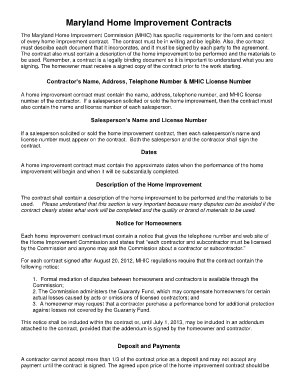
Maryland Home Improvement Contract Template Form


What is the Maryland Home Improvement Contract Template
The Maryland home improvement contract template is a legally recognized document used to outline the terms and conditions of home improvement projects in Maryland. This template serves as a guide for homeowners and contractors to ensure clarity and compliance with state regulations. It includes essential details such as the scope of work, payment terms, project timelines, and obligations of both parties. Utilizing this template helps protect the rights of homeowners and ensures that contractors adhere to the Maryland Home Improvement Commission's standards.
Key elements of the Maryland Home Improvement Contract Template
When creating or using a Maryland home improvement contract template, several key elements must be included to ensure its validity and effectiveness:
- Parties Involved: Clearly identify the homeowner and the contractor, including their contact information.
- Scope of Work: Detail the specific tasks and services to be performed, including materials to be used.
- Payment Terms: Outline the total cost, payment schedule, and any deposit requirements.
- Timeline: Specify the expected start and completion dates of the project.
- Warranties: Include any warranties on workmanship and materials, as required by Maryland law.
- Dispute Resolution: Describe the process for resolving disagreements, including mediation or arbitration options.
How to use the Maryland Home Improvement Contract Template
Using the Maryland home improvement contract template involves several straightforward steps. First, download the template from a reliable source. Next, fill in the required information, ensuring that all parties' details are accurate. Review the scope of work and payment terms carefully to avoid misunderstandings. Once completed, both parties should sign the document to make it legally binding. It is advisable to keep a copy for personal records and provide one to the contractor for their files.
Legal use of the Maryland Home Improvement Contract Template
To ensure the legal use of the Maryland home improvement contract template, it is essential to comply with the Maryland Home Improvement Commission's regulations. This includes using the template for projects exceeding a certain monetary threshold, which is typically set by state law. Additionally, the contract must be signed by both the homeowner and the contractor before any work begins. Failure to adhere to these legal requirements may result in penalties or disputes regarding the contract's enforceability.
Steps to complete the Maryland Home Improvement Contract Template
Completing the Maryland home improvement contract template involves a series of steps to ensure accuracy and compliance:
- Download the Template: Obtain the official Maryland home improvement contract template.
- Fill in the Details: Enter the names, addresses, and contact information of both parties.
- Define the Scope: Clearly outline the work to be performed, including specifics about materials and labor.
- Set Payment Terms: Specify the total cost, payment schedule, and any deposits required.
- Include Legal Language: Add necessary legal clauses regarding warranties and dispute resolution.
- Review and Sign: Both parties should review the contract thoroughly and sign it to make it binding.
State-specific rules for the Maryland Home Improvement Contract Template
Maryland has specific rules governing home improvement contracts that must be followed. These rules include requirements for written contracts for projects exceeding a certain dollar amount, typically $500. The contract must also include the contractor's license number, as well as a statement about the homeowner's right to cancel the contract within three days of signing. Understanding these state-specific rules is crucial for both homeowners and contractors to ensure compliance and avoid legal issues.
Quick guide on how to complete maryland home improvement contract template
Complete Maryland Home Improvement Contract Template effortlessly on any device
Online document management has gained popularity among businesses and individuals. It offers an ideal eco-friendly substitute to traditional printed and signed documents, allowing you to access the necessary form and securely store it online. airSlate SignNow equips you with all the tools needed to create, modify, and eSign your documents promptly without complications. Manage Maryland Home Improvement Contract Template on any device using airSlate SignNow's Android or iOS applications and simplify any document-related process today.
The optimal way to modify and eSign Maryland Home Improvement Contract Template without hassle
- Locate Maryland Home Improvement Contract Template and click on Get Form to begin.
- Utilize the tools available to complete your form.
- Emphasize pertinent sections of your documents or redact sensitive information with tools specifically provided by airSlate SignNow for that purpose.
- Create your signature using the Sign tool, which takes moments and carries the same legal validity as a conventional wet ink signature.
- Review the information and click on the Done button to save your modifications.
- Select your preferred method to deliver your form, whether by email, text message (SMS), or invitation link, or download it to your computer.
Eliminate the worry of lost or misplaced documents, tedious form searching, or errors that require reprinting new document copies. airSlate SignNow meets your document management needs in just a few clicks from any device of your choice. Modify and eSign Maryland Home Improvement Contract Template to ensure excellent communication throughout the form preparation process with airSlate SignNow.
Create this form in 5 minutes or less
Create this form in 5 minutes!
How to create an eSignature for the maryland home improvement contract template
How to create an electronic signature for a PDF online
How to create an electronic signature for a PDF in Google Chrome
How to create an e-signature for signing PDFs in Gmail
How to create an e-signature right from your smartphone
How to create an e-signature for a PDF on iOS
How to create an e-signature for a PDF on Android
People also ask
-
What is a Maryland home improvement contract template?
A Maryland home improvement contract template is a standardized document designed specifically for home improvement projects in Maryland. It outlines the scope of work, costs, timelines, and terms of the agreement between homeowners and contractors. Using a template can help ensure that all legal requirements are met, providing protection for both parties.
-
Why should I use a Maryland home improvement contract template?
Using a Maryland home improvement contract template helps streamline the contracting process and ensures that all important details are covered. It minimizes the risk of misunderstandings or disputes by providing clear expectations for both homeowners and contractors. Additionally, a well-structured contract can serve as legal protection in case issues arise during the project.
-
How much does a Maryland home improvement contract template cost?
The cost of a Maryland home improvement contract template can vary depending on the source and level of customization. Many online services provide affordable templates, while others may offer more tailored options at a higher price. Using airSlate SignNow also allows you to create and modify templates easily, often at a lower overall cost.
-
What features should I look for in a Maryland home improvement contract template?
When choosing a Maryland home improvement contract template, look for features that include customizable clauses, clarity on payment terms, and detailed descriptions of work to be performed. Additionally, consider templates that allow for electronic signatures to streamline approval processes. airSlate SignNow provides these features and more, making it an excellent choice.
-
Can I customize a Maryland home improvement contract template?
Yes, you can customize a Maryland home improvement contract template to fit your specific project needs. Many templates allow for easy edits to accommodate different types of work, pricing structures, and timelines. airSlate SignNow enables you to modify templates effortlessly while ensuring compliance with state regulations.
-
Is an electronic Maryland home improvement contract template legally binding?
Yes, an electronic Maryland home improvement contract template is legally binding as long as both parties consent to the agreement. Electronic signatures are recognized under Maryland law, making it a valid contract when properly executed. Utilizing a platform like airSlate SignNow ensures that your electronic contracts are secure and compliant.
-
How can I integrate a Maryland home improvement contract template with my current system?
Integrating a Maryland home improvement contract template with your current system can enhance your workflow and efficiency. With airSlate SignNow, you can easily connect your existing tools and software for seamless document management. This integration allows for smoother communication and tracking of contract status, saving time and reducing errors.
Get more for Maryland Home Improvement Contract Template
Find out other Maryland Home Improvement Contract Template
- How To Integrate Sign in Banking
- How To Use Sign in Banking
- Help Me With Use Sign in Banking
- Can I Use Sign in Banking
- How Do I Install Sign in Banking
- How To Add Sign in Banking
- How Do I Add Sign in Banking
- How Can I Add Sign in Banking
- Can I Add Sign in Banking
- Help Me With Set Up Sign in Government
- How To Integrate eSign in Banking
- How To Use eSign in Banking
- How To Install eSign in Banking
- How To Add eSign in Banking
- How To Set Up eSign in Banking
- How To Save eSign in Banking
- How To Implement eSign in Banking
- How To Set Up eSign in Construction
- How To Integrate eSign in Doctors
- How To Use eSign in Doctors