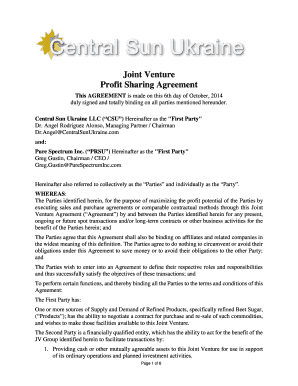
Profit Sharing Agreement Form


What is the Profit Sharing Agreement
A profit sharing agreement is a legal document that outlines the terms under which profits are distributed among partners or stakeholders in a business. This agreement can be crucial in joint ventures, partnerships, or any collaborative business efforts. It defines how profits will be calculated, the percentage each party will receive, and the timeline for distributions. Understanding the profit sharing meaning is essential for ensuring all parties are aligned and have clear expectations regarding their contributions and rewards.
Key Elements of the Profit Sharing Agreement
Several key elements should be included in a profit sharing agreement to ensure clarity and legal enforceability. These elements typically include:
- Definitions: Clear definitions of terms used within the agreement.
- Profit Calculation: Detailed methodology on how profits will be calculated.
- Distribution Schedule: Timeline for when profits will be distributed to the parties involved.
- Responsibilities: Outline of each party's responsibilities in generating profits.
- Dispute Resolution: Procedures for resolving disputes related to profit sharing.
Steps to Complete the Profit Sharing Agreement
Completing a profit sharing agreement involves several steps to ensure it meets legal requirements and serves its intended purpose. Here are the essential steps:
- Gather necessary information about all parties involved.
- Define the profit calculation method clearly.
- Determine the profit distribution percentages for each party.
- Draft the agreement, ensuring all key elements are included.
- Review the document with all parties to ensure mutual understanding.
- Sign the agreement, preferably using a secure eSigning platform for legality.
Legal Use of the Profit Sharing Agreement
For a profit sharing agreement to be legally binding, it must comply with relevant laws and regulations. This includes adhering to the Uniform Electronic Transactions Act (UETA) and the Electronic Signatures in Global and National Commerce (ESIGN) Act, which govern the use of electronic signatures and documents in the United States. Ensuring compliance with these legal frameworks helps protect the interests of all parties involved and provides a clear path for enforcement in case of disputes.
Examples of Using the Profit Sharing Agreement
Profit sharing agreements can be utilized in various scenarios, such as:
- Joint Ventures: When two or more businesses collaborate on a project, a profit sharing agreement can outline how profits will be shared.
- Partnerships: In a partnership, this agreement helps clarify each partner's share of the profits based on their investment or contribution.
- Employee Incentives: Companies may use profit sharing agreements to incentivize employees by offering them a share in the company's profits.
How to Use the Profit Sharing Agreement
Using a profit sharing agreement effectively involves understanding its terms and ensuring all parties are committed to the outlined conditions. Once the agreement is drafted and signed, it serves as a reference point for profit distribution. Regular reviews may be necessary to adjust the terms based on changing business conditions or to accommodate new partners. Utilizing a digital platform for eSigning can streamline this process, ensuring that all parties have access to the most current version of the agreement.
Quick guide on how to complete profit sharing agreement 48988053
Complete Profit Sharing Agreement seamlessly on any device
Web-based document management has become popular among businesses and individuals alike. It offers an ideal eco-friendly alternative to traditional printed and signed documents, allowing you to locate the correct form and store it securely online. airSlate SignNow provides you with all the tools necessary to create, edit, and eSign your documents quickly and efficiently. Handle Profit Sharing Agreement on any device using the airSlate SignNow Android or iOS applications and enhance any document-driven process today.
The easiest way to edit and eSign Profit Sharing Agreement without hassle
- Locate Profit Sharing Agreement and click Obtain Form to get started.
- Utilize the tools we provide to complete your form.
- Emphasize important sections of the documents or hide sensitive information with tools specifically designed for that purpose by airSlate SignNow.
- Create your signature using the Sign feature, which takes just seconds and has the same legal validity as a conventional ink signature.
- Review the details and click the Finish button to save your changes.
- Select your preferred method for sending your form, whether by email, SMS, invite link, or download it to your computer.
Disregard the issues of lost or misplaced files, tedious form navigation, or errors that necessitate printing new document copies. airSlate SignNow addresses all your document management needs with just a few clicks from any device of your choice. Edit and eSign Profit Sharing Agreement and guarantee outstanding communication at any phase of the form preparation process with airSlate SignNow.
Create this form in 5 minutes or less
Create this form in 5 minutes!
How to create an eSignature for the profit sharing agreement 48988053
How to create an electronic signature for a PDF online
How to create an electronic signature for a PDF in Google Chrome
How to create an e-signature for signing PDFs in Gmail
How to create an e-signature right from your smartphone
How to create an e-signature for a PDF on iOS
How to create an e-signature for a PDF on Android
People also ask
-
What is a profit sharing agreement?
A profit sharing agreement is a legal document that outlines how profits will be distributed among partners or stakeholders in a business. This agreement helps clarify the financial responsibilities and rights of each party involved. Understanding the details of a profit sharing agreement is essential for ensuring smooth business operations and fostering transparency.
-
How does airSlate SignNow assist in creating a profit sharing agreement?
airSlate SignNow provides an intuitive platform for drafting, signing, and managing your profit sharing agreement. With customizable templates, you can quickly generate agreements tailored to your business needs. The eSigning feature ensures that all parties can sign documents securely and efficiently, streamlining the process.
-
What are the benefits of using airSlate SignNow for my profit sharing agreement?
Using airSlate SignNow for your profit sharing agreement simplifies document management and enhances collaboration. The platform's user-friendly interface makes it easy to send and track agreements. Additionally, its cost-effective pricing ensures you can manage your profit sharing agreements without breaking the bank.
-
Is there a template available for a profit sharing agreement?
Yes, airSlate SignNow offers various templates for profit sharing agreements, making it easy to get started. These templates are customizable, allowing you to adjust terms according to your specific business arrangement. This saves time and ensures that you include all necessary legal stipulations.
-
What is the pricing structure for using airSlate SignNow?
airSlate SignNow offers competitive pricing plans that cater to different business sizes and needs. You can choose from monthly or yearly subscription options that provide access to all features, including those for managing your profit sharing agreement. Logic dictates that investing in an efficient solution can ultimately save your business time and resources.
-
Can I integrate airSlate SignNow with other business applications?
Absolutely! airSlate SignNow seamlessly integrates with numerous popular business applications, enhancing its functionality when managing a profit sharing agreement. Integrations with platforms like Google Drive, Salesforce, and more enable workflows that keep your documents organized and accessible across different tools.
-
How secure is my profit sharing agreement when using airSlate SignNow?
Security is a top priority for airSlate SignNow. Your profit sharing agreement will be protected with industry-standard encryption and measures ensuring that all data remains confidential. This commitment to security helps you confidently manage sensitive agreements and protects both your business and stakeholders.
Get more for Profit Sharing Agreement
- Supplier of motor vehicle fuel tax return california form
- Please use blue or black ink 42273 form
- Form 8853 fill out and sign printable pdf templatesignnow
- 2022 schedule 3 form 1040 additional credits and payments
- Wwwftbcagovforms20212021 form 592 resident and nonresident withholding statement
- 2021 form 6251 irs tax formsabout form 6251 alternative minimum tax individuals2021 form 6251 irs tax forms
- 2022 schedule k form 990 supplemental information on tax exempt bonds
- Cca division of taxation form
Find out other Profit Sharing Agreement
- Sign Ohio Legal Last Will And Testament Mobile
- Sign Ohio Legal LLC Operating Agreement Mobile
- Sign Oklahoma Legal Cease And Desist Letter Fast
- Sign Oregon Legal LLC Operating Agreement Computer
- Sign Pennsylvania Legal Moving Checklist Easy
- Sign Pennsylvania Legal Affidavit Of Heirship Computer
- Sign Connecticut Life Sciences Rental Lease Agreement Online
- Sign Connecticut Life Sciences Affidavit Of Heirship Easy
- Sign Tennessee Legal LLC Operating Agreement Online
- How To Sign Tennessee Legal Cease And Desist Letter
- How Do I Sign Tennessee Legal Separation Agreement
- Sign Virginia Insurance Memorandum Of Understanding Easy
- Sign Utah Legal Living Will Easy
- Sign Virginia Legal Last Will And Testament Mobile
- How To Sign Vermont Legal Executive Summary Template
- How To Sign Vermont Legal POA
- How Do I Sign Hawaii Life Sciences Business Plan Template
- Sign Life Sciences PPT Idaho Online
- Sign Life Sciences PPT Idaho Later
- How Do I Sign Hawaii Life Sciences LLC Operating Agreement