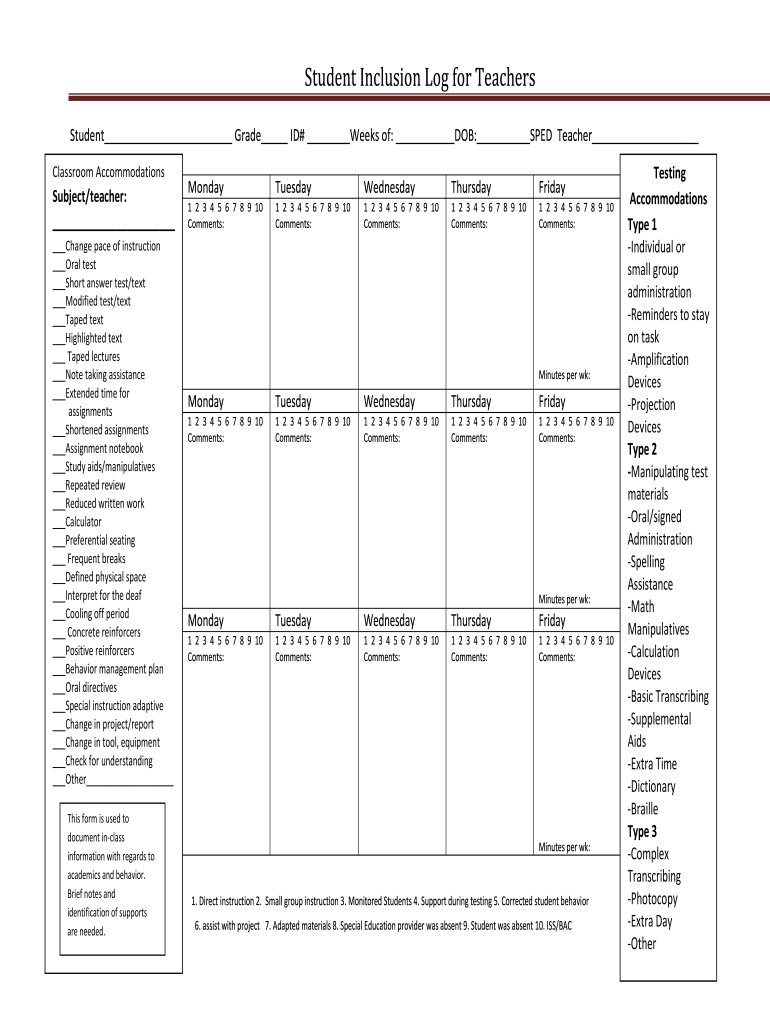
Student Inclusion Log for Teachers Form


What is the Student Inclusion Log for Teachers
The Student Inclusion Log for Teachers is a vital document used to track and document the inclusion of students with disabilities in educational settings. This log serves as an essential tool for educators to ensure that all students receive appropriate accommodations and support. It helps in monitoring the progress of students and documenting their participation in various activities, ensuring compliance with federal and state regulations regarding inclusive education.
How to Use the Student Inclusion Log for Teachers
To effectively use the Student Inclusion Log for Teachers, educators should follow a structured approach. Begin by entering the student's basic information, including name, grade, and specific needs. Next, document the activities in which the student participated, noting any accommodations provided. Regularly update the log to reflect ongoing progress and any changes in the student's support requirements. This practice not only aids in tracking individual progress but also ensures that all stakeholders are informed of the student's educational journey.
Key Elements of the Student Inclusion Log for Teachers
The Student Inclusion Log for Teachers includes several key elements that enhance its utility. Important components typically include:
- Student Information: Name, grade level, and specific needs.
- Activity Participation: Details of activities the student was involved in.
- Accommodations Provided: Specific supports and modifications made for the student.
- Progress Notes: Observations and assessments of the student's development.
- Stakeholder Signatures: Required signatures from educators and support staff to validate the log.
Steps to Complete the Student Inclusion Log for Teachers
Completing the Student Inclusion Log for Teachers involves several straightforward steps. First, gather all necessary student information, including their educational background and specific needs. Next, enter the details of each activity the student engages in, noting any accommodations. Regularly update the log with progress notes and ensure that all entries are accurate and timely. Finally, obtain necessary signatures to validate the log, ensuring compliance with educational standards.
Legal Use of the Student Inclusion Log for Teachers
The legal use of the Student Inclusion Log for Teachers is crucial for ensuring compliance with educational laws such as the Individuals with Disabilities Education Act (IDEA). This log serves as documentation that supports the provision of appropriate educational services to students with disabilities. By maintaining accurate records, educators can demonstrate adherence to legal requirements and protect the rights of students. It is essential to ensure that all entries are factual and reflect the student's actual experiences and needs.
Examples of Using the Student Inclusion Log for Teachers
Examples of using the Student Inclusion Log for Teachers can illustrate its practical application. For instance, a teacher may document a student’s participation in a group project, noting the specific accommodations provided, such as additional time or modified materials. Another example could involve tracking a student’s progress in reading, where the log reflects the strategies used and the student's improvements over time. These examples highlight the log's role in fostering an inclusive environment and supporting student success.
Quick guide on how to complete student inclusion log for teachers
Complete Student Inclusion Log For Teachers effortlessly on any device
Digital document management has become increasingly favored by companies and individuals alike. It offers an ideal eco-friendly substitute for conventional printed and signed documents, enabling you to locate the correct form and securely preserve it online. airSlate SignNow equips you with all the resources necessary to create, modify, and eSign your documents swiftly without delays. Manage Student Inclusion Log For Teachers on any platform using airSlate SignNow Android or iOS applications and streamline any document-related process today.
The easiest way to modify and eSign Student Inclusion Log For Teachers without hassle
- Obtain Student Inclusion Log For Teachers and click on Get Form to begin.
- Utilize the tools we offer to submit your form.
- Emphasize pertinent sections of your documents or conceal sensitive information with tools that airSlate SignNow supplies specifically for that purpose.
- Create your eSignature using the Sign feature, which takes mere seconds and possesses the same legal significance as a traditional wet ink signature.
- Review the details and click on the Done button to save your modifications.
- Select your preferred method to submit your form, whether by email, SMS, or invite link, or download it to your computer.
Eliminate worries about lost or misfiled documents, tedious form searching, or errors that necessitate printing new document copies. airSlate SignNow meets all your document management requirements in just a few clicks from your chosen device. Adjust and eSign Student Inclusion Log For Teachers and ensure exceptional communication at every stage of your form preparation process with airSlate SignNow.
Create this form in 5 minutes or less
Create this form in 5 minutes!
How to create an eSignature for the student inclusion log for teachers
How to create an electronic signature for a PDF online
How to create an electronic signature for a PDF in Google Chrome
How to create an e-signature for signing PDFs in Gmail
How to create an e-signature right from your smartphone
How to create an e-signature for a PDF on iOS
How to create an e-signature for a PDF on Android
People also ask
-
What is an inclusion log template?
An inclusion log template is a structured document designed to track and record the inclusion of various elements in your processes. It helps organizations ensure compliance and maintain transparency regarding inclusivity measures. By using an inclusion log template, businesses can regularly evaluate their practices and make necessary adjustments to meet inclusion standards.
-
How can the inclusion log template benefit my organization?
Using an inclusion log template can signNowly enhance your organization's ability to monitor and improve inclusion efforts. It provides a clear visual representation of the steps taken and highlights areas for further development. This fosters accountability and ensures that all members are aware of inclusion initiatives and goals.
-
Is there a cost associated with the inclusion log template in airSlate SignNow?
airSlate SignNow offers an inclusion log template as part of its comprehensive document management solution. The costs vary based on the subscription plan you choose, but the template itself is designed to be cost-effective. You can check our pricing page for various plans that include the inclusion log template.
-
Can I customize the inclusion log template in airSlate SignNow?
Yes, the inclusion log template in airSlate SignNow can be easily customized to fit your specific needs. You can add or modify fields to capture the exact information relevant to your organization. This flexibility ensures that your template aligns with your inclusion goals and processes.
-
Are there integrations available for the inclusion log template?
The inclusion log template can seamlessly integrate with various productivity and documentation tools through airSlate SignNow's robust integration capabilities. This allows you to pull data from other sources and streamline processes across different platforms. Enhancing efficiency through integrations can signNowly improve your organization's workflow regarding inclusion tracking.
-
How does airSlate SignNow ensure data security when using the inclusion log template?
airSlate SignNow prioritizes data security with robust encryption practices, ensuring your inclusion log template and the information it contains are secure. Regular security audits and compliance with industry standards further protect your data. You can confidently use the inclusion log template knowing that your organization's sensitive data is safeguarded.
-
Can the inclusion log template help with compliance reporting?
Absolutely! The inclusion log template is an essential tool for compliance reporting as it systematically tracks inclusion efforts and outcomes. By using this template, you can generate reports that demonstrate your organization's commitment to inclusivity, bolstering your compliance with relevant regulations and standards.
Get more for Student Inclusion Log For Teachers
- Form it 258 claim for nursing home assessment credit tax year 2022
- Maryland use of vehicle for form charitable
- State residential historic rehabilitation tax credit form
- State ampamp local tax forms ampamp instructions for the comptroller of
- Form hw 4 rev 2022 employees withholding allowance and status certificate
- Instructions on requirement to mail or retain this form
- Form it 239 claim for credit for taxicabs and livery service vehicles accessible to persons with disabilities tax year 2022
- State of michigan file no probate court letters of form
Find out other Student Inclusion Log For Teachers
- Help Me With eSign New Hampshire Government Job Offer
- eSign Utah High Tech Warranty Deed Simple
- eSign Wisconsin High Tech Cease And Desist Letter Fast
- eSign New York Government Emergency Contact Form Online
- eSign North Carolina Government Notice To Quit Now
- eSign Oregon Government Business Plan Template Easy
- How Do I eSign Oklahoma Government Separation Agreement
- How Do I eSign Tennessee Healthcare / Medical Living Will
- eSign West Virginia Healthcare / Medical Forbearance Agreement Online
- eSign Alabama Insurance LLC Operating Agreement Easy
- How Can I eSign Alabama Insurance LLC Operating Agreement
- eSign Virginia Government POA Simple
- eSign Hawaii Lawers Rental Application Fast
- eSign Hawaii Lawers Cease And Desist Letter Later
- How To eSign Hawaii Lawers Cease And Desist Letter
- How Can I eSign Hawaii Lawers Cease And Desist Letter
- eSign Hawaii Lawers Cease And Desist Letter Free
- eSign Maine Lawers Resignation Letter Easy
- eSign Louisiana Lawers Last Will And Testament Mobile
- eSign Louisiana Lawers Limited Power Of Attorney Online