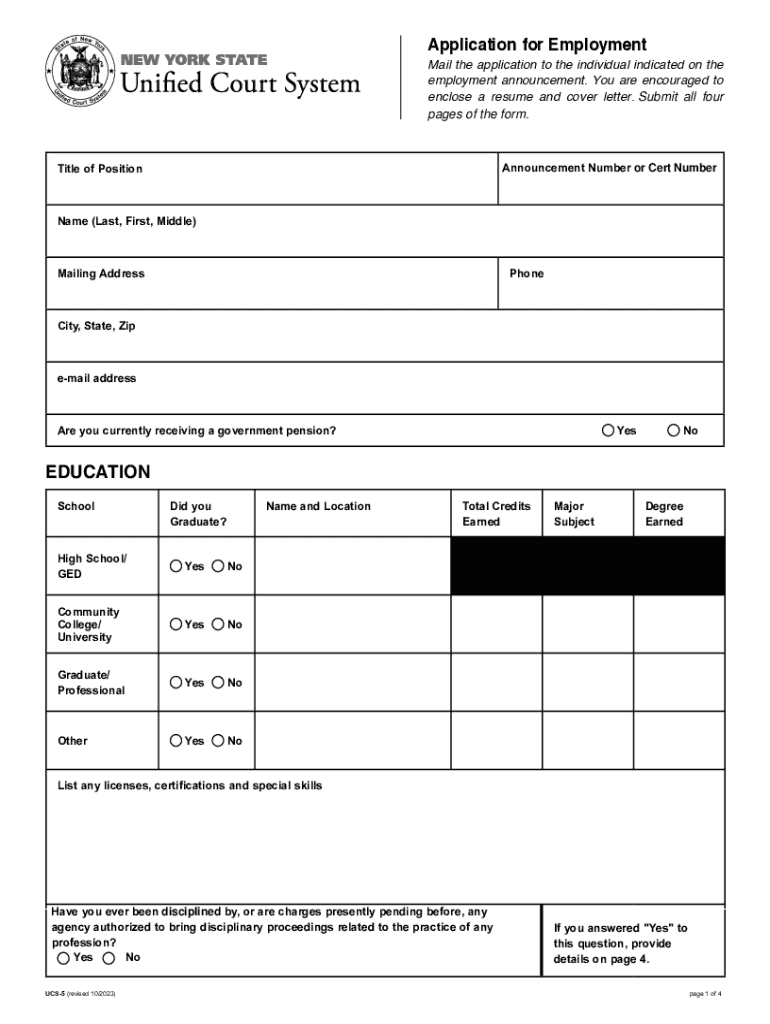
New York State Unified Court System Application for Employment Form UCS 5 2023-2026


Understanding the UCS 5 Application for Employment
The UCS 5 Application for Employment is a crucial document used by individuals seeking employment within the New York State Unified Court System. This form collects essential information about the applicant, including personal details, educational background, and work history. It is designed to assess the qualifications and suitability of candidates for various roles within the court system.
Applicants should ensure that all information provided is accurate and complete, as discrepancies may lead to delays in the hiring process or disqualification from consideration. The form is structured to facilitate a comprehensive review of each candidate's credentials.
Steps to Complete the UCS 5 Application for Employment
Completing the UCS 5 Application for Employment involves several key steps to ensure accuracy and completeness:
- Personal Information: Fill in your name, address, phone number, and email address. Ensure that this information is current and correct.
- Education: List your educational background, including degrees earned, institutions attended, and dates of attendance.
- Work Experience: Detail your employment history, including job titles, responsibilities, and dates of employment. Be specific about your roles and achievements.
- References: Provide the names and contact information of professional references who can speak to your qualifications and work ethic.
- Signature: Sign and date the application to certify that the information provided is true and complete.
How to Submit the UCS 5 Application for Employment
The UCS 5 Application for Employment can be submitted through various methods to accommodate applicants:
- Online Submission: Many applicants prefer to submit their forms electronically through the designated online portal, ensuring a faster processing time.
- Mail: Alternatively, applicants can print the completed form and send it via postal mail to the appropriate court office.
- In-Person Submission: Applicants may also choose to deliver their applications directly to the court office, allowing for immediate confirmation of receipt.
Eligibility Criteria for the UCS 5 Application for Employment
To be eligible for employment within the New York State Unified Court System, applicants must meet specific criteria:
- Age Requirement: Applicants must be at least eighteen years old.
- Legal Eligibility: Candidates must be legally eligible to work in the United States.
- Background Check: All applicants are subject to a background check, which may include criminal history and employment verification.
- Qualifications: Applicants should possess the necessary qualifications and skills relevant to the position they are applying for.
Key Elements of the UCS 5 Application for Employment
The UCS 5 Application for Employment includes several important elements that are essential for a thorough evaluation:
- Personal Statement: A brief section where applicants can express their interest in the position and highlight relevant experiences.
- Job Preferences: Applicants can indicate their preferred job titles or areas of interest within the court system.
- Availability: Candidates should specify their availability for work, including any scheduling preferences or restrictions.
Legal Use of the UCS 5 Application for Employment
The UCS 5 Application for Employment is governed by specific legal standards and regulations. It is essential for applicants to understand their rights and responsibilities when completing this form:
- Confidentiality: Personal information provided on the application is protected under privacy laws and should only be used for employment-related purposes.
- Equal Opportunity Employment: The New York State Unified Court System adheres to equal opportunity employment practices, ensuring that all applicants are considered without discrimination.
- Compliance: Applicants must comply with all instructions and requirements outlined in the application to avoid disqualification.
Handy tips for filling out New York State Unified Court System Application For Employment Form UCS 5 online
Quick steps to complete and e-sign New York State Unified Court System Application For Employment Form UCS 5 online:
- Use Get Form or simply click on the template preview to open it in the editor.
- Start completing the fillable fields and carefully type in required information.
- Use the Cross or Check marks in the top toolbar to select your answers in the list boxes.
- Utilize the Circle icon for other Yes/No questions.
- Look through the document several times and make sure that all fields are completed with the correct information.
- Insert the current Date with the corresponding icon.
- Add a legally-binding e-signature. Go to Sign -> Add New Signature and select the option you prefer: type, draw, or upload an image of your handwritten signature and place it where you need it.
- Finish filling out the form with the Done button.
- Download your copy, save it to the cloud, print it, or share it right from the editor.
- Check the Help section and contact our Support team if you run into any troubles when using the editor.
We understand how straining completing documents can be. Get access to a HIPAA and GDPR compliant platform for optimum simpleness. Use signNow to e-sign and send New York State Unified Court System Application For Employment Form UCS 5 for collecting e-signatures.
Create this form in 5 minutes or less
Find and fill out the correct new york state unified court system application for employment form ucs 5
Create this form in 5 minutes!
How to create an eSignature for the new york state unified court system application for employment form ucs 5
How to create an electronic signature for a PDF online
How to create an electronic signature for a PDF in Google Chrome
How to create an e-signature for signing PDFs in Gmail
How to create an e-signature right from your smartphone
How to create an e-signature for a PDF on iOS
How to create an e-signature for a PDF on Android
People also ask
-
What is the ucs 5 application for employment form?
The ucs 5 application for employment form is a standardized document used by various organizations to collect essential information from job applicants. This form streamlines the hiring process by ensuring that all necessary details are captured efficiently. Utilizing the ucs 5 application for employment form can help employers maintain consistency and compliance in their hiring practices.
-
How can airSlate SignNow help with the ucs 5 application for employment form?
airSlate SignNow simplifies the process of sending and eSigning the ucs 5 application for employment form. With its user-friendly interface, businesses can easily create, send, and track the form, ensuring a smooth application process for both employers and candidates. This efficiency can signNowly reduce the time spent on paperwork.
-
Is there a cost associated with using the ucs 5 application for employment form on airSlate SignNow?
Yes, there is a cost associated with using airSlate SignNow for the ucs 5 application for employment form, but it is designed to be cost-effective. Pricing plans vary based on features and the number of users, allowing businesses to choose a plan that fits their budget. Investing in this solution can lead to long-term savings by streamlining the hiring process.
-
What features does airSlate SignNow offer for the ucs 5 application for employment form?
airSlate SignNow offers a range of features for the ucs 5 application for employment form, including customizable templates, automated workflows, and secure eSigning capabilities. These features enhance the user experience and ensure that all documents are handled securely and efficiently. Additionally, users can track the status of their forms in real-time.
-
Can I integrate airSlate SignNow with other applications for the ucs 5 application for employment form?
Yes, airSlate SignNow supports integrations with various applications, making it easy to incorporate the ucs 5 application for employment form into your existing workflows. Popular integrations include CRM systems, HR software, and cloud storage services. This flexibility allows businesses to streamline their processes further and enhance productivity.
-
What are the benefits of using the ucs 5 application for employment form with airSlate SignNow?
Using the ucs 5 application for employment form with airSlate SignNow offers numerous benefits, including increased efficiency, reduced paperwork, and improved candidate experience. The platform's automation features help eliminate manual errors and speed up the hiring process. Additionally, eSigning ensures that documents are legally binding and securely stored.
-
Is the ucs 5 application for employment form compliant with legal standards?
Yes, the ucs 5 application for employment form created and managed through airSlate SignNow is compliant with legal standards. The platform adheres to industry regulations, ensuring that all eSigned documents are valid and enforceable. This compliance helps businesses mitigate risks associated with hiring and employment documentation.
Get more for New York State Unified Court System Application For Employment Form UCS 5
- Disability placard form
- Aoccv401 signing form
- Td1 summary form
- Aashto uniform audit and accounting guide
- Forget 101 dalmatians and carriage dogs form
- Declaration for non child related work national criminal records form
- Its alive reading comp doc form
- City of franklin new hampshire the three rivers city form
Find out other New York State Unified Court System Application For Employment Form UCS 5
- Can I eSign Hawaii Car Dealer Word
- How To eSign Hawaii Car Dealer PPT
- How To eSign Hawaii Car Dealer PPT
- How Do I eSign Hawaii Car Dealer PPT
- Help Me With eSign Hawaii Car Dealer PPT
- How Can I eSign Hawaii Car Dealer Presentation
- How Do I eSign Hawaii Business Operations PDF
- How Can I eSign Hawaii Business Operations PDF
- How To eSign Hawaii Business Operations Form
- How Do I eSign Hawaii Business Operations Form
- Help Me With eSign Hawaii Business Operations Presentation
- How Do I eSign Idaho Car Dealer Document
- How Do I eSign Indiana Car Dealer Document
- How To eSign Michigan Car Dealer Document
- Can I eSign Michigan Car Dealer PPT
- How Can I eSign Michigan Car Dealer Form
- Help Me With eSign Kansas Business Operations PPT
- How Can I eSign Mississippi Car Dealer Form
- Can I eSign Nebraska Car Dealer Document
- Help Me With eSign Ohio Car Dealer Document