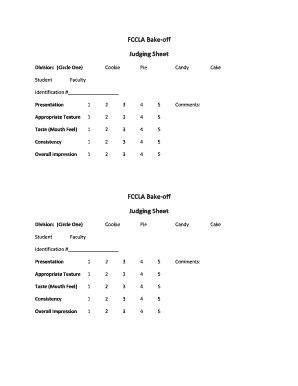
Bake off Judging Sheet Form


What is the Bake Off Judging Sheet
The bake off judging sheet is a structured document used to evaluate baked goods during a competition. This sheet typically includes criteria for judging, such as taste, appearance, texture, and creativity. It serves as a standardized tool to ensure that all entries are assessed fairly and consistently. The judging sheet may also include space for judges to provide comments and scores for each entry, making it easier to determine the winners based on a collective assessment.
How to Use the Bake Off Judging Sheet
Using the bake off judging sheet involves several straightforward steps. First, ensure that all judges are familiar with the judging criteria outlined on the sheet. Each judge should receive a copy of the sheet for their evaluations. As the baked goods are presented, judges can taste and assess each entry, recording their scores and comments directly on the sheet. After all entries have been evaluated, the scores can be tallied to determine the winners of the competition.
Key Elements of the Bake Off Judging Sheet
A well-designed bake off judging sheet includes several key elements to facilitate effective judging. These elements typically consist of:
- Judging Criteria: Clear categories for evaluation, such as flavor, texture, and presentation.
- Score Range: A defined scoring system, often on a scale from one to ten, allowing judges to quantify their assessments.
- Comments Section: Space for judges to provide feedback on each entry, which can be valuable for participants.
- Entry Identification: A section to note the name of the contestant and the type of baked good being judged.
Steps to Complete the Bake Off Judging Sheet
Completing the bake off judging sheet involves a series of organized steps. First, judges should review the judging criteria to understand what aspects they will evaluate. Next, as each entry is presented, judges should taste the baked goods and fill out their scores and comments on the sheet. It is essential to remain consistent in scoring across all entries. Once all entries have been judged, the scores should be compiled to identify the highest-rated entries, leading to the selection of winners.
Legal Use of the Bake Off Judging Sheet
The bake off judging sheet can be considered a legal document if it is used in a formal competition setting. To ensure its validity, it is important that all judges sign the sheet after completing their evaluations. This signature indicates that the scoring was conducted fairly and in accordance with the established criteria. Additionally, retaining a copy of the judging sheet can be useful for resolving any disputes that may arise regarding the competition results.
Examples of Using the Bake Off Judging Sheet
There are various scenarios in which a bake off judging sheet can be utilized. For instance, in a community baking contest, organizers may distribute the judging sheets to local bakers and judges to ensure a transparent evaluation process. Schools often use similar sheets during bake sales or culinary classes to teach students about judging criteria in a fun and engaging way. Additionally, baking clubs can implement these sheets during their internal competitions to foster a spirit of friendly rivalry and improvement.
Quick guide on how to complete bake off judging sheet
Complete Bake Off Judging Sheet effortlessly on any device
Online document management has become increasingly popular among businesses and individuals. It offers an ideal eco-friendly substitute for conventional printed and signed documents, allowing you to find the necessary form and securely save it online. airSlate SignNow equips you with all the resources required to create, modify, and eSign your documents quickly without delays. Manage Bake Off Judging Sheet on any device using the airSlate SignNow Android or iOS applications and simplify any document-related task today.
How to modify and eSign Bake Off Judging Sheet with ease
- Obtain Bake Off Judging Sheet and then click Get Form to begin.
- Utilize the tools we offer to fill out your document.
- Highlight important sections of your documents or obscure sensitive information with tools that airSlate SignNow provides specifically for that purpose.
- Create your eSignature using the Sign tool, which takes mere seconds and carries the same legal validity as a traditional wet ink signature.
- Review the information and then click on the Done button to save your updates.
- Select how you wish to send your form, via email, text message (SMS), invitation link, or download it to your computer.
Eliminate concerns about lost or misplaced documents, tedious form searching, or mistakes that require printing new document copies. airSlate SignNow fulfills all your document management needs in just a few clicks from any device of your choice. Edit and eSign Bake Off Judging Sheet and ensure effective communication at every stage of the form preparation process with airSlate SignNow.
Create this form in 5 minutes or less
Create this form in 5 minutes!
How to create an eSignature for the bake off judging sheet
How to create an electronic signature for a PDF online
How to create an electronic signature for a PDF in Google Chrome
How to create an e-signature for signing PDFs in Gmail
How to create an e-signature right from your smartphone
How to create an e-signature for a PDF on iOS
How to create an e-signature for a PDF on Android
People also ask
-
What is a bake off judging sheet, and how is it used?
A bake off judging sheet is a structured document used to evaluate baked goods during competitions or events. It allows judges to score various aspects of each entry, including taste, presentation, and creativity. Using a bake off judging sheet ensures consistency and fairness in the judging process.
-
How can I create a bake off judging sheet using airSlate SignNow?
You can easily create a bake off judging sheet using airSlate SignNow's customizable templates. Start by selecting a template, then modify the fields as needed to capture all necessary scoring criteria. Once customized, you can share it with your judging team electronically.
-
Are there any costs associated with using a bake off judging sheet on airSlate SignNow?
Using a bake off judging sheet on airSlate SignNow can be very cost-effective, with various pricing plans available to suit different needs. Our plans are designed to accommodate both individual users and larger organizations. You can enjoy features like unlimited signatures and document templates at competitive rates.
-
What features does the airSlate SignNow bake off judging sheet offer?
The airSlate SignNow bake off judging sheet offers several features including custom fields, electronic signatures, and seamless sharing options. Additionally, you can collect feedback and scores in real-time, making the judging process more efficient. This ensures that all judging criteria are easily accessible and recorded.
-
Can I integrate the bake off judging sheet with other tools?
Yes, airSlate SignNow allows integration with various popular tools and platforms. You can connect your bake off judging sheet with project management software, email services, and cloud storage solutions to streamline your workflow. This helps in managing documents and scores more effectively.
-
How does using a bake off judging sheet improve the judging process?
Using a bake off judging sheet standardizes the evaluation criteria, which enhances fairness and objectivity among judges. It eliminates subjective judgments, as each entry is assessed against the same set parameters. This clarity leads to more accurate results and a more organized competition.
-
Is it easy to share the bake off judging sheet with multiple judges?
Absolutely! airSlate SignNow makes it easy to share your bake off judging sheet with multiple judges via email or a unique link. Judges can access the sheet from any device, allowing for real-time scoring and feedback collection. This ensures every judge can participate fully, regardless of their location.
Get more for Bake Off Judging Sheet
- Hawaiiinternal revenue service form
- Form it 641 manufacturers real property tax credit tax year
- Form packetsdomestic violence restraining order without
- Ok form ef 2019 2022 fill out tax template online
- Form it 212 investment credit tax year 2022
- 2022 form 513 oklahoma resident fiduciary income tax return packet ampamp instructions
- Hawaii income tax forms by tax year e file your taxes
- Form mo fpt food pantry homeless shelter or soup
Find out other Bake Off Judging Sheet
- How Can I eSignature Arizona Government POA
- How Do I eSignature Nevada Doctors Lease Agreement Template
- Help Me With eSignature Nevada Doctors Lease Agreement Template
- How Can I eSignature Nevada Doctors Lease Agreement Template
- eSignature Finance & Tax Accounting Presentation Arkansas Secure
- eSignature Arkansas Government Affidavit Of Heirship Online
- eSignature New Jersey Doctors Permission Slip Mobile
- eSignature Colorado Government Residential Lease Agreement Free
- Help Me With eSignature Colorado Government Medical History
- eSignature New Mexico Doctors Lease Termination Letter Fast
- eSignature New Mexico Doctors Business Associate Agreement Later
- eSignature North Carolina Doctors Executive Summary Template Free
- eSignature North Dakota Doctors Bill Of Lading Online
- eSignature Delaware Finance & Tax Accounting Job Description Template Fast
- How To eSignature Kentucky Government Warranty Deed
- eSignature Mississippi Government Limited Power Of Attorney Myself
- Can I eSignature South Dakota Doctors Lease Agreement Form
- eSignature New Hampshire Government Bill Of Lading Fast
- eSignature Illinois Finance & Tax Accounting Purchase Order Template Myself
- eSignature North Dakota Government Quitclaim Deed Free