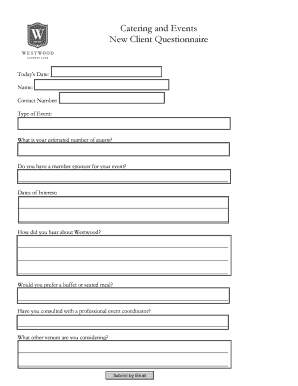
Catering Questionnaire Template Form


What is the catering questionnaire template
The catering questionnaire template is a structured document designed to gather essential information from clients regarding their catering needs. It typically includes sections that cover event details, menu preferences, guest counts, dietary restrictions, and logistical requirements. This template serves as a foundational tool for catering businesses to ensure they meet client expectations and deliver tailored services. By using a standardized format, caterers can streamline the information-gathering process, making it easier to plan and execute successful events.
How to use the catering questionnaire template
Using the catering questionnaire template involves several straightforward steps. First, ensure that the template is accessible in a digital format, allowing for easy completion and submission. Clients can fill out the questionnaire by providing details about their event, including the date, location, and type of service required. It is important to encourage clients to be as detailed as possible to facilitate accurate planning. Once completed, the questionnaire can be submitted electronically, allowing caterers to review the information and follow up with any necessary clarifications.
Key elements of the catering questionnaire template
The key elements of a catering questionnaire template typically include:
- Event Details: Date, time, and location of the event.
- Guest Count: Estimated number of attendees.
- Menu Preferences: Types of cuisine, specific dishes, and beverage selections.
- Dietary Restrictions: Information on allergies or special dietary needs.
- Service Style: Buffet, plated service, or family-style dining.
- Logistics: Setup requirements, equipment needs, and cleanup preferences.
Including these elements ensures that all relevant information is captured, enabling caterers to provide a comprehensive proposal and service.
Steps to complete the catering questionnaire template
Completing the catering questionnaire template involves a series of clear steps:
- Access the Template: Obtain the digital version of the catering questionnaire.
- Fill in Event Information: Provide details such as the event date, location, and type.
- Specify Guest Count: Indicate the expected number of guests.
- Select Menu Options: Choose preferred dishes and beverages.
- Note Dietary Restrictions: List any allergies or dietary needs of guests.
- Review and Submit: Double-check all entries for accuracy and submit the completed questionnaire.
Following these steps ensures that the questionnaire is filled out thoroughly, facilitating effective communication between clients and caterers.
Legal use of the catering questionnaire template
The legal use of the catering questionnaire template is essential for ensuring that the information provided is valid and binding. When clients complete the questionnaire, it is important to inform them that the data collected may be used to create a contract for services. This means that the details provided should be accurate and truthful. Additionally, using a platform that complies with eSignature laws, such as ESIGN and UETA, can further enhance the legal standing of the completed questionnaire. This compliance ensures that the document can be considered legally binding when signed electronically.
Examples of using the catering questionnaire template
Examples of using the catering questionnaire template can vary based on the type of event. For a wedding, the questionnaire might focus on menu selections that cater to diverse tastes and dietary needs, while also considering the timing of the meal service. For corporate events, the emphasis may be on efficiency and presentation, with options for buffet-style service or plated meals. Each example highlights how the template can be tailored to meet specific client needs, ensuring a successful catering experience.
Quick guide on how to complete catering questionnaire template
Complete Catering Questionnaire Template effortlessly on any device
Web-based document management has become increasingly favored by businesses and individuals alike. It offers an ideal environmentally friendly alternative to conventional printed and signed documents, allowing you to obtain the necessary form and securely archive it online. airSlate SignNow equips you with all the resources required to create, modify, and electronically sign your documents swiftly without interruptions. Manage Catering Questionnaire Template on any device with airSlate SignNow's Android or iOS applications and enhance any document-related task today.
The easiest way to modify and eSign Catering Questionnaire Template without stress
- Locate Catering Questionnaire Template and click Get Form to begin.
- Utilize the features we offer to complete your document.
- Highlight important sections of your documents or redact sensitive information using tools specifically designed for that purpose by airSlate SignNow.
- Create your signature with the Sign tool, which takes mere seconds and holds the same legal validity as a traditional ink signature.
- Verify the information and click the Done button to save your updates.
- Select your preferred method for sending your form, whether by email, SMS, invitation link, or downloading it to your computer.
Forget about lost or mislaid documents, tedious form searching, or errors that necessitate printing new copies. airSlate SignNow takes care of your document management needs in just a few clicks from any device you prefer. Adjust and eSign Catering Questionnaire Template and ensure outstanding communication throughout every phase of your document preparation process with airSlate SignNow.
Create this form in 5 minutes or less
Create this form in 5 minutes!
How to create an eSignature for the catering questionnaire template
How to create an electronic signature for a PDF online
How to create an electronic signature for a PDF in Google Chrome
How to create an e-signature for signing PDFs in Gmail
How to create an e-signature right from your smartphone
How to create an e-signature for a PDF on iOS
How to create an e-signature for a PDF on Android
People also ask
-
What is a catering questionnaire template and why do I need one?
A catering questionnaire template is a customizable form designed to gather essential information from clients regarding their catering needs. It streamlines the planning process by addressing specific preferences and requirements, ensuring that you meet client expectations. Using a catering questionnaire template helps organize responses, saving time and assisting with accurate service delivery.
-
How can the catering questionnaire template improve my catering business?
Utilizing a catering questionnaire template can signNowly enhance your business efficiency by collecting vital information upfront. This minimizes miscommunication and helps in delivering tailored services that align with client needs. In turn, this can lead to higher customer satisfaction and repeat business, ultimately driving growth.
-
Are there any cost-effective options for obtaining a catering questionnaire template?
Yes, airSlate SignNow offers a range of pricing plans that include access to various templates, including a catering questionnaire template. You can choose a plan that suits your budget while benefiting from features that enhance your document management process. Investing in a customizable template can save time and resources in the long run.
-
Can I customize the catering questionnaire template to fit my specific needs?
Absolutely! The catering questionnaire template provided by airSlate SignNow is highly customizable. You can tailor the template to include specific questions relevant to your business and clientele, ensuring that you gather all necessary details for a successful catering service.
-
What integrations does airSlate SignNow offer for the catering questionnaire template?
airSlate SignNow seamlessly integrates with various applications such as Google Drive, Salesforce, and more. These integrations enhance the functionality of the catering questionnaire template, making it easy to share, sign, and manage documents alongside your other business tools. This streamlines your operations and improves workflow efficiency.
-
How does a catering questionnaire template help reduce errors in orders?
Using a catering questionnaire template helps capture detailed client preferences and requirements, which reduces the likelihood of errors in orders. By ensuring that all information is clearly outlined and confirmed before serving, you minimize misunderstandings that can lead to costly mistakes. This level of precision boosts overall service quality.
-
Is the catering questionnaire template mobile-friendly?
Yes, the catering questionnaire template from airSlate SignNow is designed to be mobile-friendly. This means that clients can easily fill out the form on their smartphones or tablets, making the process convenient and accessible. Ensuring that your template is mobile-compatible enhances client engagement and response rates.
Get more for Catering Questionnaire Template
- Primarys legal name form
- Irs announces tax relief for arkansas victims of severe form
- Arkansas income tax forms by tax year e file your taxes
- Income tax return form
- Enhanced form it 201 x amended resident income tax
- Schedule k 1 form 1120s other informationsupport
- Subject of policy arkansas state legislature form
- Medical and dental expenses tax credit benefitsgov form
Find out other Catering Questionnaire Template
- Sign Nebraska Employee Suggestion Form Now
- How Can I Sign New Jersey Employee Suggestion Form
- Can I Sign New York Employee Suggestion Form
- Sign Michigan Overtime Authorization Form Mobile
- How To Sign Alabama Payroll Deduction Authorization
- How To Sign California Payroll Deduction Authorization
- How To Sign Utah Employee Emergency Notification Form
- Sign Maine Payroll Deduction Authorization Simple
- How To Sign Nebraska Payroll Deduction Authorization
- Sign Minnesota Employee Appraisal Form Online
- How To Sign Alabama Employee Satisfaction Survey
- Sign Colorado Employee Satisfaction Survey Easy
- Sign North Carolina Employee Compliance Survey Safe
- Can I Sign Oklahoma Employee Satisfaction Survey
- How Do I Sign Florida Self-Evaluation
- How Do I Sign Idaho Disclosure Notice
- Sign Illinois Drug Testing Consent Agreement Online
- Sign Louisiana Applicant Appraisal Form Evaluation Free
- Sign Maine Applicant Appraisal Form Questions Secure
- Sign Wisconsin Applicant Appraisal Form Questions Easy