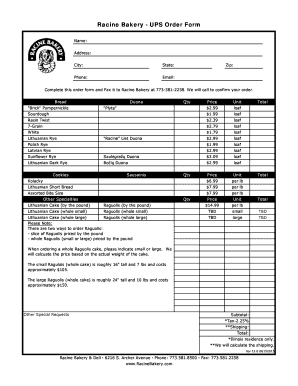
Cake Order Form Template Excel


What is the cake order form template Excel
The cake order form template Excel is a structured document designed to facilitate the process of ordering cakes from bakeries or catering services. This template allows users to input essential details such as the type of cake, size, flavors, decorations, and delivery date. By utilizing an Excel format, it enables easy customization and data management, making it a practical tool for both customers and bakery staff. The template ensures that all necessary information is collected systematically, reducing the chances of errors and misunderstandings in cake orders.
How to use the cake order form template Excel
Using the cake order form template Excel involves a few straightforward steps. First, download the template from a reliable source. Open the file in Microsoft Excel or a compatible program. Next, fill in the required fields, which typically include customer name, contact information, cake specifications, and any special requests. Once completed, review the information for accuracy. Finally, save the document and send it to the bakery via email or print it for in-person submission. This process streamlines the ordering experience and ensures clarity in communication.
Key elements of the cake order form template Excel
The key elements of the cake order form template Excel are crucial for capturing all relevant details of an order. These elements generally include:
- Customer Information: Name, phone number, and email address.
- Cake Details: Type of cake, size, flavor options, and any dietary restrictions.
- Decorations: Specific requests for frosting, toppings, and design themes.
- Delivery Information: Date and time for pickup or delivery, along with the delivery address if applicable.
- Payment Method: Options for payment such as cash, credit card, or online payment.
Including these elements helps ensure that all necessary information is collected, leading to a smoother ordering process.
Steps to complete the cake order form template Excel
Completing the cake order form template Excel involves several clear steps:
- Download the template from a trusted source.
- Open the template in Excel or a compatible application.
- Fill in your personal information in the designated fields.
- Specify the cake details, including type, size, and flavor.
- Include any special requests or decoration preferences.
- Provide delivery details, including date and address.
- Review all information for accuracy before finalizing.
- Save the completed form and submit it to the bakery.
Following these steps ensures that the form is filled out correctly, minimizing the risk of errors in the cake order.
Legal use of the cake order form template Excel
The legal use of the cake order form template Excel is essential for ensuring that both the customer and the bakery are protected in the transaction. While the form itself is not a legally binding contract, it serves as a record of the order details and agreements made between the parties. To enhance its legal standing, it is advisable to include terms and conditions related to cancellations, refunds, and liability for damages. This clarity helps prevent disputes and ensures that both parties understand their rights and responsibilities.
Examples of using the cake order form template Excel
Examples of using the cake order form template Excel can vary based on customer needs and bakery offerings. For instance, a customer may use the template to order a wedding cake, specifying the desired flavors, size, and intricate decorations. Another example could involve a customer ordering a birthday cake for a child, detailing fun themes and specific dietary requirements. Each example highlights the versatility of the template in catering to diverse occasions and preferences, making it an invaluable tool for both customers and bakeries.
Quick guide on how to complete cake order form template excel
Complete Cake Order Form Template Excel effortlessly on any device
Web-based document management has gained signNow traction among businesses and individuals. It offers an excellent environmentally friendly alternative to conventional printed and signed documents, as you can obtain the correct form and safely store it online. airSlate SignNow provides you with all the resources required to create, modify, and electronically sign your documents promptly without delays. Manage Cake Order Form Template Excel on any device using airSlate SignNow's Android or iOS applications and enhance any document-centric task today.
How to modify and electronically sign Cake Order Form Template Excel without any hassle
- Locate Cake Order Form Template Excel and then click Get Form to begin.
- Utilize the tools we provide to complete your form.
- Emphasize relevant portions of your documents or conceal sensitive information with tools specifically designed for that purpose by airSlate SignNow.
- Generate your eSignature using the Sign tool, which takes mere seconds and carries the same legal weight as a traditional wet ink signature.
- Review the details and then click on the Done button to save your changes.
- Select how you want to share your form, via email, SMS, or invitation link, or download it to your computer.
Say goodbye to lost or misplaced documents, tedious form searching, or errors that require printing new document versions. airSlate SignNow meets your document management needs in just a few clicks from your chosen device. Modify and electronically sign Cake Order Form Template Excel and ensure exceptional communication at every stage of the form preparation process with airSlate SignNow.
Create this form in 5 minutes or less
Create this form in 5 minutes!
How to create an eSignature for the cake order form template excel
How to create an electronic signature for a PDF online
How to create an electronic signature for a PDF in Google Chrome
How to create an e-signature for signing PDFs in Gmail
How to create an e-signature right from your smartphone
How to create an e-signature for a PDF on iOS
How to create an e-signature for a PDF on Android
People also ask
-
What is a cake order form template?
A cake order form template is a customizable document that allows bakeries and cake decorators to efficiently collect customer orders. This template can be tailored to include various selections, such as cake flavors, sizes, and custom decorations, making the ordering process seamless.
-
How can I create a cake order form template using airSlate SignNow?
Creating a cake order form template with airSlate SignNow is easy. Simply use our intuitive drag-and-drop editor to incorporate fields for customer information, cake specifications, and payment options, ensuring that all necessary details are captured accurately.
-
Are there any costs associated with using the cake order form template?
airSlate SignNow offers competitive pricing plans that include access to the cake order form template. You can choose from various subscription options based on your business needs, allowing you to enjoy our features like eSigning and document management without breaking the bank.
-
What features does the cake order form template come with?
The cake order form template features customizable fields, eSignature capability, and real-time document tracking. These features ensure you can receive orders quickly and manage customer requests efficiently, all while providing a professional experience.
-
Can I integrate the cake order form template with other software?
Yes, airSlate SignNow allows easy integration with various third-party applications such as payment processors and CRM systems. This ensures a seamless workflow as orders from the cake order form template can directly sync with your business operations.
-
What benefits does the cake order form template offer for my bakery?
Using a cake order form template streamlines the order-taking process, reducing errors and improving customer satisfaction. It allows your bakery to handle multiple orders efficiently while also enhancing communication with customers regarding their requests.
-
Is the cake order form template mobile-friendly?
Absolutely! The cake order form template is designed to be fully responsive, allowing customers to place orders from any device. This mobile-friendly feature ensures you don't miss out on orders from customers who prefer using their smartphones or tablets.
Get more for Cake Order Form Template Excel
Find out other Cake Order Form Template Excel
- How To eSignature New York Job Applicant Rejection Letter
- How Do I eSignature Kentucky Executive Summary Template
- eSignature Hawaii CV Form Template Mobile
- eSignature Nevada CV Form Template Online
- eSignature Delaware Software Development Proposal Template Now
- eSignature Kentucky Product Development Agreement Simple
- eSignature Georgia Mobile App Design Proposal Template Myself
- eSignature Indiana Mobile App Design Proposal Template Now
- eSignature Utah Mobile App Design Proposal Template Now
- eSignature Kentucky Intellectual Property Sale Agreement Online
- How Do I eSignature Arkansas IT Consulting Agreement
- eSignature Arkansas IT Consulting Agreement Safe
- eSignature Delaware IT Consulting Agreement Online
- eSignature New Jersey IT Consulting Agreement Online
- How Can I eSignature Nevada Software Distribution Agreement
- eSignature Hawaii Web Hosting Agreement Online
- How Do I eSignature Hawaii Web Hosting Agreement
- eSignature Massachusetts Web Hosting Agreement Secure
- eSignature Montana Web Hosting Agreement Myself
- eSignature New Jersey Web Hosting Agreement Online