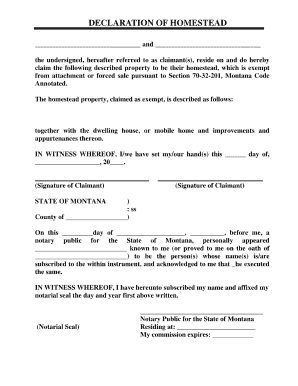
Assistance in How to Complete Ca Homestead Form


What is the homestead declaration in California?
The homestead declaration in California is a legal document that allows homeowners to protect a portion of their home equity from creditors. This declaration helps secure a homeowner's primary residence against certain types of debt, ensuring that in the event of bankruptcy or other financial difficulties, a specified amount of equity in the home remains exempt from seizure. This protection is particularly important for individuals who may face financial challenges and want to safeguard their living situation.
Key elements of the homestead declaration in California
Several key elements are essential when completing a homestead declaration in California:
- Property Description: The declaration must include a clear description of the property, including the address and legal description.
- Homeowner Information: The names of all homeowners must be listed, along with their contact information.
- Declaration of Intent: Homeowners must declare their intent to occupy the property as their primary residence.
- Exemption Amount: California law specifies the maximum amount of equity that can be protected, which varies based on the homeowner's circumstances.
- Signature and Notarization: The document must be signed by the homeowner(s) and notarized to ensure its legal validity.
Steps to complete the homestead declaration in California
Completing a homestead declaration in California involves several straightforward steps:
- Gather necessary information, including property details and homeowner identification.
- Obtain the appropriate homestead declaration form from a reliable source.
- Fill out the form accurately, ensuring all required information is provided.
- Sign the form in the presence of a notary public to validate the declaration.
- File the completed form with the county recorder's office in the county where the property is located.
Legal use of the homestead declaration in California
The legal use of the homestead declaration in California is primarily to protect homeowners from losing their primary residence due to financial difficulties. By filing this declaration, homeowners can claim a specific exemption amount, which is shielded from creditors during bankruptcy proceedings or other legal actions. It is important to understand that this protection does not eliminate debts but provides a safety net for the homeowner's primary residence.
Filing deadlines and important dates
Homeowners should be aware of specific filing deadlines associated with the homestead declaration. While there is no strict deadline for filing, it is advisable to complete the declaration as soon as possible to ensure protection is in place. Filing before any financial distress occurs is crucial, as the declaration may not protect equity accrued before its filing date. Regularly reviewing and updating the declaration, especially after significant life changes, is also recommended.
Who issues the homestead declaration form?
The homestead declaration form is typically issued by the county recorder's office in California. Homeowners can obtain the form directly from their local county office, which may also provide guidance on completing and filing the document. Additionally, some legal aid organizations and online resources may offer templates and assistance for homeowners looking to protect their property.
Quick guide on how to complete assistance in how to complete ca homestead form
Prepare Assistance In How To Complete Ca Homestead Form effortlessly on any device
Online document management has become increasingly popular among businesses and individuals alike. It offers an ideal eco-friendly substitute for conventional printed and signed papers, as you can access the correct format and securely store it online. airSlate SignNow equips you with all the tools necessary to create, edit, and eSign your documents swiftly without delays. Manage Assistance In How To Complete Ca Homestead Form on any platform using airSlate SignNow's Android or iOS applications and enhance any document-oriented process today.
The simplest way to edit and eSign Assistance In How To Complete Ca Homestead Form with ease
- Locate Assistance In How To Complete Ca Homestead Form and click on Get Form to begin.
- Utilize the tools we provide to fill out your form.
- Emphasize pertinent sections of the documents or obscure sensitive information with the tools that airSlate SignNow specifically offers for this purpose.
- Generate your signature with the Sign tool, which takes mere seconds and holds the same legal validity as a traditional handwritten signature.
- Verify the details and then click the Done button to save your changes.
- Select your preferred method of delivering your form, whether by email, text message (SMS), invite link, or download it to your computer.
Eliminate concerns about lost or misplaced documents, tedious form navigation, or mistakes requiring reprinting new document copies. airSlate SignNow takes care of all your document management needs with just a few clicks from any device you choose. Edit and eSign Assistance In How To Complete Ca Homestead Form while ensuring effective communication at every stage of your form preparation process with airSlate SignNow.
Create this form in 5 minutes or less
Create this form in 5 minutes!
How to create an eSignature for the assistance in how to complete ca homestead form
How to create an electronic signature for a PDF online
How to create an electronic signature for a PDF in Google Chrome
How to create an e-signature for signing PDFs in Gmail
How to create an e-signature right from your smartphone
How to create an e-signature for a PDF on iOS
How to create an e-signature for a PDF on Android
People also ask
-
What is a homestead declaration California?
A homestead declaration in California is a legal document that protects a homeowner's primary residence from creditors in case of bankruptcy or other financial issues. Filing a homestead declaration California can safeguard a portion of your home’s equity, making it a critical consideration for homeowners in the state.
-
How does airSlate SignNow facilitate the homestead declaration California process?
airSlate SignNow simplifies the process of creating and signing a homestead declaration California by providing an easy-to-use platform for document preparation. Users can quickly generate the form, send it for eSignature, and store it safely online without the need for traditional paperwork.
-
What are the benefits of using airSlate SignNow for my homestead declaration California?
Using airSlate SignNow for your homestead declaration California offers several advantages, including convenience, speed, and legal compliance. The platform helps you complete the process efficiently, ensuring that your declaration is signed, stored, and easily accessible whenever needed.
-
Is there a cost associated with filing a homestead declaration California using airSlate SignNow?
There may be nominal filing fees for the homestead declaration California with your local county recorder's office; however, using airSlate SignNow itself offers a cost-effective solution for document preparation and management. Our subscription packages are designed to fit various needs while ensuring you save time and resources.
-
Can airSlate SignNow integrate with other services for managing my homestead declaration California?
Yes, airSlate SignNow offers integrations with various productivity and cloud storage applications, allowing you to streamline the management of your homestead declaration California. This capability ensures that all your important documents are synchronized with your existing workflows.
-
How secure is the information shared in my homestead declaration California on airSlate SignNow?
airSlate SignNow prioritizes the security of your data, employing industry-standard encryption protocols to protect your homestead declaration California and other sensitive documents. Our platform is also compliant with various regulations to ensure that your information remains confidential and secure.
-
What features does airSlate SignNow offer for creating a homestead declaration California?
airSlate SignNow provides a range of features for creating your homestead declaration California, including customizable templates, eSigning capabilities, and document storage. These features enable you to prepare your declaration efficiently and ensure that it meets all necessary legal requirements.
Get more for Assistance In How To Complete Ca Homestead Form
- Laws of exponents multiple choice test pdf form
- Addendum anne arundel countyrequired 4 doc annual report form
- Acknowledgement form template 40307252
- Anf 2b in word format
- Cr 162 order to surrender firearms in domestic form
- Application for modification noc industrial trakhees ehss form
- Crystal palace form
- 161011 inkom utlandsmyndighet inkom migrationsverk form
Find out other Assistance In How To Complete Ca Homestead Form
- Help Me With eSign Florida Doctors Lease Termination Letter
- eSign Florida Doctors Lease Termination Letter Myself
- eSign Hawaii Doctors Claim Later
- eSign Idaho Construction Arbitration Agreement Easy
- eSign Iowa Construction Quitclaim Deed Now
- How Do I eSign Iowa Construction Quitclaim Deed
- eSign Louisiana Doctors Letter Of Intent Fast
- eSign Maine Doctors Promissory Note Template Easy
- eSign Kentucky Construction Claim Online
- How Can I eSign Maine Construction Quitclaim Deed
- eSign Colorado Education Promissory Note Template Easy
- eSign North Dakota Doctors Affidavit Of Heirship Now
- eSign Oklahoma Doctors Arbitration Agreement Online
- eSign Oklahoma Doctors Forbearance Agreement Online
- eSign Oregon Doctors LLC Operating Agreement Mobile
- eSign Hawaii Education Claim Myself
- eSign Hawaii Education Claim Simple
- eSign Hawaii Education Contract Simple
- eSign Hawaii Education NDA Later
- How To eSign Hawaii Education NDA