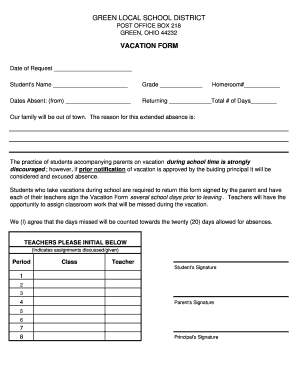
School Vacation Forms


Understanding the Vacation Form
The vacation form is a document commonly used by employees to request time off from work for vacation purposes. This form typically includes essential information such as the employee's name, department, dates of the requested leave, and the reason for the absence. It serves as a formal request that must be approved by a supervisor or human resources department. Understanding the purpose and components of the vacation form is crucial for ensuring a smooth approval process.
How to Use the Vacation Form
Using the vacation form involves several straightforward steps. First, employees should fill out their personal details, including their name, position, and department. Next, they need to specify the dates they wish to take off and provide a brief reason for their vacation. It is advisable to submit the form well in advance to allow for adequate processing time. Once completed, the form should be submitted to the appropriate supervisor or HR representative for approval.
Steps to Complete the Vacation Form
Completing the vacation form effectively requires attention to detail. Follow these steps:
- Begin by entering your full name and contact information.
- Indicate your job title and department to ensure proper routing.
- Clearly state the start and end dates of your requested vacation.
- Provide a reason for your absence, if required by your company policy.
- Review the form for accuracy before submission.
- Submit the form to your supervisor or HR department as per your company’s guidelines.
Legal Use of the Vacation Form
The vacation form is legally binding once it has been signed by both the employee and the employer. This means that both parties have agreed to the terms outlined in the document. It is essential to keep a copy of the signed form for personal records. In case of disputes regarding the leave taken, this form can serve as evidence of the approved time off.
Key Elements of the Vacation Form
Several key elements are crucial for the vacation form to be effective:
- Employee Information: Name, job title, and department.
- Leave Dates: Clearly defined start and end dates of the vacation.
- Reason for Leave: A brief explanation for the time off.
- Signatures: Required signatures from both the employee and the supervisor.
Examples of Using the Vacation Form
There are various scenarios where the vacation form is utilized. For instance, an employee might use the form to request time off for a family trip, a wedding, or personal matters. Each situation may require the employee to provide additional context or documentation, depending on company policy. Understanding these examples can help employees navigate their time-off requests more effectively.
Quick guide on how to complete sf10 request form
Effortlessly prepare sf10 request form on any device
Digital document management has become increasingly popular among businesses and individuals. It serves as an ideal eco-friendly alternative to conventional printed and signed paperwork, allowing you to access the correct form and securely store it online. airSlate SignNow provides you with all the necessary tools to create, modify, and electronically sign your documents swiftly without delays. Manage vacation form on any device using airSlate SignNow’s Android or iOS applications and streamline any document-related procedure today.
The simplest way to modify and electronically sign sf10 request form effortlessly
- Locate school vacation forms and then click Get Form to begin.
- Use the tools available to finalize your document.
- Emphasize important sections of the documents or redact sensitive information with tools that airSlate SignNow specifically offers for that purpose.
- Craft your signature with the Sign tool, which takes only seconds and holds the same legal validity as a conventional wet ink signature.
- Verify the information and then click the Done button to save your changes.
- Choose your preferred method of sending your form, whether by email, SMS, or invite link, or download it to your computer.
Eliminate worries about lost or misplaced documents, tedious form navigation, or mistakes that require printing new document copies. airSlate SignNow meets all your document management needs in just a few clicks from any device you prefer. Modify and electronically sign vacation form while ensuring excellent communication at every stage of the form preparation process with airSlate SignNow.
Create this form in 5 minutes or less
Related searches to school vacation forms
Create this form in 5 minutes!
How to create an eSignature for the vacation form
How to create an electronic signature for a PDF online
How to create an electronic signature for a PDF in Google Chrome
How to create an e-signature for signing PDFs in Gmail
How to create an e-signature right from your smartphone
How to create an e-signature for a PDF on iOS
How to create an e-signature for a PDF on Android
People also ask school vacation forms
-
What is a vacation form and how can airSlate SignNow assist with it?
A vacation form is a document used by employees to formally request time off from work. With airSlate SignNow, you can easily create, send, and eSign vacation forms, streamlining the process for both employees and management.
-
Are there any costs associated with using airSlate SignNow for vacation forms?
Yes, airSlate SignNow offers various pricing plans to cater to different business needs. The cost-effectiveness of airSlate SignNow makes it an ideal solution for managing vacation forms without breaking the budget.
-
What features does airSlate SignNow offer for managing vacation forms?
AirSlate SignNow provides features such as customizable templates for vacation forms, electronic signatures, and tracking. These features make it simple to manage requests efficiently and ensure all documentation is accurately completed.
-
How does eSigning a vacation form work in airSlate SignNow?
eSigning a vacation form using airSlate SignNow is quick and hassle-free. Users can simply click to sign the document digitally, ensuring that the form is legally binding and easily accessible at all times.
-
Can I integrate airSlate SignNow with other tools for vacation form management?
Absolutely! airSlate SignNow can be seamlessly integrated with many popular applications, enhancing your workflow for vacation forms. This integration allows you to sync data and streamline processes across platforms.
-
What benefits does airSlate SignNow provide for vacation form tracking?
With airSlate SignNow, you gain the ability to track the status of vacation forms in real-time. This feature allows managers and employees to stay updated on whether requests have been approved, denied, or are still pending.
-
Is it easy to create a vacation form using airSlate SignNow?
Yes, creating a vacation form with airSlate SignNow is straightforward. The platform offers user-friendly templates that can be customized to suit your organization’s policies, making document creation quick and efficient.
Get more for vacation form
- Child under age 16 form
- Financial information supplement public travelers
- Exposure supplement public sector services form
- Other exposure supplement public sector travelers form
- Airport supplement public sector services travelers form
- Streetsroadshighwaysbridges travelers form
- Repossession contract template 787755017 form
- Requirements contract template form
Find out other sf10 request form
- Electronic signature Tennessee Introduction Letter Free
- How To eSignature Michigan Disclosure Notice
- How To Electronic signature Ohio Product Defect Notice
- Electronic signature California Customer Complaint Form Online
- Electronic signature Alaska Refund Request Form Later
- How Can I Electronic signature Texas Customer Return Report
- How Do I Electronic signature Florida Reseller Agreement
- Electronic signature Indiana Sponsorship Agreement Free
- Can I Electronic signature Vermont Bulk Sale Agreement
- Electronic signature Alaska Medical Records Release Mobile
- Electronic signature California Medical Records Release Myself
- Can I Electronic signature Massachusetts Medical Records Release
- How Do I Electronic signature Michigan Medical Records Release
- Electronic signature Indiana Membership Agreement Easy
- How Can I Electronic signature New Jersey Medical Records Release
- Electronic signature New Mexico Medical Records Release Easy
- How Can I Electronic signature Alabama Advance Healthcare Directive
- How Do I Electronic signature South Carolina Advance Healthcare Directive
- eSignature Kentucky Applicant Appraisal Form Evaluation Later
- Electronic signature Colorado Client and Developer Agreement Later