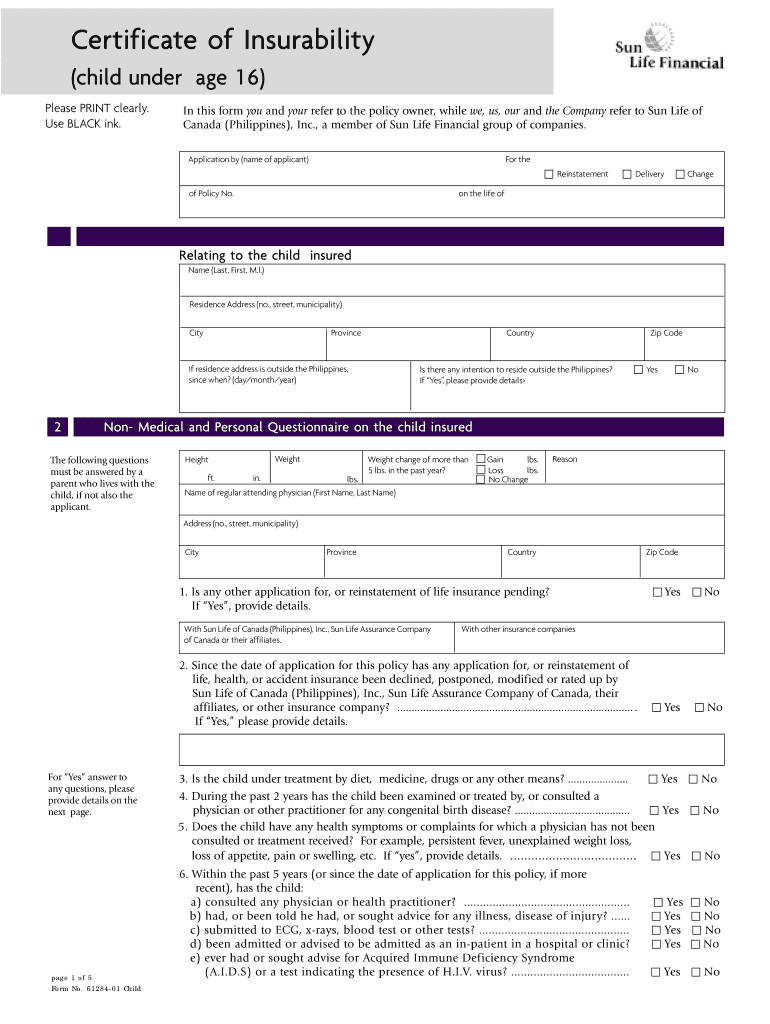
Child under Age 16 Form


What is the child Under Age 16
The term "child under age 16" typically refers to individuals who are younger than sixteen years old. This classification is significant in various legal and administrative contexts, particularly when it comes to documentation, consent requirements, and eligibility for certain benefits or services. In the United States, specific regulations and forms may require the inclusion of information pertaining to minors, ensuring that their rights and protections are upheld.
How to use the child Under Age 16
Using the designation "child under age 16" often involves filling out specific forms that require parental or guardian consent. This may include applications for educational programs, medical services, or travel documentation. When utilizing such forms, it is essential to provide accurate information regarding the child's identity, including their full name, date of birth, and any relevant identification numbers. Additionally, signatures from parents or guardians may be required to validate the submission.
Steps to complete the child Under Age 16
Completing forms related to a child under age 16 generally follows a straightforward process:
- Gather necessary information about the child, including their full name, date of birth, and address.
- Collect any required documents, such as proof of identity or residency.
- Fill out the form accurately, ensuring all sections are completed.
- Obtain the necessary signatures from parents or guardians.
- Review the form for accuracy before submission.
Legal use of the child Under Age 16
Legal considerations surrounding children under age 16 often involve consent laws and regulations that protect minors. For instance, many legal forms require a parent or guardian to provide consent for actions taken on behalf of the child. This ensures that the child's best interests are prioritized and that they are safeguarded from potential exploitation. Understanding these legal frameworks is crucial for parents and guardians when navigating documentation processes.
Required Documents
When dealing with forms related to a child under age 16, several documents may be required to establish identity and eligibility. Commonly required documents include:
- Birth certificate or other proof of age.
- Social Security card or number.
- Proof of residency, such as a utility bill or lease agreement.
- Parental identification to verify consent.
Eligibility Criteria
Eligibility criteria for forms concerning children under age 16 can vary based on the context in which the form is used. Generally, these criteria may include:
- The child must be under the age of 16 at the time of application.
- Parental or guardian consent is required for all submissions.
- Specific programs or services may have additional requirements based on their guidelines.
Quick guide on how to complete child under age 16
Effortlessly Prepare [SKS] on Any Device
Digital document management has become increasingly favored by businesses and individuals. It serves as an ideal environmentally friendly substitute for conventional printed and signed documentation, allowing you to obtain the necessary forms and securely store them online. airSlate SignNow provides you with all the resources you need to create, alter, and electronically sign your documents quickly without interruptions. Manage [SKS] on any device using airSlate SignNow's Android or iOS applications and enhance any document-related workflow today.
How to Modify and Electronically Sign [SKS] with Ease
- Find [SKS] and click on Get Form to begin.
- Utilize the tools available to complete your form.
- Emphasize pertinent sections of the documents or obscure sensitive information using tools specifically provided by airSlate SignNow for this purpose.
- Generate your signature with the Sign tool, which takes just moments and holds the same legal authority as a conventional wet ink signature.
- Review the details and click on the Done button to save your changes.
- Choose how you wish to send your form, via email, SMS, or invitation link, or download it to your computer.
Eliminate concerns about lost or misplaced files, tedious document searching, or errors that necessitate printing new copies. airSlate SignNow fulfills all your document management requirements in just a few clicks from any device you prefer. Modify and electronically sign [SKS] to ensure excellent communication at any stage of the form preparation process with airSlate SignNow.
Create this form in 5 minutes or less
Related searches to child Under Age 16
Create this form in 5 minutes!
How to create an eSignature for the child under age 16
How to create an electronic signature for a PDF online
How to create an electronic signature for a PDF in Google Chrome
How to create an e-signature for signing PDFs in Gmail
How to create an e-signature right from your smartphone
How to create an e-signature for a PDF on iOS
How to create an e-signature for a PDF on Android
People also ask
-
What features does airSlate SignNow offer for managing documents for a child Under Age 16?
airSlate SignNow provides a user-friendly platform that simplifies the process of managing documents for a child Under Age 16. Features include customizable templates, easy eSignature capabilities, and document tracking. This ensures that all paperwork for minors is handled securely and efficiently.
-
Is there a special pricing plan for signing documents on behalf of a child Under Age 16?
Yes, airSlate SignNow offers competitive pricing plans that are suitable for organizations managing documents for a child Under Age 16. Customers can choose from various subscription options that cater to different needs and budgets, ensuring that those dealing with children's documents find an affordable solution.
-
How can airSlate SignNow help in gaining consent for a child Under Age 16?
With airSlate SignNow, obtaining consent for a child Under Age 16 is streamlined. The platform allows for secure digital signatures, ensuring that parental approvals are properly recorded and legally binding. This feature is especially beneficial for schools and other organizations working with minors.
-
Can airSlate SignNow integrate with other software for handling documents related to a child Under Age 16?
Absolutely! airSlate SignNow seamlessly integrates with various software applications, enabling you to manage documents related to a child Under Age 16 efficiently. Popular integrations include Google Drive, Dropbox, and CRM systems, ensuring that your document workflow remains uninterrupted.
-
What security measures does airSlate SignNow implement for documents involving a child Under Age 16?
Security is a top priority at airSlate SignNow, especially when it comes to documents involving a child Under Age 16. The platform uses advanced encryption methods, multi-factor authentication, and detailed audit trails to protect sensitive information and ensure that only authorized individuals can access the documents.
-
Are there templates available for documents concerning a child Under Age 16?
Yes, airSlate SignNow offers a range of customizable templates specifically designed for documents involving a child Under Age 16. These templates cater to different scenarios, such as medical consents and school enrollment forms, making it easy for you to generate the necessary paperwork.
-
How does airSlate SignNow support remote signing for a child Under Age 16?
airSlate SignNow facilitates remote signing processes that are compliant and secure, even for documents concerning a child Under Age 16. Parents can review and sign documents from anywhere, ensuring that they can manage their responsibilities conveniently without the need for physical presence.
Get more for child Under Age 16
- Form it 203 x amended nonresident and part year tax ny
- New york state department of taxation and finance claim for city of new york school tax credit nyc 210 important you must enter form
- This is a scannable form tax ny
- This is a scannable form tax ny 5996646
- Please file this original scannable credit form with the tax department tax ny
- Form it 2104 sny certificate of exemption from withholding for start up ny program tax year
- Single song agreement template form
- Single song publishing agreement template form
Find out other child Under Age 16
- eSign Hawaii Government Promissory Note Template Now
- eSign Hawaii Government Work Order Online
- eSign Delaware Healthcare / Medical Living Will Now
- eSign Healthcare / Medical Form Florida Secure
- eSign Florida Healthcare / Medical Contract Safe
- Help Me With eSign Hawaii Healthcare / Medical Lease Termination Letter
- eSign Alaska High Tech Warranty Deed Computer
- eSign Alaska High Tech Lease Template Myself
- eSign Colorado High Tech Claim Computer
- eSign Idaho Healthcare / Medical Residential Lease Agreement Simple
- eSign Idaho Healthcare / Medical Arbitration Agreement Later
- How To eSign Colorado High Tech Forbearance Agreement
- eSign Illinois Healthcare / Medical Resignation Letter Mobile
- eSign Illinois Healthcare / Medical Job Offer Easy
- eSign Hawaii High Tech Claim Later
- How To eSign Hawaii High Tech Confidentiality Agreement
- How Do I eSign Hawaii High Tech Business Letter Template
- Can I eSign Hawaii High Tech Memorandum Of Understanding
- Help Me With eSign Kentucky Government Job Offer
- eSign Kentucky Healthcare / Medical Living Will Secure