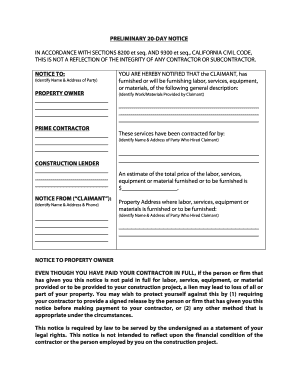
Preliminary Notice Form


What is the Preliminary Notice
The preliminary notice is a formal document used primarily in the construction industry to inform parties involved in a project about the potential for a lien. This notice serves as a protective measure for contractors, subcontractors, and suppliers, ensuring they are recognized as having provided services or materials for a specific project. By filing a preliminary notice, these parties can secure their right to claim a lien against the property if payment is not received. It is essential to understand that this document is not a lien itself but a prerequisite for filing one.
Key Elements of the Preliminary Notice
A well-structured preliminary notice includes several critical components that ensure its effectiveness and legal standing. Key elements typically consist of:
- Project Information: Details about the project, including its location and description.
- Parties Involved: Names and contact information for the property owner, general contractor, and any subcontractors or suppliers.
- Scope of Work: A clear description of the services or materials provided.
- Deadline for Payment: A statement indicating the timeline for payment to avoid potential lien claims.
- Signature: The notice must be signed by the party submitting it, validating the information contained within.
Steps to Complete the Preliminary Notice
Completing a preliminary notice involves several straightforward steps to ensure accuracy and compliance with legal requirements. These steps include:
- Gather Information: Collect all necessary details about the project and involved parties.
- Fill Out the Form: Use a preliminary notice template to enter the gathered information accurately.
- Review for Accuracy: Double-check all entries for correctness to avoid potential legal issues.
- Sign the Document: Ensure the notice is signed by the appropriate party.
- Submit the Notice: Send the completed form to the relevant parties as required by state laws.
Legal Use of the Preliminary Notice
The legal use of a preliminary notice is governed by state-specific regulations, which outline the requirements for filing and the rights of the parties involved. In many states, failing to provide a preliminary notice can result in the loss of lien rights. It is crucial for those involved in construction projects to understand their obligations under the law to ensure that their rights are protected. Familiarity with local laws and regulations can help avoid potential disputes and ensure compliance.
State-Specific Rules for the Preliminary Notice
Each state in the U.S. has its own set of rules regarding the use and filing of preliminary notices. These rules can dictate the timeframe for submitting the notice, the specific format required, and the parties that must receive it. For example, some states may require the notice to be filed within a certain number of days after starting work on a project, while others may have different stipulations. It is important for individuals and businesses to consult their state’s laws to ensure compliance and protect their rights effectively.
Filing Deadlines / Important Dates
Filing deadlines for preliminary notices vary by state and can significantly impact the ability to file a lien later. Generally, these deadlines are measured from the date work begins or materials are supplied. It is essential to be aware of these timelines to ensure that the preliminary notice is submitted on time. Missing a deadline can result in the forfeiture of lien rights, potentially leading to financial losses. Keeping a calendar of important dates related to project timelines and notice submissions can help manage these obligations effectively.
Quick guide on how to complete preliminary notice
Complete Preliminary Notice effortlessly on any device
Online document management has become increasingly favored by businesses and individuals alike. It serves as an ideal eco-friendly substitute for traditional printed and signed paperwork, allowing you to access the required form and securely store it online. airSlate SignNow equips you with all the tools necessary to create, modify, and eSign your documents swiftly without delays. Manage Preliminary Notice on any platform with airSlate SignNow Android or iOS applications and enhance any document-focused process today.
How to alter and eSign Preliminary Notice with ease
- Locate Preliminary Notice and click on Get Form to begin.
- Make use of the tools we provide to complete your form.
- Emphasize pertinent sections of your documents or black out sensitive information with tools specifically offered by airSlate SignNow for this purpose.
- Craft your signature using the Sign tool, which takes mere seconds and carries the same legal validity as a traditional wet ink signature.
- Review the details and click on the Done button to save your changes.
- Choose how you wish to share your form, via email, SMS, or invite link, or download it to your computer.
Eliminate worries about lost or misplaced files, cumbersome form navigation, or errors that require printing new document versions. airSlate SignNow meets your document management needs in just a few clicks from any device you prefer. Modify and eSign Preliminary Notice while ensuring outstanding communication throughout the form preparation process with airSlate SignNow.
Create this form in 5 minutes or less
Create this form in 5 minutes!
How to create an eSignature for the preliminary notice
How to create an electronic signature for a PDF online
How to create an electronic signature for a PDF in Google Chrome
How to create an e-signature for signing PDFs in Gmail
How to create an e-signature right from your smartphone
How to create an e-signature for a PDF on iOS
How to create an e-signature for a PDF on Android
People also ask
-
What is a preliminary notice form?
A preliminary notice form is a legal document that alerts parties about a potential lien on a property. It is commonly used in the construction industry to inform property owners that a contractor or subcontractor is involved in a project. Understanding how to use a preliminary notice form can help protect your rights and ensure timely payments.
-
How does airSlate SignNow streamline the preliminary notice form process?
airSlate SignNow simplifies the process of creating and sending a preliminary notice form with its user-friendly interface. You can easily fill out the necessary fields, add your electronic signature, and send the document directly to the intended recipient. This ensures that your notice is processed quickly and efficiently.
-
Are there any costs associated with using airSlate SignNow for preliminary notice forms?
Yes, there are various pricing plans available when using airSlate SignNow for preliminary notice forms. These plans are designed to accommodate businesses of all sizes, from freelancers to large enterprises. The cost is competitive, providing an affordable solution for efficiently managing your documents.
-
Can I customize the preliminary notice form in airSlate SignNow?
Absolutely! airSlate SignNow allows you to customize your preliminary notice form to suit your specific needs. You can add your company logo, modify language or clauses, and adjust formatting, ensuring that your document reflects your professional brand.
-
What are the benefits of using airSlate SignNow for my preliminary notice forms?
Using airSlate SignNow for your preliminary notice forms offers numerous benefits, including ease of use, quick document turnaround, and enhanced security. Additionally, with built-in tracking and notifications, you can monitor the status of your forms and ensure they are received and signed promptly.
-
Does airSlate SignNow integrate with other software for managing preliminary notice forms?
Yes, airSlate SignNow integrates seamlessly with various business applications to enhance your preliminary notice form processing. Whether you use project management tools, CRMs, or accounting software, these integrations streamline your workflow and ensure consistent communication across platforms.
-
Is electronic signing legally valid for preliminary notice forms?
Yes, electronic signing through airSlate SignNow is legally valid for preliminary notice forms in most jurisdictions. The platform complies with e-signature laws, like the ESIGN Act and UETA, ensuring that your signed documents are recognized as legally binding.
Get more for Preliminary Notice
Find out other Preliminary Notice
- How Do I eSignature Alaska Life Sciences Presentation
- Help Me With eSignature Iowa Life Sciences Presentation
- How Can I eSignature Michigan Life Sciences Word
- Can I eSignature New Jersey Life Sciences Presentation
- How Can I eSignature Louisiana Non-Profit PDF
- Can I eSignature Alaska Orthodontists PDF
- How Do I eSignature New York Non-Profit Form
- How To eSignature Iowa Orthodontists Presentation
- Can I eSignature South Dakota Lawers Document
- Can I eSignature Oklahoma Orthodontists Document
- Can I eSignature Oklahoma Orthodontists Word
- How Can I eSignature Wisconsin Orthodontists Word
- How Do I eSignature Arizona Real Estate PDF
- How To eSignature Arkansas Real Estate Document
- How Do I eSignature Oregon Plumbing PPT
- How Do I eSignature Connecticut Real Estate Presentation
- Can I eSignature Arizona Sports PPT
- How Can I eSignature Wisconsin Plumbing Document
- Can I eSignature Massachusetts Real Estate PDF
- How Can I eSignature New Jersey Police Document