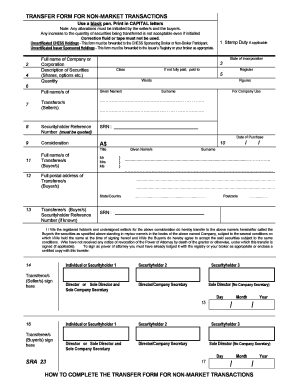
Transfer Form for Non Market Transactions


What is the SRA 23 Form?
The SRA 23 form is a specific document used for reporting non-market transactions in the United States. This form is essential for individuals and businesses that need to disclose certain types of transfers that do not occur in a traditional market setting. Understanding the purpose of the SRA 23 form is crucial for ensuring compliance with relevant regulations and for maintaining accurate records of such transactions.
How to Use the SRA 23 Form
Using the SRA 23 form involves several steps to ensure that all necessary information is accurately captured. First, gather all relevant details about the transaction, including the parties involved, the nature of the transfer, and any associated values. Next, fill out the form carefully, ensuring that each section is completed according to the guidelines provided. Once completed, the form should be submitted to the appropriate regulatory body or organization as specified in the instructions.
Steps to Complete the SRA 23 Form
Completing the SRA 23 form requires attention to detail. Follow these steps:
- Review the form to understand the required sections.
- Collect all necessary documentation related to the transaction.
- Fill in the form with accurate information, ensuring clarity in descriptions.
- Double-check for any errors or omissions before finalizing.
- Submit the form according to the specified submission methods.
Legal Use of the SRA 23 Form
The SRA 23 form must be used in accordance with applicable laws and regulations governing non-market transactions. It is vital to ensure that all information provided is truthful and complete to avoid potential legal repercussions. Compliance with these regulations not only supports the integrity of the transaction but also protects the parties involved from future disputes or penalties.
Key Elements of the SRA 23 Form
Several key elements must be included in the SRA 23 form for it to be valid. These include:
- Identification of the parties involved in the transaction.
- A clear description of the nature of the transfer.
- The date of the transaction.
- Any relevant financial details, such as values or considerations exchanged.
Who Issues the SRA 23 Form
The SRA 23 form is typically issued by regulatory agencies or organizations that oversee non-market transactions. This may include state or federal entities depending on the nature of the transaction. It is important to ensure that the correct version of the form is used, as different jurisdictions may have specific requirements.
Quick guide on how to complete transfer form for non market transactions
Create Transfer Form For Non Market Transactions effortlessly on any gadget
Web-based document management has gained traction among businesses and individuals alike. It offers an ideal environmentally friendly substitute for conventional printed and signed materials, allowing you to locate the correct form and securely save it online. airSlate SignNow provides you with all the tools necessary to generate, modify, and electronically sign your documents quickly without complications. Manage Transfer Form For Non Market Transactions on any device with airSlate SignNow's Android or iOS applications and simplify any document-related task today.
The easiest way to modify and electronically sign Transfer Form For Non Market Transactions with ease
- Locate Transfer Form For Non Market Transactions and click Get Form to begin.
- Utilize the tools we offer to complete your document.
- Emphasize important sections of your documents or obscure confidential information using the tools that airSlate SignNow specifically offers for that purpose.
- Generate your eSignature with the Sign tool, which takes just a few seconds and has the same legal validity as a conventional handwritten signature.
- Verify the information and click on the Done button to save your changes.
- Choose how you'd like to deliver your form, whether by email, SMS, or invitation link, or download it to your computer.
Eliminate concerns about lost or misfiled documents, monotonous form searching, or mistakes that necessitate printing new copies. airSlate SignNow addresses all your document management needs in just a few clicks from any device you prefer. Alter and electronically sign Transfer Form For Non Market Transactions and guarantee outstanding communication at any stage of your form preparation process with airSlate SignNow.
Create this form in 5 minutes or less
Create this form in 5 minutes!
How to create an eSignature for the transfer form for non market transactions
How to create an electronic signature for a PDF online
How to create an electronic signature for a PDF in Google Chrome
How to create an e-signature for signing PDFs in Gmail
How to create an e-signature right from your smartphone
How to create an e-signature for a PDF on iOS
How to create an e-signature for a PDF on Android
People also ask
-
What is the sra 23 form and how is it used?
The sra 23 form is a document used in the legal sector for various administrative purposes. With airSlate SignNow, you can easily send and eSign the sra 23 form, ensuring compliance and streamlined processes in your business operations.
-
How does airSlate SignNow help with the sra 23 form?
AirSlate SignNow provides a user-friendly platform that simplifies the process of preparing, sending, and signing the sra 23 form. Our solution not only saves time but also enhances the security of sensitive documents, making it the best choice for legal professionals.
-
Is there a cost associated with using airSlate SignNow for the sra 23 form?
Yes, airSlate SignNow offers flexible pricing plans that cater to different business needs. These plans allow you to efficiently manage the sra 23 form along with other documents at a cost-effective rate, saving you money while providing excellent service.
-
Can I use airSlate SignNow on mobile devices for the sra 23 form?
Absolutely! AirSlate SignNow is designed to be mobile-friendly, allowing you to access the sra 23 form from any device. You can review, sign, and send documents on the go, ensuring that your legal tasks are completed efficiently regardless of your location.
-
What integrations does airSlate SignNow offer for the sra 23 form?
AirSlate SignNow integrates with various applications like Google Drive, Salesforce, and Dropbox, enhancing your ability to manage the sra 23 form seamlessly. These integrations simplify document management and improve workflow efficiency within your existing tools.
-
What security features are in place for the sra 23 form?
AirSlate SignNow prioritizes your security with advanced encryption and secure cloud storage for the sra 23 form. We use industry-standard security measures to protect sensitive data, giving you peace of mind when handling legal documents.
-
Can I add custom fields to the sra 23 form through airSlate SignNow?
Yes, you can easily customize the sra 23 form by adding fields according to your requirements using airSlate SignNow. This feature allows you to tailor the document to fit specific needs effectively, making it a versatile option for users.
Get more for Transfer Form For Non Market Transactions
Find out other Transfer Form For Non Market Transactions
- How Can I eSign Maine Construction Quitclaim Deed
- eSign Colorado Education Promissory Note Template Easy
- eSign North Dakota Doctors Affidavit Of Heirship Now
- eSign Oklahoma Doctors Arbitration Agreement Online
- eSign Oklahoma Doctors Forbearance Agreement Online
- eSign Oregon Doctors LLC Operating Agreement Mobile
- eSign Hawaii Education Claim Myself
- eSign Hawaii Education Claim Simple
- eSign Hawaii Education Contract Simple
- eSign Hawaii Education NDA Later
- How To eSign Hawaii Education NDA
- How Do I eSign Hawaii Education NDA
- eSign Hawaii Education Arbitration Agreement Fast
- eSign Minnesota Construction Purchase Order Template Safe
- Can I eSign South Dakota Doctors Contract
- eSign Mississippi Construction Rental Application Mobile
- How To eSign Missouri Construction Contract
- eSign Missouri Construction Rental Lease Agreement Easy
- How To eSign Washington Doctors Confidentiality Agreement
- Help Me With eSign Kansas Education LLC Operating Agreement