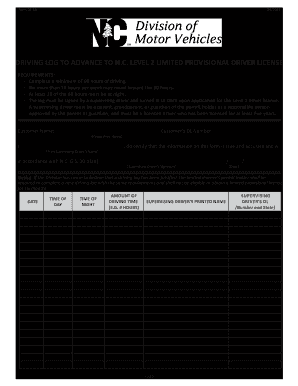
60 Hour Driving Log Filled Out Form


What is the 60 Hour Driving Log Filled Out
The 60 hour driving log filled out serves as a record for new drivers in the United States, particularly in North Carolina, to document their driving practice hours. This log is essential for those seeking to advance to the next level of their driving permit. It typically includes details such as dates, times, driving conditions, and the type of driving practiced. Completing this log accurately is crucial for meeting state requirements and ensuring a smooth transition to obtaining a full driver’s license.
How to Use the 60 Hour Driving Log Filled Out
Using the 60 hour driving log filled out involves systematically recording your driving experiences. Each entry should include the date, time spent driving, and the specific skills practiced, such as highway driving or night driving. It is important to ensure that all entries are legible and accurately reflect the time spent behind the wheel. This log not only aids in fulfilling the requirements for a driving permit but also helps new drivers gain confidence and experience on the road.
Steps to Complete the 60 Hour Driving Log Filled Out
Completing the 60 hour driving log filled out involves several straightforward steps:
- Gather necessary information, including dates and times of driving sessions.
- Record each driving session in the log, noting the duration and conditions.
- Ensure that the log is signed by a supervising driver, typically a parent or guardian.
- Review the log for accuracy before submission to the DMV.
Following these steps ensures that the log meets state requirements and is ready for review by the DMV when applying for the next level of the driving permit.
Legal Use of the 60 Hour Driving Log Filled Out
The legal use of the 60 hour driving log filled out is critical for new drivers. This document must comply with state regulations to be considered valid. In North Carolina, the log must be completed accurately and signed by a supervising adult to be accepted by the DMV. Failing to adhere to these legal requirements can result in delays or denial of the driving permit application.
State-Specific Rules for the 60 Hour Driving Log Filled Out
Each state has specific rules regarding the completion and submission of the 60 hour driving log filled out. In North Carolina, drivers must complete a minimum of 60 hours of supervised driving, including at least ten hours of night driving. It is essential to familiarize yourself with these state-specific requirements to ensure compliance and avoid any issues when applying for a full driver’s license.
Examples of Using the 60 Hour Driving Log Filled Out
Examples of using the 60 hour driving log filled out can provide valuable insights for new drivers. For instance, a driver may log a session that includes driving in various weather conditions, such as rain or fog, to demonstrate their ability to handle diverse driving scenarios. Another example could be documenting a long-distance trip, which can showcase experience with highway driving. These examples not only fulfill the requirements but also help build a comprehensive driving history.
Quick guide on how to complete 60 hour driving log filled out
Complete 60 Hour Driving Log Filled Out effortlessly on any device
Digital document management has gained popularity among businesses and individuals. It offers an ideal sustainable alternative to traditional printed and signed documents, as you can access the right form and securely save it online. airSlate SignNow provides you with all the tools necessary to create, modify, and eSign your documents swiftly without delays. Manage 60 Hour Driving Log Filled Out on any device with airSlate SignNow's Android or iOS applications and enhance any document-oriented process today.
The easiest method to modify and eSign 60 Hour Driving Log Filled Out without any hassle
- Find 60 Hour Driving Log Filled Out and click on Get Form to begin.
- Use the tools at your disposal to complete your document.
- Emphasize pertinent sections of the documents or obscure sensitive information with tools specifically created for that purpose by airSlate SignNow.
- Form your signature using the Sign feature, which takes mere seconds and holds the same legal validity as a standard wet ink signature.
- Verify all the details and click on the Done button to save your modifications.
- Select how you wish to send your form, whether by email, text message (SMS), or invitation link, or download it to your computer.
Say goodbye to lost or misplaced documents, cumbersome form searches, or mistakes that require reprinting new document copies. airSlate SignNow takes care of all your document management needs in just a few clicks from your preferred device. Edit and eSign 60 Hour Driving Log Filled Out and ensure excellent communication at every step of your form preparation process with airSlate SignNow.
Create this form in 5 minutes or less
Create this form in 5 minutes!
How to create an eSignature for the 60 hour driving log filled out
How to create an electronic signature for a PDF online
How to create an electronic signature for a PDF in Google Chrome
How to create an e-signature for signing PDFs in Gmail
How to create an e-signature right from your smartphone
How to create an e-signature for a PDF on iOS
How to create an e-signature for a PDF on Android
People also ask
-
What is an example 60 hour driving log filled out?
An example 60 hour driving log filled out is a sample document that illustrates how to accurately track driving hours in compliance with regulations. This log typically includes sections for dates, driving times, and rest periods, ensuring a comprehensive record for inspection.
-
How can airSlate SignNow help with filling out a 60 hour driving log?
airSlate SignNow provides an intuitive platform that allows users to easily create and fill out documents like the 60 hour driving log. With templates available, users can streamline the completion process and ensure they meet all necessary requirements.
-
Is there a cost associated with using airSlate SignNow for documents like the 60 hour driving log?
Yes, airSlate SignNow offers various pricing plans to accommodate different user needs. Depending on your requirements, you can choose a plan that fits your budget and allows for the creation and management of documents like the example 60 hour driving log filled out.
-
What features does airSlate SignNow offer for document management?
airSlate SignNow includes features such as eSignature capabilities, document storage, and real-time collaboration. These features make it easy to manage documents like the example 60 hour driving log filled out, ensuring fast and efficient processing.
-
Can I integrate airSlate SignNow with other applications?
Yes, airSlate SignNow supports integration with various applications such as Google Drive and Dropbox. This makes it simple to access and manage your example 60 hour driving log filled out along with other important documents in one secure location.
-
What are the benefits of using airSlate SignNow for my driving log?
Using airSlate SignNow for your driving log streamlines the process by enabling easy edits and sharing. Additionally, with features like automatic reminders and electronic signatures, you can ensure your example 60 hour driving log filled out is completed accurately and on time.
-
Is it easy to share the filled-out 60 hour driving log with others?
Absolutely! AirSlate SignNow makes it easy to share your filled-out 60 hour driving log with colleagues or authorities. You can send documents directly via email or share a secure link to ensure that the example 60 hour driving log filled out signNowes the right people quickly.
Get more for 60 Hour Driving Log Filled Out
- Arkansas residential lease or rental agreement for month to month form
- Dd form 1920 14289
- Pre qualificarion form for vendor
- Dbhds policies and procedures form
- Fitness report amp counseling record sandiego form
- Nccer instrumentation practice test form
- Shg profile format pdf
- Public relations service agreement template form
Find out other 60 Hour Driving Log Filled Out
- How To eSignature Kansas High Tech Business Plan Template
- eSignature Kansas High Tech Lease Agreement Template Online
- eSignature Alabama Insurance Forbearance Agreement Safe
- How Can I eSignature Arkansas Insurance LLC Operating Agreement
- Help Me With eSignature Michigan High Tech Emergency Contact Form
- eSignature Louisiana Insurance Rental Application Later
- eSignature Maryland Insurance Contract Safe
- eSignature Massachusetts Insurance Lease Termination Letter Free
- eSignature Nebraska High Tech Rental Application Now
- How Do I eSignature Mississippi Insurance Separation Agreement
- Help Me With eSignature Missouri Insurance Profit And Loss Statement
- eSignature New Hampshire High Tech Lease Agreement Template Mobile
- eSignature Montana Insurance Lease Agreement Template Online
- eSignature New Hampshire High Tech Lease Agreement Template Free
- How To eSignature Montana Insurance Emergency Contact Form
- eSignature New Jersey High Tech Executive Summary Template Free
- eSignature Oklahoma Insurance Warranty Deed Safe
- eSignature Pennsylvania High Tech Bill Of Lading Safe
- eSignature Washington Insurance Work Order Fast
- eSignature Utah High Tech Warranty Deed Free