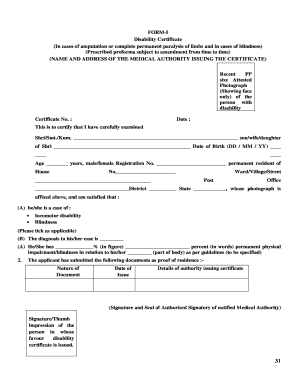
Blank Disability Certificate Form


What is the Blank Disability Certificate
The Blank Disability Certificate serves as an official document that verifies an individual's disability status. This certificate is essential for individuals seeking various benefits or accommodations related to their disabilities. It typically includes personal information, details about the disability, and the signature of a qualified medical professional. Understanding the purpose and importance of this certificate is crucial for those navigating the application process for disability benefits.
Steps to Complete the Blank Disability Certificate
Completing the Blank Disability Certificate involves several key steps to ensure accuracy and compliance. Begin by gathering necessary personal information, including your full name, address, and Social Security number. Next, consult with a healthcare provider to obtain the required medical documentation that outlines your disability. Once you have this information, fill out the certificate carefully, ensuring all sections are completed. Finally, have your healthcare provider review and sign the document to validate its authenticity.
Legal Use of the Blank Disability Certificate
The legal use of the Blank Disability Certificate is significant, as it provides proof of disability in various contexts, such as applying for government benefits, accessing accommodations at work, or qualifying for special programs. It is important to understand that this certificate must be completed accurately and submitted to the appropriate authorities to avoid any legal complications. Compliance with local and federal regulations surrounding disability documentation is essential to ensure that the certificate is recognized and accepted.
Eligibility Criteria
Eligibility for obtaining a Blank Disability Certificate typically requires individuals to meet specific criteria set by governmental and medical authorities. Generally, applicants must demonstrate a physical or mental impairment that significantly limits one or more major life activities. Additionally, the disability must be expected to last for an extended period, often defined as six months or longer. Consulting with a healthcare provider can help clarify eligibility and ensure that all necessary documentation is in order.
Who Issues the Form
The Blank Disability Certificate is usually issued by qualified healthcare professionals, including physicians, psychologists, or licensed medical practitioners. These professionals assess the individual's condition and determine whether it meets the criteria for disability. In some cases, governmental agencies may also provide specific forms or templates for the certificate, which must be completed by the healthcare provider to ensure compliance with legal standards.
Required Documents
To successfully complete the Blank Disability Certificate, several documents may be required. These typically include a government-issued identification, medical records detailing the disability, and any previous documentation related to disability claims. It is advisable to gather all necessary paperwork before initiating the application process to streamline completion and submission of the certificate.
Form Submission Methods (Online / Mail / In-Person)
Submitting the Blank Disability Certificate can be done through various methods, depending on the requirements of the issuing authority. Many agencies offer online submission options, allowing for quicker processing. Alternatively, applicants may choose to mail the completed form to the designated office or deliver it in person. Each method has its own advantages, and it is important to follow the specific submission guidelines provided by the relevant authority to ensure timely processing of the application.
Quick guide on how to complete blank disability certificate
Effortlessly Create Blank Disability Certificate on Any Device
Digital document management has gained traction among businesses and individuals alike. It serves as an ideal eco-friendly substitute for conventional printed and signed papers, allowing you to find the necessary form and securely store it online. airSlate SignNow equips you with all the tools required to generate, modify, and electronically sign your documents quickly and without any hassle. Handle Blank Disability Certificate on any device with the airSlate SignNow Android or iOS applications and simplify any document-related procedure today.
How to Modify and Electronically Sign Blank Disability Certificate with Ease
- Obtain Blank Disability Certificate and click on Get Form to initiate the process.
- Utilize the tools we offer to fill out your document.
- Emphasize pertinent sections of the documents or redact sensitive information with tools specifically designed for that purpose by airSlate SignNow.
- Create your eSignature using the Sign feature, which takes mere seconds and holds the same legal validity as a conventional wet ink signature.
- Review the details and click on the Done button to finalize your changes.
- Select your preferred method for delivering your form, whether by email, SMS, or invite link, or download it to your computer.
Eliminate concerns about lost or misplaced documents, tedious form searches, or errors that necessitate printing new document copies. airSlate SignNow fulfills all your document management needs in just a few clicks from your preferred device. Modify and electronically sign Blank Disability Certificate to ensure excellent communication at every stage of the form preparation process with airSlate SignNow.
Create this form in 5 minutes or less
Create this form in 5 minutes!
How to create an eSignature for the blank disability certificate
How to create an electronic signature for a PDF online
How to create an electronic signature for a PDF in Google Chrome
How to create an e-signature for signing PDFs in Gmail
How to create an e-signature right from your smartphone
How to create an e-signature for a PDF on iOS
How to create an e-signature for a PDF on Android
People also ask
-
What is a printable disability application and how does it work?
A printable disability application is a form that potential applicants can fill out and submit to request disability benefits. By using airSlate SignNow, you can easily create and customize this application, making sure it meets all necessary requirements before printing and sending it out.
-
Are there any costs associated with using airSlate SignNow for the printable disability application?
Yes, airSlate SignNow offers various pricing plans to fit different budgets. Depending on your chosen plan, you can access features that simplify the creation and management of your printable disability application, ensuring cost-effectiveness for your needs.
-
Can I customize the printable disability application with airSlate SignNow?
Absolutely! airSlate SignNow allows users to personalize their printable disability applications with custom fields, text, and branding. This feature ensures that your application accurately represents your individual needs and preferences.
-
What benefits does airSlate SignNow offer for managing a printable disability application?
Using airSlate SignNow for your printable disability application streamlines the process from start to finish. You can securely eSign, store, and manage your documents in one location, saving time and improving efficiency in your application process.
-
Is it easy to share my printable disability application with others?
Yes, airSlate SignNow makes it incredibly easy to share your printable disability application with others. You can send the document via email or share a secure link, allowing family members or advisors to review the application before submission.
-
What integrations does airSlate SignNow support for improving my workflow with the printable disability application?
airSlate SignNow integrates seamlessly with various tools such as Google Drive, Dropbox, and CRMs, enhancing your workflow. These integrations allow you to manage your printable disability application alongside other essential documents and services.
-
Can I track the status of my printable disability application using airSlate SignNow?
Yes, airSlate SignNow includes tracking features that let you monitor the status of your printable disability application. You'll receive notifications when the document is viewed, signed, or completed, helping you stay informed throughout the process.
Get more for Blank Disability Certificate
- Bsnl safe custody form pdf
- Florida safety motor vehicles form
- Board resolution for appointing authorised signatory philippines form
- Child care subsidy application manitoba pdf form
- Mount airy win loss statement form
- How to fill infosys application form pdf
- Water damage restoration worksheet form
- Economics grade 12 ssip notes form
Find out other Blank Disability Certificate
- Can I eSignature Nevada Non-disclosure agreement PDF
- eSignature New Mexico Non-disclosure agreement PDF Online
- Can I eSignature Utah Non-disclosure agreement PDF
- eSignature Rhode Island Rental agreement lease Easy
- eSignature New Hampshire Rental lease agreement Simple
- eSignature Nebraska Rental lease agreement forms Fast
- eSignature Delaware Rental lease agreement template Fast
- eSignature West Virginia Rental lease agreement forms Myself
- eSignature Michigan Rental property lease agreement Online
- Can I eSignature North Carolina Rental lease contract
- eSignature Vermont Rental lease agreement template Online
- eSignature Vermont Rental lease agreement template Now
- eSignature Vermont Rental lease agreement template Free
- eSignature Nebraska Rental property lease agreement Later
- eSignature Tennessee Residential lease agreement Easy
- Can I eSignature Washington Residential lease agreement
- How To eSignature Vermont Residential lease agreement form
- How To eSignature Rhode Island Standard residential lease agreement
- eSignature Mississippi Commercial real estate contract Fast
- eSignature Arizona Contract of employment Online