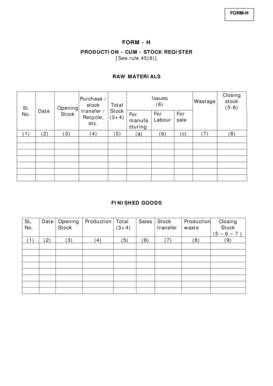
Stock Register Format


What is the Stock Register Format
The stock register format is a structured document used to record and manage the details of stock ownership within a company or organization. This format typically includes essential information such as the names of shareholders, the number of shares held, the date of acquisition, and any transfers of shares. It serves as an official record that helps maintain transparency and accountability in the management of company stocks.
Key Elements of the Stock Register Format
A well-structured stock register format includes several key elements that ensure comprehensive record-keeping. These elements typically consist of:
- Shareholder Name: The full name of each shareholder.
- Shareholder Address: The residential or business address of the shareholder.
- Number of Shares: The total number of shares owned by each shareholder.
- Date of Acquisition: The date when the shares were purchased or transferred.
- Transfer Details: Information regarding any transfers of shares, including dates and parties involved.
Steps to Complete the Stock Register Format
Completing the stock register format involves several important steps to ensure accuracy and compliance. Follow these steps:
- Gather Information: Collect all necessary details about shareholders and their shareholdings.
- Choose a Format: Decide whether to use a digital format, such as a stock register PDF or an Excel spreadsheet, or a physical document.
- Fill in the Details: Enter the required information into the chosen format, ensuring that all entries are accurate and up-to-date.
- Review for Accuracy: Double-check the information for any errors or omissions.
- Store Securely: Keep the completed stock register in a secure location, whether digitally or physically, to ensure it is protected from unauthorized access.
Legal Use of the Stock Register Format
The stock register format holds legal significance as it serves as an official record of ownership. In the United States, maintaining an accurate stock register is crucial for compliance with corporate laws and regulations. It can be used in legal proceedings to verify ownership and resolve disputes. Additionally, the stock register must adhere to relevant state laws, which may vary, emphasizing the importance of understanding local requirements.
Examples of Using the Stock Register Format
There are various scenarios where the stock register format is utilized. Examples include:
- Corporate Shareholder Records: Companies use stock registers to track their shareholders and manage share distributions.
- Transfer of Shares: When shares are bought or sold, the stock register is updated to reflect these changes.
- Compliance Audits: Regulatory bodies may request access to the stock register during audits to ensure compliance with corporate governance standards.
Digital vs. Paper Version of the Stock Register Format
Choosing between a digital or paper version of the stock register format depends on the organization's needs. A digital stock register format, such as a stock register PDF or an Excel file, offers advantages like easy updates, secure storage, and accessibility. Conversely, a paper version may be preferred for traditional record-keeping. Regardless of the format chosen, it is essential to ensure that the information is kept secure and is regularly updated.
Quick guide on how to complete stock register format
Effortlessly Prepare Stock Register Format on Any Device
Managing documents online has gained signNow traction among businesses and individuals. It serves as an ideal environmentally friendly substitute for traditional printed and signed documents, as you can easily obtain the required form and securely keep it online. airSlate SignNow provides you with all the necessary tools to create, modify, and electronically sign your documents promptly without any hold-ups. Manage Stock Register Format on any device using the airSlate SignNow Android or iOS applications and simplify any document-related process today.
Editing and eSigning Stock Register Format with Ease
- Obtain Stock Register Format and click Get Form to begin.
- Make use of the tools we provide to complete your document.
- Emphasize critical sections of your documents or redact sensitive information using the tools that airSlate SignNow provides specifically for this purpose.
- Create your electronic signature using the Sign feature, which takes seconds and holds the same legal validity as a conventional wet ink signature.
- Review the information and then click on the Done button to apply your changes.
- Choose your preferred method for delivering your form, whether by email, SMS, invitation link, or download it to your computer.
Put an end to the worries of lost or mislaid files, burdensome form searches, or mistakes that necessitate printing new document copies. airSlate SignNow fulfills all your document management needs with just a few clicks from any device you select. Modify and eSign Stock Register Format to ensure effective communication at every step of your form preparation process with airSlate SignNow.
Create this form in 5 minutes or less
Create this form in 5 minutes!
How to create an eSignature for the stock register format
How to create an electronic signature for a PDF online
How to create an electronic signature for a PDF in Google Chrome
How to create an e-signature for signing PDFs in Gmail
How to create an e-signature right from your smartphone
How to create an e-signature for a PDF on iOS
How to create an e-signature for a PDF on Android
People also ask
-
What is a stock register format?
A stock register format is a structured document used to record and track the ownership and transfers of shares in a company. It typically includes details such as shareholder names, share quantities, and dates of transactions, making it crucial for effective share management.
-
How can airSlate SignNow help with stock register format management?
airSlate SignNow simplifies the management of stock register formats by allowing businesses to digitally sign and store documents securely. This ensures that all records are easily accessible and helps maintain integrity and compliance in shareholding documentation.
-
What are the benefits of using an electronic stock register format?
Using an electronic stock register format streamlines the process of tracking shares, reduces paperwork, and ensures faster access to critical information. It can also enhance accuracy and reduce errors, making it a superior choice for modern businesses.
-
Is there a specific pricing plan for stock register format features?
Yes, airSlate SignNow offers various pricing plans that include features tailored for managing stock register formats. Each plan is designed to meet different business needs, ensuring you can choose the one that provides the best value for your document management requirements.
-
Can I customize the stock register format in airSlate SignNow?
Absolutely! airSlate SignNow allows users to customize their stock register formats to fit their specific business requirements. You can modify fields, adjust layouts, and incorporate necessary elements to ensure your register accurately reflects your company's needs.
-
What integrations are available for enhancing stock register format processes?
airSlate SignNow offers integrations with various platforms like CRM systems and accounting software, enhancing the management of stock register formats. These integrations ensure that your stock records are synchronized with other essential business functions, improving efficiency and productivity.
-
Is it secure to store my stock register format in airSlate SignNow?
Yes, airSlate SignNow prioritizes security and compliance, ensuring that your stock register format and other documents are stored safely. With features like encryption and user authentication, you can trust that your sensitive information is protected.
Get more for Stock Register Format
Find out other Stock Register Format
- Electronic signature Texas Construction Promissory Note Template Online
- How To Electronic signature Oregon Doctors Stock Certificate
- How To Electronic signature Pennsylvania Doctors Quitclaim Deed
- Electronic signature Utah Construction LLC Operating Agreement Computer
- Electronic signature Doctors Word South Dakota Safe
- Electronic signature South Dakota Doctors Confidentiality Agreement Myself
- How Do I Electronic signature Vermont Doctors NDA
- Electronic signature Utah Doctors Promissory Note Template Secure
- Electronic signature West Virginia Doctors Bill Of Lading Online
- Electronic signature West Virginia Construction Quitclaim Deed Computer
- Electronic signature Construction PDF Wisconsin Myself
- How Do I Electronic signature Wyoming Doctors Rental Lease Agreement
- Help Me With Electronic signature Wyoming Doctors Rental Lease Agreement
- How Do I Electronic signature Colorado Education RFP
- Electronic signature Colorado Education Lease Agreement Form Online
- How To Electronic signature Colorado Education Business Associate Agreement
- Can I Electronic signature California Education Cease And Desist Letter
- Electronic signature Arizona Finance & Tax Accounting Promissory Note Template Computer
- Electronic signature California Finance & Tax Accounting Warranty Deed Fast
- Can I Electronic signature Georgia Education Quitclaim Deed