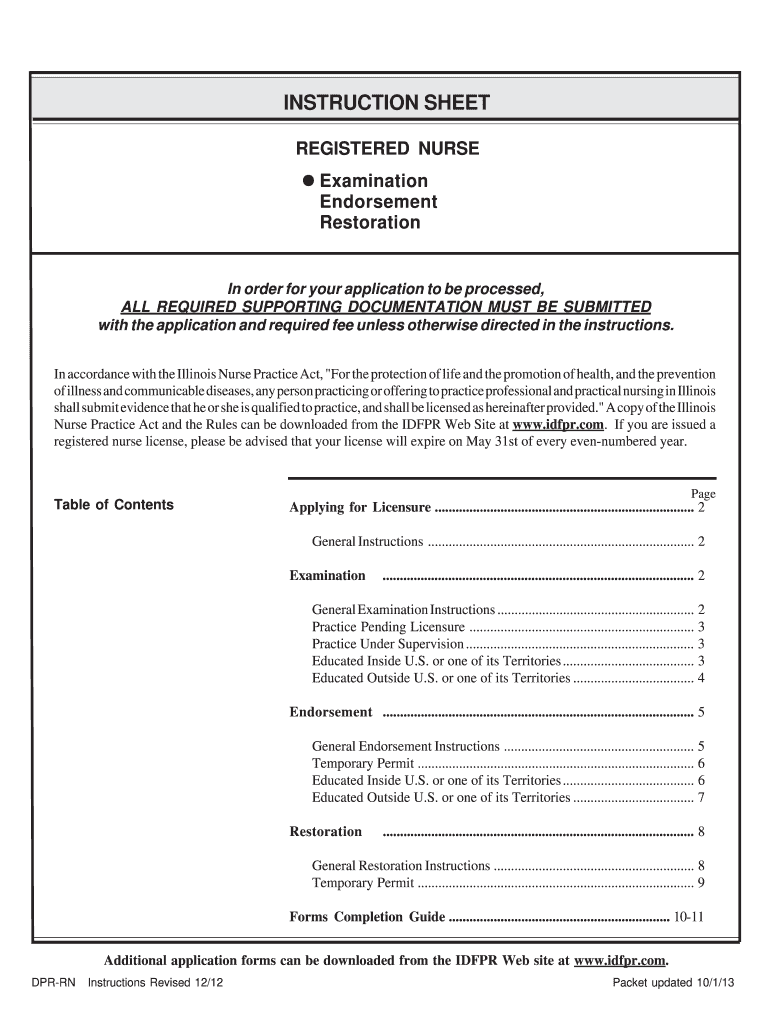
Ed Nur Form 2013


What is the Ed Nur Form
The Ed Nur Form is a specific document used within the educational sector, particularly in Illinois. This form serves as a declaration or request related to educational services or student information. It is essential for ensuring compliance with state regulations and requirements regarding educational documentation. Understanding the purpose of this form is crucial for both educators and parents to facilitate proper communication and record-keeping in educational settings.
How to use the Ed Nur Form
Using the Ed Nur Form involves a straightforward process that ensures all necessary information is accurately provided. First, gather all required information, including student details and the purpose of the form. Next, fill out the form completely, ensuring that all fields are addressed. After completing the form, it should be reviewed for accuracy before submission. Depending on the requirements, the form can be submitted electronically or in paper format to the appropriate educational institution or authority.
Steps to complete the Ed Nur Form
Completing the Ed Nur Form requires attention to detail. Here are the steps to follow:
- Gather necessary documents and information related to the student.
- Access the Ed Nur Form, either online or through a physical copy.
- Fill in the required fields, including student name, date of birth, and educational details.
- Review the completed form for any errors or omissions.
- Submit the form to the designated educational authority, ensuring you follow any specific submission guidelines.
Legal use of the Ed Nur Form
The Ed Nur Form must be used in accordance with state laws and educational regulations. It is important to ensure that the information provided is accurate and truthful, as false information can lead to legal consequences. The form is designed to protect student rights and ensure compliance with educational standards, making its proper use vital for both institutions and individuals involved.
Key elements of the Ed Nur Form
Key elements of the Ed Nur Form include:
- Student Information: Name, date of birth, and identification details.
- Purpose of the Form: Clearly stating the reason for submission.
- Signature: Required signatures from parents or guardians to validate the information.
- Date of Submission: When the form is completed and submitted.
State-specific rules for the Ed Nur Form
Each state may have specific rules governing the use and submission of the Ed Nur Form. In Illinois, for example, there are guidelines that dictate how the form should be filled out, what information is required, and deadlines for submission. It is essential for users to familiarize themselves with these regulations to ensure compliance and avoid any potential issues.
Form Submission Methods (Online / Mail / In-Person)
The Ed Nur Form can typically be submitted through various methods, including:
- Online Submission: Many educational institutions allow for electronic submission through their websites.
- Mail: The form can be printed and mailed to the appropriate educational authority.
- In-Person: Some situations may require the form to be submitted in person at the educational institution.
Quick guide on how to complete ed nur form
Complete Ed Nur Form effortlessly on any device
Digital document management has become increasingly popular among organizations and individuals. It serves as an ideal eco-friendly alternative to traditional printed and signed documents, as you can find the appropriate form and securely store it online. airSlate SignNow provides you with all the tools necessary to create, modify, and eSign your documents swiftly without delays. Manage Ed Nur Form on any device with airSlate SignNow Android or iOS applications and streamline any document-related task today.
The simplest way to modify and eSign Ed Nur Form with ease
- Locate Ed Nur Form and click on Get Form to begin.
- Use the tools we provide to complete your document.
- Emphasize important sections of your documents or obscure sensitive data with tools that airSlate SignNow offers specifically for that purpose.
- Create your signature using the Sign feature, which takes seconds and holds the same legal significance as a conventional ink signature.
- Review the information and click on the Done button to save your changes.
- Select how you wish to send your form, via email, text message (SMS), or invitation link, or download it to your computer.
Eliminate concerns about lost or mislaid documents, tedious form searches, or mistakes that necessitate printing new document copies. airSlate SignNow meets your document management needs in just a few clicks from any device you choose. Modify and eSign Ed Nur Form and ensure effective communication at every step of the form preparation process with airSlate SignNow.
Create this form in 5 minutes or less
Find and fill out the correct ed nur form
Create this form in 5 minutes!
How to create an eSignature for the ed nur form
How to create an electronic signature for a PDF online
How to create an electronic signature for a PDF in Google Chrome
How to create an e-signature for signing PDFs in Gmail
How to create an e-signature right from your smartphone
How to create an e-signature for a PDF on iOS
How to create an e-signature for a PDF on Android
People also ask
-
What is an ed nur form and how does it work?
The ed nur form is a standard document used in educational settings to collect essential information efficiently. With airSlate SignNow, you can easily create, send, and eSign this form, streamlining the registration process for students and educators alike.
-
How much does it cost to use airSlate SignNow for ed nur forms?
airSlate SignNow offers flexible pricing plans to suit various business needs. You can get started for free, and our competitive pricing for advanced features provides value for organizations looking to manage their ed nur forms efficiently.
-
What features does airSlate SignNow offer for managing ed nur forms?
With airSlate SignNow, you can customize your ed nur forms with fields tailored to your needs, track document status, and automate reminders for signers. This feature-rich platform ensures a seamless experience from creation to signing.
-
Can I integrate airSlate SignNow with other applications for ed nur forms?
Yes, airSlate SignNow supports integrations with numerous applications, allowing you to link your workflow systems with ease. This means you can connect your ed nur forms with CRM, cloud storage, and productivity tools to maximize efficiency.
-
What benefits does airSlate SignNow provide for ed nur forms?
The benefits of using airSlate SignNow for ed nur forms include enhanced efficiency, reduced paper waste, and improved safety through secure electronic signatures. This solution helps educational institutions save time and maintain better organization.
-
Is it easy to use airSlate SignNow for completing ed nur forms?
Absolutely! airSlate SignNow is designed with user-friendliness in mind, making it simple for anyone to create and complete ed nur forms. Its intuitive interface ensures that both administrators and students can navigate the signing process effortlessly.
-
How secure is the electronic signing process for ed nur forms with airSlate SignNow?
Security is a top priority for airSlate SignNow, especially when dealing with sensitive educational documents like ed nur forms. The platform uses bank-level encryption to protect your data and complies with stringent regulations for a secure signing experience.
Get more for Ed Nur Form
- Central bank oman letter form
- 57 214 healthcare personnel influenza vaccination summary form cdc
- Scottrade wire transfer form
- Plumbing permit burdanetab bcitybbgovbbphb urdaneta city gov form
- Idis access form 10422435
- Disabled parking permit geelong form
- Lab assistant resume samples form
- Information sheet locally experienced practitioners
Find out other Ed Nur Form
- How To Sign Oregon High Tech Document
- How Do I Sign California Insurance PDF
- Help Me With Sign Wyoming High Tech Presentation
- How Do I Sign Florida Insurance PPT
- How To Sign Indiana Insurance Document
- Can I Sign Illinois Lawers Form
- How To Sign Indiana Lawers Document
- How To Sign Michigan Lawers Document
- How To Sign New Jersey Lawers PPT
- How Do I Sign Arkansas Legal Document
- How Can I Sign Connecticut Legal Document
- How Can I Sign Indiana Legal Form
- Can I Sign Iowa Legal Document
- How Can I Sign Nebraska Legal Document
- How To Sign Nevada Legal Document
- Can I Sign Nevada Legal Form
- How Do I Sign New Jersey Legal Word
- Help Me With Sign New York Legal Document
- How Do I Sign Texas Insurance Document
- How Do I Sign Oregon Legal PDF