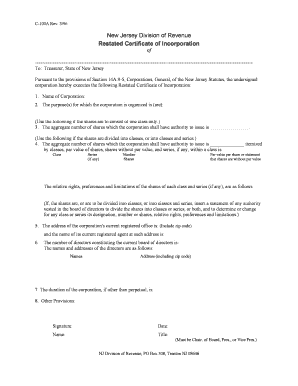
New Jersey Certificate Form


What is the New Jersey Certificate
The New Jersey certificate is an official document that serves various purposes, including the incorporation of businesses, registration of certain entities, and compliance with state regulations. This certificate can be a certificate of incorporation, formation, or other related documents required by the New Jersey Treasury. It is essential for establishing a legal entity in the state and ensuring compliance with local laws.
How to obtain the New Jersey Certificate
Obtaining a New Jersey certificate involves several steps. First, you need to determine the specific type of certificate required for your needs, such as a certificate of incorporation or a certificate of formation. Then, you can file the necessary application with the New Jersey Division of Revenue and Enterprise Services. This can typically be done online, by mail, or in person, depending on your preference. Ensure you have all required documents and fees ready for submission.
Steps to complete the New Jersey Certificate
Completing the New Jersey certificate requires careful attention to detail. Begin by gathering all necessary information, including the name of the entity, the registered agent's details, and the purpose of the business. Fill out the appropriate form accurately, ensuring compliance with state regulations. Once completed, review the document for any errors before submitting it to the appropriate state office. Keep a copy for your records, as it may be needed for future reference.
Key elements of the New Jersey Certificate
The key elements of the New Jersey certificate include the entity name, the type of entity (LLC, corporation, etc.), the registered agent's name and address, and the purpose of the business. Additionally, the certificate may require information about the management structure and the duration of the entity. Each element is crucial for the legal recognition of the business and must be accurately represented in the document.
Legal use of the New Jersey Certificate
The legal use of the New Jersey certificate is vital for ensuring that the entity operates within the framework of state law. This certificate serves as proof of the entity's legal existence and compliance with state regulations. It is often required for opening bank accounts, applying for licenses, and entering contracts. Understanding the legal implications of the certificate is essential for business owners to avoid potential penalties or legal issues.
Required Documents
To obtain a New Jersey certificate, several documents are typically required. These may include identification documents for the business owners, proof of address, and any previous registration documents if applicable. Additionally, specific forms related to the type of certificate being requested must be completed and submitted. It is important to check the New Jersey Division of Revenue and Enterprise Services website for the most current requirements.
Form Submission Methods (Online / Mail / In-Person)
The New Jersey certificate can be submitted through various methods, providing flexibility for applicants. The most efficient way is often online submission, which allows for quicker processing times. Alternatively, forms can be mailed to the appropriate state office or submitted in person. Each method has its own processing times and requirements, so it is advisable to choose the one that best fits your needs and timeline.
Quick guide on how to complete new jersey certificate
Complete New Jersey Certificate effortlessly on any device
Digital document management has gained popularity among businesses and individuals. It offers an ideal eco-friendly substitute for traditional printed and signed papers, allowing you to obtain the necessary form and securely save it online. airSlate SignNow equips you with all the resources required to create, modify, and eSign your documents promptly without any delays. Handle New Jersey Certificate on any device using airSlate SignNow's Android or iOS applications and simplify any document-related procedure today.
The easiest method to alter and eSign New Jersey Certificate without hassle
- Locate New Jersey Certificate and click on Get Form to begin.
- Utilize the tools we offer to complete your document.
- Emphasize pertinent sections of the documents or obscure sensitive information with tools that airSlate SignNow provides specifically for this purpose.
- Create your eSignature using the Sign tool, which takes mere seconds and holds the same legal validity as a conventional wet ink signature.
- Verify the details and click on the Done button to save your modifications.
- Choose how you wish to send your form: via email, text message (SMS), invitation link, or download it to your PC.
Eliminate worries about lost or misplaced documents, tedious form searches, or mistakes that require reprinting new copies. airSlate SignNow takes care of all your document management needs in just a few clicks from any device you prefer. Edit and eSign New Jersey Certificate to ensure effective communication at every stage of the form preparation workflow with airSlate SignNow.
Create this form in 5 minutes or less
Create this form in 5 minutes!
How to create an eSignature for the new jersey certificate
How to create an electronic signature for a PDF online
How to create an electronic signature for a PDF in Google Chrome
How to create an e-signature for signing PDFs in Gmail
How to create an e-signature right from your smartphone
How to create an e-signature for a PDF on iOS
How to create an e-signature for a PDF on Android
People also ask
-
What is a New Jersey certificate and how can airSlate SignNow help?
A New Jersey certificate refers to an official document needed for various legal and administrative purposes in the state. airSlate SignNow provides an easy-to-use platform that allows businesses to create, send, and eSign New Jersey certificates quickly and securely, ensuring compliance with state regulations.
-
How much does airSlate SignNow cost for handling New Jersey certificates?
airSlate SignNow offers competitive pricing tailored to businesses of all sizes needing to manage New Jersey certificates. Plans start at affordable rates, and we provide a free trial, allowing you to explore features and determine the best fit for your document signing needs.
-
What features does airSlate SignNow offer for New Jersey certificate management?
airSlate SignNow includes a variety of features specifically designed for managing New Jersey certificates. These features include customizable templates, advanced eSignature options, and secure document storage, all aimed at streamlining your signing process.
-
Are there any benefits to using airSlate SignNow for New Jersey certificates?
Using airSlate SignNow for New Jersey certificates provides numerous benefits, including faster turnaround times and improved efficiency. Additionally, our platform enhances security and compliance, ensuring your documents are handled with utmost care and legally binding.
-
Can airSlate SignNow integrate with other tools for New Jersey certificate processing?
Yes, airSlate SignNow seamlessly integrates with various business tools to simplify New Jersey certificate processing. Popular integrations include CRM systems and cloud storage services, allowing you to manage your documents from a single platform.
-
Is it legal to eSign a New Jersey certificate using airSlate SignNow?
Absolutely! eSigning a New Jersey certificate using airSlate SignNow is fully legal and complies with the New Jersey Electronic Signature Act. Our platform ensures that every eSignature is secure and meets all necessary legal standards.
-
How secure is the process of signing New Jersey certificates with airSlate SignNow?
Security is a top priority for airSlate SignNow. When signing New Jersey certificates, our platform uses advanced encryption and authentication measures to protect your sensitive information and ensure that your documents remain confidential and tamper-proof.
Get more for New Jersey Certificate
- Malawi adventist university application forms pdf
- Self declaration form for education loan
- Child immunisation card in uganda form
- Script continuity sheet form
- Quest international university admission forms
- Emergency form jonathan alder local school district
- Jonathan alder local school district grade emergency form
- Richland county board of zoning appeals application checklist form
Find out other New Jersey Certificate
- How To Integrate Sign in Banking
- How To Use Sign in Banking
- Help Me With Use Sign in Banking
- Can I Use Sign in Banking
- How Do I Install Sign in Banking
- How To Add Sign in Banking
- How Do I Add Sign in Banking
- How Can I Add Sign in Banking
- Can I Add Sign in Banking
- Help Me With Set Up Sign in Government
- How To Integrate eSign in Banking
- How To Use eSign in Banking
- How To Install eSign in Banking
- How To Add eSign in Banking
- How To Set Up eSign in Banking
- How To Save eSign in Banking
- How To Implement eSign in Banking
- How To Set Up eSign in Construction
- How To Integrate eSign in Doctors
- How To Use eSign in Doctors