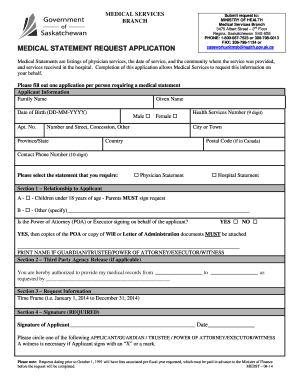
Medical Statement Request Application Saskatchewan Form


What is the Medical Statement Request Application Saskatchewan
The Medical Statement Request Application in Saskatchewan is a formal document used to request medical statements from healthcare providers. This application is essential for individuals needing to verify their medical conditions for various purposes, such as insurance claims, employment verification, or legal matters. The form typically requires personal information, details about the medical condition, and consent for the healthcare provider to release information.
How to use the Medical Statement Request Application Saskatchewan
Using the Medical Statement Request Application involves several steps. First, download the said medical form PDF from a reliable source. Next, fill out the required fields, ensuring all personal information is accurate. Include specific details about the medical condition being addressed. Once completed, submit the application to the relevant healthcare provider, either electronically or by mail, depending on their submission guidelines. It is advisable to keep a copy of the submitted application for your records.
Steps to complete the Medical Statement Request Application Saskatchewan
Completing the Medical Statement Request Application involves the following steps:
- Download the said medical form PDF.
- Fill in your personal details, including name, address, and contact information.
- Provide information about the medical condition, including symptoms and duration.
- Sign and date the application to authorize the release of your medical information.
- Submit the completed application to your healthcare provider.
Legal use of the Medical Statement Request Application Saskatchewan
The Medical Statement Request Application is legally binding when properly completed and submitted. It must comply with relevant privacy laws, such as the Health Information Protection Act in Saskatchewan. This ensures that your medical information is handled confidentially and only disclosed to authorized parties. Understanding the legal implications of this form is crucial for protecting your rights and ensuring that your medical information is used appropriately.
Key elements of the Medical Statement Request Application Saskatchewan
Key elements of the Medical Statement Request Application include:
- Personal Information: Full name, address, and contact details.
- Medical Condition Details: A clear description of the medical issue.
- Consent Statement: A section where the applicant authorizes the release of medical information.
- Signature: The applicant's signature and date to validate the request.
Who Issues the Form
The Medical Statement Request Application is typically issued by healthcare providers or medical institutions in Saskatchewan. These entities are responsible for processing the requests and providing the necessary medical statements to the applicants. It is important to ensure that the form is submitted to the correct provider to avoid delays in obtaining the required medical documentation.
Quick guide on how to complete medical statement request application saskatchewan
Effortlessly Prepare Medical Statement Request Application Saskatchewan on Any Device
Managing documents online has become increasingly popular among businesses and individuals. It serves as an ideal eco-friendly alternative to traditional printed and signed documents, enabling you to find the required form and securely store it online. airSlate SignNow equips you with all the necessary tools to create, edit, and eSign your documents rapidly without delays. Handle Medical Statement Request Application Saskatchewan on any platform with airSlate SignNow's Android or iOS applications and streamline any document-related process today.
How to Edit and eSign Medical Statement Request Application Saskatchewan with Ease
- Obtain Medical Statement Request Application Saskatchewan and click Get Form to begin.
- Utilize the tools we provide to fill out your document.
- Emphasize important sections of your documents or redact sensitive information using tools specifically designed for that purpose by airSlate SignNow.
- Create your eSignature using the Sign tool, which takes just seconds and holds the same legal validity as a conventional ink signature.
- Review the details and click the Done button to save your modifications.
- Select your preferred method for delivering your form, whether by email, SMS, or invitation link, or download it to your computer.
Eliminate concerns about lost or misplaced files, tedious form navigation, or errors that necessitate printing new document copies. airSlate SignNow addresses your document management needs with a few clicks from any device of your choice. Edit and eSign Medical Statement Request Application Saskatchewan to ensure effective communication at every step of your form preparation journey with airSlate SignNow.
Create this form in 5 minutes or less
Create this form in 5 minutes!
How to create an eSignature for the medical statement request application saskatchewan
How to create an electronic signature for a PDF online
How to create an electronic signature for a PDF in Google Chrome
How to create an e-signature for signing PDFs in Gmail
How to create an e-signature right from your smartphone
How to create an e-signature for a PDF on iOS
How to create an e-signature for a PDF on Android
People also ask
-
What is a said medical form PDF?
A said medical form PDF is a digitally formatted document that is commonly used in the healthcare sector to capture patient information and consent. With airSlate SignNow, you can easily create, edit, and sign these forms electronically, ensuring quick and secure processing for both providers and patients.
-
How can airSlate SignNow help me with said medical form PDFs?
airSlate SignNow provides an intuitive platform that simplifies the creation and signing of said medical form PDFs. You can personalize your forms, streamline the workflow, and eliminate manual processes, making it easier to manage patient documentation efficiently.
-
Is airSlate SignNow cost-effective for managing said medical form PDFs?
Yes, airSlate SignNow offers various pricing plans that cater to different business needs, making it a cost-effective solution for managing said medical form PDFs. With competitive pricing and a range of features, you can ensure economical document management without sacrificing quality or security.
-
What features does airSlate SignNow offer for said medical form PDFs?
airSlate SignNow includes essential features such as customizable templates, multi-party signing, and secure storage for said medical form PDFs. Additionally, users benefit from tracking capabilities and automated reminders, enhancing the efficiency of document management.
-
Can I integrate airSlate SignNow with other tools for said medical form PDFs?
Absolutely! airSlate SignNow seamlessly integrates with various applications and tools, enabling you to enhance your workflow for said medical form PDFs. This ensures that your existing systems remain synchronized and that all documents are accessible from one central location.
-
What are the benefits of using airSlate SignNow for said medical form PDFs?
Using airSlate SignNow for said medical form PDFs offers numerous benefits, including faster turnaround times, improved accuracy, and enhanced compliance. The digital platform reduces the risk of paperwork errors and ensures that all forms are securely stored and easily retrievable when needed.
-
How secure is my data when using airSlate SignNow for said medical form PDFs?
airSlate SignNow prioritizes data security by employing robust encryption methods and secure access controls for said medical form PDFs. Your sensitive information is protected in compliance with industry standards, so you can confidently manage patient documentation without risk.
Get more for Medical Statement Request Application Saskatchewan
- Bank of baroda fatca form
- Doc scientia grade 11 physics answer book pdf download form
- Ar form
- Daycare physical form
- Certificate of legal capacity to contract marriage form philippines
- Unlock american express statement pdf form
- Practitioner credentialing application packet providers form
- Cottage food permit application packet form
Find out other Medical Statement Request Application Saskatchewan
- Can I Electronic signature Massachusetts Separation Agreement
- Can I Electronic signature North Carolina Separation Agreement
- How To Electronic signature Wyoming Affidavit of Domicile
- Electronic signature Wisconsin Codicil to Will Later
- Electronic signature Idaho Guaranty Agreement Free
- Electronic signature North Carolina Guaranty Agreement Online
- eSignature Connecticut Outsourcing Services Contract Computer
- eSignature New Hampshire Outsourcing Services Contract Computer
- eSignature New York Outsourcing Services Contract Simple
- Electronic signature Hawaii Revocation of Power of Attorney Computer
- How Do I Electronic signature Utah Gift Affidavit
- Electronic signature Kentucky Mechanic's Lien Free
- Electronic signature Maine Mechanic's Lien Fast
- Can I Electronic signature North Carolina Mechanic's Lien
- How To Electronic signature Oklahoma Mechanic's Lien
- Electronic signature Oregon Mechanic's Lien Computer
- Electronic signature Vermont Mechanic's Lien Simple
- How Can I Electronic signature Virginia Mechanic's Lien
- Electronic signature Washington Mechanic's Lien Myself
- Electronic signature Louisiana Demand for Extension of Payment Date Simple