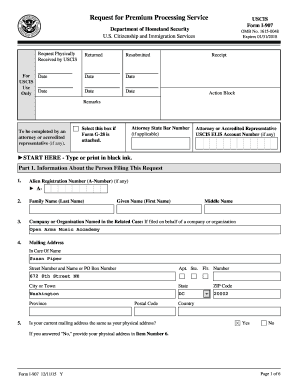
Form I 907 Sample 2024


What is the Form I-907 Sample
The Form I-907, also known as the Request for Premium Processing Service, is used by individuals and businesses seeking expedited processing for certain immigration petitions and applications. This form allows applicants to request faster processing times, typically within fifteen calendar days, for specific forms filed with the U.S. Citizenship and Immigration Services (USCIS). The premium processing service is available for various employment-based petitions, including H-1B, L-1, and O-1 classifications, among others.
How to Use the Form I-907 Sample
To effectively use the Form I-907, applicants must first ensure that they are eligible for premium processing by confirming that their underlying petition qualifies. Once eligibility is established, the applicant should complete the form accurately, providing all required information, including details about the petition being expedited. After filling out the form, it must be submitted along with the appropriate fee to the designated USCIS address. It is crucial to follow the specific filing instructions provided by USCIS to avoid delays.
Steps to Complete the Form I-907 Sample
Completing the Form I-907 involves several key steps:
- Gather necessary information about the underlying petition, including the receipt number.
- Fill out the form with accurate personal and petition details, ensuring all sections are completed.
- Review the form for any errors or omissions before submission.
- Include the required fee, which can be paid by check or money order, made out to "U.S. Department of Homeland Security."
- Submit the form to the correct USCIS address based on the type of petition being expedited.
Key Elements of the Form I-907 Sample
The Form I-907 contains several important sections that applicants must complete:
- Applicant Information: This section requires the applicant's name, address, and contact information.
- Petition Information: Applicants must provide the receipt number of the underlying petition and its type.
- Signature: The form must be signed by the applicant or an authorized representative.
- Payment Information: Details regarding the payment method for the premium processing fee must be included.
Legal Use of the Form I-907 Sample
The Form I-907 is legally recognized as a request for premium processing service under U.S. immigration law. It is essential for applicants to use this form correctly to ensure their requests are processed efficiently. Misuse of the form, such as submitting it for ineligible petitions or failing to provide accurate information, can lead to delays or denials. Understanding the legal implications of using this form is crucial for applicants seeking expedited processing.
Filing Deadlines / Important Dates
When filing the Form I-907, it is important to be aware of specific deadlines and timelines. The request for premium processing can only be made after the underlying petition has been filed with USCIS. Applicants should also consider the processing times for their specific petitions, as these can vary. Premium processing requests are typically processed within fifteen calendar days, but applicants should monitor their case status for any updates or changes.
Quick guide on how to complete form i 907 sample
Finish Form I 907 Sample effortlessly on any gadget
Digital document management has gained traction with companies and individuals alike. It presents an ideal eco-friendly substitute for traditional printed and signed papers, as you can access the necessary form and securely retain it online. airSlate SignNow provides you with all the tools necessary to create, edit, and eSign your documents quickly and without hold-ups. Handle Form I 907 Sample on any gadget using airSlate SignNow's Android or iOS applications and enhance any document-related task today.
Steps to edit and eSign Form I 907 Sample effortlessly
- Find Form I 907 Sample and click on Get Form to commence.
- Use the tools we offer to finalize your document.
- Emphasize pertinent sections of your documents or obscure sensitive information with tools specifically provided by airSlate SignNow for that purpose.
- Generate your signature using the Sign tool, which takes just a few seconds and holds the same legal validity as a conventional wet ink signature.
- Verify the information and click on the Done button to save your modifications.
- Choose how you wish to send your form, whether by email, text message (SMS), or invitation link, or download it to your computer.
Eliminate the worries of lost or mislaid documents, tedious form searches, or mistakes that necessitate printing new copies. airSlate SignNow fulfills all your document management requirements in just a few clicks from any device you prefer. Edit and eSign Form I 907 Sample and ensure effective communication at every stage of the form preparation process with airSlate SignNow.
Create this form in 5 minutes or less
Find and fill out the correct form i 907 sample
Create this form in 5 minutes!
How to create an eSignature for the form i 907 sample
How to create an electronic signature for a PDF online
How to create an electronic signature for a PDF in Google Chrome
How to create an e-signature for signing PDFs in Gmail
How to create an e-signature right from your smartphone
How to create an e-signature for a PDF on iOS
How to create an e-signature for a PDF on Android
People also ask
-
What is an i 907 sample and how is it used?
An i 907 sample is a template used for various document signing processes. It simplifies the eSigning experience by providing a clear structure for users to follow. With airSlate SignNow, you can easily create and manage your i 907 samples to streamline your document workflows.
-
How can I create an i 907 sample using airSlate SignNow?
Creating an i 907 sample with airSlate SignNow is straightforward. Simply log in to your account, select the document you want to use as a template, and customize it as needed. Our platform allows you to save this as an i 907 sample for future use, enhancing your efficiency.
-
What are the pricing options for using airSlate SignNow for i 907 samples?
airSlate SignNow offers flexible pricing plans to accommodate different business needs. You can choose from monthly or annual subscriptions, which provide access to features like creating and managing i 907 samples. Visit our pricing page for detailed information on the plans available.
-
What features does airSlate SignNow offer for managing i 907 samples?
airSlate SignNow provides a range of features for managing i 907 samples, including document templates, eSignature capabilities, and real-time tracking. These tools help ensure that your documents are signed quickly and securely, making the process efficient for all parties involved.
-
Can I integrate airSlate SignNow with other applications for my i 907 samples?
Yes, airSlate SignNow offers integrations with various applications, enhancing the functionality of your i 907 samples. You can connect with popular tools like Google Drive, Salesforce, and more, allowing for seamless document management and eSigning workflows.
-
What are the benefits of using airSlate SignNow for i 907 samples?
Using airSlate SignNow for your i 907 samples provides numerous benefits, including increased efficiency, reduced paperwork, and enhanced security. The platform's user-friendly interface makes it easy for anyone to create and manage documents, ensuring a smooth signing experience.
-
Is airSlate SignNow secure for handling i 907 samples?
Absolutely! airSlate SignNow prioritizes security, employing advanced encryption and compliance measures to protect your i 907 samples. You can trust that your documents are safe and secure throughout the signing process, giving you peace of mind.
Get more for Form I 907 Sample
Find out other Form I 907 Sample
- Help Me With eSign Texas Police Promissory Note Template
- eSign Utah Police LLC Operating Agreement Online
- eSign West Virginia Police Lease Agreement Online
- eSign Wyoming Sports Residential Lease Agreement Online
- How Do I eSign West Virginia Police Quitclaim Deed
- eSignature Arizona Banking Moving Checklist Secure
- eSignature California Banking Warranty Deed Later
- eSignature Alabama Business Operations Cease And Desist Letter Now
- How To eSignature Iowa Banking Quitclaim Deed
- How To eSignature Michigan Banking Job Description Template
- eSignature Missouri Banking IOU Simple
- eSignature Banking PDF New Hampshire Secure
- How Do I eSignature Alabama Car Dealer Quitclaim Deed
- eSignature Delaware Business Operations Forbearance Agreement Fast
- How To eSignature Ohio Banking Business Plan Template
- eSignature Georgia Business Operations Limited Power Of Attorney Online
- Help Me With eSignature South Carolina Banking Job Offer
- eSignature Tennessee Banking Affidavit Of Heirship Online
- eSignature Florida Car Dealer Business Plan Template Myself
- Can I eSignature Vermont Banking Rental Application