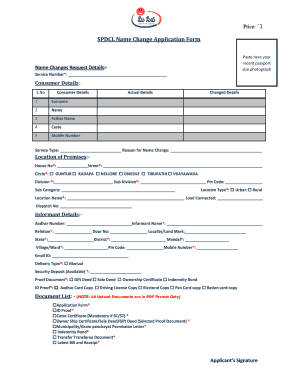
Spdcl Title Transfer Form


What is the Spdcl Title Transfer?
The Spdcl title transfer is a formal application process used to transfer ownership of a property or utility service from one individual or entity to another. This process is essential for ensuring that the new owner is recognized legally and can receive services associated with the property. The Spdcl title transfer application is typically required when there is a change in ownership due to sale, inheritance, or other circumstances. Understanding this process is crucial for maintaining accurate records and ensuring that all legal obligations are met.
Steps to Complete the Spdcl Title Transfer
Completing the Spdcl title transfer involves several important steps to ensure accuracy and compliance. Follow these steps to facilitate a smooth transfer:
- Gather necessary documentation, including proof of identity and ownership.
- Complete the Spdcl title transfer application form, ensuring all required fields are filled out accurately.
- Submit the application form along with any supporting documents to the appropriate Spdcl office.
- Pay any applicable fees associated with the title transfer process.
- Await confirmation of the transfer from Spdcl, which may take several days to process.
Required Documents for the Spdcl Title Transfer
To successfully complete the Spdcl title transfer, certain documents are typically required. These may include:
- A completed Spdcl title transfer application form.
- Proof of identity, such as a government-issued ID or driver's license.
- Documentation proving ownership of the property, such as a deed or previous title.
- Any additional forms or documents specified by Spdcl for your particular situation.
Legal Use of the Spdcl Title Transfer
The Spdcl title transfer is legally binding when executed correctly. For the transfer to be recognized, it must comply with relevant laws and regulations. This includes ensuring that all signatures are valid and that the application is submitted to the correct authority. Adhering to these legal requirements helps prevent disputes over ownership and ensures that the new owner can access services without complications.
Form Submission Methods
The Spdcl title transfer application can typically be submitted through various methods to accommodate different preferences. These methods include:
- Online submission via the Spdcl website, allowing for quick processing.
- Mailing the completed application form to the designated Spdcl office.
- In-person submission at a local Spdcl office, providing an opportunity to ask questions directly.
Eligibility Criteria for the Spdcl Title Transfer
To be eligible for the Spdcl title transfer, applicants must meet certain criteria. Generally, the following conditions apply:
- The applicant must be the current owner of the property or authorized to act on behalf of the owner.
- All outstanding debts or obligations related to the property must be settled before the transfer.
- The application must be completed accurately and submitted within the designated timeframe.
Quick guide on how to complete spdcl title transfer
Effortlessly Complete Spdcl Title Transfer on Any Device
Digital document management has gained traction among businesses and individuals. It serves as an ideal environmentally friendly alternative to traditional printed and signed documents, allowing you to obtain the correct format and securely store it online. airSlate SignNow provides you with all the tools necessary to create, modify, and electronically sign your documents quickly without delays. Manage Spdcl Title Transfer on any platform through airSlate SignNow's Android or iOS applications and enhance any document-centered workflow today.
How to Modify and Electronically Sign Spdcl Title Transfer with Ease
- Find Spdcl Title Transfer and click on Get Form to begin.
- Utilize the tools we provide to fill out your document.
- Highlight pertinent sections of the documents or obscure sensitive information with tools specifically designed for that purpose, offered by airSlate SignNow.
- Generate your electronic signature using the Sign tool, which takes seconds and holds the same legal validity as a conventional handwritten signature.
- Review all the details and click on the Done button to save your changes.
- Choose how you would like to send your form, whether by email, SMS, invitation link, or download it to your computer.
Say goodbye to lost or misplaced files, tedious form searches, or errors that necessitate printing new document copies. airSlate SignNow meets all your document management requirements in just a few clicks from any device you prefer. Modify and electronically sign Spdcl Title Transfer and guarantee excellent communication at any stage of the form preparation process with airSlate SignNow.
Create this form in 5 minutes or less
Create this form in 5 minutes!
How to create an eSignature for the spdcl title transfer
How to create an electronic signature for a PDF online
How to create an electronic signature for a PDF in Google Chrome
How to create an e-signature for signing PDFs in Gmail
How to create an e-signature right from your smartphone
How to create an e-signature for a PDF on iOS
How to create an e-signature for a PDF on Android
People also ask
-
What is the spdcl title transfer application?
The spdcl title transfer application is a digital solution that simplifies the process of transferring vehicle titles. With airSlate SignNow, users can seamlessly create, sign, and manage their title transfer documents online, all in one secure platform.
-
How does the spdcl title transfer application work?
The spdcl title transfer application allows users to fill out their title transfer forms electronically. Once completed, these documents can be eSigned and shared with necessary parties, ensuring a quicker and more efficient transfer process compared to traditional methods.
-
What are the pricing options for the spdcl title transfer application?
AirSlate SignNow offers various pricing plans that cater to different business needs for the spdcl title transfer application. These plans are designed to be cost-effective, ensuring that even small businesses can afford a reliable solution for their title transfer needs.
-
Are there any features unique to the spdcl title transfer application?
Yes, the spdcl title transfer application includes features such as customizable templates, automated workflows, and secure cloud storage. These features help streamline the title transfer process, making it user-friendly and efficient.
-
What are the benefits of using airSlate SignNow for the spdcl title transfer application?
Using airSlate SignNow for the spdcl title transfer application offers numerous benefits, including reduced paperwork, faster processing times, and enhanced security. Additionally, it allows for easy collaboration among parties, ensuring that everyone can sign documents from anywhere.
-
Can I integrate the spdcl title transfer application with other software?
Absolutely! The spdcl title transfer application integrates seamlessly with various CRM and document management systems. This enables users to incorporate the application into their existing workflows for a more cohesive experience.
-
Is the spdcl title transfer application suitable for individuals as well as businesses?
Yes, the spdcl title transfer application is designed to be user-friendly for both individuals and businesses. Whether you are an individual transferring a personal vehicle or a business handling multiple transactions, the application adapts to meet your needs.
Get more for Spdcl Title Transfer
Find out other Spdcl Title Transfer
- eSignature Louisiana Insurance Rental Application Later
- eSignature Maryland Insurance Contract Safe
- eSignature Massachusetts Insurance Lease Termination Letter Free
- eSignature Nebraska High Tech Rental Application Now
- How Do I eSignature Mississippi Insurance Separation Agreement
- Help Me With eSignature Missouri Insurance Profit And Loss Statement
- eSignature New Hampshire High Tech Lease Agreement Template Mobile
- eSignature Montana Insurance Lease Agreement Template Online
- eSignature New Hampshire High Tech Lease Agreement Template Free
- How To eSignature Montana Insurance Emergency Contact Form
- eSignature New Jersey High Tech Executive Summary Template Free
- eSignature Oklahoma Insurance Warranty Deed Safe
- eSignature Pennsylvania High Tech Bill Of Lading Safe
- eSignature Washington Insurance Work Order Fast
- eSignature Utah High Tech Warranty Deed Free
- How Do I eSignature Utah High Tech Warranty Deed
- eSignature Arkansas Legal Affidavit Of Heirship Fast
- Help Me With eSignature Colorado Legal Cease And Desist Letter
- How To eSignature Connecticut Legal LLC Operating Agreement
- eSignature Connecticut Legal Residential Lease Agreement Mobile