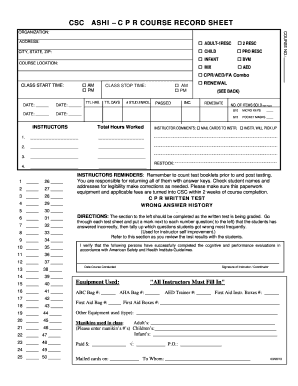
Cpr Record Sheet Form


What is the CPR Record Sheet
The CPR record sheet is a vital document used in various professional settings, particularly in healthcare and emergency response. It serves as a comprehensive log to document the details of cardiopulmonary resuscitation (CPR) performed on an individual. This form includes essential information such as the time and date of the incident, the identity of the person receiving CPR, the actions taken during the procedure, and any additional notes relevant to the situation. Accurate completion of this document is crucial for legal and medical records, ensuring that all actions taken during an emergency are properly recorded.
How to Use the CPR Record Sheet
Using the CPR record sheet involves several key steps to ensure that all necessary information is captured accurately. First, begin by filling out the basic details, including the date and time of the incident and the identity of the patient. Next, document the specific actions taken during the CPR process, such as chest compressions and rescue breaths. It is also important to note the duration of CPR and any changes in the patient's condition. Lastly, ensure that the form is signed by the individual performing CPR, as this adds accountability and legitimacy to the documentation.
Key Elements of the CPR Record Sheet
The CPR record sheet contains several critical components that must be included for it to be effective. These elements typically include:
- Date and time: When the CPR was initiated.
- Patient information: Name, age, and any relevant medical history.
- Actions taken: A detailed account of the CPR techniques used.
- Duration: How long CPR was performed.
- Outcome: Any changes in the patient's condition during or after CPR.
- Signature: The name and signature of the person performing CPR.
Steps to Complete the CPR Record Sheet
Completing the CPR record sheet requires careful attention to detail. Follow these steps for proper documentation:
- Gather all necessary information about the incident, including the patient's identity and medical background.
- Document the date and time when CPR was started.
- Record the specific actions taken during the CPR process, including the techniques used and the duration.
- Note any changes in the patient's condition throughout the procedure.
- Sign the form to validate the documentation.
Legal Use of the CPR Record Sheet
The CPR record sheet holds legal significance, particularly in cases where medical treatment is questioned or reviewed. Proper documentation can serve as evidence in legal proceedings, demonstrating that appropriate actions were taken during an emergency. To ensure the document is legally binding, it must be filled out accurately and signed by the individual who performed CPR. This adherence to legal standards is essential for protecting both the responder and the patient.
Examples of Using the CPR Record Sheet
There are various scenarios in which the CPR record sheet may be utilized. For instance, healthcare professionals may use it in hospitals to document CPR performed on patients during cardiac events. Similarly, emergency responders may fill out this form after administering CPR at the scene of an accident. Additionally, training organizations may use the CPR record sheet to evaluate the performance of trainees during simulated emergency situations. Each of these examples underscores the importance of accurate and thorough documentation in emergency care.
Quick guide on how to complete cpr record sheet 290804007
Accomplish Cpr Record Sheet effortlessly on any gadget
Managing documents online has become increasingly popular among businesses and individuals. It offers an excellent eco-friendly alternative to traditional printed and signed documents, as you can easily find the necessary form and securely store it online. airSlate SignNow provides all the tools necessary to create, modify, and eSign your paperwork quickly and without delays. Handle Cpr Record Sheet on any device with airSlate SignNow Android or iOS applications and simplify any document-based task today.
The simplest method to modify and eSign Cpr Record Sheet without effort
- Obtain Cpr Record Sheet and click on Get Form to commence.
- Utilize the tools we supply to complete your document.
- Emphasize important sections of the documents or conceal sensitive information with tools that airSlate SignNow offers specifically for that purpose.
- Create your signature using the Sign tool, which takes mere seconds and holds the same legal validity as a conventional wet ink signature.
- Review all the details and click on the Done button to save your adjustments.
- Choose how you would like to send your form, via email, text message (SMS), invitation link, or download it to your computer.
Eliminate concerns about lost or mislaid files, tedious form searching, or errors that necessitate printing new document copies. airSlate SignNow takes care of all your document management needs in just a few clicks from any device of your preference. Modify and eSign Cpr Record Sheet and ensure effective communication at any stage of your form preparation process with airSlate SignNow.
Create this form in 5 minutes or less
Create this form in 5 minutes!
How to create an eSignature for the cpr record sheet 290804007
How to create an electronic signature for a PDF online
How to create an electronic signature for a PDF in Google Chrome
How to create an e-signature for signing PDFs in Gmail
How to create an e-signature right from your smartphone
How to create an e-signature for a PDF on iOS
How to create an e-signature for a PDF on Android
People also ask
-
What is a CPR form and how does it work with airSlate SignNow?
A CPR form, or a 'Customer Payment Request' form, is designed to facilitate payment requests between businesses and customers. With airSlate SignNow, you can create, send, and eSign CPR forms quickly and securely, streamlining the payment process and ensuring all necessary approvals are obtained.
-
Are there specific features for managing CPR forms within airSlate SignNow?
Yes, airSlate SignNow offers a variety of features tailored for managing CPR forms, including customizable templates, automated workflows, and real-time tracking of document status. These features help businesses efficiently handle their payment requests and reduce the chances of errors.
-
What are the benefits of using airSlate SignNow for CPR forms?
Using airSlate SignNow for CPR forms simplifies the eSigning process, reduces paperwork, and enhances transaction security. Furthermore, it allows for faster processing times, which can improve cash flow and overall customer satisfaction.
-
How does pricing work for using airSlate SignNow with CPR forms?
airSlate SignNow offers flexible pricing plans that accommodate businesses of all sizes. With plans starting at a competitive rate, you can efficiently manage your CPR forms without breaking your budget, ensuring cost-effective document management.
-
Can I integrate airSlate SignNow with other tools for managing CPR forms?
Absolutely! airSlate SignNow provides numerous integrations with popular business tools such as CRM systems, accounting software, and cloud storage services. This allows you to streamline your workflow and manage CPR forms seamlessly across different platforms.
-
Is it easy to create a CPR form using airSlate SignNow?
Yes, airSlate SignNow makes it incredibly easy to create CPR forms. You can start from scratch or use customizable templates, add fields as needed, and distribute the forms for eSignature within minutes, catering to your business needs efficiently.
-
What kind of support does airSlate SignNow provide for CPR form-related queries?
airSlate SignNow offers comprehensive customer support, including a knowledge base, live chat, and email assistance. Whether you have questions about CPR forms or need help navigating the platform, the support team is ready to help you find swift solutions.
Get more for Cpr Record Sheet
- Handyman price list download form
- Home depot receipt form
- Social mediaphoto consent form
- Acsm risk stratification flowchart form
- New headway upper intermediate fourth edition tests pdf form
- Ambar org aarp forms
- Apartment make ready checklist form
- Tanker return to service checklist mar slp safeloadprogram form
Find out other Cpr Record Sheet
- Electronic signature Doctors PDF Louisiana Now
- How To Electronic signature Massachusetts Doctors Quitclaim Deed
- Electronic signature Minnesota Doctors Last Will And Testament Later
- How To Electronic signature Michigan Doctors LLC Operating Agreement
- How Do I Electronic signature Oregon Construction Business Plan Template
- How Do I Electronic signature Oregon Construction Living Will
- How Can I Electronic signature Oregon Construction LLC Operating Agreement
- How To Electronic signature Oregon Construction Limited Power Of Attorney
- Electronic signature Montana Doctors Last Will And Testament Safe
- Electronic signature New York Doctors Permission Slip Free
- Electronic signature South Dakota Construction Quitclaim Deed Easy
- Electronic signature Texas Construction Claim Safe
- Electronic signature Texas Construction Promissory Note Template Online
- How To Electronic signature Oregon Doctors Stock Certificate
- How To Electronic signature Pennsylvania Doctors Quitclaim Deed
- Electronic signature Utah Construction LLC Operating Agreement Computer
- Electronic signature Doctors Word South Dakota Safe
- Electronic signature South Dakota Doctors Confidentiality Agreement Myself
- How Do I Electronic signature Vermont Doctors NDA
- Electronic signature Utah Doctors Promissory Note Template Secure