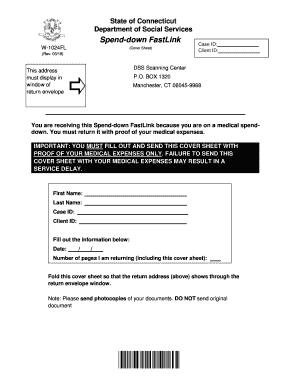
Dss Scanning Center Cover Sheet Form


What is the DSS Scanning Center Cover Sheet
The DSS scanning center cover sheet is a crucial document used in the submission of various forms to the Department of Social Services (DSS) in Connecticut. This cover sheet serves as a summary of the documents being submitted and provides essential information to facilitate the processing of the application. It typically includes details such as the applicant's name, address, and the specific purpose of the submission. Understanding the purpose and structure of this cover sheet is vital for ensuring that all necessary information is accurately conveyed to the DSS.
How to Use the DSS Scanning Center Cover Sheet
Using the DSS scanning center cover sheet effectively involves several key steps. First, ensure that all required documents are prepared and organized. Next, fill out the cover sheet with accurate information, including your contact details and the nature of your submission. Once completed, attach the cover sheet to the relevant documents before submitting them to the DSS scanning center. This process helps ensure that your submission is processed efficiently and reduces the likelihood of delays.
Steps to Complete the DSS Scanning Center Cover Sheet
Completing the DSS scanning center cover sheet requires attention to detail. Follow these steps:
- Begin by downloading or obtaining the cover sheet from the DSS website or office.
- Fill in your personal information, including your full name, address, and phone number.
- Indicate the purpose of your submission, such as an application for assistance or a report of changes.
- Attach any required documents that support your submission.
- Review the cover sheet for accuracy and completeness before submitting it.
Legal Use of the DSS Scanning Center Cover Sheet
The DSS scanning center cover sheet is legally recognized as part of the documentation submitted to the DSS. It is essential to ensure that all information provided is truthful and accurate, as submitting false information can lead to legal repercussions. The cover sheet, along with the attached documents, must comply with relevant state and federal regulations governing social services. This compliance helps protect the rights of applicants and ensures the integrity of the application process.
Key Elements of the DSS Scanning Center Cover Sheet
Several key elements are essential for the effective use of the DSS scanning center cover sheet. These include:
- Applicant Information: Full name, address, and contact details.
- Submission Purpose: Clearly state the reason for submitting the documents.
- Document List: A checklist of the documents being submitted, ensuring nothing is overlooked.
- Date of Submission: The date when the documents are submitted to the DSS.
Form Submission Methods
The DSS scanning center accepts submissions through various methods to accommodate different preferences. Applicants can submit their documents online, by mail, or in person at designated DSS locations. Each method has its own guidelines and processing times, so it is important to choose the most suitable option for your needs. Online submissions often provide immediate confirmation, while mail submissions may take longer for processing.
Quick guide on how to complete dss scanning center cover sheet
Effortlessly Prepare Dss Scanning Center Cover Sheet on Any Device
Digital document management has become increasingly favored by businesses and individuals alike. It presents an ideal eco-friendly substitute for traditional printed and signed documents, allowing you to obtain the necessary form and securely store it online. airSlate SignNow provides all the resources you need to create, edit, and eSign your documents quickly and without interruption. Handle Dss Scanning Center Cover Sheet on any platform using the airSlate SignNow apps for Android or iOS, and enhance any document-related process today.
How to Edit and eSign Dss Scanning Center Cover Sheet with Ease
- Find Dss Scanning Center Cover Sheet and click on Get Form to begin.
- Utilize the tools we offer to complete your form.
- Emphasize important sections of the documents or redact sensitive information with tools specifically provided by airSlate SignNow for that purpose.
- Create your eSignature using the Sign tool, which takes just seconds and carries the same legal validity as a conventional ink signature.
- Review all the details and click the Done button to save your changes.
- Select your preferred method of submitting your form, whether it be via email, SMS, invitation link, or downloading it to your computer.
Eliminate worries about lost or misplaced documents, tedious form searches, or mistakes that require printing new copies. airSlate SignNow fulfills your document management needs in just a few clicks from any device of your choice. Edit and eSign Dss Scanning Center Cover Sheet and ensure effective communication at every step of your form preparation with airSlate SignNow.
Create this form in 5 minutes or less
Create this form in 5 minutes!
How to create an eSignature for the dss scanning center cover sheet
How to create an electronic signature for a PDF online
How to create an electronic signature for a PDF in Google Chrome
How to create an e-signature for signing PDFs in Gmail
How to create an e-signature right from your smartphone
How to create an e-signature for a PDF on iOS
How to create an e-signature for a PDF on Android
People also ask
-
What is a DSS scanning center?
A DSS scanning center is a dedicated facility that specializes in the digitization and storage of documents, ensuring efficient management of business records. By leveraging advanced technology, these centers can streamline processes and enhance accessibility, making document retrieval easier for businesses.
-
How does airSlate SignNow integrate with a DSS scanning center?
airSlate SignNow seamlessly integrates with DSS scanning centers to provide businesses with a robust solution for document management. This integration allows users to eSign and store electronically scanned documents, making workflow more efficient and organized.
-
What are the pricing options for using a DSS scanning center?
Pricing for services at a DSS scanning center varies based on the volume of documents and specific services required. airSlate SignNow provides cost-effective solutions that can reduce overall expenses, making it a smart choice for businesses seeking to optimize their document workflows.
-
What features does airSlate SignNow offer that benefit a DSS scanning center?
airSlate SignNow offers a variety of features that enhance the functionalities of a DSS scanning center, including digital signatures, real-time document tracking, and secure cloud storage. These features not only improve workflow efficiency but also ensure the security and integrity of documents.
-
What are the benefits of using a DSS scanning center with airSlate SignNow?
Using a DSS scanning center in conjunction with airSlate SignNow facilitates immediate access to important documents and simplifies the signing process. This combination boosts productivity by reducing the time spent on document management and enhances collaboration across teams.
-
Can I use airSlate SignNow for bulk document signing in a DSS scanning center?
Yes, airSlate SignNow allows for bulk document signing, making it an ideal solution for organizations using a DSS scanning center. This feature signNowly accelerates the signing process, enabling users to handle multiple documents simultaneously without compromising on security.
-
How secure are documents managed at a DSS scanning center using airSlate SignNow?
Documents managed at a DSS scanning center using airSlate SignNow are highly secure, thanks to advanced encryption and compliance with industry standards. Users can trust that their sensitive information is protected against unauthorized access while still being readily available for authorized users.
Get more for Dss Scanning Center Cover Sheet
- Psmas online registration form
- Songwriter split sheets form
- Publication 6744 answer key form
- How to fill outward remittance application form bank of baroda
- Digital marketing dave chaffey 7th edition pdf download form
- Raptor setup tool template form
- Itp template excel form
- Texas standard residential lease agreement template form
Find out other Dss Scanning Center Cover Sheet
- How To Sign Wyoming Plumbing Form
- Help Me With Sign Idaho Real Estate PDF
- Help Me With Sign Idaho Real Estate PDF
- Can I Sign Idaho Real Estate PDF
- How To Sign Idaho Real Estate PDF
- How Do I Sign Hawaii Sports Presentation
- How Do I Sign Kentucky Sports Presentation
- Can I Sign North Carolina Orthodontists Presentation
- How Do I Sign Rhode Island Real Estate Form
- Can I Sign Vermont Real Estate Document
- How To Sign Wyoming Orthodontists Document
- Help Me With Sign Alabama Courts Form
- Help Me With Sign Virginia Police PPT
- How To Sign Colorado Courts Document
- Can I eSign Alabama Banking PPT
- How Can I eSign California Banking PDF
- How To eSign Hawaii Banking PDF
- How Can I eSign Hawaii Banking Document
- How Do I eSign Hawaii Banking Document
- How Do I eSign Hawaii Banking Document