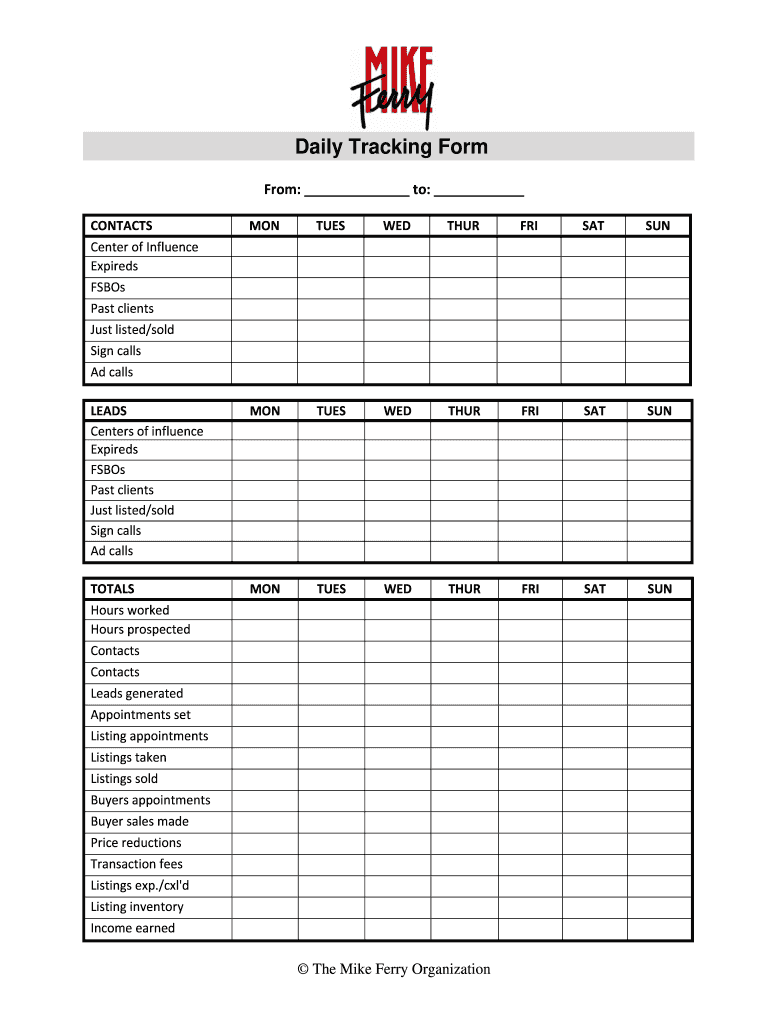
Mike Ferry Daily Tracking Form


What is the Mike Ferry Daily Tracking Form
The Mike Ferry Daily Tracking Form is a specialized document designed for real estate professionals to monitor their daily activities, goals, and performance metrics. This form serves as a crucial tool for agents to track their progress, ensuring accountability and enhancing productivity. By documenting daily tasks, agents can identify patterns, set future objectives, and ultimately improve their sales strategies.
How to use the Mike Ferry Daily Tracking Form
Using the Mike Ferry Daily Tracking Form involves a straightforward process. Agents should start by filling in their daily activities, including calls made, appointments scheduled, and follow-ups conducted. Each section of the form is designed to capture specific data points that reflect the agent's performance. Regularly updating this form allows agents to maintain focus on their goals and adjust their strategies based on the insights gained from their tracking efforts.
Steps to complete the Mike Ferry Daily Tracking Form
Completing the Mike Ferry Daily Tracking Form requires a systematic approach:
- Gather necessary information: Collect details about your daily activities, including client interactions and tasks completed.
- Fill in the form: Enter the data in the appropriate sections, ensuring accuracy and completeness.
- Review your entries: Check for any errors or omissions to ensure the information is correct.
- Submit or save: Depending on your method of use, either submit the form for review or save it for personal records.
Legal use of the Mike Ferry Daily Tracking Form
The Mike Ferry Daily Tracking Form can be utilized legally as long as it adheres to applicable laws and regulations regarding record-keeping in the real estate industry. It is essential for agents to ensure that the information recorded is truthful and complies with any relevant state and federal guidelines. Using a reliable digital platform for completing and storing this form enhances its legal standing, particularly when it comes to maintaining accurate records.
Key elements of the Mike Ferry Daily Tracking Form
Key elements of the Mike Ferry Daily Tracking Form include sections for daily goals, activities performed, and outcomes achieved. Each element is designed to provide a comprehensive overview of an agent's daily performance. This includes tracking metrics such as the number of calls made, appointments set, and listings obtained. These elements help agents stay organized and focused on their objectives, promoting continuous improvement in their business practices.
Examples of using the Mike Ferry Daily Tracking Form
Real estate agents can use the Mike Ferry Daily Tracking Form in various ways. For instance, an agent may track the number of open houses conducted each week and analyze the resulting leads generated. Another example is monitoring the effectiveness of different marketing strategies by documenting responses and follow-ups from potential clients. These examples illustrate how the form can be adapted to fit individual business needs while providing valuable insights into performance.
Quick guide on how to complete mike ferry daily tracking form 59358707
Complete Mike Ferry Daily Tracking Form effortlessly on any device
Digital document management has gained traction among businesses and individuals. It offers a superb eco-friendly substitute for conventional printed and signed documents, allowing you to acquire the necessary form and securely preserve it online. airSlate SignNow equips you with all the tools you need to create, edit, and eSign your documents swiftly without delays. Manage Mike Ferry Daily Tracking Form on any platform with airSlate SignNow Android or iOS applications and streamline any document-related task today.
The simplest way to modify and eSign Mike Ferry Daily Tracking Form with ease
- Obtain Mike Ferry Daily Tracking Form and click Get Form to begin.
- Utilize the tools we provide to complete your document.
- Emphasize key portions of your documents or redact confidential information with the tools that airSlate SignNow offers specifically for this function.
- Create your signature using the Sign tool, which takes mere seconds and carries the same legal validity as a conventional ink signature.
- Review the information and click on the Done button to save your changes.
- Select how you would like to send your form, whether by email, text message (SMS), invitation link, or download it to your computer.
Say goodbye to lost or misplaced documents, tedious form searches, or errors that necessitate printing new document copies. airSlate SignNow addresses all your document management needs in just a few clicks from any device of your choice. Edit and eSign Mike Ferry Daily Tracking Form and ensure excellent communication throughout your form preparation process with airSlate SignNow.
Create this form in 5 minutes or less
Create this form in 5 minutes!
How to create an eSignature for the mike ferry daily tracking form 59358707
How to create an electronic signature for a PDF online
How to create an electronic signature for a PDF in Google Chrome
How to create an e-signature for signing PDFs in Gmail
How to create an e-signature right from your smartphone
How to create an e-signature for a PDF on iOS
How to create an e-signature for a PDF on Android
People also ask
-
What is the Mike Ferry Daily Tracking Form?
The Mike Ferry Daily Tracking Form is a tool designed to help real estate professionals track their daily activities, goals, and performance. It allows users to effectively monitor their progress and ensures accountability in achieving sales targets. This comprehensive form is an essential resource for anyone looking to enhance their productivity in the real estate industry.
-
How does airSlate SignNow integrate with the Mike Ferry Daily Tracking Form?
airSlate SignNow seamlessly integrates with the Mike Ferry Daily Tracking Form, allowing users to electronically sign and manage their tracking forms efficiently. This integration enhances workflow by eliminating paper-related delays and ensuring a secure, streamlined process. Users can access their tracking forms anywhere, anytime, maximizing their productivity.
-
Is the Mike Ferry Daily Tracking Form customizable?
Yes, the Mike Ferry Daily Tracking Form can be customized to fit the specific needs of individual users or teams. Users can tailor the form to include additional metrics or categories that align with their business goals. This flexibility ensures that the form remains relevant and useful in tracking performance effectively.
-
What are the pricing options for using the Mike Ferry Daily Tracking Form with airSlate SignNow?
The pricing for using the Mike Ferry Daily Tracking Form with airSlate SignNow varies based on the subscription plan you choose. airSlate SignNow offers a variety of plans that cater to different business sizes and needs, ensuring that all users have access to essential features without breaking the bank. You can start with a free trial to explore the functionalities before committing.
-
Can I access the Mike Ferry Daily Tracking Form on mobile devices?
Yes, the Mike Ferry Daily Tracking Form is accessible on mobile devices, thanks to airSlate SignNow's user-friendly platform. This mobile accessibility allows real estate professionals to fill out and submit their forms on the go, making it easier to stay organized and efficient, no matter where they are.
-
What are the benefits of using the Mike Ferry Daily Tracking Form?
Using the Mike Ferry Daily Tracking Form provides numerous benefits, including improved goal tracking, increased accountability, and enhanced time management. By systematically recording their daily activities, real estate agents can analyze their performance and make necessary adjustments to their strategies. This proactive approach ultimately leads to greater success in sales.
-
How can I get support for the Mike Ferry Daily Tracking Form?
You can access dedicated support for the Mike Ferry Daily Tracking Form through airSlate SignNow's customer service. They offer a range of resources, including tutorials, live chat, and email support, ensuring you receive the help you need quickly. Whether you have specific questions or need assistance with the form's features, the support team is there for you.
Get more for Mike Ferry Daily Tracking Form
- Proof of service of notice pdf evictionlaw com form
- Ncsl club pass form
- Custom signage order form brseab
- 60 day notice to vacate pdf form
- Hobsons bay parking permit form
- Could we consider a title change to use of credit based insurance score information formtba
- Referral form for child contact centres baccs org uk
- Signing powerpoint agreement template form
Find out other Mike Ferry Daily Tracking Form
- Electronic signature Montana High Tech Warranty Deed Mobile
- Electronic signature Florida Lawers Cease And Desist Letter Fast
- Electronic signature Lawers Form Idaho Fast
- Electronic signature Georgia Lawers Rental Lease Agreement Online
- How Do I Electronic signature Indiana Lawers Quitclaim Deed
- How To Electronic signature Maryland Lawers Month To Month Lease
- Electronic signature North Carolina High Tech IOU Fast
- How Do I Electronic signature Michigan Lawers Warranty Deed
- Help Me With Electronic signature Minnesota Lawers Moving Checklist
- Can I Electronic signature Michigan Lawers Last Will And Testament
- Electronic signature Minnesota Lawers Lease Termination Letter Free
- Electronic signature Michigan Lawers Stock Certificate Mobile
- How Can I Electronic signature Ohio High Tech Job Offer
- How To Electronic signature Missouri Lawers Job Description Template
- Electronic signature Lawers Word Nevada Computer
- Can I Electronic signature Alabama Legal LLC Operating Agreement
- How To Electronic signature North Dakota Lawers Job Description Template
- Electronic signature Alabama Legal Limited Power Of Attorney Safe
- How To Electronic signature Oklahoma Lawers Cease And Desist Letter
- How To Electronic signature Tennessee High Tech Job Offer