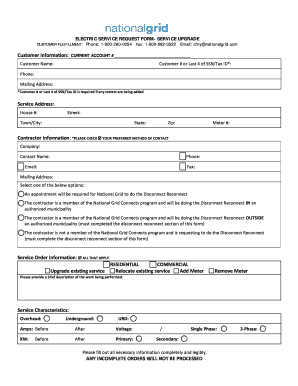
National Grid Work Request Number Form


Understanding the National Grid Work Request Number
The National Grid Work Request Number is a unique identifier assigned to a specific service request related to utility work. This number is crucial for tracking the progress of your request, ensuring that all parties involved have a clear reference point. It allows you to communicate effectively with the utility provider regarding the status of your work order.
How to Use the National Grid Work Request Number
Using the National Grid Work Request Number is straightforward. When you submit a service request, you will receive this number, which you should keep handy. You can use it to check the status of your request, inquire about specifics, or follow up on any issues. Always reference this number in your communications with customer service to ensure efficient handling of your inquiry.
Obtaining the National Grid Work Request Number
To obtain a National Grid Work Request Number, you need to initiate a service request with the utility provider. This can typically be done online, over the phone, or in person. Once your request is submitted, you will receive a confirmation that includes your unique work request number. Make sure to save this information for future reference.
Steps to Complete the National Grid Work Request Number
Completing the process for obtaining your National Grid Work Request Number involves several key steps:
- Visit the National Grid website or call customer service.
- Provide necessary details regarding the service you require.
- Submit your request and wait for confirmation.
- Receive your National Grid Work Request Number via email or phone.
- Store the number securely for future reference.
Legal Use of the National Grid Work Request Number
The National Grid Work Request Number serves a legal purpose by providing a documented reference for utility service requests. This number can be used in disputes or discussions regarding service timelines or issues. It is essential to keep a record of this number to ensure that your requests are legally recognized and tracked appropriately.
Key Elements of the National Grid Work Request Number
Several key elements make up the National Grid Work Request Number:
- Uniqueness: Each number is unique to a specific request, preventing confusion.
- Format: The number typically follows a specific format that may include letters and numbers.
- Tracking: It allows for easy tracking of the status of your request.
- Reference: It serves as a reference point for all communications regarding your service request.
Quick guide on how to complete national grid work request number
Effortlessly Prepare National Grid Work Request Number on Any Device
Digital document management has become increasingly favored by both enterprises and individuals. It offers an ideal environmentally friendly alternative to conventional printed and hand-signed paperwork, allowing you to locate the necessary form and securely store it online. airSlate SignNow provides all the tools required to create, modify, and eSign your documents promptly without complications. Manage National Grid Work Request Number on any device using the airSlate SignNow Android or iOS applications and simplify any document-related tasks today.
How to Modify and eSign National Grid Work Request Number With Ease
- Locate National Grid Work Request Number and click Get Form to begin.
- Utilize the tools we offer to complete your document.
- Emphasize pertinent sections of the documents or redact sensitive details with tools that airSlate SignNow provides specifically for that purpose.
- Generate your eSignature using the Sign tool, which takes mere seconds and carries the same legal validity as a traditional handwritten signature.
- Review all the information and click on the Done button to save your changes.
- Select how you would like to send your form, whether by email, text message (SMS), invitation link, or download it to your computer.
Eliminate concerns about lost or misplaced files, cumbersome form navigation, or mistakes that require printing additional document copies. airSlate SignNow fulfills all your document management needs in just a few clicks from any device you choose. Alter and eSign National Grid Work Request Number to ensure excellent communication throughout your form preparation process with airSlate SignNow.
Create this form in 5 minutes or less
Create this form in 5 minutes!
How to create an eSignature for the national grid work request number
How to create an electronic signature for a PDF online
How to create an electronic signature for a PDF in Google Chrome
How to create an e-signature for signing PDFs in Gmail
How to create an e-signature right from your smartphone
How to create an e-signature for a PDF on iOS
How to create an e-signature for a PDF on Android
People also ask
-
What is the national grid work request number?
The national grid work request number is a unique identifier assigned to specific requests for service or maintenance within the national grid system. It helps track the progress and status of your request, ensuring efficient communication between utilities and customers.
-
How do I obtain my national grid work request number?
To obtain your national grid work request number, simply submit your service or maintenance request through the appropriate channels provided by your utility service. Once your request is processed, you will receive a confirmation along with your unique request number.
-
Can I track the status of my national grid work request number?
Yes, tracking the status of your national grid work request number is straightforward. Most utility companies provide an online portal or customer service hotline where you can enter your request number to see real-time updates on your request's progress.
-
What information do I need to provide to get a national grid work request number?
When requesting a national grid work request number, you typically need to provide your contact information, service location, and details about the issue or service you require. This information helps ensure that your request is accurately processed and assigned a number.
-
Is there a fee associated with requesting a national grid work request number?
Requesting a national grid work request number is usually free of charge, as utilities aim to provide essential services to their customers. However, any related service fees may apply depending on the nature of the work requested.
-
How does airSlate SignNow help with national grid work request documentation?
airSlate SignNow simplifies the documentation process related to your national grid work request number by allowing you to eSign and manage all necessary documents electronically. This ensures swift processing and reduces paperwork, enhancing overall efficiency in managing your requests.
-
Can I integrate airSlate SignNow with my utility’s service platform for national grid work requests?
Absolutely! airSlate SignNow offers integrations with various utility service platforms, making it easy to streamline the submission and management of your national grid work request number. This integration ensures a seamless experience when handling all your utility documents.
Get more for National Grid Work Request Number
Find out other National Grid Work Request Number
- How To Electronic signature Florida CV Form Template
- Electronic signature Mississippi CV Form Template Easy
- Electronic signature Ohio CV Form Template Safe
- Electronic signature Nevada Employee Reference Request Mobile
- How To Electronic signature Washington Employee Reference Request
- Electronic signature New York Working Time Control Form Easy
- How To Electronic signature Kansas Software Development Proposal Template
- Electronic signature Utah Mobile App Design Proposal Template Fast
- Electronic signature Nevada Software Development Agreement Template Free
- Electronic signature New York Operating Agreement Safe
- How To eSignature Indiana Reseller Agreement
- Electronic signature Delaware Joint Venture Agreement Template Free
- Electronic signature Hawaii Joint Venture Agreement Template Simple
- Electronic signature Idaho Web Hosting Agreement Easy
- Electronic signature Illinois Web Hosting Agreement Secure
- Electronic signature Texas Joint Venture Agreement Template Easy
- How To Electronic signature Maryland Web Hosting Agreement
- Can I Electronic signature Maryland Web Hosting Agreement
- Electronic signature Michigan Web Hosting Agreement Simple
- Electronic signature Missouri Web Hosting Agreement Simple