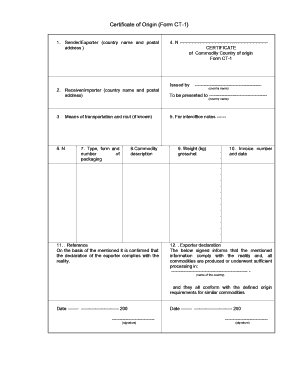
Certificate of Orgin Form Ct


What is the Certificate Of Origin Form CT
The Certificate Of Origin Form CT is a vital document used to certify the origin of goods being exported from the United States. This form is essential for customs clearance and helps to ensure that the goods meet the necessary regulations and standards for international trade. The form typically includes details about the exporter, the consignee, and a description of the goods, including their origin. It serves as a declaration that the goods are produced or manufactured in a specific country, which can affect tariff rates and trade agreements.
How to Use the Certificate Of Origin Form CT
Using the Certificate Of Origin Form CT involves several straightforward steps. First, gather all necessary information about the goods being exported, including their description, quantity, and value. Next, complete the form by providing accurate details about the exporter and consignee. Once the form is filled out, it must be signed by an authorized representative of the exporting company. After signing, the form can be submitted to customs along with other required documentation for the export process.
Steps to Complete the Certificate Of Origin Form CT
Completing the Certificate Of Origin Form CT requires careful attention to detail. Follow these steps to ensure accuracy:
- Gather information about the goods, including their description, quantity, and value.
- Fill in the exporter’s details, including name, address, and contact information.
- Provide the consignee’s information, including name and address.
- Indicate the country of origin for the goods.
- Sign and date the form in the designated area.
- Review the completed form for any errors before submission.
Legal Use of the Certificate Of Origin Form CT
The legal use of the Certificate Of Origin Form CT is crucial for compliance with international trade laws. This document is often required by customs authorities to verify the origin of goods, which can impact tariffs and trade agreements. Ensuring that the form is completed accurately and submitted on time helps to avoid potential legal issues or delays in the shipping process. It is advisable to keep copies of the completed form for record-keeping and future reference.
Key Elements of the Certificate Of Origin Form CT
Several key elements must be included in the Certificate Of Origin Form CT to ensure its validity:
- Exporter Information: Name, address, and contact details of the exporting company.
- Consignee Information: Name and address of the recipient of the goods.
- Description of Goods: Detailed information about the goods, including their quantity and value.
- Country of Origin: The country where the goods were manufactured or produced.
- Signature: An authorized representative must sign the form to certify its accuracy.
Who Issues the Form
The Certificate Of Origin Form CT is typically issued by the exporter or the exporting company. In some cases, it may also be obtained through trade associations or chambers of commerce that provide assistance with international trade documentation. These organizations can help ensure that the form is completed correctly and meets all necessary legal requirements.
Quick guide on how to complete certificate of orgin form ct
Effortlessly Prepare Certificate Of Orgin Form Ct on Any Device
Digital document management has gained traction among businesses and individuals alike. It offers an ideal eco-friendly alternative to traditional printed and signed paperwork, allowing you to access the right forms and securely store them online. airSlate SignNow equips you with all the necessary tools to swiftly create, modify, and eSign your documents without any holdups. Handle Certificate Of Orgin Form Ct seamlessly on any device using airSlate SignNow's Android or iOS applications and simplify any document-related procedure today.
How to Modify and eSign Certificate Of Orgin Form Ct with Ease
- Locate Certificate Of Orgin Form Ct and click on Get Form to begin.
- Utilize the tools we offer to fill out your form.
- Emphasize pertinent parts of the documents or redact sensitive information using tools specifically designed for that purpose by airSlate SignNow.
- Create your eSignature using the Sign tool, a process that takes mere seconds and carries the same legal validity as a conventional wet ink signature.
- Verify all entered information and click on the Done button to save your updates.
- Choose your preferred method to send your form, whether via email, SMS, or invitation link, or download it onto your computer.
Eliminate concerns about lost or misplaced documents, tiring form searches, or mistakes that necessitate printing new copies. airSlate SignNow meets your document management needs in just a few clicks from any device you prefer. Modify and eSign Certificate Of Orgin Form Ct to ensure exceptional communication throughout every stage of your form preparation journey with airSlate SignNow.
Create this form in 5 minutes or less
Create this form in 5 minutes!
How to create an eSignature for the certificate of orgin form ct
How to create an electronic signature for a PDF online
How to create an electronic signature for a PDF in Google Chrome
How to create an e-signature for signing PDFs in Gmail
How to create an e-signature right from your smartphone
How to create an e-signature for a PDF on iOS
How to create an e-signature for a PDF on Android
People also ask
-
What is the Certificate Of Origin Form CT?
The Certificate Of Origin Form CT is an essential document that certifies the country of origin of goods being exported. This form is often required by customs authorities to ensure compliance with trade regulations. Utilizing airSlate SignNow, you can easily complete and eSign the Certificate Of Origin Form CT for a smoother export process.
-
How can I create a Certificate Of Origin Form CT using airSlate SignNow?
Creating a Certificate Of Origin Form CT with airSlate SignNow is straightforward. You can choose from customizable templates to fit your business needs, fill in the necessary details, and then eSign the document with just a few clicks. This streamlined process saves time and simplifies cross-border trade.
-
What are the benefits of using airSlate SignNow for the Certificate Of Origin Form CT?
Using airSlate SignNow for the Certificate Of Origin Form CT offers several advantages, such as increased efficiency and reduced paperwork. The platform enables you to automate document workflows, ensuring quick turnaround times for your export documentation. Additionally, the eSigning feature enhances security and compliance.
-
Is there a cost associated with using airSlate SignNow for the Certificate Of Origin Form CT?
Yes, airSlate SignNow offers different pricing plans suited to various business needs, including the ability to eSign the Certificate Of Origin Form CT. You're able to choose a plan that fits your budget and requirements, ensuring cost-effective solutions for your document management.
-
Can airSlate SignNow integrate with my current software for the Certificate Of Origin Form CT?
Absolutely! airSlate SignNow provides integrations with numerous popular applications and platforms, making it easy to adopt alongside your existing tools. This means you can seamlessly manage your Certificate Of Origin Form CT and other documents without disrupting your workflow.
-
What security measures does airSlate SignNow have for the Certificate Of Origin Form CT?
Security is a priority at airSlate SignNow. The platform employs advanced encryption and authentication measures to ensure that your Certificate Of Origin Form CT and other sensitive documents are safeguarded. You can eSign and manage your documents confidently, knowing they are protected from unauthorized access.
-
How does eSigning the Certificate Of Origin Form CT with airSlate SignNow work?
eSigning the Certificate Of Origin Form CT with airSlate SignNow is a simple process. Once you've completed the form, you can send it to the required parties for their signatures. Recipients can eSign from any device, making the entire workflow quick, convenient, and effective.
Get more for Certificate Of Orgin Form Ct
- Calviva prior authorization form
- Lds youth activity planning sheet form
- Affidavit of ownership and loss with undertaking form
- Iready certificates form
- Sa472 form download
- Fundamental accounting principles 18th edition answer key pdf form
- Glico tier 2 forms
- Southeast states and capitals quiz printable form
Find out other Certificate Of Orgin Form Ct
- How Can I eSignature Colorado Real estate purchase contract template
- How To eSignature Mississippi Real estate purchase contract template
- eSignature California Renter's contract Safe
- eSignature Florida Renter's contract Myself
- eSignature Florida Renter's contract Free
- eSignature Florida Renter's contract Fast
- eSignature Vermont Real estate sales contract template Later
- Can I eSignature Texas New hire forms
- How Can I eSignature California New hire packet
- How To eSignature South Carolina Real estate document
- eSignature Florida Real estate investment proposal template Free
- How To eSignature Utah Real estate forms
- How Do I eSignature Washington Real estate investment proposal template
- Can I eSignature Kentucky Performance Contract
- eSignature Nevada Performance Contract Safe
- eSignature California Franchise Contract Secure
- How To eSignature Colorado Sponsorship Proposal Template
- eSignature Alabama Distributor Agreement Template Secure
- eSignature California Distributor Agreement Template Later
- eSignature Vermont General Power of Attorney Template Easy