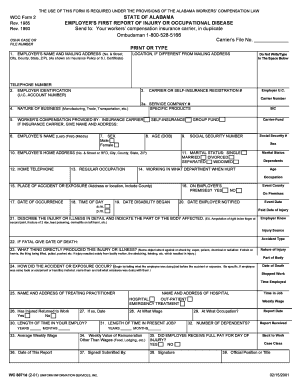
Separation Notice Tn 2012


What is the Separation Notice TN?
The separation notice TN is a formal document used in Tennessee to notify an employee of their separation from employment. This notice serves various purposes, including providing documentation for unemployment benefits and ensuring compliance with state labor laws. It outlines the reason for separation, whether voluntary or involuntary, and may include details about the employee's final paycheck and any benefits they may be entitled to. Understanding this document is crucial for both employers and employees to ensure a smooth transition during the separation process.
Steps to Complete the Separation Notice TN
Completing the separation notice TN involves several straightforward steps to ensure accuracy and compliance. Here’s a step-by-step guide:
- Gather necessary information: Collect details such as the employee's name, job title, and the date of separation.
- Specify the reason for separation: Clearly indicate whether the separation is voluntary or involuntary, and provide a brief explanation.
- Include final paycheck details: Note the date of the final paycheck and any outstanding benefits or compensations.
- Review for accuracy: Double-check all entries for correctness to avoid any potential disputes.
- Obtain signatures: Ensure that both the employer and employee sign the document to validate the separation notice.
Legal Use of the Separation Notice TN
The legal use of the separation notice TN is essential for compliance with Tennessee labor laws. This document provides a formal record of the employment termination, which can be critical in disputes over unemployment claims or wrongful termination lawsuits. Employers are required to issue this notice to ensure that employees are aware of their rights and responsibilities following their separation. Additionally, the notice helps maintain accurate employment records, which can be vital for audits or legal inquiries.
How to Obtain the Separation Notice TN
Obtaining the separation notice TN is a straightforward process. Employers can create this document using templates available through various human resources resources or legal websites. Additionally, many payroll software solutions offer built-in templates for separation notices. It is important to ensure that the version used complies with Tennessee state laws and includes all necessary information. Employers may also consult with legal professionals to ensure that the document meets all legal requirements.
Key Elements of the Separation Notice TN
To ensure the separation notice TN is effective and legally binding, it should include several key elements:
- Employee Information: Full name, job title, and employee identification number.
- Employer Information: Company name, address, and contact details.
- Date of Separation: The exact date when the employee's separation becomes effective.
- Reason for Separation: A clear statement regarding whether the separation was voluntary or involuntary.
- Final Paycheck Information: Details on the final paycheck, including any deductions or outstanding payments.
- Signatures: Signatures from both the employer and employee to validate the notice.
Examples of Using the Separation Notice TN
Examples of using the separation notice TN can illustrate its practical applications. For instance, if an employee resigns, the employer would issue a separation notice to confirm the resignation date and any final pay details. Conversely, if an employee is terminated, the notice would document the reasons for termination and provide the employee with information regarding their rights to unemployment benefits. These examples highlight the importance of the separation notice in various employment scenarios, ensuring clarity and legal compliance.
Quick guide on how to complete separation notice tn
Complete Separation Notice Tn effortlessly on any device
Online document administration has become increasingly popular among businesses and individuals. It serves as an ideal eco-friendly alternative to traditional printed and signed documents, allowing you to find the necessary form and securely save it online. airSlate SignNow equips you with all the resources required to create, edit, and eSign your documents quickly and without hindrances. Manage Separation Notice Tn on any device using airSlate SignNow's Android or iOS applications and streamline any document-related process today.
The simplest way to modify and eSign Separation Notice Tn without exertion
- Obtain Separation Notice Tn and click Get Form to begin.
- Utilize the tools we provide to finalize your document.
- Emphasize pertinent sections of the documents or obscure sensitive information with tools offered by airSlate SignNow specifically designed for that purpose.
- Create your eSignature using the Sign tool, which takes mere seconds and carries the same legal validity as a conventional wet ink signature.
- Review all the details and click on the Done button to save your changes.
- Choose how you would like to deliver your form – via email, SMS, invitation link, or download it to your computer.
Put an end to lost or mislaid documents, tedious form searching, or mistakes that necessitate printing additional copies. airSlate SignNow addresses your document management needs with just a few clicks from whichever device you prefer. Modify and eSign Separation Notice Tn and guarantee excellent communication at every step of the form preparation process with airSlate SignNow.
Create this form in 5 minutes or less
Create this form in 5 minutes!
How to create an eSignature for the separation notice tn
How to create an electronic signature for a PDF online
How to create an electronic signature for a PDF in Google Chrome
How to create an e-signature for signing PDFs in Gmail
How to create an e-signature right from your smartphone
How to create an e-signature for a PDF on iOS
How to create an e-signature for a PDF on Android
People also ask
-
What is a separation notice tn?
A separation notice tn is a document used in Tennessee to provide information about an employee's separation from a job, typically required for unemployment insurance. This notice helps ensure that employees understand their rights and responsibilities when filing for benefits. airSlate SignNow simplifies this process by allowing users to easily create and send separation notices electronically.
-
How can airSlate SignNow assist with generating a separation notice tn?
airSlate SignNow offers a streamlined template specifically for creating a separation notice tn. Users can fill in the required information and securely eSign the document, ensuring compliance with Tennessee regulations. This electronic process saves time and reduces the risk of errors compared to traditional paper methods.
-
What are the pricing options for airSlate SignNow?
airSlate SignNow provides flexible pricing plans that cater to different business needs, making it an affordable option for generating documents like the separation notice tn. Plans are based on features, allowing businesses to choose what best suits their requirements. You can start with a free trial to explore the capabilities before committing.
-
What features does airSlate SignNow offer for document management?
Key features of airSlate SignNow include document templates, eSigning, team collaboration, and real-time tracking. When it comes to managing a separation notice tn, these features ensure that the document is completed efficiently and shared securely among the necessary parties. Robust security measures are also in place to protect sensitive information.
-
Can I use airSlate SignNow for multiple types of documents?
Yes, airSlate SignNow is highly versatile and can be used to generate various documents, including the separation notice tn, contracts, and agreements. The platform provides customizable templates to fit any need, making it an all-in-one solution for document management in your business. This flexibility enhances overall productivity and ensures compliance across different types of documentation.
-
Is airSlate SignNow easy to integrate with other tools?
Absolutely! airSlate SignNow supports seamless integration with a variety of third-party applications, such as Google Drive, Microsoft Office, and CRM systems. This versatility allows for easy access and management of documents like the separation notice tn in your existing workflows, enhancing efficiency in your business processes.
-
What benefits does eSigning a separation notice tn provide?
eSigning a separation notice tn through airSlate SignNow offers several benefits, including faster processing times and reduced paperwork. This digital method ensures that all parties can sign the document from anywhere, enhancing convenience and compliance. Additionally, eSigning provides a secure audit trail, making it easy to track the document's history.
Get more for Separation Notice Tn
- Bill nye earths crust worksheet form
- Before the flood movie discussion worksheet answers pdf form
- Clinical evaluation planreport form
- Rc7 divorce form pdf
- Target publications std 11 chemistry pdf part 2 form
- Lic siip 852 proposal form
- Form 841 food loss replacement
- Chuo kikuu cha afya na sayansi shirikishi muhimbili dar es salaam form
Find out other Separation Notice Tn
- eSignature North Carolina Legal Cease And Desist Letter Safe
- How Can I eSignature Ohio Legal Stock Certificate
- How To eSignature Pennsylvania Legal Cease And Desist Letter
- eSignature Oregon Legal Lease Agreement Template Later
- Can I eSignature Oregon Legal Limited Power Of Attorney
- eSignature South Dakota Legal Limited Power Of Attorney Now
- eSignature Texas Legal Affidavit Of Heirship Easy
- eSignature Utah Legal Promissory Note Template Free
- eSignature Louisiana Lawers Living Will Free
- eSignature Louisiana Lawers Last Will And Testament Now
- How To eSignature West Virginia Legal Quitclaim Deed
- eSignature West Virginia Legal Lease Agreement Template Online
- eSignature West Virginia Legal Medical History Online
- eSignature Maine Lawers Last Will And Testament Free
- eSignature Alabama Non-Profit Living Will Free
- eSignature Wyoming Legal Executive Summary Template Myself
- eSignature Alabama Non-Profit Lease Agreement Template Computer
- eSignature Arkansas Life Sciences LLC Operating Agreement Mobile
- eSignature California Life Sciences Contract Safe
- eSignature California Non-Profit LLC Operating Agreement Fast