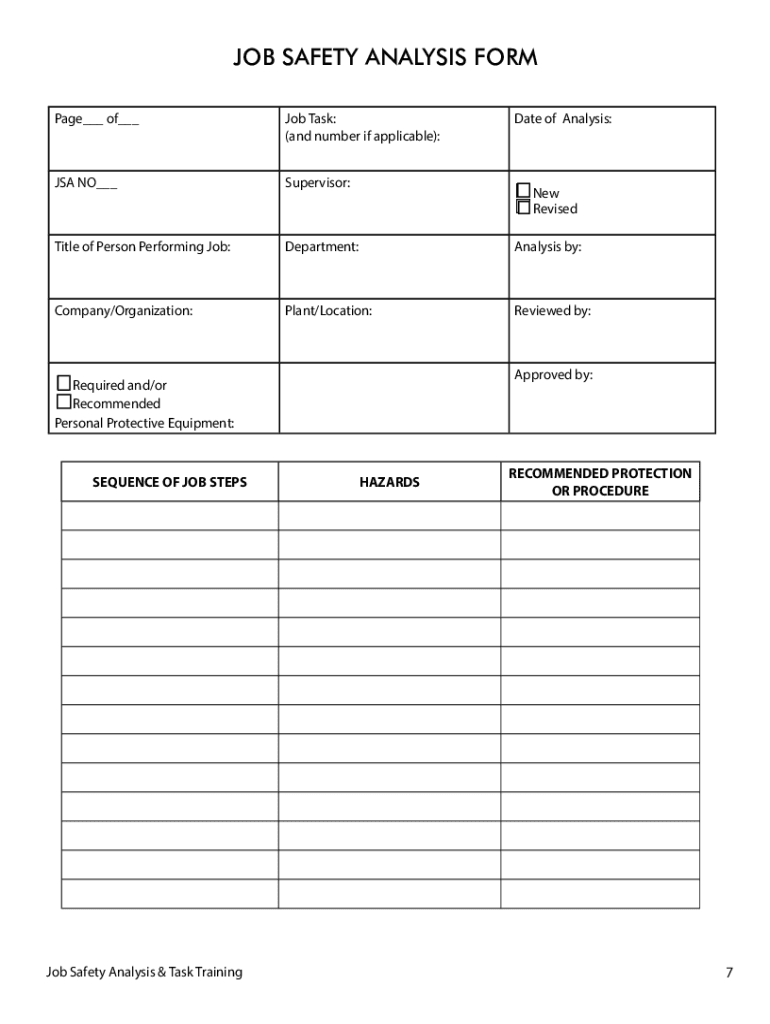
Job Safety Analysis Template Form


What is the Job Safety Analysis Template
The Job Safety Analysis (JSA) template is a structured tool designed to identify and mitigate potential hazards associated with specific job tasks. It helps organizations systematically evaluate the safety risks involved in various work activities. By breaking down each task into its components, the JSA template allows employers to pinpoint hazards, assess risks, and implement effective control measures. This proactive approach not only enhances workplace safety but also ensures compliance with Occupational Safety and Health Administration (OSHA) regulations.
How to use the Job Safety Analysis Template
Using the Job Safety Analysis template involves several key steps. First, identify the job or task to be analyzed. Next, list the steps involved in performing the task. For each step, identify potential hazards and assess the risk associated with those hazards. After identifying the risks, determine appropriate control measures to mitigate them. Finally, document the findings in the JSA template and communicate the results to all employees involved in the task. This process not only promotes safety but also fosters a culture of awareness and responsibility among workers.
Steps to complete the Job Safety Analysis Template
Completing the Job Safety Analysis template requires a methodical approach. Start by gathering a team familiar with the task at hand. Follow these steps:
- Step 1: Define the job or task clearly.
- Step 2: Break down the job into individual steps.
- Step 3: Identify potential hazards for each step.
- Step 4: Assess the risk level associated with each hazard.
- Step 5: Determine control measures to eliminate or reduce risks.
- Step 6: Document the analysis in the JSA template.
- Step 7: Review and communicate the completed analysis with all relevant personnel.
Key elements of the Job Safety Analysis Template
The Job Safety Analysis template includes several essential elements that contribute to its effectiveness. Key components typically include:
- Job Title: The name of the job or task being analyzed.
- Steps: A detailed breakdown of each task step.
- Hazards: Identification of potential risks associated with each step.
- Risk Assessment: Evaluation of the severity and likelihood of each hazard.
- Control Measures: Strategies to mitigate identified risks.
- Signatures: A section for employee and supervisor signatures to confirm understanding and compliance.
Legal use of the Job Safety Analysis Template
The legal use of the Job Safety Analysis template is crucial for compliance with workplace safety regulations. Employers are required to maintain a safe working environment, and conducting a JSA is a vital part of this responsibility. The template serves as documentation of hazard identification and risk mitigation efforts, which can be critical in legal situations. By adhering to OSHA guidelines and maintaining thorough records, businesses can protect themselves from liability and demonstrate their commitment to employee safety.
Examples of using the Job Safety Analysis Template
Examples of using the Job Safety Analysis template can be found across various industries. For instance, in construction, a JSA might be used to analyze the risks associated with operating heavy machinery. In healthcare, a JSA could evaluate the safety measures necessary for handling hazardous materials. These examples illustrate how the template can be tailored to meet the unique safety needs of different job environments, ensuring that all potential hazards are addressed effectively.
Quick guide on how to complete job safety analysis template
Effortlessly Prepare Job Safety Analysis Template on Any Device
Managing documents online has become increasingly popular among businesses and individuals. It serves as an excellent eco-friendly alternative to traditional printed and signed paperwork, allowing you to access the correct form and securely store it online. airSlate SignNow equips you with all the necessary tools to create, edit, and eSign your documents quickly and without delays. Handle Job Safety Analysis Template on any device using the airSlate SignNow Android or iOS applications, and streamline any document-related process today.
How to Modify and eSign Job Safety Analysis Template Effortlessly
- Obtain Job Safety Analysis Template and click Get Form to begin.
- Utilize the tools provided to complete your document.
- Highlight important sections of your documents or redact sensitive information using the tools specifically designed for that purpose by airSlate SignNow.
- Generate your signature with the Sign tool, which takes seconds and holds the same legal standing as a conventional wet ink signature.
- Verify the information and click the Done button to save your changes.
- Select your preferred method to send your form, whether it be via email, text message (SMS), invitation link, or download it to your computer.
Eliminate concerns about lost or misplaced files, tedious document searches, or mistakes that necessitate printing new copies. airSlate SignNow addresses all your document management needs in just a few clicks from your chosen device. Edit and eSign Job Safety Analysis Template to ensure excellent communication throughout your document preparation journey with airSlate SignNow.
Create this form in 5 minutes or less
Create this form in 5 minutes!
How to create an eSignature for the job safety analysis template
How to create an electronic signature for a PDF online
How to create an electronic signature for a PDF in Google Chrome
How to create an e-signature for signing PDFs in Gmail
How to create an e-signature right from your smartphone
How to create an e-signature for a PDF on iOS
How to create an e-signature for a PDF on Android
People also ask
-
What is the texas job safety task get feature in airSlate SignNow?
The texas job safety task get feature in airSlate SignNow allows users to create and manage task lists related to job safety protocols. This function ensures that all safety tasks are documented, tracked, and easily accessible. It's designed to enhance compliance and promote safety within your organization.
-
How can airSlate SignNow improve my company's texas job safety task get process?
By utilizing airSlate SignNow's texas job safety task get process, your company can streamline document management and ensure that all safety tasks are electronically signed and stored. This eliminates the risk of lost paperwork and enhances accountability. The automated workflows also reduce administrative burdens, allowing teams to focus on core safety practices.
-
Is there a cost associated with the texas job safety task get service?
Yes, airSlate SignNow offers various pricing plans that include access to the texas job safety task get capabilities. Pricing depends on the number of users and additional features required. However, it remains a cost-effective solution that saves you time and resources while ensuring compliance with safety standards.
-
What benefits does the texas job safety task get feature provide?
The texas job safety task get feature provides numerous benefits, including enhanced safety compliance, improved organization of safety tasks, and better visibility into task completion. By keeping everything digital, you can effortlessly track progress and maintain an audit trail. This efficiency ultimately leads to a safer workplace.
-
Can I integrate airSlate SignNow's texas job safety task get with other tools?
Yes, airSlate SignNow seamlessly integrates with various business tools and applications. This integration means you can connect your existing software to enhance the texas job safety task get process. Whether it's project management tools or HR systems, our platform is designed to work in tandem with your preferred applications.
-
How does airSlate SignNow ensure the security of my texas job safety task get documents?
airSlate SignNow takes document security very seriously, especially for texas job safety task get documents. Our platform uses advanced encryption standards and secure cloud storage to protect your sensitive information. Additionally, permission settings allow you to control who has access to each document.
-
Is training required to use the texas job safety task get feature effectively?
No extensive training is required to utilize the texas job safety task get feature in airSlate SignNow. The platform is designed to be user-friendly and intuitive, enabling quick adoption across teams. However, we do offer resources and guides to help you maximize the feature's capabilities.
Get more for Job Safety Analysis Template
Find out other Job Safety Analysis Template
- eSign Ohio High Tech Letter Of Intent Later
- eSign North Dakota High Tech Quitclaim Deed Secure
- eSign Nebraska Healthcare / Medical LLC Operating Agreement Simple
- eSign Nebraska Healthcare / Medical Limited Power Of Attorney Mobile
- eSign Rhode Island High Tech Promissory Note Template Simple
- How Do I eSign South Carolina High Tech Work Order
- eSign Texas High Tech Moving Checklist Myself
- eSign Texas High Tech Moving Checklist Secure
- Help Me With eSign New Hampshire Government Job Offer
- eSign Utah High Tech Warranty Deed Simple
- eSign Wisconsin High Tech Cease And Desist Letter Fast
- eSign New York Government Emergency Contact Form Online
- eSign North Carolina Government Notice To Quit Now
- eSign Oregon Government Business Plan Template Easy
- How Do I eSign Oklahoma Government Separation Agreement
- How Do I eSign Tennessee Healthcare / Medical Living Will
- eSign West Virginia Healthcare / Medical Forbearance Agreement Online
- eSign Alabama Insurance LLC Operating Agreement Easy
- How Can I eSign Alabama Insurance LLC Operating Agreement
- eSign Virginia Government POA Simple