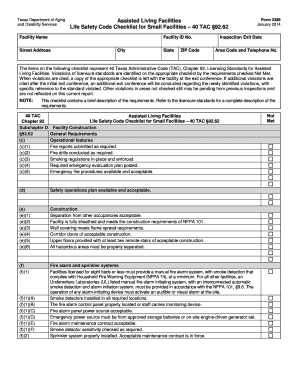
Texas Assisted Life Safety Checklist Form


What is the Texas Assisted Life Safety Checklist Form
The Texas Assisted Life Safety Checklist Form is a crucial document designed to ensure compliance with safety regulations in assisted living facilities. It serves as a systematic guide for evaluating the safety measures in place, focusing on areas such as emergency preparedness, fire safety, and resident protection. This form is essential for facility operators, enabling them to assess risks and implement necessary improvements to maintain a safe environment for residents.
How to use the Texas Assisted Life Safety Checklist Form
Using the Texas Assisted Life Safety Checklist Form involves several steps to ensure comprehensive evaluation and compliance. First, facility operators should gather relevant information about their premises, including layouts, safety equipment, and staff training records. Next, the checklist should be reviewed systematically, with each item assessed for compliance. Operators should document findings and make notes on areas needing attention. Finally, the completed checklist can serve as a foundation for developing action plans to address any identified deficiencies.
Steps to complete the Texas Assisted Life Safety Checklist Form
Completing the Texas Assisted Life Safety Checklist Form involves a structured approach:
- Gather necessary documents and information regarding safety protocols.
- Review each item on the checklist, ensuring all safety measures are in place.
- Document findings clearly, noting any areas of concern or non-compliance.
- Develop an action plan to address any deficiencies identified during the assessment.
- Ensure that all staff are informed of the findings and any changes to safety procedures.
Legal use of the Texas Assisted Life Safety Checklist Form
The legal use of the Texas Assisted Life Safety Checklist Form is governed by state regulations that mandate safety standards in assisted living facilities. To ensure that the form is legally binding, it must be filled out accurately and completely. Compliance with relevant laws, such as the Texas Health and Safety Code, is essential. Proper documentation can protect facilities from potential legal liabilities and ensure that they meet the required safety standards.
Key elements of the Texas Assisted Life Safety Checklist Form
The Texas Assisted Life Safety Checklist Form includes several key elements that are critical for evaluating safety compliance:
- Emergency evacuation procedures and drills.
- Fire safety equipment and maintenance records.
- Staff training on safety protocols and emergency response.
- Resident safety measures, including accessibility and mobility aids.
- Documentation of safety inspections and maintenance schedules.
State-specific rules for the Texas Assisted Life Safety Checklist Form
State-specific rules for the Texas Assisted Life Safety Checklist Form are established by the Texas Health and Human Services Commission. These rules outline the requirements for safety assessments in assisted living facilities, including the frequency of evaluations and the necessary documentation. Operators must stay informed about any changes to regulations to ensure ongoing compliance and the safety of residents.
Quick guide on how to complete texas assisted life safety checklist form
Complete Texas Assisted Life Safety Checklist Form effortlessly on any device
Online document management has gained popularity among businesses and individuals. It offers an ideal eco-friendly alternative to traditional printed and signed papers, allowing you to find the appropriate form and securely store it online. airSlate SignNow equips you with all the tools necessary to create, modify, and electronically sign your documents swiftly without interruptions. Manage Texas Assisted Life Safety Checklist Form on any platform using the airSlate SignNow Android or iOS apps and enhance any document-centric process today.
How to modify and electronically sign Texas Assisted Life Safety Checklist Form with ease
- Locate Texas Assisted Life Safety Checklist Form and select Get Form to begin.
- Utilize the tools we offer to fill out your form.
- Highlight pertinent sections of the documents or redact sensitive information using the tools that airSlate SignNow specifically provides for that purpose.
- Create your signature with the Sign tool, which takes seconds and holds the same legal validity as a traditional wet ink signature.
- Verify all the information and click on the Done button to save your modifications.
- Choose how you want to send your form, via email, text message (SMS), invitation link, or download it to your computer.
Forget about lost or misplaced documents, tedious form searches, or errors that require reprinting document copies. airSlate SignNow addresses your document management needs in just a few clicks from any device you prefer. Modify and electronically sign Texas Assisted Life Safety Checklist Form and ensure excellent communication at any stage of the form preparation process with airSlate SignNow.
Create this form in 5 minutes or less
Create this form in 5 minutes!
How to create an eSignature for the texas assisted life safety checklist form
How to create an electronic signature for a PDF online
How to create an electronic signature for a PDF in Google Chrome
How to create an e-signature for signing PDFs in Gmail
How to create an e-signature right from your smartphone
How to create an e-signature for a PDF on iOS
How to create an e-signature for a PDF on Android
People also ask
-
What is the Texas Assisted Life Safety Checklist Form?
The Texas Assisted Life Safety Checklist Form is a critical document designed to ensure compliance with safety standards for assisted living facilities in Texas. This form helps operators and staff identify required safety measures and protocols for resident safety. Utilizing this checklist aids in promoting a safe environment for residents and meeting regulatory compliance.
-
How can I access the Texas Assisted Life Safety Checklist Form?
You can easily access the Texas Assisted Life Safety Checklist Form through the airSlate SignNow platform. Simply sign up for an account, and you will have immediate access to this essential document. Our platform allows for seamless customization and electronic signing, streamlining the process.
-
What are the benefits of using the Texas Assisted Life Safety Checklist Form?
Using the Texas Assisted Life Safety Checklist Form offers numerous benefits including improved safety for residents and compliance with state regulations. It helps facilities systematically assess life safety measures, making it easier for staff to implement necessary changes. This proactive approach not only enhances safety but also builds trust with residents and families.
-
Is the Texas Assisted Life Safety Checklist Form customizable?
Yes, the Texas Assisted Life Safety Checklist Form is customizable to suit the unique needs of your facility. airSlate SignNow allows you to modify sections of the checklist to better align with your specific operational procedures. This ensures that the form is both relevant and effective for your organization.
-
Can I integrate the Texas Assisted Life Safety Checklist Form with other software?
Absolutely! The Texas Assisted Life Safety Checklist Form can be integrated with various software solutions through airSlate SignNow’s API. This interoperability enhances workflow efficiency by allowing organizations to connect existing systems, thereby streamlining document management and safety compliance.
-
What is the pricing structure for using the Texas Assisted Life Safety Checklist Form?
The pricing for utilizing the Texas Assisted Life Safety Checklist Form on airSlate SignNow is competitive and designed to accommodate various business sizes. We offer flexible subscription plans which include access to all features and forms, ensuring you get the most value for your investment. For exact pricing details, check our pricing page or contact our sales team.
-
How does airSlate SignNow ensure the security of the Texas Assisted Life Safety Checklist Form?
AirSlate SignNow prioritizes the security of all documents, including the Texas Assisted Life Safety Checklist Form. Our platform implements advanced encryption and secure access protocols, ensuring that your forms are protected and confidential. You can trust that sensitive information remains safe throughout the signing process.
Get more for Texas Assisted Life Safety Checklist Form
- Tabc 60 day sign form
- Punjabi university patiala degree certificate download form
- Bakerripley rental assistance application 2022 form
- College fee receipt format in excel
- Dbt worksheets form
- Pennymac contractor lwaiver form
- City of frankfort business license application frankfort ky gov form
- Ohio it 10 do not staple or paper clip zero form
Find out other Texas Assisted Life Safety Checklist Form
- eSign Texas Renter's contract Mobile
- How Do I eSign Texas Renter's contract
- eSign Hawaii Sales contract template Myself
- How Can I eSign Washington Real estate sales contract template
- How To eSignature California Stock Certificate
- How Can I eSignature Texas Stock Certificate
- Help Me With eSign Florida New employee checklist
- How To eSign Illinois Rental application
- How To eSignature Maryland Affidavit of Identity
- eSignature New York Affidavit of Service Easy
- How To eSignature Idaho Affidavit of Title
- eSign Wisconsin Real estate forms Secure
- How To eSign California Real estate investment proposal template
- eSignature Oregon Affidavit of Title Free
- eSign Colorado Real estate investment proposal template Simple
- eSign Louisiana Real estate investment proposal template Fast
- eSign Wyoming Real estate investment proposal template Free
- How Can I eSign New York Residential lease
- eSignature Colorado Cease and Desist Letter Later
- How Do I eSignature Maine Cease and Desist Letter