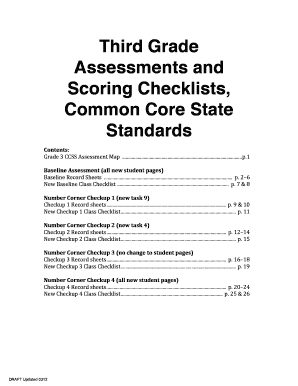
Third Grade Assessments and Scoring Checklists, Common Core Form


What is the Third Grade Assessments And Scoring Checklists, Common Core
The Third Grade Assessments and Scoring Checklists aligned with Common Core standards are essential tools designed to evaluate student performance in key academic areas. These assessments focus on critical subjects such as mathematics and English language arts, ensuring that students meet the educational benchmarks set by the Common Core State Standards. The scoring checklists provide educators with a structured way to assess student understanding, skills, and areas needing improvement. By utilizing these assessments, teachers can tailor their instruction to better support each student's learning journey.
How to use the Third Grade Assessments And Scoring Checklists, Common Core
To effectively use the Third Grade Assessments and Scoring Checklists, educators should first familiarize themselves with the specific standards outlined in the Common Core framework. Begin by administering the assessments in a controlled environment, ensuring that students understand the instructions. Once completed, utilize the scoring checklists to evaluate student responses systematically. This evaluation process allows teachers to identify strengths and weaknesses in student performance, facilitating targeted instructional strategies to enhance learning outcomes.
Steps to complete the Third Grade Assessments And Scoring Checklists, Common Core
Completing the Third Grade Assessments and Scoring Checklists involves several key steps:
- Prepare the assessment materials, ensuring all necessary resources are available.
- Administer the assessments to students, providing clear instructions and support as needed.
- Collect the completed assessments and review them for completeness.
- Use the scoring checklists to evaluate each student's performance against the Common Core standards.
- Analyze the results to determine areas where students excel and where further instruction is needed.
- Provide feedback to students and adjust teaching methods accordingly to address identified gaps.
Key elements of the Third Grade Assessments And Scoring Checklists, Common Core
The key elements of the Third Grade Assessments and Scoring Checklists include:
- Alignment with Common Core Standards: Each assessment is designed to measure specific skills outlined in the Common Core framework.
- Scoring Rubrics: Detailed rubrics guide educators in evaluating student performance consistently and fairly.
- Focus Areas: Assessments typically cover critical areas such as reading comprehension, mathematical reasoning, and writing skills.
- Feedback Mechanisms: The checklists provide structured feedback that educators can use to inform future instruction.
Legal use of the Third Grade Assessments And Scoring Checklists, Common Core
The legal use of the Third Grade Assessments and Scoring Checklists is governed by educational regulations and standards set forth by state and federal authorities. These assessments must adhere to guidelines that ensure fairness, accessibility, and confidentiality of student data. Schools and educators should ensure compliance with laws such as the Family Educational Rights and Privacy Act (FERPA) to protect student information during the assessment process. Proper handling and storage of assessment data are crucial to maintaining legal and ethical standards in education.
State-specific rules for the Third Grade Assessments And Scoring Checklists, Common Core
Each state may have specific rules and guidelines regarding the implementation of the Third Grade Assessments and Scoring Checklists aligned with Common Core. Educators should review their state's Department of Education resources to understand any unique requirements, including testing schedules, accommodations for students with disabilities, and reporting procedures for assessment results. Staying informed about state regulations ensures that educators can effectively administer assessments while meeting legal obligations.
Quick guide on how to complete third grade assessments and scoring checklists common core
Effortlessly Manage Third Grade Assessments And Scoring Checklists, Common Core on Any Device
Digital document management has become increasingly popular among enterprises and individuals. It offers an excellent eco-friendly alternative to conventional printed and signed documents, allowing you to access the necessary forms and securely store them online. airSlate SignNow provides all the essential tools to create, modify, and electronically sign your documents quickly and without interruption. Manage Third Grade Assessments And Scoring Checklists, Common Core on any device using airSlate SignNow's Android or iOS applications and simplify any document-related task today.
How to Modify and Electronically Sign Third Grade Assessments And Scoring Checklists, Common Core with Ease
- Find Third Grade Assessments And Scoring Checklists, Common Core and click on Get Form to begin.
- Utilize the tools we offer to complete your document.
- Highlight pertinent sections of the documents or obscure sensitive information with tools provided by airSlate SignNow specifically for that purpose.
- Create your signature using the Sign feature, which takes only seconds and carries the same legal validity as a traditional wet ink signature.
- Review all the information and click on the Done button to save your changes.
- Select your preferred method to send your form, be it via email, text message (SMS), invitation link, or download it to your computer.
Eliminate concerns about lost or misplaced documents, cumbersome form searching, or mistakes that necessitate printing new copies. airSlate SignNow caters to all your document management requirements in just a few clicks from any device of your choice. Edit and electronically sign Third Grade Assessments And Scoring Checklists, Common Core to ensure effective communication at any stage of the document preparation process with airSlate SignNow.
Create this form in 5 minutes or less
Create this form in 5 minutes!
How to create an eSignature for the third grade assessments and scoring checklists common core
How to create an electronic signature for a PDF online
How to create an electronic signature for a PDF in Google Chrome
How to create an e-signature for signing PDFs in Gmail
How to create an e-signature right from your smartphone
How to create an e-signature for a PDF on iOS
How to create an e-signature for a PDF on Android
People also ask
-
What are Third Grade Assessments and Scoring Checklists, Common Core?
Third Grade Assessments and Scoring Checklists, Common Core are tools designed to evaluate students' proficiency in core subjects like math and English Language Arts. They align with Common Core State Standards, ensuring that your assessment methods meet essential educational benchmarks. These checklists help teachers monitor progress, providing a structured approach to identifying areas that need improvement.
-
How can airSlate SignNow facilitate Third Grade Assessments and Scoring Checklists, Common Core?
airSlate SignNow offers a robust platform for creating, sharing, and signing documents related to Third Grade Assessments and Scoring Checklists, Common Core. By enabling easy collaboration, educators can quickly distribute checklists and gather necessary data. The platform also streamlines the eSigning process, ensuring your documentation is both secure and efficient.
-
What pricing options are available for airSlate SignNow focusing on Third Grade Assessments and Scoring Checklists, Common Core?
airSlate SignNow provides flexible pricing plans tailored to fit the needs of educational institutions focusing on Third Grade Assessments and Scoring Checklists, Common Core. You can choose between individual, team, or enterprise plans, ensuring you have access to essential features at a price point suitable for your budget. Contact us for a custom quote based on your specific requirements.
-
What features does airSlate SignNow offer for Third Grade Assessments and Scoring Checklists, Common Core?
Key features of airSlate SignNow for Third Grade Assessments and Scoring Checklists, Common Core include template creation, secure eSigning, and automated workflows. These features enhance the efficiency of managing assessments, making it easier to track progress over time. Additionally, the platform is user-friendly, allowing teachers and administrators to focus more on education rather than paperwork.
-
Can I integrate airSlate SignNow with other tools for Third Grade Assessments and Scoring Checklists, Common Core?
Yes, airSlate SignNow supports integration with various educational tools to enhance your experience with Third Grade Assessments and Scoring Checklists, Common Core. These integrations help streamline your workflow, allowing data to flow seamlessly between platforms. You can connect with learning management systems, student information systems, and more.
-
What are the benefits of using airSlate SignNow for Third Grade Assessments and Scoring Checklists, Common Core?
Utilizing airSlate SignNow for Third Grade Assessments and Scoring Checklists, Common Core offers signNow benefits including time savings, enhanced collaboration, and improved accuracy. With digital tools at your fingertips, teachers can spend more time engaging with students and less time managing paperwork. This ultimately leads to better educational outcomes and a more organized assessment process.
-
How do I get started with airSlate SignNow for Third Grade Assessments and Scoring Checklists, Common Core?
Getting started with airSlate SignNow for your Third Grade Assessments and Scoring Checklists, Common Core is simple. Sign up on our website to create an account, and explore our user-friendly interface to begin crafting your assessments and checklists. Our customer support team is also available to assist you during your onboarding process.
Get more for Third Grade Assessments And Scoring Checklists, Common Core
- Exempt organization business income tax return red cross form
- 2022 instructions for schedule c 2022 instructions for schedule c profit or loss from business form
- Quarterly tax and wage report department of labor form
- About form 3520 annual return to report transactions with foreigninstructions for form 3520 2021internal revenue
- 2001 pennsylvania income tax return pa 40ezpaw 2s formspublications
- Developer guide form 499r 2w 2pr copy a
- About form 4136 credit for federal tax paid on fuels
- Irs form 3520 a annual information return of foreignirs form 3520 a annual information return of foreignabout form 3520 a
Find out other Third Grade Assessments And Scoring Checklists, Common Core
- How Do I Electronic signature Utah Gift Affidavit
- Electronic signature Kentucky Mechanic's Lien Free
- Electronic signature Maine Mechanic's Lien Fast
- Can I Electronic signature North Carolina Mechanic's Lien
- How To Electronic signature Oklahoma Mechanic's Lien
- Electronic signature Oregon Mechanic's Lien Computer
- Electronic signature Vermont Mechanic's Lien Simple
- How Can I Electronic signature Virginia Mechanic's Lien
- Electronic signature Washington Mechanic's Lien Myself
- Electronic signature Louisiana Demand for Extension of Payment Date Simple
- Can I Electronic signature Louisiana Notice of Rescission
- Electronic signature Oregon Demand for Extension of Payment Date Online
- Can I Electronic signature Ohio Consumer Credit Application
- eSignature Georgia Junior Employment Offer Letter Later
- Electronic signature Utah Outsourcing Services Contract Online
- How To Electronic signature Wisconsin Debit Memo
- Electronic signature Delaware Junior Employment Offer Letter Later
- Electronic signature Texas Time Off Policy Later
- Electronic signature Texas Time Off Policy Free
- eSignature Delaware Time Off Policy Online