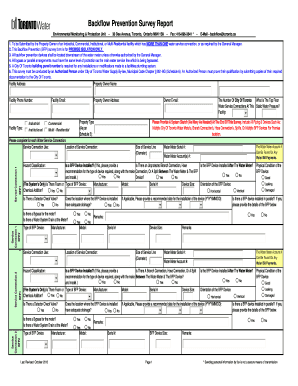
City Survey Application Form


What is the City Survey Application Form
The City Survey Application Form is a crucial document used to collect information regarding land and property ownership within a city. This form plays a vital role in urban planning, property registration, and maintaining accurate records for municipal services. It is often required for various administrative processes, including property card issuance, name transfers, and changes in ownership. By filling out this form, residents can ensure their property details are accurately reflected in city records.
How to use the City Survey Application Form
To effectively use the City Survey Application Form, individuals should first ensure they have the correct version of the form, which may vary by city. Once obtained, carefully read the instructions provided with the form. Fill in the required details, such as property address, owner information, and any relevant survey data. It is essential to provide accurate information to avoid delays or complications in processing. After completing the form, it can be submitted through the designated channels, which may include online submission, mail, or in-person delivery.
Steps to complete the City Survey Application Form
Completing the City Survey Application Form involves several key steps:
- Obtain the correct form from the city’s official website or local government office.
- Review the form's instructions carefully to understand the required information.
- Gather necessary documents, such as proof of ownership and identification.
- Fill out the form accurately, ensuring all fields are completed as required.
- Double-check the information for accuracy before submission.
- Submit the form through the appropriate method, whether online, by mail, or in person.
Legal use of the City Survey Application Form
The City Survey Application Form is legally binding when filled out and submitted according to local regulations. It is important to comply with all legal requirements to ensure the form is accepted by the city authorities. This includes providing accurate information and necessary documentation. Additionally, eSigning the form through a reputable platform can enhance its legal validity, ensuring that it meets electronic signature laws, which may include compliance with the ESIGN Act and UETA.
Required Documents
When completing the City Survey Application Form, certain documents may be required to support the application. Commonly required documents include:
- Proof of property ownership, such as a deed or title.
- Identification documents of the applicant, like a driver's license or passport.
- Any previous survey documents or property records that may be relevant.
- Additional forms that may be specific to the city or type of application.
Form Submission Methods (Online / Mail / In-Person)
The City Survey Application Form can typically be submitted through various methods, depending on the city's regulations. Common submission methods include:
- Online Submission: Many cities offer an online portal where residents can fill out and submit the form electronically.
- Mail: Completed forms can often be mailed to the appropriate city department, along with any required documents.
- In-Person: Residents may also choose to deliver the form in person at their local government office.
Quick guide on how to complete city survey application form
Complete City Survey Application Form effortlessly on any device
Managing documents online has become widely embraced by businesses and individuals alike. It offers an ideal eco-friendly substitute for conventional printed and signed documents, as you can obtain the correct format and securely store it online. airSlate SignNow equips you with all the tools necessary to create, modify, and electronically sign your documents promptly without delays. Handle City Survey Application Form on any platform with airSlate SignNow apps for Android or iOS and simplify any document-oriented task today.
The easiest method to modify and electronically sign City Survey Application Form with ease
- Obtain City Survey Application Form and click Get Form to begin.
- Utilize the tools we provide to fill out your document.
- Highlight pertinent sections of the documents or redact sensitive information using tools specifically designed for that purpose by airSlate SignNow.
- Create your signature using the Sign feature, which takes only seconds and carries the same legal validity as a conventional wet ink signature.
- Review the details and click the Done button to save your changes.
- Decide how you wish to send your document, whether by email, text message (SMS), an invitation link, or download it to your computer.
Eliminate concerns about lost or misfiled documents, tedious document searches, or errors that necessitate printing new copies. airSlate SignNow meets your document management needs in just a few clicks from any device you choose. Modify and electronically sign City Survey Application Form and guarantee excellent communication at every stage of your document preparation process with airSlate SignNow.
Create this form in 5 minutes or less
Create this form in 5 minutes!
How to create an eSignature for the city survey application form
How to create an electronic signature for a PDF online
How to create an electronic signature for a PDF in Google Chrome
How to create an e-signature for signing PDFs in Gmail
How to create an e-signature right from your smartphone
How to create an e-signature for a PDF on iOS
How to create an e-signature for a PDF on Android
People also ask
-
What is a city survey form?
A city survey form is a digital document used to gather information from residents about various municipal services and issues. It allows city officials to collect feedback efficiently and effectively, ensuring that community needs are met.
-
How can airSlate SignNow help with my city survey form?
airSlate SignNow enables you to create, send, and eSign your city survey forms easily. Its user-friendly interface ensures that you can customize your surveys and gather responses quickly, improving your city's outsignNow and engagement with residents.
-
Is there a cost associated with using airSlate SignNow for city survey forms?
airSlate SignNow offers a variety of pricing plans that cater to different needs, including options specifically for governmental or non-profit organizations looking to manage city survey forms. You can choose a plan that aligns with your budget while benefiting from a cost-effective solution.
-
What features does airSlate SignNow offer for city survey forms?
airSlate SignNow provides features such as customizable templates, eSignature capabilities, real-time analytics, and mobile accessibility for your city survey forms. These functionalities streamline the data collection process and improve response rates.
-
Can I integrate airSlate SignNow with other tools for my city survey form?
Yes, airSlate SignNow allows seamless integration with various software and tools, such as CRM systems and cloud storage services. This enables you to manage your data efficiently and enhance the workflow around your city survey forms.
-
How secure is airSlate SignNow for city survey forms?
Security is a top priority at airSlate SignNow. Your city survey forms are protected with advanced security measures, including data encryption and compliance with industry standards, ensuring that your information remains confidential and secure.
-
What benefits does using airSlate SignNow provide for city survey forms?
Using airSlate SignNow for city survey forms simplifies the documentation process, reduces operational costs, and increases response times. Enhanced efficiency in gathering feedback enables cities to make informed decisions faster.
Get more for City Survey Application Form
- Chemistry reference sheet periodic table form
- Neft mandate form sbi
- Form 58 telangana
- Btrc isp license fee 2022 form
- Form it 260 i tax ny gov new york state
- Motor vehicle rental surcharge tax return auto rental surcharge form
- Settlement agreement cover letter form
- Veterinary anesthesia monitoring sheet pdf form
Find out other City Survey Application Form
- eSign Maine Doctors Promissory Note Template Easy
- eSign Kentucky Construction Claim Online
- How Can I eSign Maine Construction Quitclaim Deed
- eSign Colorado Education Promissory Note Template Easy
- eSign North Dakota Doctors Affidavit Of Heirship Now
- eSign Oklahoma Doctors Arbitration Agreement Online
- eSign Oklahoma Doctors Forbearance Agreement Online
- eSign Oregon Doctors LLC Operating Agreement Mobile
- eSign Hawaii Education Claim Myself
- eSign Hawaii Education Claim Simple
- eSign Hawaii Education Contract Simple
- eSign Hawaii Education NDA Later
- How To eSign Hawaii Education NDA
- How Do I eSign Hawaii Education NDA
- eSign Hawaii Education Arbitration Agreement Fast
- eSign Minnesota Construction Purchase Order Template Safe
- Can I eSign South Dakota Doctors Contract
- eSign Mississippi Construction Rental Application Mobile
- How To eSign Missouri Construction Contract
- eSign Missouri Construction Rental Lease Agreement Easy