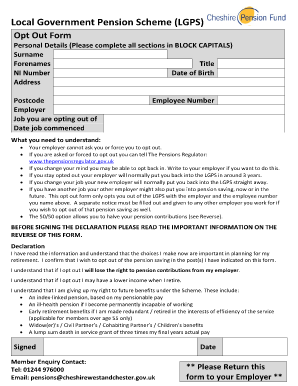
Pension Opt Out Letter Template 2014-2026


What is the Pension Opt Out Letter Template
The pension opt out letter template is a formal document that allows individuals to formally withdraw from a pension scheme, specifically the Local Government Pension Scheme (LGPS). This template serves as a structured format for expressing the intention to opt out, ensuring that all necessary information is included for the pension provider to process the request. It typically includes details such as the individual's full name, address, and the specific pension scheme from which they wish to opt out.
Key Elements of the Pension Opt Out Letter Template
When creating a pension opt out letter, certain key elements must be included to ensure its effectiveness. These elements typically consist of:
- Personal Information: Full name, address, and contact details.
- Pension Scheme Details: The name of the pension scheme and any relevant identification numbers.
- Statement of Intent: A clear declaration that the individual wishes to opt out of the pension scheme.
- Date: The date on which the letter is written.
- Signature: The individual's signature to validate the request.
Steps to Complete the Pension Opt Out Letter Template
Completing the pension opt out letter template involves several straightforward steps. Follow these guidelines to ensure that the letter is filled out correctly:
- Begin by downloading the pension opt out letter template from a reliable source.
- Fill in your personal information, including your full name and address.
- Clearly state your intention to opt out of the pension scheme.
- Include any necessary pension scheme details, such as identification numbers.
- Sign and date the letter to authenticate your request.
Legal Use of the Pension Opt Out Letter Template
The pension opt out letter template is legally binding when completed correctly. To ensure compliance with legal standards, it is essential to follow the specific guidelines set forth by the pension provider. This includes adhering to any deadlines for opting out and ensuring that the letter is sent to the correct address. Additionally, using a reputable eSigning platform can enhance the legal standing of the document by providing a digital certificate and maintaining compliance with relevant laws.
Form Submission Methods
Once the pension opt out letter is completed, it can be submitted through various methods, depending on the requirements of the pension provider. Common submission methods include:
- Online Submission: Many pension providers offer an online portal for submitting forms electronically.
- Mail: The letter can be printed and sent via postal service to the designated address of the pension provider.
- In-Person: Some individuals may choose to deliver the letter directly to the pension office for immediate processing.
Examples of Using the Pension Opt Out Letter Template
Utilizing the pension opt out letter template can vary based on individual circumstances. For example, an employee who has recently changed jobs may wish to opt out of their previous employer's pension scheme. In this case, they would fill out the template with their current information and submit it to the former employer’s pension department. Another scenario might involve a self-employed individual who no longer wishes to contribute to a pension scheme due to financial constraints. In such instances, the template serves as a formal notification to cease contributions.
Quick guide on how to complete pension opt out letter template
Complete Pension Opt Out Letter Template effortlessly on any device
Digital document management has gained traction among enterprises and individuals alike. It serves as an ideal environmentally friendly substitute for traditional printed and signed paperwork, allowing you to access the appropriate template and securely store it online. airSlate SignNow equips you with all the necessary tools to create, edit, and eSign your documents promptly without any hold-ups. Manage Pension Opt Out Letter Template on any device using the airSlate SignNow Android or iOS applications and enhance any document-related process today.
How to edit and eSign Pension Opt Out Letter Template easily
- Obtain Pension Opt Out Letter Template and click on Get Form to begin.
- Utilize the tools we provide to fill out your document.
- Emphasize important sections of the documents or redact sensitive information with tools designed specifically for that purpose by airSlate SignNow.
- Create your eSignature with the Sign tool, which takes mere seconds and carries the same legal validity as a conventional wet ink signature.
- Verify the details and click on the Done button to save your changes.
- Choose how you wish to send your form—via email, SMS, invitation link, or download it to your computer.
Say goodbye to lost or misplaced files, lengthy form searches, and errors that necessitate printing new document copies. airSlate SignNow addresses all your document management requirements in just a few clicks from any device you prefer. Modify and eSign Pension Opt Out Letter Template and guarantee effective communication throughout the document preparation process with airSlate SignNow.
Create this form in 5 minutes or less
Create this form in 5 minutes!
How to create an eSignature for the pension opt out letter template
How to create an electronic signature for a PDF online
How to create an electronic signature for a PDF in Google Chrome
How to create an e-signature for signing PDFs in Gmail
How to create an e-signature right from your smartphone
How to create an e-signature for a PDF on iOS
How to create an e-signature for a PDF on Android
People also ask
-
What is the pension lgps opt out form and why do I need it?
The pension lgps opt out form is a document that allows individuals to formally opt out of participating in the Local Government Pension Scheme (LGPS). Completing this form is essential for those who wish to stop contributing to the scheme and redirect their pension contributions elsewhere. Understanding the implications of opting out is crucial, as it affects future retirement savings.
-
How can airSlate SignNow help with my pension lgps opt out form?
AirSlate SignNow streamlines the process of completing and signing your pension lgps opt out form electronically. Our platform allows you to fill out the form, securely eSign it, and send it directly to your employer or pension provider. This saves time and ensures the process is efficient and hassle-free.
-
Are there any fees associated with using the airSlate SignNow for the pension lgps opt out form?
Using airSlate SignNow for your pension lgps opt out form comes at a competitive price, with options suitable for both individuals and businesses. Our pricing model is transparent, ensuring you only pay for what you need without hidden costs. You can choose from monthly subscriptions or yearly plans, allowing flexibility depending on usage.
-
What features does airSlate SignNow offer for managing documents like the pension lgps opt out form?
AirSlate SignNow offers robust features such as document templates, advanced eSigning tools, and automated workflows, making the management of your pension lgps opt out form easy and efficient. You can track the signing status, set reminders, and store documents securely in one place. These features enhance productivity and ensure you never miss a critical deadline.
-
Is the pension lgps opt out form easy to fill out using airSlate SignNow?
Absolutely! The airSlate SignNow platform is designed for user-friendliness, enabling you to complete your pension lgps opt out form in just a few clicks. Our intuitive interface guides you through the process, ensuring that even those with limited technology experience can navigate the form with confidence.
-
Can I integrate airSlate SignNow with other tools I use for my pension lgps opt out form?
Yes, airSlate SignNow offers seamless integrations with various business tools and applications. Whether you use CRM systems, project management software, or cloud storage services, you can connect your tools to facilitate the handling of your pension lgps opt out form and improve workflow efficiency.
-
What are the benefits of eSigning my pension lgps opt out form with airSlate SignNow?
eSigning your pension lgps opt out form with airSlate SignNow provides numerous benefits including speed, security, and convenience. You can sign from anywhere at any time on any device, and the platform ensures that your documents are securely stored. Additionally, eSigning is legally binding, providing peace of mind for both you and the receiving institution.
Get more for Pension Opt Out Letter Template
Find out other Pension Opt Out Letter Template
- eSign Oregon Limited Power of Attorney Secure
- How Can I eSign Arizona Assignment of Shares
- How To eSign Hawaii Unlimited Power of Attorney
- How To eSign Louisiana Unlimited Power of Attorney
- eSign Oklahoma Unlimited Power of Attorney Now
- How To eSign Oregon Unlimited Power of Attorney
- eSign Hawaii Retainer for Attorney Easy
- How To eSign Texas Retainer for Attorney
- eSign Hawaii Standstill Agreement Computer
- How Can I eSign Texas Standstill Agreement
- How To eSign Hawaii Lease Renewal
- How Can I eSign Florida Lease Amendment
- eSign Georgia Lease Amendment Free
- eSign Arizona Notice of Intent to Vacate Easy
- eSign Louisiana Notice of Rent Increase Mobile
- eSign Washington Notice of Rent Increase Computer
- How To eSign Florida Notice to Quit
- How To eSign Hawaii Notice to Quit
- eSign Montana Pet Addendum to Lease Agreement Online
- How To eSign Florida Tenant Removal