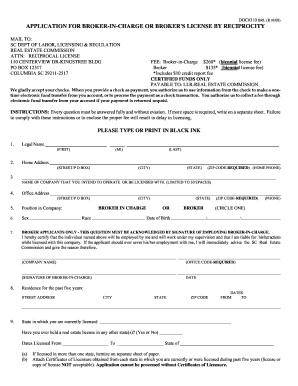
Sc Form 310


What is the SC Form 310?
The SC Form 310, also known as the South Carolina Real Estate Contract Form 310, is a legal document used in real estate transactions within South Carolina. This form is essential for facilitating the buying and selling of properties, ensuring that both parties involved in the transaction have a clear understanding of their rights and obligations. The form includes critical details such as the purchase price, property description, and terms of the sale, making it a foundational document in real estate dealings.
How to Use the SC Form 310
Using the SC Form 310 involves several steps to ensure accurate completion and legal compliance. First, both the buyer and seller should carefully read through the form to understand its sections. Next, they must fill in the required information, including personal details, property specifics, and financial terms. It is advisable to consult with a real estate professional or attorney to address any legal nuances. Once completed, both parties should sign the form to formalize the agreement.
Steps to Complete the SC Form 310
Completing the SC Form 310 requires attention to detail. Here are the steps to follow:
- Gather necessary information, including buyer and seller details.
- Provide a clear description of the property being sold.
- Specify the purchase price and any earnest money deposits.
- Outline any contingencies, such as financing or inspections.
- Ensure both parties sign and date the form.
After filling out the form, it is crucial to keep copies for both parties and ensure that all stipulations are adhered to throughout the transaction process.
Legal Use of the SC Form 310
The SC Form 310 is legally binding once both parties have signed it, provided that it meets the necessary legal requirements. To ensure its enforceability, the form must comply with state laws regarding real estate transactions. This includes adherence to the South Carolina Uniform Electronic Transactions Act, which allows for electronic signatures and submissions. Proper execution of the form is vital to protect both parties' interests and to facilitate a smooth transaction.
Key Elements of the SC Form 310
Several key elements are essential to the SC Form 310, including:
- Property Description: A detailed account of the property being sold.
- Purchase Price: The agreed-upon amount for the sale.
- Contingencies: Conditions that must be met for the sale to proceed.
- Signatures: Required signatures from both the buyer and seller.
- Dates: Important dates related to the offer and acceptance.
These elements ensure clarity and mutual understanding between the parties involved in the transaction.
Form Submission Methods
The SC Form 310 can be submitted through various methods, depending on the preferences of the parties involved. Common submission methods include:
- Online Submission: Utilizing electronic platforms that facilitate eSigning and document management.
- Mail: Sending the completed form via postal service to the appropriate parties.
- In-Person Delivery: Handing over the form directly to the other party or their representative.
Choosing the right submission method can enhance the efficiency of the transaction process.
Quick guide on how to complete sc form 310
Effortlessly Prepare Sc Form 310 on Any Device
Digital document management has become increasingly favored by businesses and individuals alike. It offers a sustainable substitute for conventional printed and signed paperwork, allowing you to obtain the necessary form and securely store it online. airSlate SignNow equips you with all the tools required to create, modify, and electronically sign your documents swiftly without delays. Manage Sc Form 310 on any platform via airSlate SignNow's Android or iOS applications and enhance any document-related process today.
The simplest method to edit and eSign Sc Form 310 with ease
- Locate Sc Form 310 and click on Get Form to commence.
- Utilize the tools we provide to complete your document.
- Emphasize key sections of the documents or redact sensitive details with the tools that airSlate SignNow offers specifically for that purpose.
- Generate your electronic signature using the Sign feature, which takes just seconds and holds the same legal validity as a traditional handwritten signature.
- Review all the information, then click the Done button to save your modifications.
- Select how you prefer to share your form, whether it be via email, SMS, or invite link, or download it to your PC.
Eliminate concerns about lost or misplaced documents, tedious form searching, or errors that necessitate printing new copies. airSlate SignNow fulfills your document management needs in just a few clicks from any device of your choice. Modify and eSign Sc Form 310 to ensure effective communication throughout the entire form preparation process with airSlate SignNow.
Create this form in 5 minutes or less
Create this form in 5 minutes!
How to create an eSignature for the sc form 310
How to create an electronic signature for a PDF online
How to create an electronic signature for a PDF in Google Chrome
How to create an e-signature for signing PDFs in Gmail
How to create an e-signature right from your smartphone
How to create an e-signature for a PDF on iOS
How to create an e-signature for a PDF on Android
People also ask
-
What is the SC Form 310 and how can airSlate SignNow assist in its completion?
The SC Form 310 is a crucial document for various applications and requests. airSlate SignNow simplifies the process of filling out and eSigning this form, ensuring your information is secure and accurately submitted, making it easy to manage your document needs.
-
Is there a cost associated with using airSlate SignNow for the SC Form 310?
Yes, airSlate SignNow offers various pricing plans to cater to different business needs. Each plan provides options to efficiently manage documents like the SC Form 310, making it a cost-effective solution for eSigning and document management.
-
What features does airSlate SignNow provide for the SC Form 310?
airSlate SignNow offers a variety of features for handling the SC Form 310, including templates, real-time collaboration, and secure cloud storage. From sending the form for eSignature to tracking its status, these features streamline your workflow.
-
Can I integrate airSlate SignNow with other applications when working with the SC Form 310?
Absolutely! airSlate SignNow supports integration with various popular applications like Google Drive, Salesforce, and more. This allows you to easily manage and share your SC Form 310 within your existing workflow.
-
What are the benefits of using airSlate SignNow for the SC Form 310?
Using airSlate SignNow for the SC Form 310 offers numerous benefits, such as saving time, reducing paperwork, and enhancing accuracy. The platform ensures that your document is signed electronically in a secure environment, improving overall efficiency.
-
How does airSlate SignNow enhance the security of the SC Form 310?
airSlate SignNow employs advanced security protocols, including data encryption and secure cloud storage, to protect your SC Form 310. This ensures that your personal and sensitive information remains safe throughout the signing process.
-
Can multiple users access and sign the SC Form 310 using airSlate SignNow?
Yes, airSlate SignNow allows multiple users to collaborate and sign the SC Form 310. This feature facilitates quick approvals and helps in managing group tasks efficiently, all in a seamless manner.
Get more for Sc Form 310
Find out other Sc Form 310
- Help Me With eSign Oregon Courts LLC Operating Agreement
- eSign North Dakota Police Rental Lease Agreement Now
- eSign Tennessee Courts Living Will Simple
- eSign Utah Courts Last Will And Testament Free
- eSign Ohio Police LLC Operating Agreement Mobile
- eSign Virginia Courts Business Plan Template Secure
- How To eSign West Virginia Courts Confidentiality Agreement
- eSign Wyoming Courts Quitclaim Deed Simple
- eSign Vermont Sports Stock Certificate Secure
- eSign Tennessee Police Cease And Desist Letter Now
- Help Me With eSign Texas Police Promissory Note Template
- eSign Utah Police LLC Operating Agreement Online
- eSign West Virginia Police Lease Agreement Online
- eSign Wyoming Sports Residential Lease Agreement Online
- How Do I eSign West Virginia Police Quitclaim Deed
- eSignature Arizona Banking Moving Checklist Secure
- eSignature California Banking Warranty Deed Later
- eSignature Alabama Business Operations Cease And Desist Letter Now
- How To eSignature Iowa Banking Quitclaim Deed
- How To eSignature Michigan Banking Job Description Template