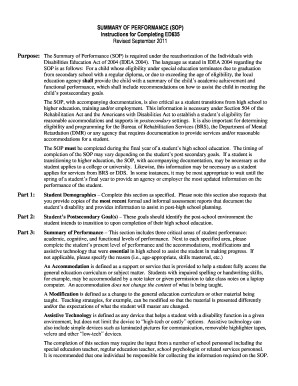
State of Ct Special Education Ed635 Form


What is the State Of Ct Special Education Ed635 Form
The State Of Ct Special Education Ed635 Form is a critical document used in the special education process within Connecticut. This form serves to collect essential information about a child's educational needs, ensuring that they receive appropriate services and support. It is primarily utilized by school districts to assess eligibility for special education programs and to develop individualized education plans (IEPs). The Ed635 form plays a vital role in documenting a student's progress and the effectiveness of the interventions provided.
How to use the State Of Ct Special Education Ed635 Form
Using the State Of Ct Special Education Ed635 Form involves several steps to ensure that all necessary information is accurately captured. First, gather relevant data about the child, including their educational history and any assessments conducted. Next, complete the form by providing detailed responses to each section, focusing on the child’s strengths, weaknesses, and specific needs. It is essential to collaborate with educators, specialists, and the child's parents or guardians during this process to ensure comprehensive and accurate information is included. Once completed, the form should be submitted to the appropriate school district for review.
Steps to complete the State Of Ct Special Education Ed635 Form
Completing the State Of Ct Special Education Ed635 Form requires careful attention to detail. Follow these steps for successful completion:
- Review the form thoroughly to understand its structure and requirements.
- Gather necessary documents, including previous evaluations and reports.
- Fill out personal information accurately, including the child's name, date of birth, and school information.
- Detail the child's educational history, including any previous special education services received.
- Describe the child's current academic performance and any observed challenges.
- Include input from parents, teachers, and specialists to provide a well-rounded perspective.
- Double-check all entries for accuracy before submitting the form.
Legal use of the State Of Ct Special Education Ed635 Form
The legal use of the State Of Ct Special Education Ed635 Form is governed by federal and state laws regarding special education. This form must comply with the Individuals with Disabilities Education Act (IDEA), which mandates that all children with disabilities receive a free appropriate public education. Proper completion and submission of the Ed635 form are essential for ensuring that the child's rights are upheld and that they receive the necessary services. Any discrepancies or errors in the form may lead to delays in service provision or eligibility determinations.
Key elements of the State Of Ct Special Education Ed635 Form
Several key elements are essential to the State Of Ct Special Education Ed635 Form. These include:
- Child's Information: Basic details such as name, date of birth, and school.
- Educational History: A summary of the child's previous educational experiences and any special education services received.
- Assessment Results: Documentation of any assessments conducted to evaluate the child's needs.
- Parent and Teacher Input: Contributions from parents and educators regarding the child's performance and challenges.
- Recommendations: Suggestions for appropriate services and interventions based on the gathered information.
Form Submission Methods
The State Of Ct Special Education Ed635 Form can be submitted through various methods to accommodate different preferences. These methods include:
- Online Submission: Many school districts allow for electronic submission of the form via their websites.
- Mail: The completed form can be printed and mailed to the appropriate school district office.
- In-Person: Parents or guardians may also choose to deliver the form in person to ensure it reaches the intended recipient.
Quick guide on how to complete state of ct special education ed635 form
Effortlessly prepare State Of Ct Special Education Ed635 Form on any device
Digital document management has gained traction among businesses and individuals alike. It serves as an ideal sustainable substitute for conventional printed and signed papers, allowing you to locate the correct form and securely archive it online. airSlate SignNow equips you with all the tools necessary to create, modify, and electronically sign your documents swiftly without interruptions. Manage State Of Ct Special Education Ed635 Form on any platform using airSlate SignNow's Android or iOS applications, and streamline any document-related task today.
The easiest way to alter and eSign State Of Ct Special Education Ed635 Form with ease
- Obtain State Of Ct Special Education Ed635 Form and click Get Form to begin.
- Utilize the tools we provide to complete your document.
- Mark important sections of your documents or redact sensitive information with tools that airSlate SignNow specifically offers for this purpose.
- Generate your electronic signature utilizing the Sign feature, which takes mere seconds and carries the same legal validity as a conventional ink signature.
- Verify all the details and click on the Done button to save your changes.
- Select how you prefer to share your form, whether by email, SMS, or invitation link, or download it to your computer.
Forget about lost or misplaced paperwork, tedious form searches, or errors requiring the reprinting of new document copies. airSlate SignNow addresses all your document management needs in just a few clicks from any device of your choice. Alter and eSign State Of Ct Special Education Ed635 Form to ensure outstanding communication at every step of your form preparation process with airSlate SignNow.
Create this form in 5 minutes or less
Create this form in 5 minutes!
How to create an eSignature for the state of ct special education ed635 form
How to create an electronic signature for a PDF online
How to create an electronic signature for a PDF in Google Chrome
How to create an e-signature for signing PDFs in Gmail
How to create an e-signature right from your smartphone
How to create an e-signature for a PDF on iOS
How to create an e-signature for a PDF on Android
People also ask
-
What is the State Of Ct Special Education Ed635 Form?
The State Of Ct Special Education Ed635 Form is a crucial document used for reporting special education services in Connecticut. This form provides detailed information about the educational needs of students with disabilities, ensuring they receive appropriate support. Understanding its requirements is essential for educators and administrators.
-
How can airSlate SignNow help with the State Of Ct Special Education Ed635 Form?
airSlate SignNow simplifies the completion and electronic signing of the State Of Ct Special Education Ed635 Form. Our platform allows users to easily fill out, sign, and send this form securely. This streamlines the process, reducing paperwork and saving time for schools and districts.
-
Is airSlate SignNow cost-effective for managing the State Of Ct Special Education Ed635 Form?
Yes, airSlate SignNow offers a cost-effective solution for managing the State Of Ct Special Education Ed635 Form. With flexible pricing plans, users can choose a package that fits their budget while enjoying comprehensive features. This ensures that organizations can efficiently handle their special education documentation without breaking the bank.
-
What features does airSlate SignNow offer for the State Of Ct Special Education Ed635 Form?
airSlate SignNow provides features like document templates, secure eSigning, and real-time tracking, specifically beneficial for the State Of Ct Special Education Ed635 Form. Users can create and store templates for quick access, making it easier to fill out necessary forms. Additionally, the platform ensures compliance and security of sensitive educational data.
-
Can airSlate SignNow integrate with other platforms for the State Of Ct Special Education Ed635 Form?
Absolutely! airSlate SignNow seamlessly integrates with various platforms, enhancing the process surrounding the State Of Ct Special Education Ed635 Form. Whether it's CRM systems, learning management tools, or cloud storage solutions, these integrations improve workflow efficiency and data management.
-
What are the benefits of using airSlate SignNow for the State Of Ct Special Education Ed635 Form?
Using airSlate SignNow for the State Of Ct Special Education Ed635 Form offers numerous benefits such as increased efficiency, improved accuracy, and enhanced collaboration. The electronic signing process reduces paperwork errors and speeds up approvals, ensuring timely service delivery for students. Overall, it simplifies administrative tasks for educators.
-
Is training required to use airSlate SignNow for the State Of Ct Special Education Ed635 Form?
While airSlate SignNow is designed to be user-friendly, training resources are available to help users effectively navigate its features for the State Of Ct Special Education Ed635 Form. These resources include tutorials, webinars, and customer support, ensuring users can maximize the platform's potential with confidence.
Get more for State Of Ct Special Education Ed635 Form
Find out other State Of Ct Special Education Ed635 Form
- eSign Mississippi Legal Last Will And Testament Secure
- eSign California Non-Profit Month To Month Lease Myself
- eSign Colorado Non-Profit POA Mobile
- How Can I eSign Missouri Legal RFP
- eSign Missouri Legal Living Will Computer
- eSign Connecticut Non-Profit Job Description Template Now
- eSign Montana Legal Bill Of Lading Free
- How Can I eSign Hawaii Non-Profit Cease And Desist Letter
- Can I eSign Florida Non-Profit Residential Lease Agreement
- eSign Idaho Non-Profit Business Plan Template Free
- eSign Indiana Non-Profit Business Plan Template Fast
- How To eSign Kansas Non-Profit Business Plan Template
- eSign Indiana Non-Profit Cease And Desist Letter Free
- eSign Louisiana Non-Profit Quitclaim Deed Safe
- How Can I eSign Maryland Non-Profit Credit Memo
- eSign Maryland Non-Profit Separation Agreement Computer
- eSign Legal PDF New Jersey Free
- eSign Non-Profit Document Michigan Safe
- eSign New Mexico Legal Living Will Now
- eSign Minnesota Non-Profit Confidentiality Agreement Fast