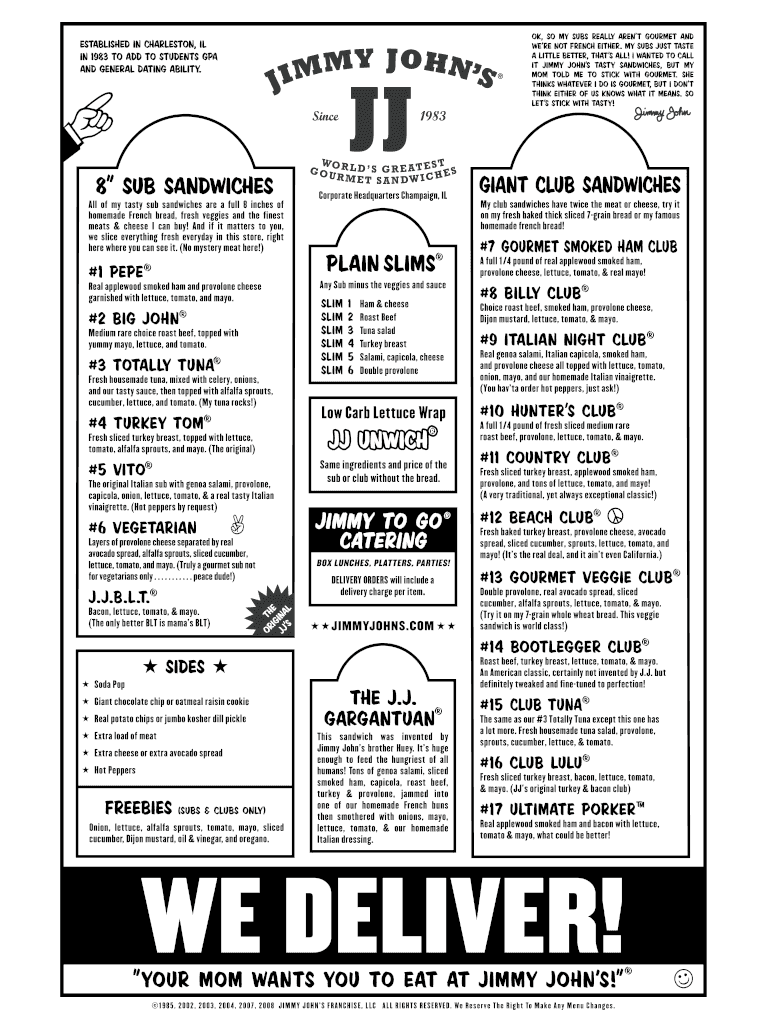
Jimmy Johns Order Form


What is the Jimmy Johns Order Form
The Jimmy Johns Order Form is a document designed for customers who wish to place large or group orders from Jimmy John's. This form streamlines the ordering process, allowing users to specify quantities, sandwich types, and any additional items needed for their event or gathering. It is particularly useful for corporate events, parties, or any occasion where multiple sandwiches are required.
How to use the Jimmy Johns Order Form
To effectively use the Jimmy Johns Order Form, start by downloading the form from the official Jimmy John's website or obtaining a physical copy at a local store. Fill in your contact information, specify the desired sandwiches, and indicate any special instructions or dietary preferences. Once completed, you can submit the form via fax, email, or in person at your nearest Jimmy John's location. Ensure you double-check your order for accuracy before submission to avoid any issues.
Steps to complete the Jimmy Johns Order Form
Completing the Jimmy Johns Order Form involves several straightforward steps:
- Download or obtain the order form.
- Fill in your personal details, including name and contact information.
- Select the types and quantities of sandwiches you wish to order.
- Include any additional items, such as drinks or sides.
- Add special instructions, if necessary.
- Review the completed form for accuracy.
- Submit the form through your preferred method: fax, email, or in person.
Legal use of the Jimmy Johns Order Form
The Jimmy Johns Order Form is legally valid when filled out correctly and submitted according to the guidelines provided by the restaurant. It is essential to ensure that all information is accurate and complete to avoid any disputes or misunderstandings regarding the order. Additionally, using the form in compliance with local laws and regulations is crucial, particularly for large orders that may involve contracts or agreements.
Key elements of the Jimmy Johns Order Form
Key elements of the Jimmy Johns Order Form include:
- Customer Information: Name, phone number, and email address.
- Order Details: Types of sandwiches, quantities, and any sides or drinks.
- Special Instructions: Any dietary restrictions or specific requests.
- Delivery or Pickup Options: Indicating whether the order is for delivery or pickup.
Examples of using the Jimmy Johns Order Form
Examples of using the Jimmy Johns Order Form include:
- Ordering for a corporate lunch meeting with multiple sandwiches and drinks.
- Planning a birthday party where guests can enjoy a variety of sandwiches.
- Arranging catering for a community event or fundraiser.
Quick guide on how to complete jimmy johns fax order form 100085706
Complete Jimmy Johns Order Form effortlessly on any device
Digital document management has gained popularity among businesses and individuals alike. It offers an ideal eco-friendly alternative to traditional printed and signed documents, allowing you to locate the right form and securely store it online. airSlate SignNow equips you with all the necessary tools to create, edit, and eSign your documents efficiently and without delays. Manage Jimmy Johns Order Form on any platform using airSlate SignNow's Android or iOS applications and streamline any document-related task today.
How to edit and eSign Jimmy Johns Order Form with ease
- Find Jimmy Johns Order Form and click on Get Form to begin.
- Utilize the tools we provide to fill out your form.
- Highlight pertinent sections of your documents or conceal sensitive information with tools specifically designed for that purpose by airSlate SignNow.
- Create your eSignature with the Sign feature, which takes mere seconds and holds the same legal validity as a traditional handwritten signature.
- Review the information and click on the Done button to save your changes.
- Choose your preferred method for sending your form, whether by email, SMS, invitation link, or download it to your computer.
Eliminate concerns about lost or misplaced files, tedious form searches, or mistakes that require printing new document copies. airSlate SignNow meets your document management needs in just a few clicks from any device you choose. Modify and eSign Jimmy Johns Order Form to ensure effective communication at every stage of your form preparation process with airSlate SignNow.
Create this form in 5 minutes or less
FAQs
-
I want to create a web app that enables users to sign up/in, fill out a form, and then fax it to a fax machine. How to difficult is this to develop?
Are you sending yourself the fax or are they able to send the fax anywhere? The latter has already been done numerous times. There are email to fax and fax to email applications that have been available for decades. I'm pretty certain that converting email to fax into app or form submission to fax is pretty trivial. They convert faxes to PDF's in many of these apps IIRC so anywhere you could view a PDF you could get a fax.
-
How do I respond to a request for a restraining order? Do I need to fill out a form?
As asked of me specifically;The others are right, you will likely need a lawyer. But to answer your question, there is a response form to respond to a restraining order or order of protection. Worst case the form is available at the courthouse where your hearing is set to be heard in, typically at the appropriate clerk's window, which may vary, so ask any of the clerk's when you get there.You only have so many days to respond, and it will specify in the paperwork.You will also have to appear in court on the date your hearing is scheduled.Most courts have a department that will help you respond to forms at no cost. I figure you are asking because you can't afford an attorney which is completely understandable.The problem is that if you aren't represented and the other person is successful in getting a temporary restraining order made permanent in the hearing you will not be allowed at any of the places the petitioner goes, without risking arrest.I hope this helps.Not given as legal advice-
-
What form do I have to fill out at PetSmart in order to purchase a rat?
Live animal purchase card
-
Why do 16 year olds have to get a parent to fill out a form in order to donate blood?
Why do 16 year olds have to get a parent to fill out a form in order to donate blood?Because a 16 year old is still a minor and blood donation isn't one of the exempt categories of medical care (such as prenatal care, STI testing, contraceptive services, etc.) that they are legally permitted access to without the consent of a guardian. At least this is the case in the United States, and the specific laws vary from state to state. More information on these exemptions can be found at Page on guttmacher.org
-
How do I write qualification details in order to fill out the AIIMS application form if a student is appearing in 12th standard?
There must be provision in the form for those who are taking 12 th board exam this year , so go through the form properly before filling it .
-
Where is the form that a person has to fill out in order to become a French citizen?
It is not simply a matter of filling out a form. Here is a fairly accurate description of the steps required:How to Become a Citizen of France
Create this form in 5 minutes!
How to create an eSignature for the jimmy johns fax order form 100085706
How to generate an eSignature for your Jimmy Johns Fax Order Form 100085706 online
How to make an eSignature for the Jimmy Johns Fax Order Form 100085706 in Google Chrome
How to make an electronic signature for putting it on the Jimmy Johns Fax Order Form 100085706 in Gmail
How to create an eSignature for the Jimmy Johns Fax Order Form 100085706 right from your smart phone
How to make an eSignature for the Jimmy Johns Fax Order Form 100085706 on iOS devices
How to create an eSignature for the Jimmy Johns Fax Order Form 100085706 on Android OS
People also ask
-
What is the Jimmy Johns order form in airSlate SignNow?
The Jimmy Johns order form in airSlate SignNow simplifies the process of placing orders for your favorite sandwiches. This user-friendly template allows customers to easily customize their orders and send them for signature, ensuring a smooth transaction every time.
-
How secure is the Jimmy Johns order form with airSlate SignNow?
The Jimmy Johns order form is highly secure when using airSlate SignNow. With advanced encryption, authentication features, and compliance with industry standards, you can trust that your order details and personal information are protected throughout the signing process.
-
Can I customize the Jimmy Johns order form in airSlate SignNow?
Absolutely! The Jimmy Johns order form can be fully customized within airSlate SignNow to meet your specific business needs. You can add or remove fields, adjust the layout, and incorporate branding elements to create a form that reflects your unique style.
-
What are the pricing options for using the Jimmy Johns order form?
Using the Jimmy Johns order form with airSlate SignNow comes with affordable pricing plans tailored to suit various business sizes. Whether you're a small business or a large enterprise, you can find a plan that fits your budget while enjoying the benefits of efficient document management.
-
What features does the Jimmy Johns order form offer?
The Jimmy Johns order form includes a variety of features designed to enhance efficiency, such as drag-and-drop editing, automated workflows, and real-time tracking. These tools streamline the ordering process, making it easier for both customers and staff to manage and fulfill orders.
-
How can I integrate the Jimmy Johns order form with my existing systems?
Integrating the Jimmy Johns order form from airSlate SignNow is seamless and straightforward. The platform supports various integrations with popular applications, allowing you to automate workflows and keep all your data synchronized for better efficiency.
-
What benefits can I expect from using the Jimmy Johns order form?
By utilizing the Jimmy Johns order form in airSlate SignNow, you can expect increased efficiency, reduced errors, and improved customer satisfaction. The streamlined process not only saves time but also enhances the overall ordering experience for your customers.
Get more for Jimmy Johns Order Form
Find out other Jimmy Johns Order Form
- How Do I Sign Hawaii Legal Business Letter Template
- How To Sign Georgia Legal Cease And Desist Letter
- Sign Georgia Legal Residential Lease Agreement Now
- Sign Idaho Legal Living Will Online
- Sign Oklahoma Insurance Limited Power Of Attorney Now
- Sign Idaho Legal Separation Agreement Online
- Sign Illinois Legal IOU Later
- Sign Illinois Legal Cease And Desist Letter Fast
- Sign Indiana Legal Cease And Desist Letter Easy
- Can I Sign Kansas Legal LLC Operating Agreement
- Sign Kansas Legal Cease And Desist Letter Now
- Sign Pennsylvania Insurance Business Plan Template Safe
- Sign Pennsylvania Insurance Contract Safe
- How Do I Sign Louisiana Legal Cease And Desist Letter
- How Can I Sign Kentucky Legal Quitclaim Deed
- Sign Kentucky Legal Cease And Desist Letter Fast
- Sign Maryland Legal Quitclaim Deed Now
- Can I Sign Maine Legal NDA
- How To Sign Maine Legal Warranty Deed
- Sign Maine Legal Last Will And Testament Fast