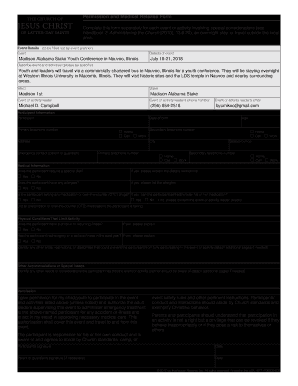
Lds Permission Slip Form


What is the LDS Permission Slip
The LDS permission slip is a formal document used primarily within the Latter-day Saints (LDS) community. It serves as a written authorization for minors to participate in various activities, such as church events, camps, or outings. This document is essential for ensuring that parents or guardians give their consent for their children to engage in these activities, thereby protecting both the organization and the participants. The permission slip typically includes details such as the child's name, the event's specifics, and any necessary medical information or emergency contacts.
How to Obtain the LDS Permission Slip
Obtaining an LDS permission slip is a straightforward process. Typically, these forms can be acquired through local church leaders or the official LDS website. Many congregations provide fillable versions of the permission slip, making it easy for parents to complete the required information digitally. It is advisable to check with your local church for any specific requirements or variations that may apply to your area.
Steps to Complete the LDS Permission Slip
Completing the LDS permission slip involves several key steps to ensure that all necessary information is provided. First, gather the required details, including the child's full name, the event date, and any medical information that may be relevant. Next, fill out the form clearly and accurately, ensuring that all sections are completed. After filling out the permission slip, review it for any errors or omissions before submitting it. Finally, submit the completed form to the designated church leader or event coordinator, either electronically or in person, depending on the submission method specified.
Legal Use of the LDS Permission Slip
The legal use of the LDS permission slip is crucial for protecting both the organization and the participants involved. This document serves as a binding agreement that confirms parental consent for a minor's participation in specific activities. To ensure its legal validity, the permission slip should be filled out completely and signed by a parent or guardian. Additionally, when completed electronically, it is essential to use a reliable eSignature platform that complies with relevant eSignature laws, such as the ESIGN Act and UETA, to ensure that the document holds up in legal contexts.
Key Elements of the LDS Permission Slip
Several key elements must be included in the LDS permission slip to make it effective and comprehensive. These elements typically include:
- Child's Information: Full name and date of birth.
- Event Details: Description of the activity, date, and location.
- Medical Information: Any allergies, medications, or health concerns.
- Emergency Contacts: Names and phone numbers of individuals to contact in case of an emergency.
- Parent/Guardian Signature: A signature confirming consent.
Examples of Using the LDS Permission Slip
The LDS permission slip can be used in various scenarios within the church community. For instance, it may be required for youth attending summer camps, participating in service projects, or going on field trips organized by the church. Each of these events necessitates parental consent to ensure that minors are safely supervised and that their health needs are considered. Additionally, the permission slip may be adapted for specific events, allowing for flexibility in its use across different activities.
Quick guide on how to complete lds permission slip
Effortlessly Prepare Lds Permission Slip on Any Device
Digital document management has gained traction among organizations and individuals alike. It offers an excellent environmentally friendly substitute for conventional printed and signed documents, allowing you to obtain the necessary form and securely store it online. airSlate SignNow provides you with all the tools required to create, modify, and electronically sign your documents promptly without interruptions. Manage Lds Permission Slip on any device using the airSlate SignNow apps for Android or iOS and enhance any document-related process today.
How to Modify and Electronically Sign Lds Permission Slip with Ease
- Locate Lds Permission Slip and click Get Form to begin.
- Use the tools we offer to fill out your form.
- Mark important sections of your documents or redact sensitive details with tools specifically provided by airSlate SignNow for this purpose.
- Generate your signature using the Sign feature, which takes mere seconds and carries the same legal validity as an old-fashioned wet signature.
- Review all the information and click the Done button to finalize your changes.
- Select your preferred method for sharing your form: via email, SMS, invite link, or download it to your computer.
No more worrying about lost or misplaced files, cumbersome form navigation, or mistakes that necessitate printing new document copies. airSlate SignNow meets all your document management needs with just a few clicks from any device you choose. Modify and electronically sign Lds Permission Slip while ensuring excellent communication at every stage of your form preparation process with airSlate SignNow.
Create this form in 5 minutes or less
Create this form in 5 minutes!
How to create an eSignature for the lds permission slip
How to create an electronic signature for a PDF online
How to create an electronic signature for a PDF in Google Chrome
How to create an e-signature for signing PDFs in Gmail
How to create an e-signature right from your smartphone
How to create an e-signature for a PDF on iOS
How to create an e-signature for a PDF on Android
People also ask
-
What is an LDS permission slip and how can airSlate SignNow help?
An LDS permission slip is a document used by leaders in the Latter-day Saints community to obtain approval for activities involving youth. airSlate SignNow streamlines the process of creating, sending, and eSigning these permission slips, making it easy for leaders to manage consent efficiently and securely.
-
How much does it cost to use airSlate SignNow for LDS permission slips?
airSlate SignNow offers a variety of pricing plans that cater to different needs, including a free trial for new users. The cost-effective solution ensures that you can send numerous LDS permission slips without breaking the bank, making it accessible for organizations of all sizes.
-
What features does airSlate SignNow provide for managing LDS permission slips?
airSlate SignNow includes features such as customizable templates, multi-party signing, and the ability to track document status. These features help streamline the process of securing signatures for LDS permission slips, ensuring all required approvals are efficiently obtained.
-
Can I customize my LDS permission slip templates in airSlate SignNow?
Yes, airSlate SignNow allows you to easily customize LDS permission slip templates to fit your specific requirements. You can add your organization's branding, modify text, and include additional fields to ensure that your permissions slips meet all necessary standards.
-
How does airSlate SignNow ensure the security of my LDS permission slips?
Security is a top priority for airSlate SignNow, which employs advanced encryption and secure data storage practices. When sending LDS permission slips, you can be confident that sensitive information is protected, ensuring that your documents remain confidential and secure throughout the signing process.
-
Is it easy to integrate airSlate SignNow with other tools for managing LDS permission slips?
Absolutely! airSlate SignNow offers seamless integrations with numerous applications, making it easy to incorporate into your existing workflow. Whether you use project management tools or CRMs, you can efficiently manage LDS permission slips alongside your other digital processes.
-
What are the benefits of using airSlate SignNow for LDS permission slips?
Using airSlate SignNow for LDS permission slips offers numerous benefits, including time savings, increased efficiency, and reduced paper usage. Quickly gather necessary approvals for youth activities, enhance communication with parents, and ensure a smooth process from start to finish.
Get more for Lds Permission Slip
Find out other Lds Permission Slip
- eSign Maine Lawers Resignation Letter Easy
- eSign Louisiana Lawers Last Will And Testament Mobile
- eSign Louisiana Lawers Limited Power Of Attorney Online
- eSign Delaware Insurance Work Order Later
- eSign Delaware Insurance Credit Memo Mobile
- eSign Insurance PPT Georgia Computer
- How Do I eSign Hawaii Insurance Operating Agreement
- eSign Hawaii Insurance Stock Certificate Free
- eSign New Hampshire Lawers Promissory Note Template Computer
- Help Me With eSign Iowa Insurance Living Will
- eSign North Dakota Lawers Quitclaim Deed Easy
- eSign Ohio Lawers Agreement Computer
- eSign North Dakota Lawers Separation Agreement Online
- How To eSign North Dakota Lawers Separation Agreement
- eSign Kansas Insurance Moving Checklist Free
- eSign Louisiana Insurance Promissory Note Template Simple
- eSign Texas Lawers Contract Fast
- eSign Texas Lawers Lease Agreement Free
- eSign Maine Insurance Rental Application Free
- How Can I eSign Maryland Insurance IOU