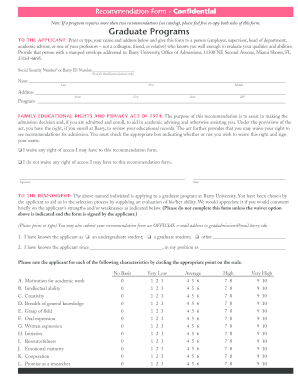
Barry University Recommendation Form


What is the Barry University Recommendation Form
The Barry University Recommendation Form is a crucial document used in the admissions process for prospective students. This form allows individuals, such as teachers or employers, to provide insights into a candidate's abilities, character, and potential for success at Barry University. It is typically required for graduate programs and can significantly influence the admissions decision.
How to use the Barry University Recommendation Form
Using the Barry University Recommendation Form involves a few straightforward steps. First, the applicant must provide the recommender with the necessary details, including the form itself and any specific instructions from the university. The recommender then fills out the form, offering their perspective on the applicant's qualifications. Once completed, the form can be submitted electronically or in hard copy, depending on the university's requirements.
Steps to complete the Barry University Recommendation Form
Completing the Barry University Recommendation Form requires careful attention to detail. Here are the steps to follow:
- Review the instructions provided by Barry University to understand the requirements.
- Gather relevant information about the applicant, including their achievements and qualities.
- Complete the form, ensuring that all sections are filled out accurately.
- Provide specific examples that illustrate the applicant's strengths.
- Sign and date the form to validate your recommendation.
- Submit the form according to the specified method, ensuring it meets any deadlines.
Legal use of the Barry University Recommendation Form
The Barry University Recommendation Form is legally binding when completed and submitted correctly. It is essential for both the recommender and the applicant to understand that the information provided must be truthful and accurate. Misrepresentation can have legal consequences and may affect the applicant's admission status. Utilizing a secure platform for submission can help ensure compliance with legal standards.
Key elements of the Barry University Recommendation Form
Several key elements are essential to the Barry University Recommendation Form. These include:
- Recommender's contact information to verify authenticity.
- Applicant's details to ensure proper association.
- Sections for qualitative assessments of the applicant's skills and character.
- A space for the recommender's signature, confirming the validity of the submission.
Form Submission Methods
The Barry University Recommendation Form can typically be submitted in various ways. Common methods include:
- Online submission through the university's application portal.
- Mailing a hard copy to the admissions office.
- Delivering the form in person, if applicable.
Quick guide on how to complete barry university recommendation form
Complete Barry University Recommendation Form with ease on any device
Online document management has become increasingly popular among businesses and individuals. It presents an ideal eco-friendly substitute for traditional printed and signed documents, allowing you to access the correct form and securely store it online. airSlate SignNow provides all the tools you need to create, modify, and eSign your documents swiftly without delays. Manage Barry University Recommendation Form on any platform using airSlate SignNow's Android or iOS applications and streamline any document-related process today.
The easiest way to alter and eSign Barry University Recommendation Form effortlessly
- Locate Barry University Recommendation Form and click on Get Form to begin.
- Utilize the tools we offer to fill out your form.
- Emphasize pertinent sections of your documents or redact sensitive information using tools specifically provided by airSlate SignNow for that purpose.
- Create your signature with the Sign tool, which takes mere seconds and holds the same legal validity as a conventional wet ink signature.
- Review all the details and press the Done button to save your modifications.
- Choose how you wish to send your form: via email, text message (SMS), invitation link, or download it to your computer.
Eliminate the worry of lost or misplaced files, tedious document searches, or errors that necessitate printing new copies. airSlate SignNow fulfills your document management needs in just a few clicks from any device of your choice. Edit and eSign Barry University Recommendation Form and guarantee exceptional communication at every stage of your form preparation process with airSlate SignNow.
Create this form in 5 minutes or less
Create this form in 5 minutes!
How to create an eSignature for the barry university recommendation form
How to create an electronic signature for a PDF online
How to create an electronic signature for a PDF in Google Chrome
How to create an e-signature for signing PDFs in Gmail
How to create an e-signature right from your smartphone
How to create an e-signature for a PDF on iOS
How to create an e-signature for a PDF on Android
People also ask
-
What is the Barry University Recommendation Form?
The Barry University Recommendation Form is an essential document that allows recommenders to provide insights into a student's qualifications and potential for admission. Utilizing airSlate SignNow, this form can be easily filled out, signed, and submitted electronically, streamlining the recommendation process.
-
How can I access the Barry University Recommendation Form?
You can access the Barry University Recommendation Form through the Barry University admissions website or by requesting it directly from your recommenders. Once you have the form, using airSlate SignNow will ensure a hassle-free eSignature process.
-
Is there a cost associated with using the Barry University Recommendation Form?
Using the Barry University Recommendation Form via airSlate SignNow provides a cost-effective solution for both students and recommenders, as it eliminates the need for physical paperwork and postage fees. The pricing for airSlate SignNow is competitive and offers various plans to fit your needs.
-
What are the benefits of using airSlate SignNow for the Barry University Recommendation Form?
Using airSlate SignNow for the Barry University Recommendation Form offers several benefits, such as increased efficiency, reduced processing time, and secure document handling. The platform ensures that your recommendations are submitted on time and are professionally managed.
-
Can I track the status of my Barry University Recommendation Form?
Yes, airSlate SignNow allows you to track the status of your Barry University Recommendation Form in real-time. This feature assures you that your recommenders have received the form and that it has been completed and submitted successfully.
-
How do I invite recommenders to complete the Barry University Recommendation Form?
Inviting recommenders to complete the Barry University Recommendation Form is simple with airSlate SignNow. You can send them an electronic invitation via email, which includes a direct link to the form, making it easy for them to fill it out and submit it securely.
-
Are there integrations available for the Barry University Recommendation Form?
Yes, airSlate SignNow offers various integrations that can enhance your use of the Barry University Recommendation Form. These integrations streamline workflows with popular platforms such as Google Drive and Dropbox, ensuring all your documents are organized and accessible.
Get more for Barry University Recommendation Form
Find out other Barry University Recommendation Form
- How To Integrate Sign in Banking
- How To Use Sign in Banking
- Help Me With Use Sign in Banking
- Can I Use Sign in Banking
- How Do I Install Sign in Banking
- How To Add Sign in Banking
- How Do I Add Sign in Banking
- How Can I Add Sign in Banking
- Can I Add Sign in Banking
- Help Me With Set Up Sign in Government
- How To Integrate eSign in Banking
- How To Use eSign in Banking
- How To Install eSign in Banking
- How To Add eSign in Banking
- How To Set Up eSign in Banking
- How To Save eSign in Banking
- How To Implement eSign in Banking
- How To Set Up eSign in Construction
- How To Integrate eSign in Doctors
- How To Use eSign in Doctors