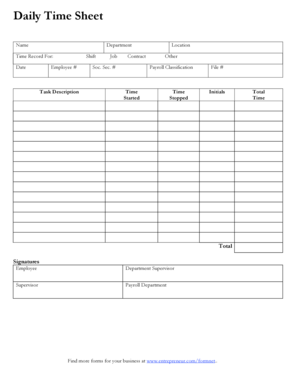
Daily Time Sheet PDF Form


What is the Daily Time Sheet PDF?
The Daily Time Sheet PDF is a structured document designed for tracking hours worked by employees on a daily basis. This form is especially useful for businesses that need to maintain accurate records of employee work hours for payroll and compliance purposes. It typically includes sections for employee details, dates, tasks performed, and total hours worked. Using an editable, downloadable, and printable version of this form allows for easy customization to fit specific business needs.
How to Use the Daily Time Sheet PDF
To effectively use the Daily Time Sheet PDF, start by downloading the editable version from a trusted source. Once downloaded, fill in the necessary fields, including employee name, date, and hours worked for each task. Ensure that the form is completed accurately to reflect the actual hours worked. After filling it out, save the document for your records. This form can be printed for physical submission or kept in digital format for electronic filing.
Steps to Complete the Daily Time Sheet PDF
Completing the Daily Time Sheet PDF involves several straightforward steps:
- Download the editable PDF from a reliable source.
- Open the document using a PDF reader that supports editing.
- Fill in your name, the date, and the specific tasks completed during the day.
- Record the total hours worked for each task.
- Review the information for accuracy before saving or printing the document.
Legal Use of the Daily Time Sheet PDF
The Daily Time Sheet PDF can serve as a legal document when filled out correctly. To ensure its legal validity, include accurate information and signatures where required. Compliance with local labor laws and regulations is essential, as these can vary by state. Maintaining these records can protect both employees and employers in case of disputes regarding hours worked or payment.
Key Elements of the Daily Time Sheet PDF
Key elements of the Daily Time Sheet PDF typically include:
- Employee Information: Name, employee ID, and department.
- Date: The specific day for which hours are being recorded.
- Task Description: A brief overview of the tasks performed.
- Hours Worked: Total hours spent on each task.
- Signature: Space for the employee's signature to verify the accuracy of the information.
Examples of Using the Daily Time Sheet PDF
Examples of using the Daily Time Sheet PDF include tracking hours for project-based work, recording overtime, or managing shifts for hourly employees. Businesses may use this form to ensure compliance with labor laws, streamline payroll processes, and maintain accurate records for audits. The flexibility of the editable format allows for customization based on specific operational needs.
Quick guide on how to complete daily time sheet pdf
Complete Daily Time Sheet pdf effortlessly on any device
Managing documents online has gained traction among businesses and individuals. It serves as an ideal eco-friendly alternative to conventional printed and signed documents, allowing you to find the right form and securely store it online. airSlate SignNow provides all the necessary tools to create, edit, and eSign your documents quickly without delays. Handle Daily Time Sheet pdf on any device using airSlate SignNow Android or iOS applications and enhance any document-centric process today.
The simplest way to edit and eSign Daily Time Sheet pdf with ease
- Find Daily Time Sheet pdf and click Get Form to begin.
- Utilize the tools we provide to fill out your document.
- Highlight pertinent parts of the documents or obscure sensitive information with tools that airSlate SignNow provides specifically for this function.
- Create your eSignature using the Sign feature, which takes mere seconds and carries the same legal validity as a conventional wet ink signature.
- Review the information and click on the Done button to save your changes.
- Select how you wish to send your form, via email, SMS, or an invite link, or download it to your computer.
Say goodbye to lost or mislaid documents, cumbersome form searching, or mistakes that require printing new document copies. airSlate SignNow meets your document management needs in just a few clicks from any device you prefer. Modify and eSign Daily Time Sheet pdf and guarantee smooth communication at every stage of your form preparation process with airSlate SignNow.
Create this form in 5 minutes or less
Create this form in 5 minutes!
How to create an eSignature for the daily time sheet pdf
How to create an electronic signature for a PDF online
How to create an electronic signature for a PDF in Google Chrome
How to create an e-signature for signing PDFs in Gmail
How to create an e-signature right from your smartphone
How to create an e-signature for a PDF on iOS
How to create an e-signature for a PDF on Android
People also ask
-
What is a daily time record template PDF?
A daily time record template PDF is a document that helps track employee hours worked each day. This template simplifies the recording process, allowing businesses to easily manage payroll and attendance. Using an efficient daily time record template PDF ensures accurate data collection for optimal workforce management.
-
How does airSlate SignNow enhance the use of a daily time record template PDF?
airSlate SignNow allows users to create, send, and eSign a daily time record template PDF with ease. The platform integrates signature functionality, speeding up the approval process for timesheets. This means less waiting time and streamlined operations for businesses managing staff attendance.
-
Can I customize my daily time record template PDF with airSlate SignNow?
Yes, airSlate SignNow provides customization options for your daily time record template PDF. You can add your company logo, modify fields, and adjust the layout to suit your needs. This ensures that the template aligns with your branding and operational requirements.
-
Is there a cost associated with using the daily time record template PDF feature?
While you can access a basic daily time record template PDF for free, airSlate SignNow offers premium features at a competitive price. These features include enhanced integrations and additional document management tools. For businesses prioritizing efficiency, investing in these features can pay off signNowly.
-
What are the benefits of using a daily time record template PDF?
Using a daily time record template PDF provides numerous benefits, including improved accuracy in time tracking and easier payroll management. It also reduces paperwork and helps maintain organized records. Streamlined processes allow businesses to focus more on growth and less on administrative tasks.
-
What types of businesses can benefit from a daily time record template PDF?
Any business that employs hourly workers can benefit from a daily time record template PDF. This includes small to medium enterprises, large corporations, and even freelance professionals. Efficiently tracking daily work hours leads to better payroll accuracy and resource allocation.
-
Can I integrate the daily time record template PDF with other tools?
Absolutely! airSlate SignNow offers integration options with various applications, enhancing the functionality of your daily time record template PDF. You can connect it with project management tools, accounting software, or HR systems to create a seamless workflow.
Get more for Daily Time Sheet pdf
Find out other Daily Time Sheet pdf
- How To Electronic signature Massachusetts Courts Stock Certificate
- Electronic signature Mississippi Courts Promissory Note Template Online
- Electronic signature Montana Courts Promissory Note Template Now
- Electronic signature Montana Courts Limited Power Of Attorney Safe
- Electronic signature Oklahoma Sports Contract Safe
- Electronic signature Oklahoma Sports RFP Fast
- How To Electronic signature New York Courts Stock Certificate
- Electronic signature South Carolina Sports Separation Agreement Easy
- Electronic signature Virginia Courts Business Plan Template Fast
- How To Electronic signature Utah Courts Operating Agreement
- Electronic signature West Virginia Courts Quitclaim Deed Computer
- Electronic signature West Virginia Courts Quitclaim Deed Free
- Electronic signature Virginia Courts Limited Power Of Attorney Computer
- Can I Sign Alabama Banking PPT
- Electronic signature Washington Sports POA Simple
- How To Electronic signature West Virginia Sports Arbitration Agreement
- Electronic signature Wisconsin Sports Residential Lease Agreement Myself
- Help Me With Sign Arizona Banking Document
- How Do I Sign Arizona Banking Form
- How Can I Sign Arizona Banking Form