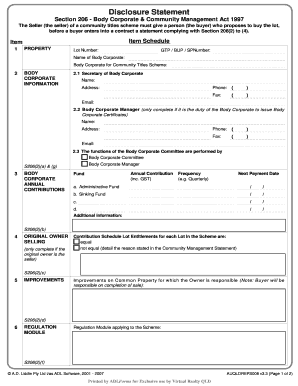
Section 206 Disclosure Statement Blank Form


What is the Section 206 Disclosure Statement Blank
The Section 206 Disclosure Statement Blank is a crucial document used in real estate transactions, particularly in the context of body corporate management in Queensland. This form provides essential information about the property, including details about the body corporate, financial statements, and any relevant obligations or rights of the owners. It serves to inform potential buyers or owners about the property’s status and any associated fees or regulations, ensuring transparency in the transaction process.
How to use the Section 206 Disclosure Statement Blank
Using the Section 206 Disclosure Statement Blank involves several steps to ensure that all necessary information is accurately captured. First, gather all relevant data regarding the property and body corporate. This includes financial records, maintenance schedules, and any pending issues. Next, fill out the form carefully, ensuring that all sections are completed. It is advisable to review the form with legal counsel or a real estate professional to confirm that all required details are included before submission. Once completed, the form can be distributed to interested parties, typically as part of the sales process.
Steps to complete the Section 206 Disclosure Statement Blank
Completing the Section 206 Disclosure Statement Blank requires attention to detail. Follow these steps:
- Gather necessary documents, including financial statements and maintenance records.
- Fill out the body corporate information, including names, addresses, and contact details.
- Provide a summary of the financial position of the body corporate, including any outstanding debts.
- Include details of any ongoing disputes or issues related to the property.
- Review the completed form for accuracy and completeness.
- Obtain necessary signatures from relevant parties.
Legal use of the Section 206 Disclosure Statement Blank
The legal use of the Section 206 Disclosure Statement Blank is governed by specific regulations to ensure compliance and validity. It is essential that the form is filled out accurately, as any discrepancies can lead to legal challenges. The form must be provided to potential buyers before a sale is finalized, as mandated by law. Additionally, it should be stored securely and made available for review by relevant authorities if required. Ensuring compliance with these legal requirements protects both the seller and the buyer in the transaction.
Key elements of the Section 206 Disclosure Statement Blank
Key elements of the Section 206 Disclosure Statement Blank include:
- Details of the body corporate, including its registration and contact information.
- Financial statements, outlining income, expenses, and any outstanding debts.
- Information about the property, including maintenance history and current condition.
- Disclosure of any ongoing disputes or legal issues related to the property.
- Owner obligations and rights, including fees and responsibilities.
How to obtain the Section 206 Disclosure Statement Blank
The Section 206 Disclosure Statement Blank can be obtained through various channels. Typically, it is available from the body corporate management or real estate agents involved in the property transaction. Additionally, some online resources may provide templates that can be customized for specific properties. It is important to ensure that the version used complies with the latest legal requirements and standards to avoid any issues during the transaction process.
Quick guide on how to complete section 206 disclosure statement blank
Effortlessly Complete Section 206 Disclosure Statement Blank on Any Device
The management of online documents has gained signNow traction among companies and individuals. It serves as an ideal eco-friendly alternative to traditional printed and signed materials, as you can easily find the necessary form and securely store it online. airSlate SignNow provides you with all the tools required to create, modify, and electronically sign your documents quickly and without delay. Manage Section 206 Disclosure Statement Blank on any device using airSlate SignNow's Android or iOS applications and streamline any document-related process today.
The Easiest Way to Modify and Electronically Sign Section 206 Disclosure Statement Blank with Ease
- Find Section 206 Disclosure Statement Blank and select Get Form to begin.
- Utilize the tools we offer to fill out your form.
- Emphasize important sections of your documents or redact sensitive information with the tools specifically provided by airSlate SignNow for that purpose.
- Create your signature using the Sign feature, which takes mere seconds and holds the same legal validity as a traditional wet ink signature.
- Review all the details and click on the Done button to save your modifications.
- Choose how you wish to send your form, whether by email, SMS, or invitation link, or download it to your computer.
Say goodbye to lost or misplaced documents, tedious searches for forms, or errors that necessitate reprinting new copies. airSlate SignNow meets your document management needs in just a few clicks from any device you prefer. Edit and electronically sign Section 206 Disclosure Statement Blank to ensure effective communication at every stage of your form preparation process with airSlate SignNow.
Create this form in 5 minutes or less
Create this form in 5 minutes!
How to create an eSignature for the section 206 disclosure statement blank
How to create an electronic signature for a PDF online
How to create an electronic signature for a PDF in Google Chrome
How to create an e-signature for signing PDFs in Gmail
How to create an e-signature right from your smartphone
How to create an e-signature for a PDF on iOS
How to create an e-signature for a PDF on Android
People also ask
-
What is a body corporate disclosure statement template?
A body corporate disclosure statement template is a standardized document that outlines key information about a property managed by a body corporate. This template helps ensure compliance with local regulations and provides transparency to potential buyers or tenants.
-
How can I create a body corporate disclosure statement template using airSlate SignNow?
Creating a body corporate disclosure statement template with airSlate SignNow is straightforward. You can easily customize existing templates or start from scratch, adding the necessary fields and information to meet your requirements.
-
Are there any costs associated with using the body corporate disclosure statement template?
Using airSlate SignNow to create a body corporate disclosure statement template is available through various subscription plans. You can choose a pricing plan that best fits your business needs while ensuring access to all essential features.
-
What features does the airSlate SignNow body corporate disclosure statement template offer?
The airSlate SignNow body corporate disclosure statement template includes features such as electronic signatures, document storage, and customizable fields. These tools enhance efficiency and accuracy in preparing disclosure statements.
-
How does the body corporate disclosure statement template benefit my business?
By utilizing a body corporate disclosure statement template, your business benefits from improved compliance and streamlined processes. It helps you maintain a professional image and increases trust with stakeholders, which is vital for property management.
-
Can I integrate the body corporate disclosure statement template with other tools?
Yes, airSlate SignNow allows for seamless integration with various applications, ensuring your body corporate disclosure statement template can work in tandem with other software solutions you use. This enhances workflow efficiency and simplifies data management.
-
Is the body corporate disclosure statement template secure?
Absolutely. AirSlate SignNow prioritizes document security, ensuring that your body corporate disclosure statement template is protected with encryption and secure access controls. Your sensitive information remains confidential and safeguarded.
Get more for Section 206 Disclosure Statement Blank
- Reliance wc perposal form
- Expression of interest form physiotherapy board new zealand
- Www lifestages co nzformslifestages kiwisaverlifestages kiwisaver scheme subsequent retirement withdrawal
- Nzbusiness ird number form
- Tuckshop hot food order form holycross school
- Mbapgdba referee form auckland institute of studies
- Eastern ct savings bank foundation inc form
- Powernet new connection form
Find out other Section 206 Disclosure Statement Blank
- How To Electronic signature Missouri High Tech Lease Termination Letter
- Electronic signature Montana High Tech Warranty Deed Mobile
- Electronic signature Florida Lawers Cease And Desist Letter Fast
- Electronic signature Lawers Form Idaho Fast
- Electronic signature Georgia Lawers Rental Lease Agreement Online
- How Do I Electronic signature Indiana Lawers Quitclaim Deed
- How To Electronic signature Maryland Lawers Month To Month Lease
- Electronic signature North Carolina High Tech IOU Fast
- How Do I Electronic signature Michigan Lawers Warranty Deed
- Help Me With Electronic signature Minnesota Lawers Moving Checklist
- Can I Electronic signature Michigan Lawers Last Will And Testament
- Electronic signature Minnesota Lawers Lease Termination Letter Free
- Electronic signature Michigan Lawers Stock Certificate Mobile
- How Can I Electronic signature Ohio High Tech Job Offer
- How To Electronic signature Missouri Lawers Job Description Template
- Electronic signature Lawers Word Nevada Computer
- Can I Electronic signature Alabama Legal LLC Operating Agreement
- How To Electronic signature North Dakota Lawers Job Description Template
- Electronic signature Alabama Legal Limited Power Of Attorney Safe
- How To Electronic signature Oklahoma Lawers Cease And Desist Letter